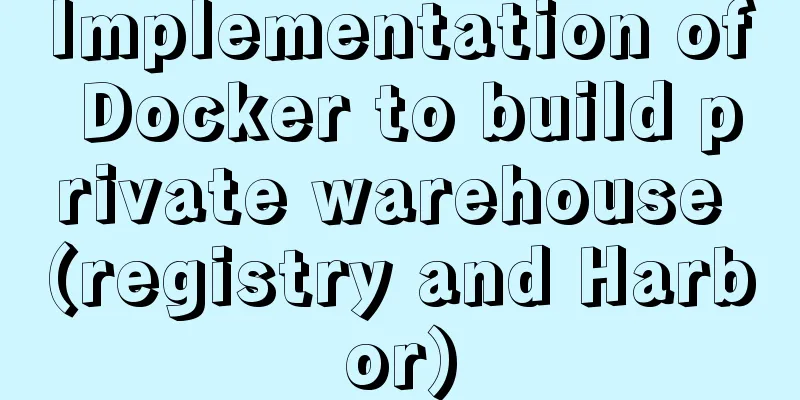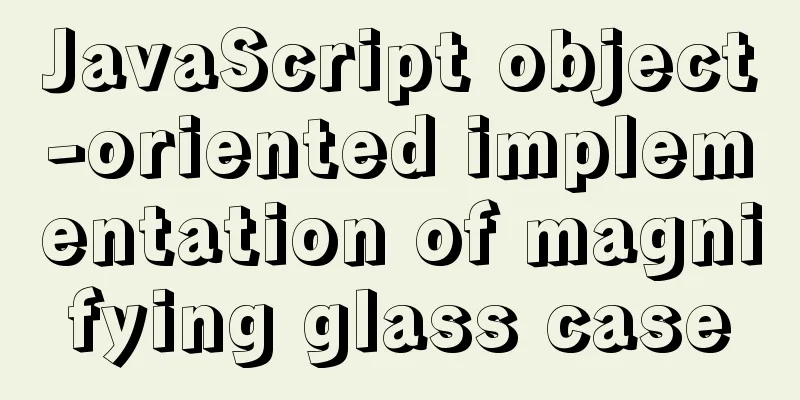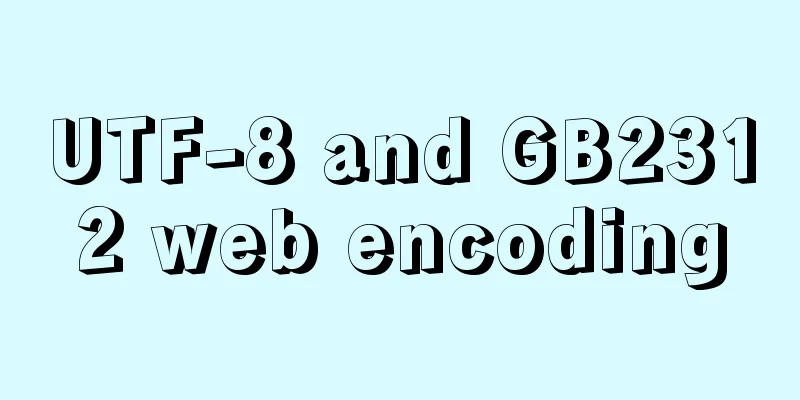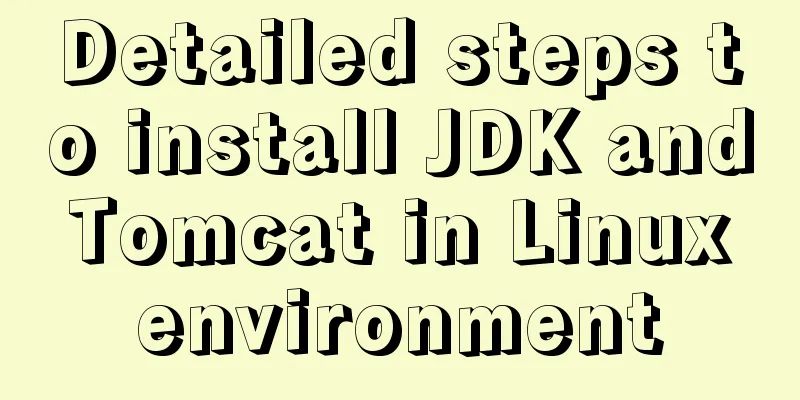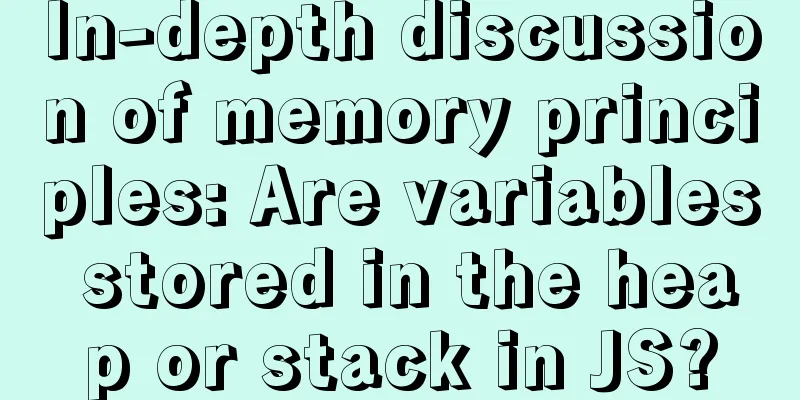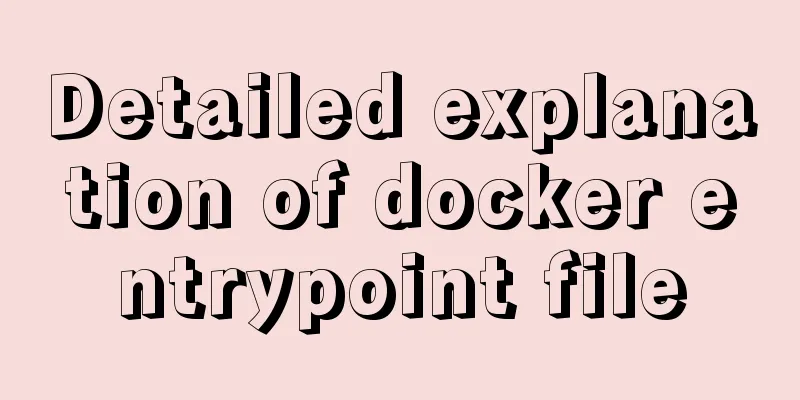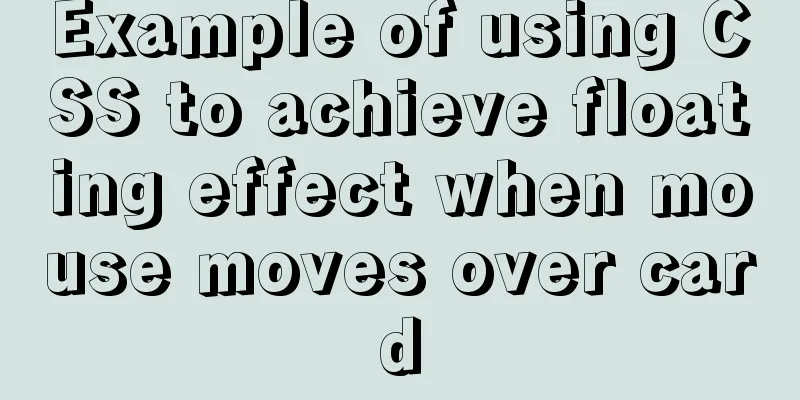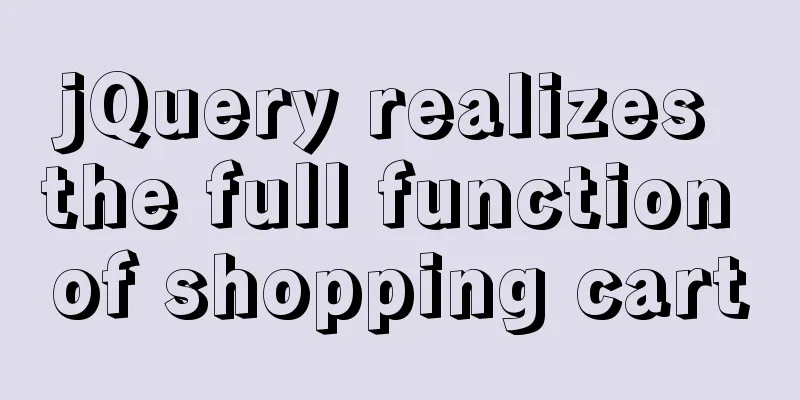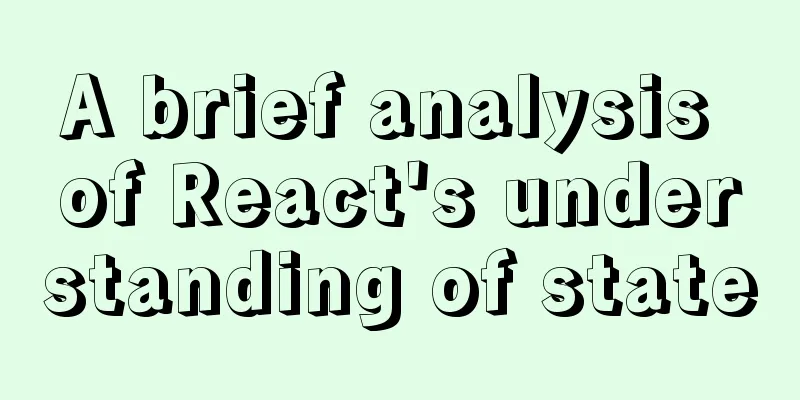MySQL scheduled backup solution (using Linux crontab)
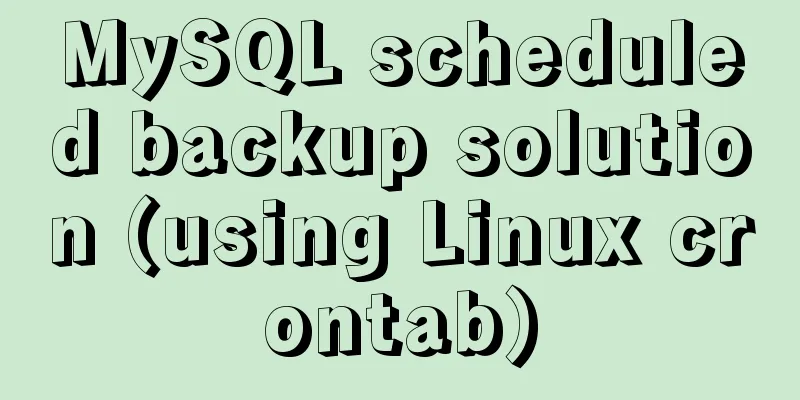
|
Preface Although some love in this world has a price, data is priceless. Data backup is particularly important so that if you accidentally delete the database one day in the future, you don’t have to run away in a hurry.
The solution introduced in this article is to use Linux's own crontab scheduled task function to regularly execute the database backup script. Technical points:
Data backup dump The database has a command to export the data and structure within the database, which is the backup. Restoring the backed-up data will delete and rebuild the table in the original data, and then insert the data in the backup. This is recovery. It is important to note that if the data before recovery is more than the backup, the extra data will be lost after recovery. List the backup and recovery commands of the two databases I often use postgresql: Backup pg_dump -h [ip] -U [user name] [database name] > [exported .sql file] Restore psql -s [database name] -f [export .sql file] mysql: Backup mysqldump -h -u [user name] -p [database name] > [exported .sql file] Restore mysql -u [user name] -p [database name] < [exported .sql file] Shell Script To complete a fully functional backup solution, you need shell scripts. We want this script to back up to a specified path and store them in a compressed format, up to 30 files. If there are more than 30 files, the oldest one will be deleted, and the operation log will be recorded. Nothing more to say, it’s all in the script, let’s do it!
#Username username=root
# Password password = nicai
#The database to be backed up database_name=l_love_you
#The maximum number of backup files to save is count=30
#Backup save path backup_path=/app/mysql_backup
#Date date_time=`date +%Y-%m-%d-%H-%M`
#If the folder does not exist, create it if [ ! -d $backup_path ];
then
mkdir -p $backup_path;
fi
#Start backupmysqldump -u $username -p$password $database_name > $backup_path/$database_name-$date_time.sql
#Start compressing cd $backup_path
tar -zcvf $database_name-$date_time.tar.gz $database_name-$date_time.sql
#Delete the source file rm -rf $backup_path/$database_name-$date_time.sql
#Update backup log echo "create $backup_path/$database_name-$date_time.tar.gz" >> $backup_path/dump.log
#Find the backup that needs to be deleted delfile=`ls -l -crt $backup_path/*.tar.gz | awk '{print $9 }' | head -1`
#Judge whether the current number of backups is greater than the threshold number=`ls -l -crt $backup_path/*.tar.gz | awk '{print $9 }' | wc -l`
if [ $number -gt $count ]
then
#Delete the earliest generated backup and keep only count number of backups rm $delfile
#Update the delete file log echo "delete $delfile" >> $backup_path/dump.log
fiGive the script a nice name that makes sense, dump_mysql.sh Give the script executable permissions chmod +x dump_mysql.sh. After execution, the script turns green and is an executable file. Execution method: ./ plus script name
Scheduled tasks crontab Crontab is a scheduled task function that comes with Linux. We can use it to execute the dump_mysql.sh script once every morning. Crontab usage:
Run The addition is completed when the capital is protected and the withdrawal is completed. Content explanation: The first part 00 01 * * * is the period of the scheduled task, and the second part /app/dump_mysql.sh is what to do at the specified time. The period expression is five placeholders, representing: minutes, hours, days, months, and weeks. The placeholder * represents every. The first place is every minute, the second place is every hour, and so on. Placeholders use specific numbers to represent specific times. 10 in the first position means 10 minutes, 10 in the third position means the 10th, and so on. The placeholder - indicates an interval. 5-7 in the first place means 5 minutes to 7 minutes, in the fifth place means Friday to Sunday, and so on. The placeholder / indicates the interval. 5-10/2 is used in the first position to indicate the interval from 5 to 10 minutes, and in the second position to indicate the interval from 5 to 10 o'clock to 2 hours, and so on. Placeholders use , to indicate a list. 5,10 in the first place means 5 points and 10 points, in the fourth place means May and October, and so on. Summarize This is the end of this article about MySQL scheduled backup solution. For more relevant MySQL scheduled backup content, please search for previous articles on 123WORDPRESS.COM or continue to browse the following related articles. I hope everyone will support 123WORDPRESS.COM in the future! You may also be interested in:
|
<<: Solution to Linux server graphics card crash
>>: A quick guide to MySQL indexes
Recommend
Linux common commands chmod to modify file permissions 777 and 754
The following command is often used: chmod 777 文件...
Nginx one domain name to access multiple projects method example
Background Recently, I encountered such a problem...
MySQL Basics Quick Start Knowledge Summary (with Mind Map)
Table of contents Preface 1. Basic knowledge of d...
MySQL log trigger implementation code
SQL statement DROP TRIGGER IF EXISTS sys_menu_edi...
Does MySql need to commit?
Whether MySQL needs to commit when performing ope...
Introduction to the use of HTML element noscript
noscript definition and usage The noscript elemen...
Ubuntu Docker installation in vmware (container building)
1. Mind Map 2. How to build a container 2.1 Prepa...
7 useful new TypeScript features
Table of contents 1. Optional Chaining 2. Null va...
Detailed explanation of the basic usage of MySQL triggers [create, view, delete, etc.]
Table of contents 1. MySQL trigger creation: 1. M...
Eight examples of how Vue implements component communication
Table of contents 1. Props parent component ---&g...
How to calculate the frame rate FPS of web animations
Table of contents Standards for smooth animation ...
React native realizes the monitoring gesture up and down pull effect
React native implements the monitoring gesture to...
The problem of being unable to enter the management page when installing rabbitmq in docker
1. Environmental Preparation Tencent Cloud Server...
Implementation of local migration of docker images
I've been learning Docker recently, and I oft...
A complete guide to clearing floats in CSS (summary)
1. Parent div defines pseudo-classes: after and z...