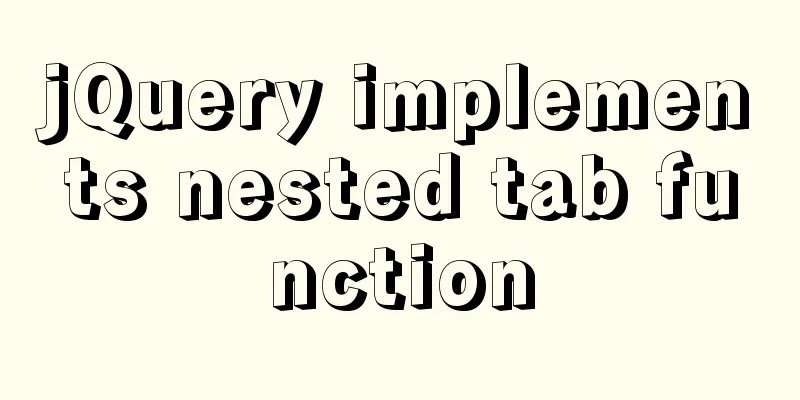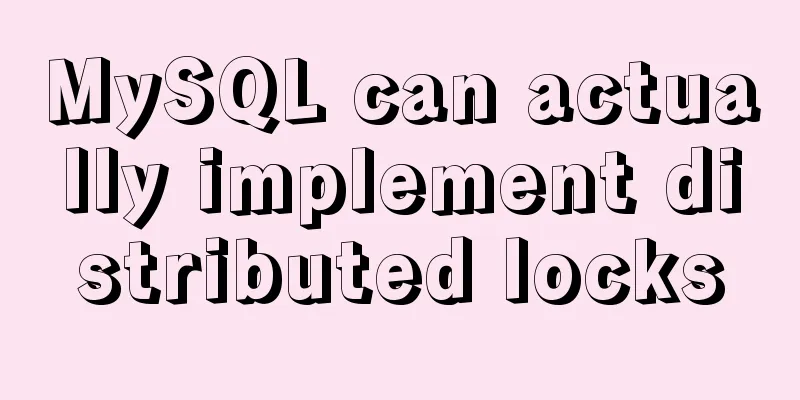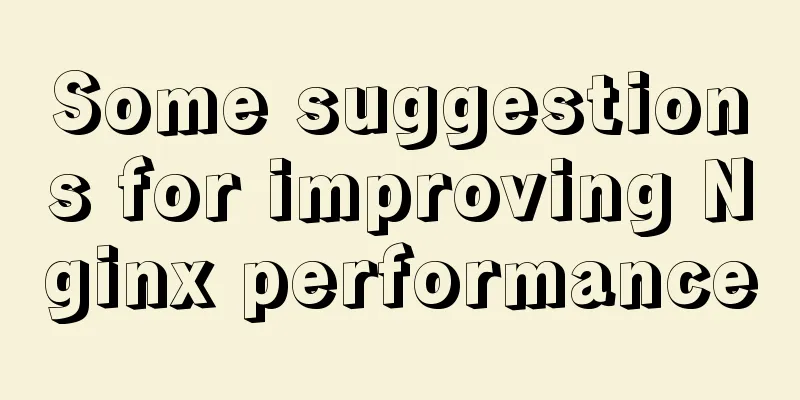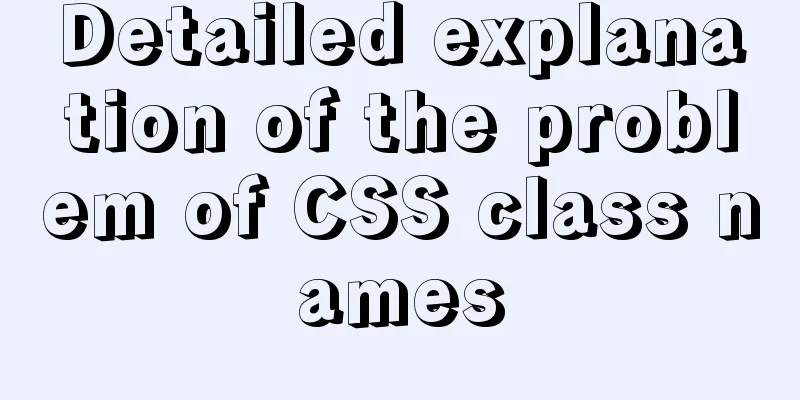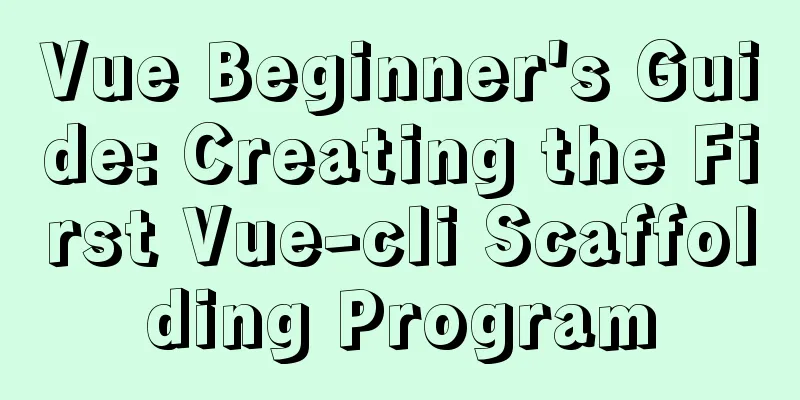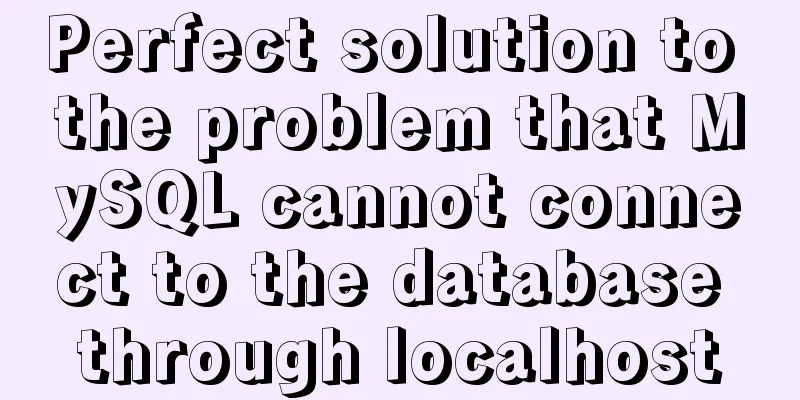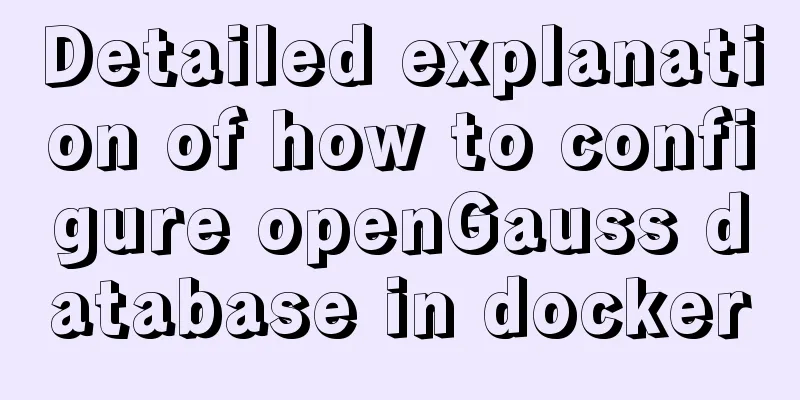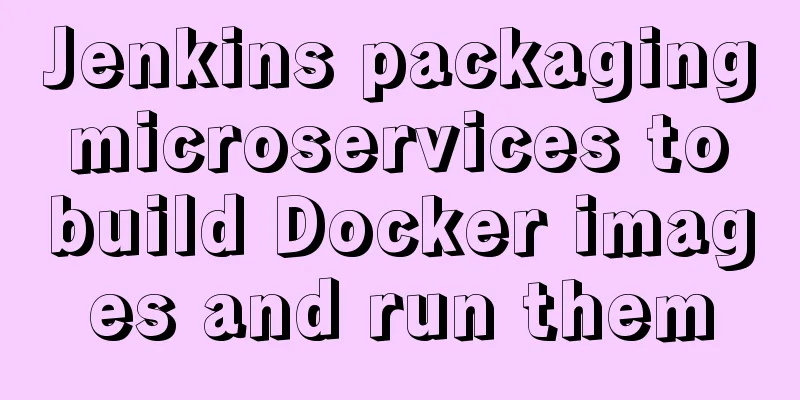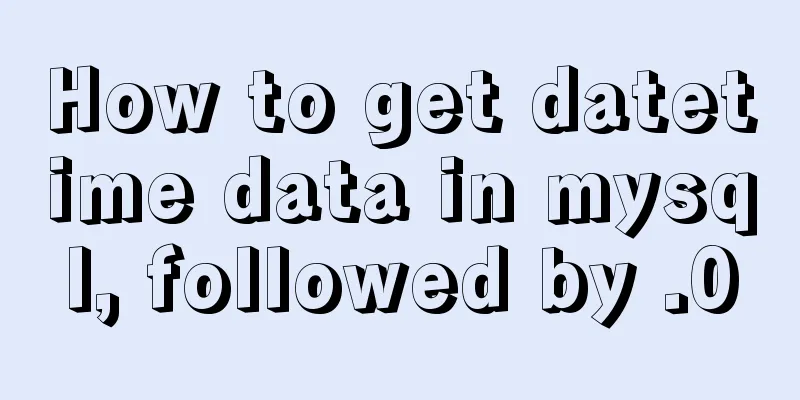Introduction to the use of HTML element noscript
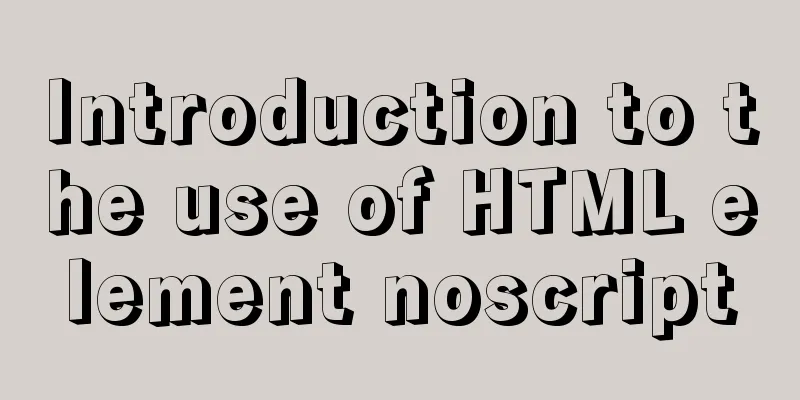
|
noscript definition and usage The noscript element is used to define alternative content (text) when scripts are not executed. This tag can be used with browsers that recognize the <script> tag but do not support the script within it. Note: Browsers that do not recognize the <script> tag will display the content of the tag on the page. To prevent browsers from doing this, you should hide your script in comment tags. Older browsers (those that don't recognize <script> tags) will ignore comments and thus not write the tag's contents to the page, while newer browsers will know how to execute scripts even if they are surrounded by comment tags! Global properties The <noscript> tag supports global attributes in HTML. example Copy code The code is as follows:<body> ... ...</p> <p> <script type="text/javascript"> <!-- document.write("Hello World!") //--> </script> <noscript>Your browser does not support javascript!</noscript> ... ... </body> VBScript Copy code The code is as follows:<body> ... ... <script type="text/vbscript"> <!-- document.write("Hello World!") '--> </script> <noscript>Your browser does not support VBScript!</noscript> ... ... </body> |
<<: Details of watch monitoring properties in Vue
>>: Why is the MySQL auto-increment primary key not continuous?
Recommend
Docker-compose quickly builds steps for Docker private warehouse
Create docker-compose.yml and fill in the followi...
Introduction to TypeScript basic types
Table of contents 1. Basic types 2. Object Type 2...
How to set focus on HTML elements
Copy code The code is as follows: <body <fo...
Detailed explanation of basic management of KVM virtualization in CentOS7
1. Install kvm virtualization : : : : : : : : : :...
Vue implements the full selection function
This article example shares the specific code of ...
IE6 space bug fix method
Look at the code: Copy code The code is as follows...
Detailed steps for installing the decompressed version of MySQL 5.7.20 (two methods)
I will explain the installation of MySQL under Wi...
HTML table markup tutorial (37): background image attribute BACKGROUND
Set the background image for the table header. Yo...
A brief discussion on the VUE uni-app life cycle
Table of contents 1. Application Lifecycle 2. Pag...
Vue.js style layout Flutter business development common skills
Correspondence between flutter and css in shadow ...
Detailed explanation of various join summaries of SQL
SQL Left Join, Right Join, Inner Join, and Natura...
Detailed explanation of how to pass values between react hooks components (using ts)
Table of contents From father to son From son to ...
How to create users and manage permissions in MySQL
1. How to create a user and password 1. Enter the...
Detailed explanation of the visualization component using Vue to compare the differences between two sets of data
Table of contents need: Main points: According to...
Example code for implementing raindrop animation effect with CSS
Glass Windows What we are going to achieve today ...