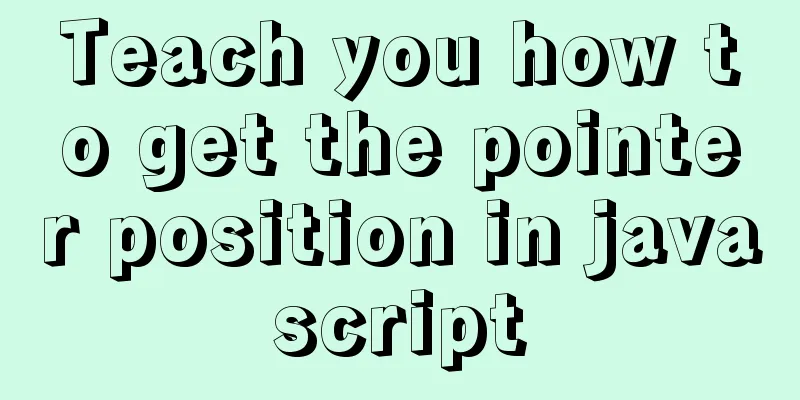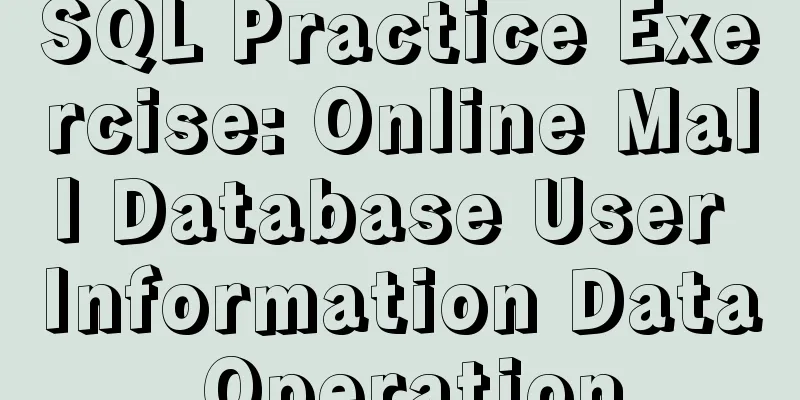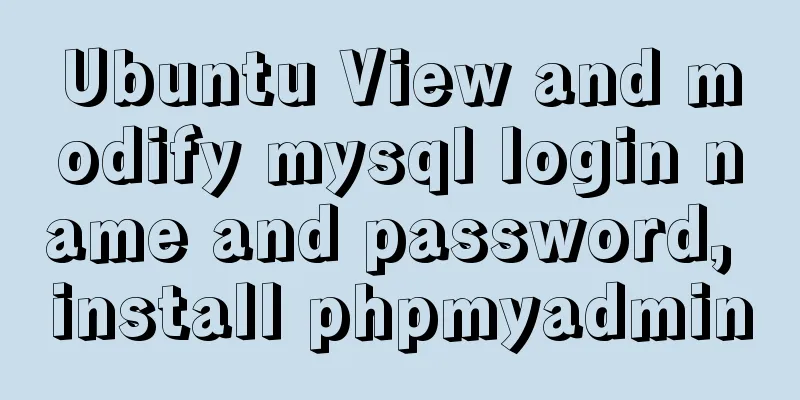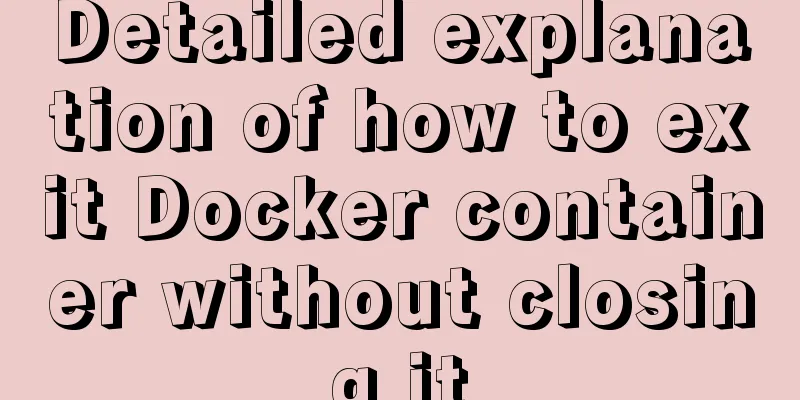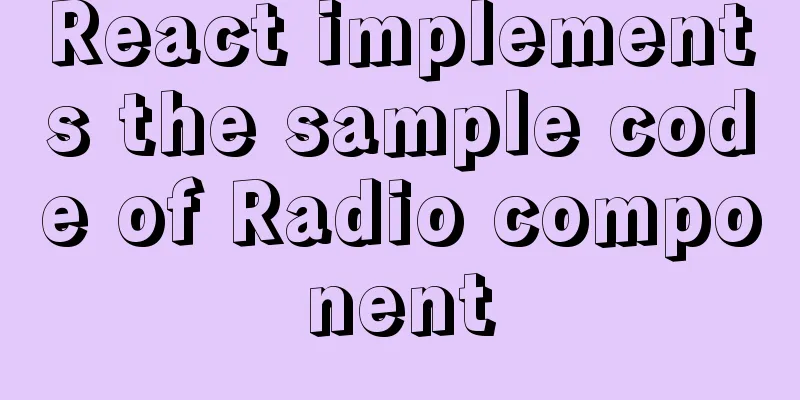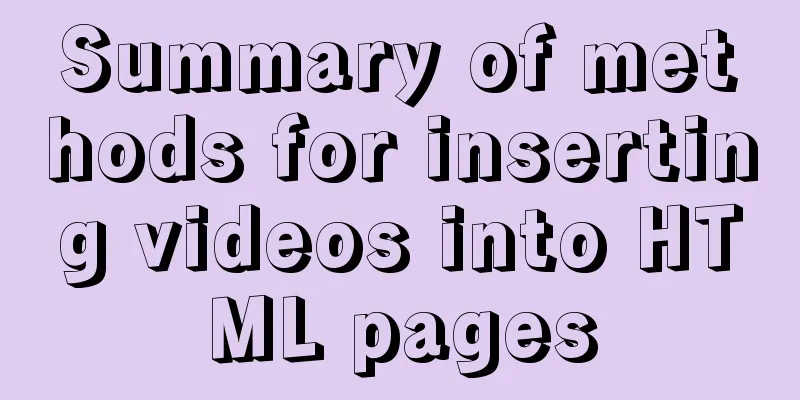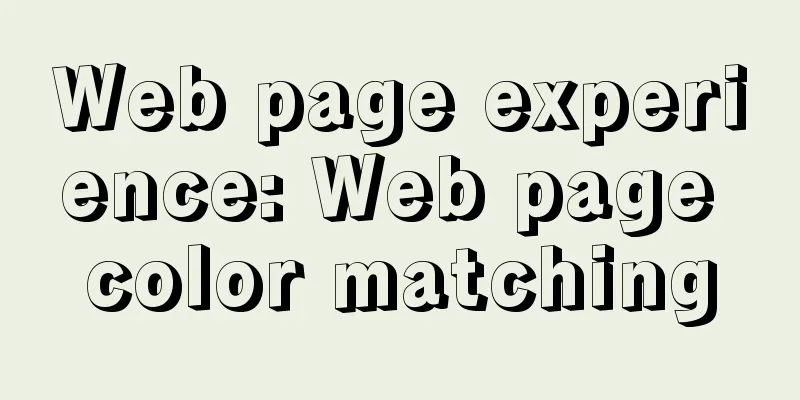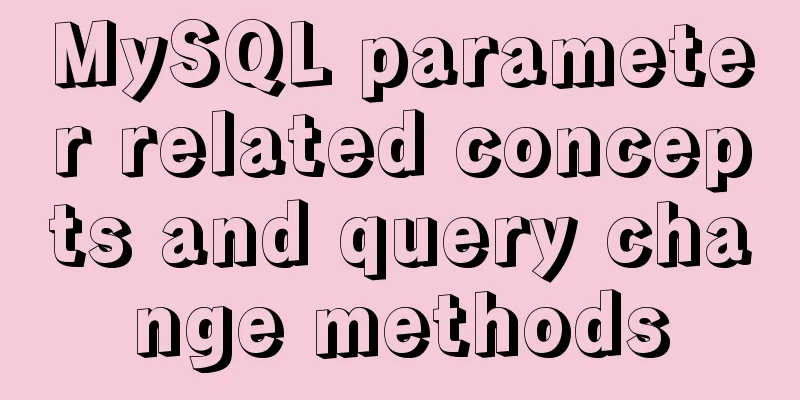Detailed explanation of the visualization component using Vue to compare the differences between two sets of data
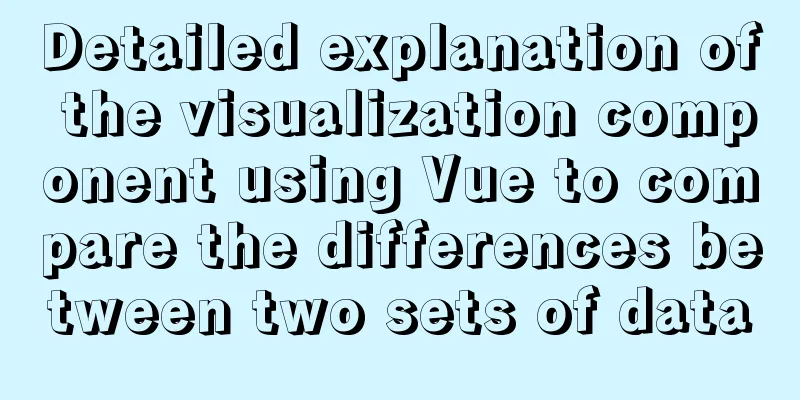
|
As the title says, a friend has such a need, which seems to be quite common, so I post it for your reference need:Use el-table to display two sets of data. The cells with differences are displayed in red, and the newly added cells are displayed in green. Main points:
According to the key points just now, we can establish the props of the component:
props: {
uniqueKey: {
type: String,
default: "id"
},
dataGroup: {
type: Array,
validator: val => val.length === 2
},
columns: {
type: Array,
required: true
}
}
The unique id defaults to id; the format of columns follows el-table-column, defined as { label, prop, ... } The basic style of the component is also very simple:
<template>
<div class="diff-table-container">
<el-table
v-for="(data, i) in completedData"
:key="i"
:data="data"
:row-style="markRowStyles"
:cell-style="markCellStyles"
>
<el-table-column v-for="item in columns" :key="`${i}${item.prop}`" align="center" v-bind="item" />
</el-table>
</div>
</template>
<style lang="scss" scoped>
.diff-table-container {
display: flex;
align-items:flex-start;
.el-table + .el-table {
margin-left: 20px;
}
}
</style>
As shown above, the two tables are simply arranged horizontally. The completedData here refers to the data after the diff process is completed, and its format is the same as the passed in dataGroup. markRowStyles and markRowStyles are both provided by el-table, referring to the styles of rows and columns respectively, and the value is an object or a function that returns an object. Next, define two Symbols. When diffing the data, the data will be marked. Using Symbols for marking can prevent attribute name conflicts.
data() {
return {
DIFF_CELL_KEY: Symbol("diffCells"), // An array that stores the names of cells with differences COMPLETED_KEY: Symbol("completed") // Marks the completed processing };
}
Then the style processing of diff can also be determined directly.
methods: {
// After processing, if there is no mark, it means that it only appears in one set of data, that is, new data markRowStyles({ row }) {
return (
!row[this.COMPLETED_KEY] && {
backgroundColor: "#E1F3D8"
}
);
},
// Find the row data cached in the map based on the unique key of the current row // That is dataGroup[0].find(item => item[uniqueKey] === row[uniqueKey])
// Then determine whether the DIFF_CELL_KEY array contains the attribute name of the current column markCellStyles({ row, column }) {
const { $_cacheMap, uniqueKey, DIFF_CELL_KEY } = this;
const _cacheRow = $_cacheMap.get(row[uniqueKey]);
return (
_cacheRow &&
_cacheRow[DIFF_CELL_KEY].includes(column.property) && {
backgroundColor: "#FDE2E2"
}
);
}
}
The last step is to process the diff, which is done directly using the calculated attributes. After the processing is completed, the new data is returned:
computed: {
// Processing completed data completedData({ dataGroup, uniqueKey, columns, DIFF_CELL_KEY, COMPLETED_KEY }) {
// This step is not necessary. According to business requirements, if the original data cannot be modified, make a deep copy const _dataGroup = deepClone(dataGroup);
// Map<string|number, object>, I am not familiar with TS, it should be written like this, actually it is row[unique]: row
const cacheMap = new Map();
// First traverse the first set of data, initialize the DIFF_CELL_KEY array, and then store it in the map for (const _row of _dataGroup[0]) {
_row[DIFF_CELL_KEY] = [];
cacheMap.set(_row[uniqueKey], _row);
}
// Traverse the second set of data. There is another loop inside. Because only the attributes defined in columns are processed, other attributes are not compared for (const _row of _dataGroup[1]) {
for (const { prop } of columns) {
// If it is a unique key, skip it directly if (prop === uniqueKey) continue;
// Find the same data from the cache const original = cacheMap.get(_row[uniqueKey]);
// If it is not found, it means that this data is newly added, just skip if (!original) continue;
// Otherwise, put a mark in the two sets of data to indicate that they have been processed and not newly added_row[COMPLETED_KEY] = true;
original[COMPLETED_KEY] = true;
// Finally, compare the two property values. If they are the same, push them into the DIFF_CELL_KEY array. // Note that the DIFF_CELL_KEY array only exists in the first set of data. // Because any differences will be displayed in all tables, there is no need to store them in every set of data. _row[prop] !== original[prop] && original[DIFF_CELL_KEY].push(prop);
}
}
// Save a copy of the map to this, because this will be used when processing styles.$_cacheMap = cacheMap;
return _dataGroup;
}
}
Finished, finally paste the complete code:
<template>
<div class="diff-table-container">
<el-table
v-for="(data, i) in completedData"
:key="i"
:data="data"
:row-style="markRowStyles"
:cell-style="markCellStyles"
>
<el-table-column v-for="item in columns" :key="`${i}${item.prop}`" v-bind="item" align="center" />
</el-table>
</div>
</template>
<script>
function deepClone(val) {
// Depends on the requirement whether to make a deep copy return val;
}
export default {
name: "DiffTable",
props: {
uniqueKey: {
type: String,
default: "id"
},
dataGroup: {
type: Array,
validator: val => val.length === 2
},
columns: {
type: Array,
required: true
}
},
data() {
return {
DIFF_CELL_KEY: Symbol("diffCells"),
COMPLETED_KEY: Symbol("completed")
};
},
computed: {
completedData({ dataGroup, uniqueKey, columns, DIFF_CELL_KEY, COMPLETED_KEY }) {
const _dataGroup = deepClone(dataGroup);
const cacheMap = new Map();
for (const _row of _dataGroup[0]) {
_row[DIFF_CELL_KEY] = [];
cacheMap.set(_row[uniqueKey], _row);
}
for (const _row of _dataGroup[1]) {
for (const { prop } of columns) {
if (prop === uniqueKey) continue;
const original = cacheMap.get(_row[uniqueKey]);
if (!original) continue;
_row[COMPLETED_KEY] = true;
original[COMPLETED_KEY] = true;
_row[prop] !== original[prop] && original[DIFF_CELL_KEY].push(prop);
}
}
this.$_cacheMap = cacheMap;
return _dataGroup;
}
},
methods: {
markRowStyles({ row }) {
return (
!row[this.COMPLETED_KEY] && {
backgroundColor: "#E1F3D8"
}
);
},
markCellStyles({ row, column }) {
const { $_cacheMap, uniqueKey, DIFF_CELL_KEY } = this;
const _cacheRow = $_cacheMap.get(row[uniqueKey]);
return (
_cacheRow &&
_cacheRow[DIFF_CELL_KEY].includes(column.property) && {
backgroundColor: "#FDE2E2"
}
);
}
}
};
</script>
<style lang="scss" scoped>
.diff-table-container {
display: flex;
align-items:flex-start;
.el-table + .el-table {
margin-left: 20px;
}
}
</style>
Example of use:
<template>
<diff-table :data-group="[oldData, newData]" :columns="tableColumns" />
</template>
<script>
import DiffTable from "./DiffTable.vue";
export default {
name: "Index",
components:
DiffTable
},
data() {
return {
oldData: [
{ id: 1, name: "zhangsan1", age: 23, address: "zxczxczxc" },
{ id: 2, name: "zhangsan2", age: 23.5, address: "zxczxczxc" },
{ id: 3, name: "zhangsan34", age: 23, address: "zxczxczxc" },
{ id: 4, name: "zhangsan4", age: 23, address: "zxczxczxc" },
{ id: 5, name: "zhangsan5", age: 23, address: "zxczxczxc" },
{ id: 6, name: "zhangsan5", age: 23, address: "zxczxczxc" }
],
newData: [
{ id: 1, name: "zhangsan1", age: 23, address: "zxczxczxc" },
{ id: 2, name: "zhangsan2", age: 23, address: "zxczxczxc" },
{ id: 4, name: "zhangsan4", age: 23, address: "Address Address Address" },
{ id: 3, name: "zhangsan3", age: 23, address: "zxczxczxc" },
{ id: 5, name: "zhangsan5", age: 23, address: "zxczxczxc" },
{ id: 7, name: "zhangsan5", age: 23, address: "zxczxczxc" },
{ id: 8, name: "zhangsan5", age: 23, address: "zxczxczxc" }
],
tableColumns: [
{ label: "unique id", prop: "id" },
{ label: "name", prop: "name" },
{ label: "age", prop: "age" },
{ label: "address", prop: "address" }
]
};
}
};
</script>
Effect preview:
Extension function TODO:
SummarizeThis concludes this article about using Vue to compare the differences between two sets of data visualization components. For more related content about using Vue to compare the differences between two sets of data, please search for previous articles on 123WORDPRESS.COM or continue to browse the following related articles. I hope you will support 123WORDPRESS.COM in the future! |
<<: Analysis of the process of implementing Nginx+Tomcat cluster under Windwos
>>: Summary of related functions for Mysql query JSON results
Recommend
Zen Coding Easy and fast HTML writing
Zen Coding It is a text editor plugin. In a text ...
Analysis of CocosCreator's new resource management system
Table of contents 1. Resources and Construction 1...
Analysis and redesign of music player apps (application software) How to design a beautiful music player interface
I have always been interested in wireless interac...
CSS implements various loading effects with parsing process
HTML <div class="spinner"></di...
CSS uses radial-gradient to implement coupon styles
This article will introduce how to use radial-gra...
Vue Element-ui implements tree control node adding icon detailed explanation
Table of contents 1. Rendering 2. Bind data and a...
Synology NAS uses Docker container to build KMS activation server to activate Windows system and office (operation steps)
Preface The Windows system that can be activated ...
MySQL REVOKE to delete user permissions
In MySQL, you can use the REVOKE statement to rem...
How to restore data using binlog in mysql5.7
Step 1: Ensure that MySQL has binlog enabled show...
Analysis on the problem of data loss caused by forced refresh of vuex
vuex-persistedstate Core principle: store all vue...
Problems encountered when installing mysql-8.0.19-winx64: Can't create directory 'xxxx\Database\'
mysql-8.0.19-winx64 downloaded from the official ...
Native js implementation of slider interval component
This article example shares the specific code of ...
Deploy Nginx+Flask+Mongo application using Docker
Nginx is used as the server, Mongo is used as the...
A brief discussion on HTML ordered lists, unordered lists and definition lists
Ordered List XML/HTML CodeCopy content to clipboa...
Detailed explanation of Vue's list rendering
Table of contents 1. v-for: traverse array conten...