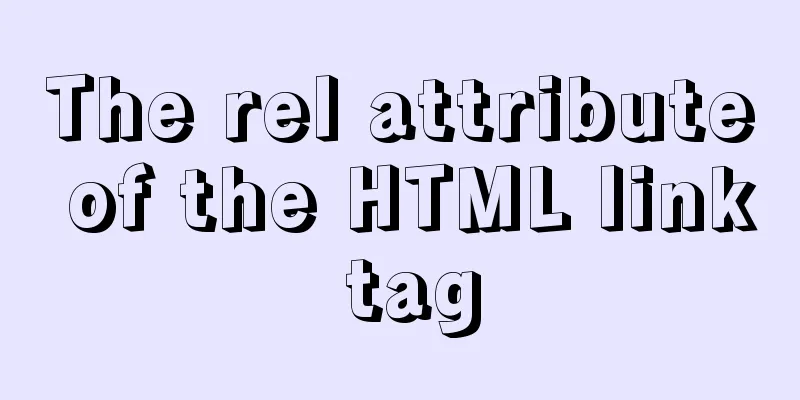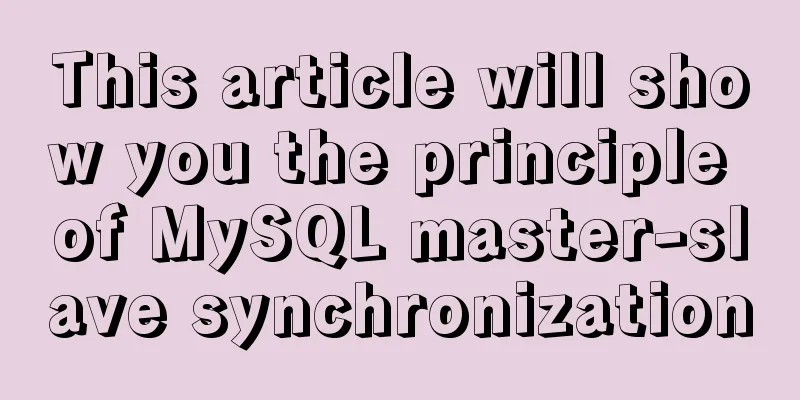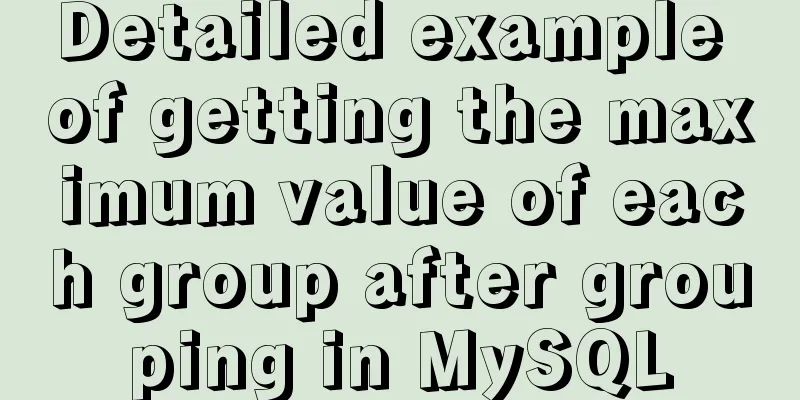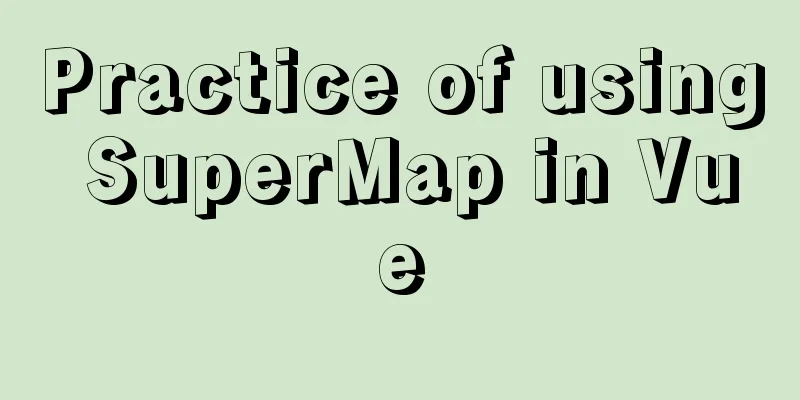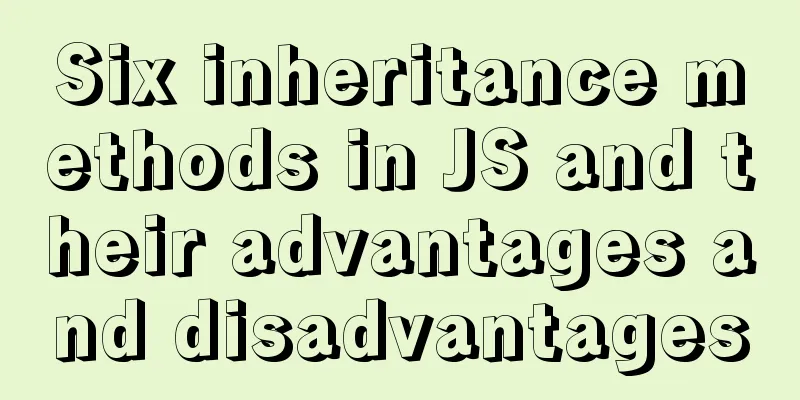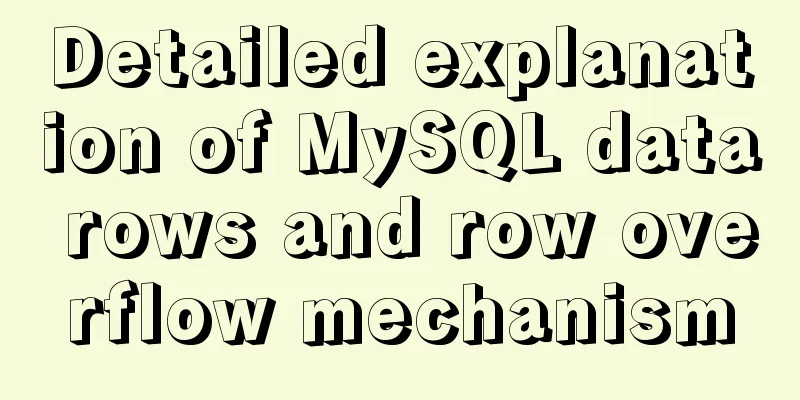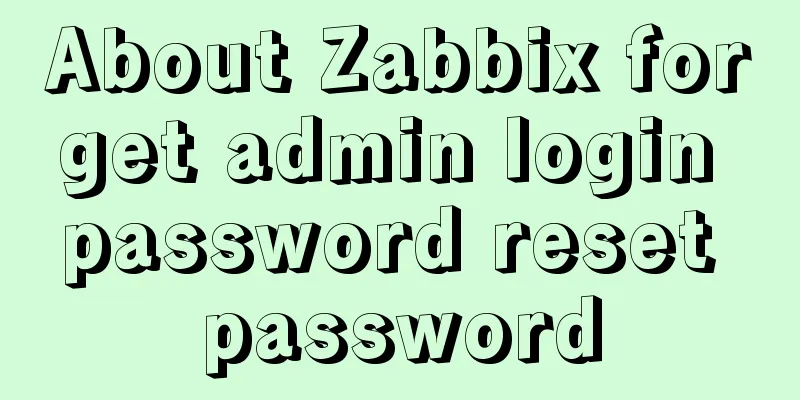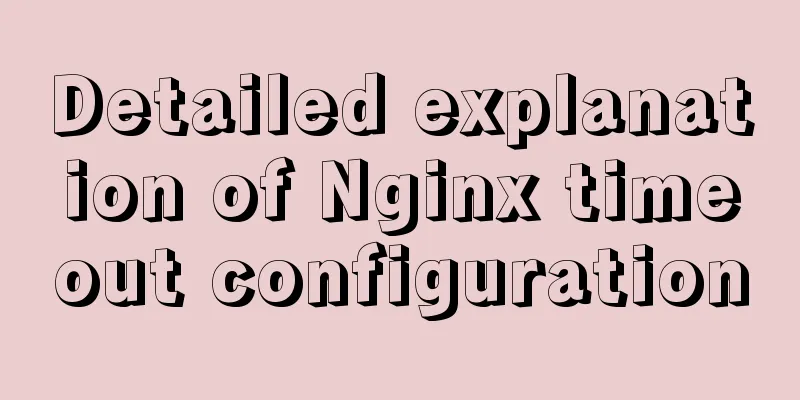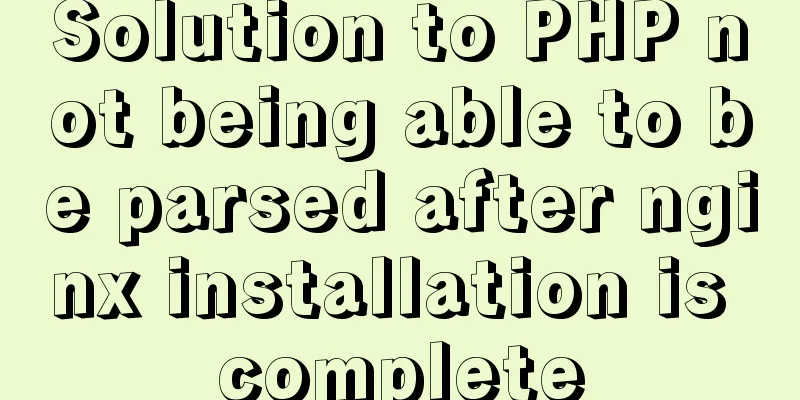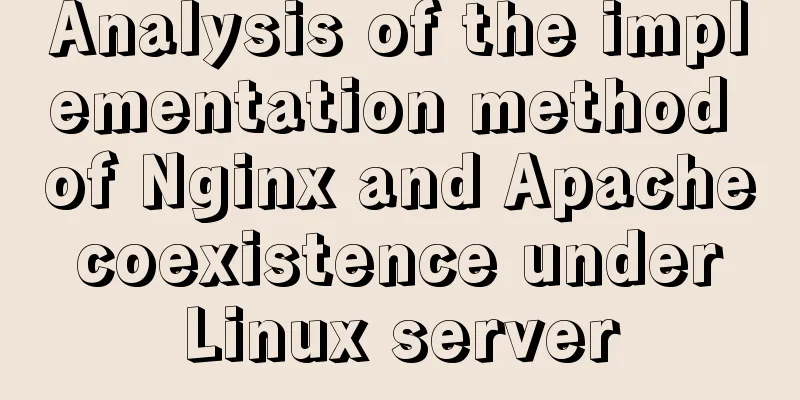Native js implementation of slider interval component
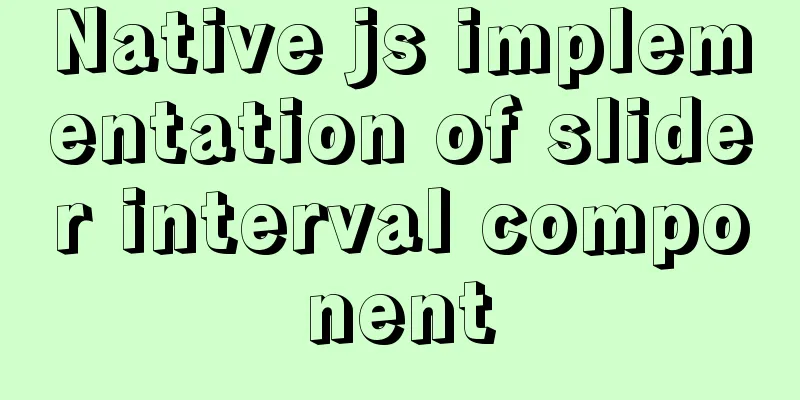
|
This article example shares the specific code of js to implement the slider interval component for your reference. The specific content is as follows Functional requirements: 1. The minimum value is 0, and the interval range is generated according to the given maximum value; Default effect:
When you drag the slider, the display is as follows:
analyze:
The code is attached below: HTML structure, instantiate the slider, and set the range of the current slider:
<!DOCTYPE html>
<html lang="en">
<head>
<meta charset="UTF-8">
<meta name="viewport" content="width=device-width, initial-scale=1.0">
<title>slide</title>
</head>
<body>
<script type="module">
import Slide from "./js/Slide.js";
init();
function init(){
//The parameter is the maximum range. If not passed, the default is 4000
let slide = new Slide(4200);
slide.appendTo("body");
}
</script>
</body>
</html>Slide.js file: completes the functions of creating a slider, dragging a slider, and clicking a slider.
import Utils from "./Utils.js";
export default class Slide{
static styleCss=false;
//Minimum range minNum=0;
//Maximum range maxNum;
//The left value of the left button leftBtnLeft=0;
//The left value of the right button rightBtnLeft=238;
constructor(_max=4000){
//The default maximum value is 4000
this.maxNum=_max;
this.elem = this.createElem();
}
createElem(){
if(this.elem) return this.elem;
//Create the outermost container let div=Utils.createE("div");
div.className="slideContainer";
div.innerHTML=`<p class="priceTxt">Price<span id="rangeText">¥${this.minNum}-${this.maxNum}</span></p>
<div class="rangeContainer" id="rangeContainer">
<div class="bgRange" id="bgRange"></div>
<div class="priceRange" id="priceRange"></div>
<span id="leftBtn" class="leftBtn"></span>
<span id="rightBtn" class="rightBtn"></span>
</div>`;
Utils.getIdElem(div,this);
//Set the style Slide.setStyles();
//Listen to the mousedown event for the parent element this.rangeContainer.addEventListener("mousedown",e=>this.mouseHandler(e))
return div;
}
appendTo(parent){
Utils.appendTo(this.elem,parent);
}
mouseHandler(e){
//Note: In the result returned by getBoundingClientRect(), width and height both include border. let rect=this.rangeContainer.getBoundingClientRect();
switch (e.type) {
case "mousedown":
//Cancel the default event of mouse fast drag e.preventDefault();
this.x = e.offsetX;
this.btnType=e.target.id;
//If the background bar is clicked, execute the rangeClick function if(/Range/.test(this.btnType)){
e.stopPropagation();
//Click function this.rangeClick(e);
return;
}
//If the button is clicked, listen for document mouse movement events this.mouseHandlers=e=>this.mouseHandler(e);
document.addEventListener("mousemove", this.mouseHandlers);
document.addEventListener("mouseup", this.mouseHandlers);
break;
case "mousemove":
let x = e.clientX - rect.x - this.x;
//Get the left value of the left and right buttons this.leftBtnLeft=parseInt(getComputedStyle(this.leftBtn).left);
this.rightBtnLeft=parseInt(getComputedStyle(this.rightBtn).left);
if (this.btnType === "leftBtn") {
//Determine the value range of the left button if (x < 0) x = 0;
if (x > this.rightBtnLeft) x = this.rightBtnLeft;
this.leftBtn.style.left = x + "px";
} else if (this.btnType === "rightBtn") {
//Determine the value range of the right button, minus the 1px border if (x < this.leftBtnLeft) x = this.leftBtnLeft;
if (x > this.bgRange.offsetWidth - 2) x = this.bgRange.offsetWidth - 2;
this.rightBtn.style.left = x + "px";
}
//Text range display this.changeRangeText();
break;
case "mouseup":
//Move event listener document.removeEventListener("mousemove", this.mouseHandlers);
document.removeEventListener("mouseup", this.mouseHandlers);
break;
}
}
rangeClick(e){
//Calculate the value of the mouse click position let click_X=e.clientX-this.rangeContainer.getBoundingClientRect().x-this.leftBtn.offsetWidth/2;
//Judge, if the current click position is on the left side of the left button, or when the left and right buttons overlap, the click position is on the left side of the button, move the left button to the position where the mouse is clickedif(Math.abs(click_X-this.leftBtnLeft)<Math.abs(click_X-this.rightBtnLeft) ||
(this.leftBtnLeft===this.rightBtnLeft && click_X<this.leftBtnLeft)) this.leftBtn.style.left=click_X+"px";
//Otherwise, move the right button to the position where the mouse is clicked else this.rightBtn.style.left=click_X+"px";
//Get the left value of the left and right buttons after moving this.leftBtnLeft=parseInt(getComputedStyle(this.leftBtn).left);
this.rightBtnLeft=parseInt(getComputedStyle(this.rightBtn).left);
//Text range display this.changeRangeText();
}
changeRangeText(){
//Calculate the minimum and maximum range values and round them off let minTxt=Math.round(this.leftBtnLeft/(this.bgRange.clientWidth-2)*this.maxNum);
let maxTxt=Math.round(this.rightBtnLeft/(this.bgRange.clientWidth-2)*this.maxNum);
this.rangeText.innerText=`¥${minTxt}-${maxTxt}`;
//Change the color of the slider this.changeRangeSlide();
}
changeRangeSlide(){
//The width of the slider is equal to the distance between the left and right buttons this.priceRange.style.width=this.rightBtnLeft-this.leftBtnLeft+"px";
//The left value of the slider is equal to the left value of the left button this.priceRange.style.left=this.leftBtnLeft+"px";
}
static setStyles(){
if(Slide.styleCss) return;
Slide.styleCss=true;
Utils.insertCss(".slideContainer",{
width:"260px",
height:"70px",
margin:"50px"
})
Utils.insertCss(".priceTxt",{
fontSize:"14px",
color:"#666",
marginBottom:"20px"
})
Utils.insertCss(".priceTxt span",{
float:"right"
})
Utils.insertCss(".rangeContainer",{
width:"260px",
height:"20px",
position:"relative",
})
Utils.insertCss(".bgRange",{
width:"240px",
height:"3px",
backgroundColor:"#dedede",
position:"absolute",
left:"10px",
top:"9px"
})
Utils.insertCss(".priceRange",{
width:"240px",
height:"3px",
background:"#ffa800",
position:"absolute",
left:"10px",
top:"9px"
})
Utils.insertCss(".rangeContainer span",{
width: "20px",
height: "20px",
borderRadius:"50%",
border:"1px solid #ccc",
background:"#fff",
position:"absolute",
top:"0px",
boxShadow:"2px 2px 2px #333"
})
Utils.insertCss(".leftBtn",{
left:"0px"
})
Utils.insertCss(".rightBtn",{
left:"238px"
})
}
}Utils.js file: is a tool package file.
export default class Utils{
static createE(elem,style,prep){
elem = document.createElement(elem);
if(style) for(let prop in style) elem.style[prop]=style[prop];
if(prep) for(let prop in prep) elem[prop]=prep[prop];
return elem;
}
static appendTo(elem,parent){
if (parent.constructor === String) parent = document.querySelector(parent);
parent.appendChild(elem);
}
static randomNum(min,max){
return Math.floor(Math.random*(max-min)+min);
}
static randomColor(alpha){
alpha=alpha||Math.random().toFixed(1);
if(isNaN(alpha)) alpha=1;
if(alpha>1) alpha=1;
if(alpha<0) alpha=0;
let col="rgba(";
for(let i=0;i<3;i++){
col+=Utils.randomNum(0,256)+",";
}
col+=alpha+")";
return col;
}
static insertCss(select,styles){
if(document.styleSheets.length===0){
let styleS = Utils.createE("style");
Utils.appendTo(styleS,document.head);
}
let styleSheet = document.styleSheets[document.styleSheets.length-1];
let str=select+"{";
for(var prop in styles){
str+=prop.replace(/[AZ]/g,function(item){
return "-"+item.toLocaleLowerCase();
})+":"+styles[prop]+";";
}
str+="}"
styleSheet.insertRule(str,styleSheet.cssRules.length);
}
static getIdElem(elem,obj){
if(elem.id) obj[elem.id]=elem;
if(elem.children.length===0) return obj;
for(let i=0;i<elem.children.length;i++){
Utils.getIdElem(elem.children[i],obj);
}
}
}The above is the full content of this article. I hope it will be helpful for everyone’s study. I also hope that everyone will support 123WORDPRESS.COM. You may also be interested in:
|
<<: Complete steps to install mysql5.7 on Mac (with pictures and text)
>>: Detailed explanation of the wonderful uses of SUID, SGID and SBIT in Linux
Recommend
Javascript common higher-order functions details
Table of contents 1. Common higher-order function...
Innodb system table space maintenance method
Environmental Description: There is a running MyS...
Postman data encryption and decryption to implement APP login interface simulation request
Table of contents Mainly used Postman functions D...
MySQL 5.7.20 installation and configuration method graphic tutorial under Windows
Install MySQL under Windows for your reference. T...
JavaScript array merging case study
Method 1: var a = [1,2,3]; var b=[4,5] a = a.conc...
MySQL5.7 single instance self-starting service configuration process
1.MySQL version [root@clq system]# mysql -v Welco...
IE6 web page creation reference IE6 default style
This is not actually an official document of IE. I...
Detailed explanation of the process of deploying the distributed configuration center Apollo with one click using docker compose
Introduction When talking about distribution, we ...
Detailed explanation of how to use Docker to deploy Django+MySQL8 development environment
I reinstalled the system some time ago, but I did...
CSS Sticky Footer Implementation Code
This article introduces the CSS Sticky Footer imp...
Vue binding object, array data cannot be dynamically rendered case detailed explanation
Project scenario: Dark Horse Vue project manageme...
Solution to the problem of Failed when configuring IDEA to connect to MYSQL database
This article mainly introduces the solution to th...
CocosCreator learning modular script
Cocos Creator modular script Cocos Creator allows...
Detailed explanation of JavaScript state container Redux
Table of contents 1. Why Redux 2. Redux Data flow...
Velocity.js implements page scrolling switching effect
Today I will introduce a small Javascript animati...