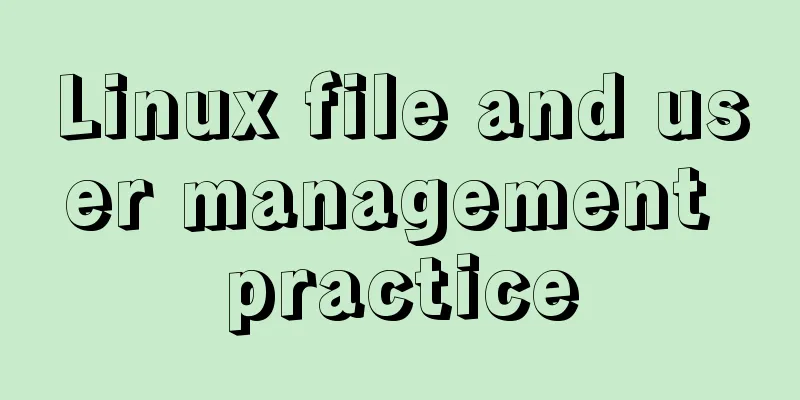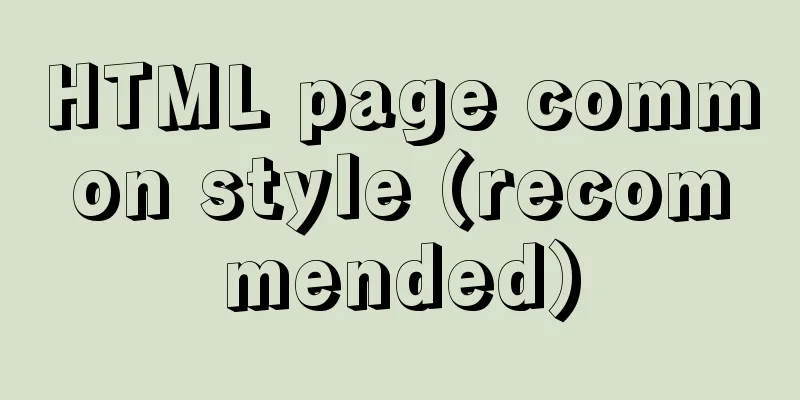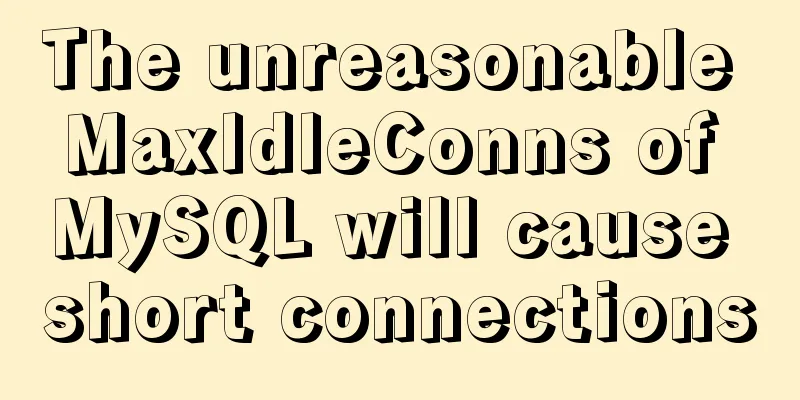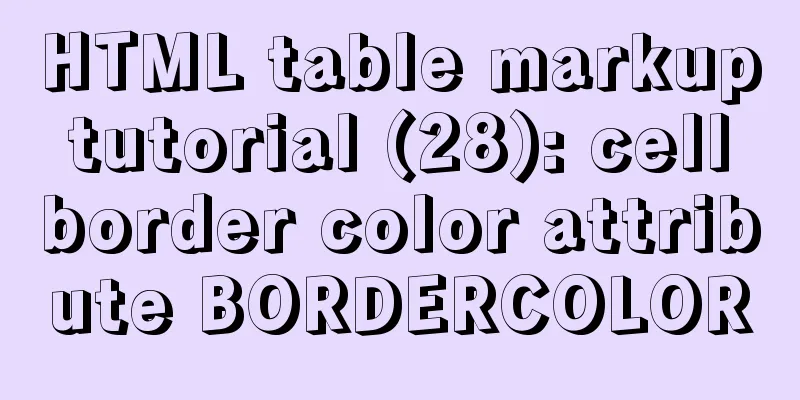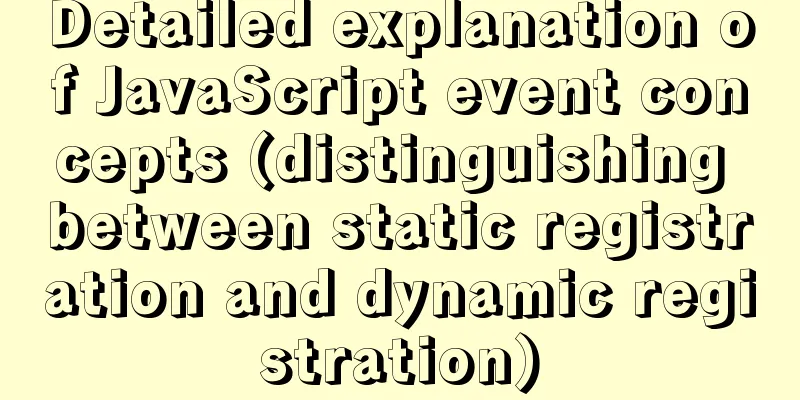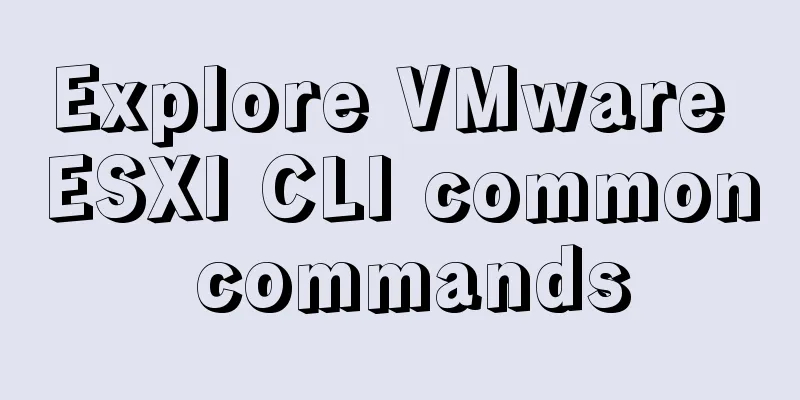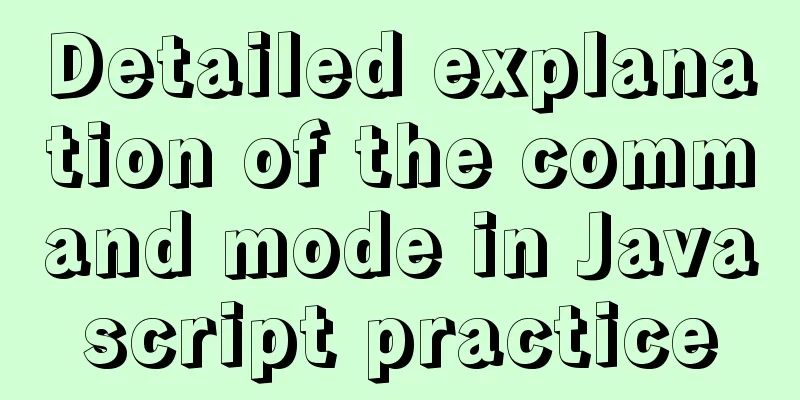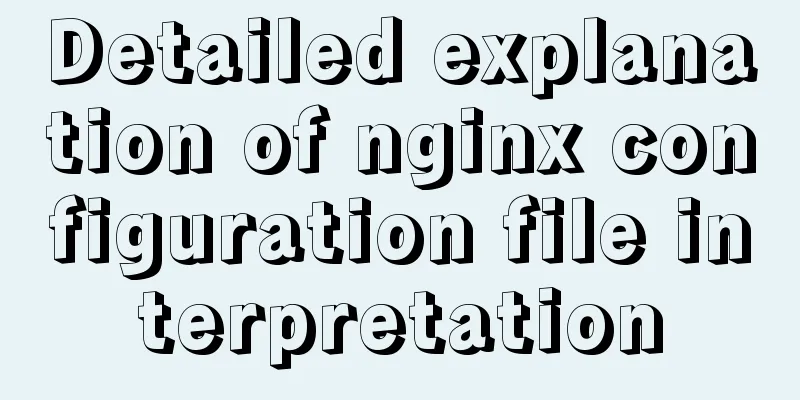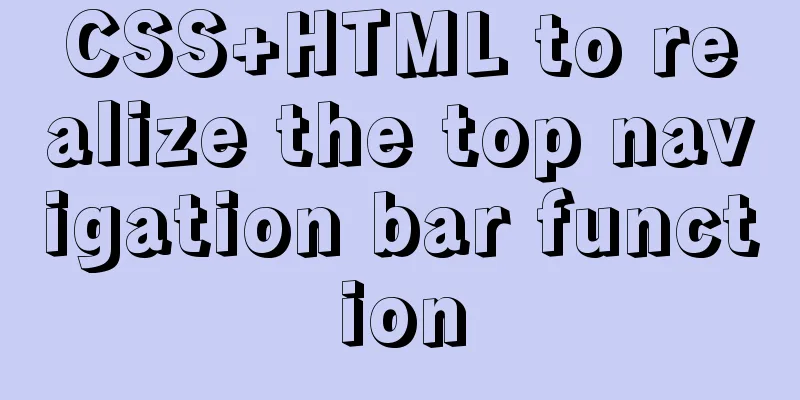IE6 web page creation reference IE6 default style
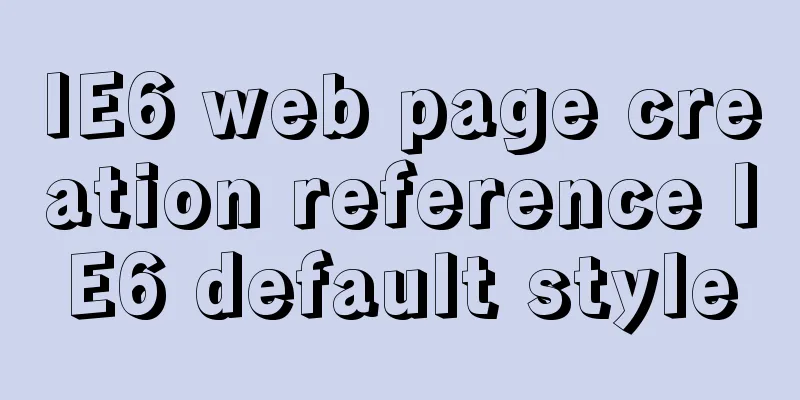
|
This is not actually an official document of IE. It seems to be the default style of IE6 developed by others through practice. It is very valuable for us to refer to it in taming IE6. You will fundamentally understand the reasons for those bugs that occur in IE. Unfortunately, unlike Firefox, IE does not allow you to directly view Firefox's default style by entering commands in the address bar. ======================================= INTERNET EXPLORER 6 DEFAULT STYLE SHEET ======================================= ****** HYPOTHETICAL ******************* This is a work in progress. Values are purely indicative. For any suggestion or addenda, please contact me. [Back to CSS Test] ================================ /* Standard HTML elements ============================ Compare with the default style sheet for HTML 4 (local copy). These values may be affected by the hasLayout property. We will not take in account the frame and frameset elements. The table elements are not reviewed, due to the lack of support for the corresponding 'display' values. */ The uncertain values are marked with '<' and '>'. /* Block-level elements */ html, body, div, p, blockquote, ul, ol, dl, dt, dd, address, form, fieldset, frame, frameset, h1, h2, h3, h4, h5, h6, hr, pre {display: block;} head {display: none;} html {margin: 0;} body {margin: 8px;} div {margin: 0;} p {margin: 1em 0;} blockquote {margin: 1em 40px;} ul {margin: 1em 0 1em 40px; list-style-type: disc;} li {display: list-item;} ol {margin: 1em 0 1em 40px; list-style-type: decimal;} ul ul {margin: 0 0 0 40px; list-style-type: circle;} ul ul ul {margin: 0 0 0 40px; list-style-type: square;} dl {margin: 1em 0;} dd {margin-left: 40px;} address {margin: 1em 0; font-style: italic;} form, fieldset {margin: 0;} fieldset {border: 1px inset <sistem color>;} h1, h2, h3, h4, h5, h6 {font-weight: bold;} /* the following font size and vertical values are purely indicative, since they depend on the font size/family set on the BODY element */ h1 {font-size: 2em; margin: .6em 0;} h2 {font-size: 1.5em; margin: .8em 0;} h3 {font-size: 1.1em; margin: 1em 0; } h4 {font-size: 1em; margin: 1.3em 0;} h5 {font-size: 0.8em; margin: 1.6em 0;} h6 {font-size: 0.6em; margin: 2.3em 0;} hr {border: 2px outset <sistem color>;} pre {margin: 1em 0; font-family: monospace; white-space: pre;} /* Inline elements */ a, i, cite, em, var, acronym, tt, code, kdb, samp, del, ins, u, dfn, sub, sup, big, small {display: inline; } a:link {color: blue; text-decoration: underline; } a:visited {color: purple; text-decoration: underline;} i, cite, em, var {font-style: italic;} tt, code, kbd, samp {font-family: monospace;} del {text-decoration: line-through;} u, ins {text-decoration: underline;} sub { vertical-align: sub; font-size: smaller; line-height: <value>; } /* greater than 'normal' */ sup { vertical-align: super; font-size: smaller; line-height: <value>; } /* less than 'normal' */ big {font-size: larger;} small {font-size: smaller;} /* Replaced elements */ /* We will take in account only INPUT and TEXTAREA */ input, textarea {display: inline-block;} |
<<: In-depth explanation of MySql table, database, sharding and partitioning knowledge
>>: Example code for implementing multiple line omissions using three methods of advanced CSS
Recommend
How to use ElementUI pagination component Pagination in Vue
The use of ElementUI paging component Pagination ...
3 simple ways to achieve carousel effects with JS
This article shares 3 methods to achieve the spec...
How to detect Ubuntu version using command line
Method 1: Use the lsb_release utility The lsb_rel...
Records of using ssh commands on Windows 8
1. Open the virtual machine and git bash window a...
Implementation of Vue3 style CSS variable injection
Table of contents summary Basic Example motivatio...
Using HTML+CSS to track mouse movement
As users become more privacy-conscious and take m...
How to use environment variables in nginx configuration file
Preface Nginx is an HTTP server designed for perf...
Docker container regularly backs up the database and sends it to the specified mailbox (design idea)
Table of contents 1. Background: 2. Design ideas:...
SQL Server Comment Shortcut Key Operation
Batch comments in SQL Server Batch Annotation Ctr...
How to create your first React page
Table of contents What is Rract? background React...
MySQL json format data query operation
The default table name is base_data and the json ...
JS Decorator Pattern and TypeScript Decorators
Table of contents Introduction to the Decorator P...
CSS+HTML to realize the top navigation bar function
Implementation of navigation bar, fixed top navig...
Summary of important mysql log files
Author: Ding Yi Source: https://chengxuzhixin.com...
Linux server quick uninstall and install node environment (easy to get started)
1. Uninstall npm first sudo npm uninstall npm -g ...