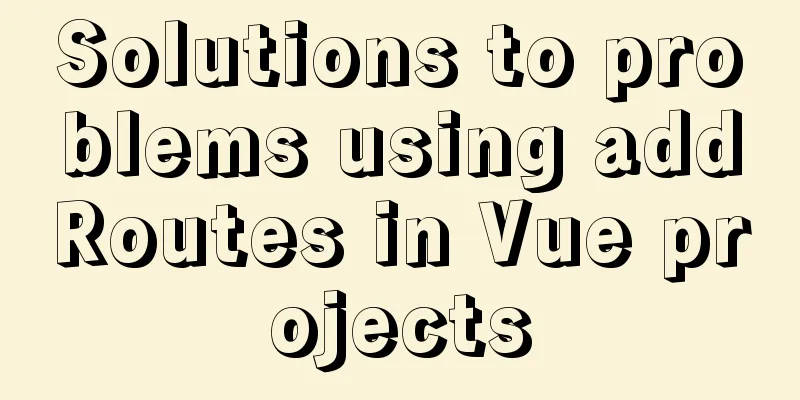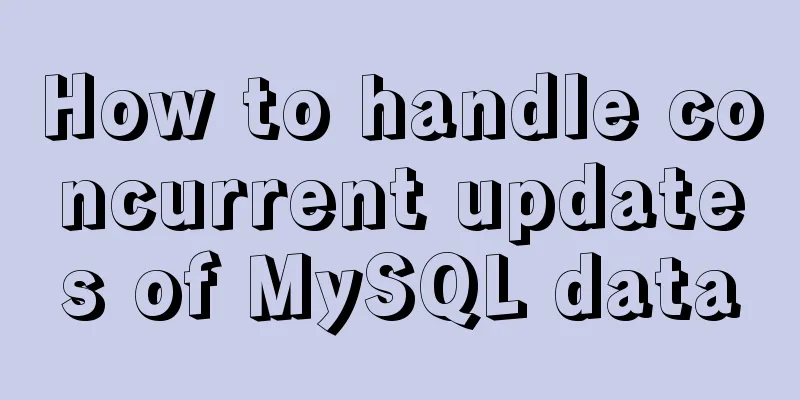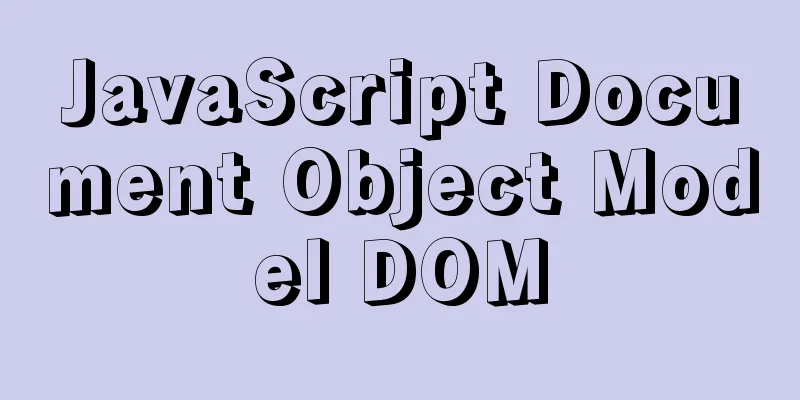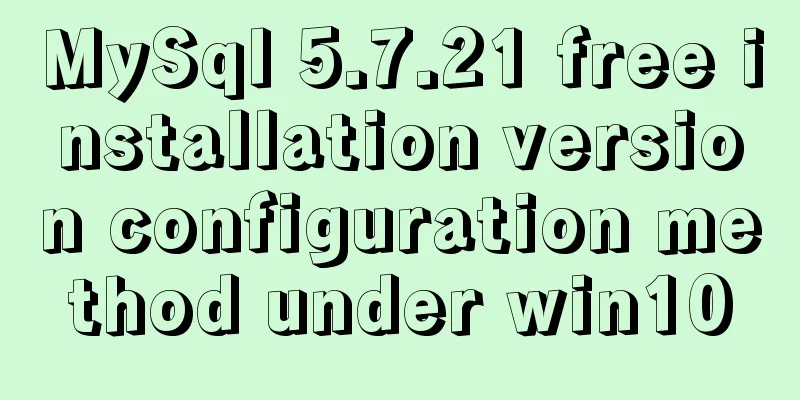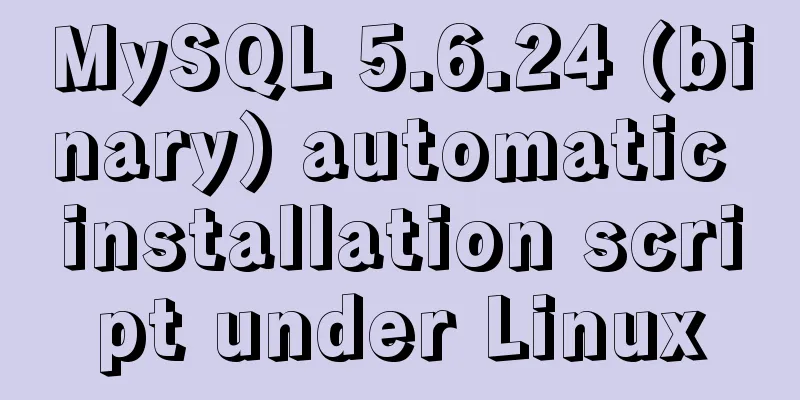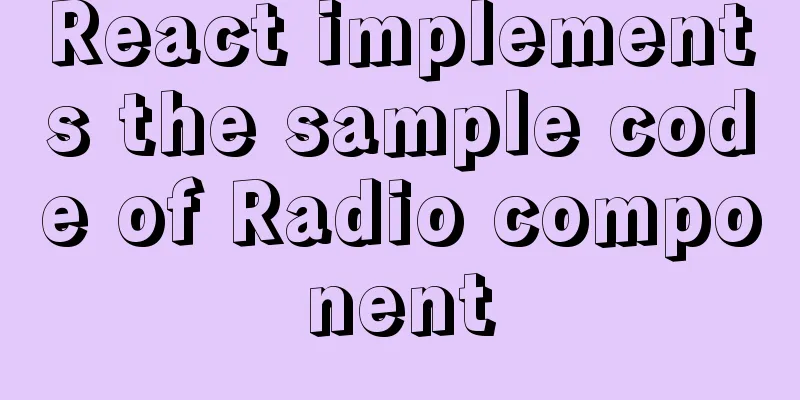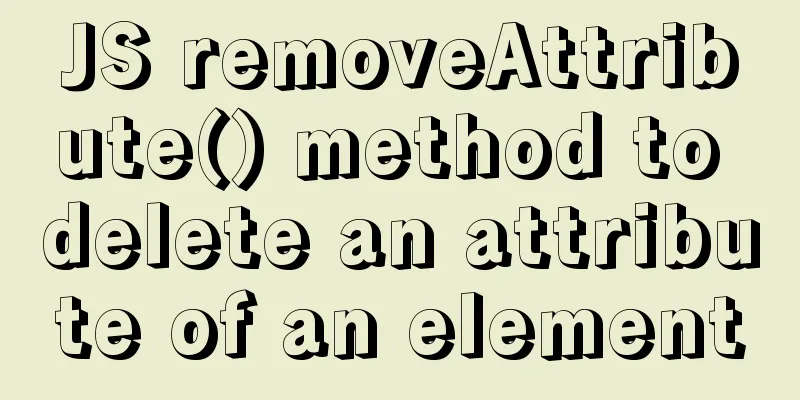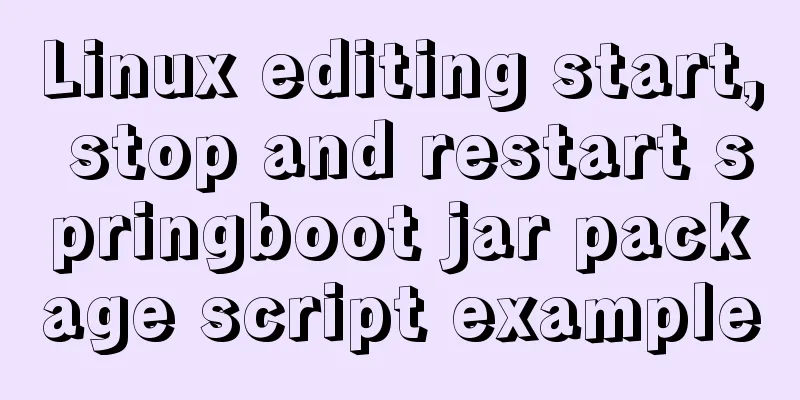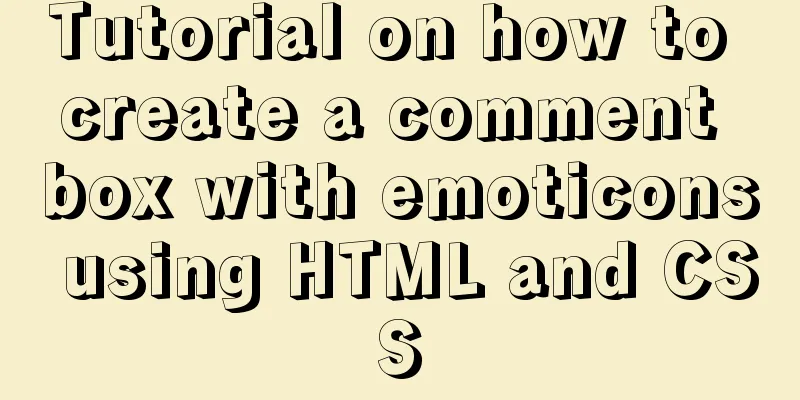How to use environment variables in nginx configuration file
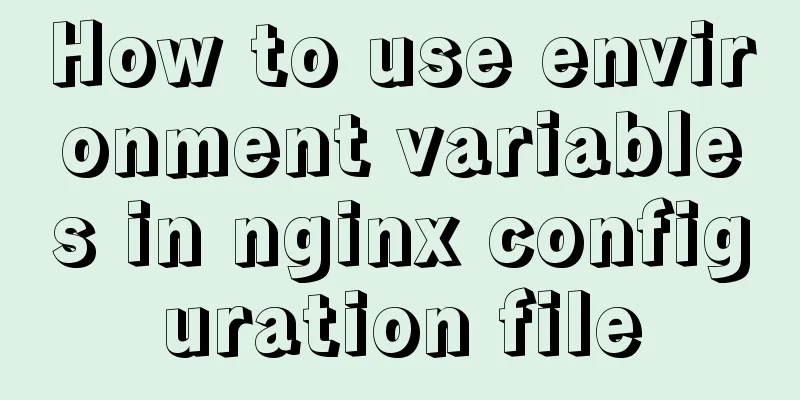
PrefaceNginx is an HTTP server designed for performance. Compared with Apache and lighttpd, it has the advantages of less memory usage and higher stability. Since we need to deploy nginx docker now, we hope that the server_name in the nginx configuration file can be dynamically modified before starting the container. How it worksNginx consists of a kernel and modules. The kernel is very small and concise, and its work is also very simple. It only maps client requests to a location block (location is a directive in the Nginx configuration for URL matching) by looking up the configuration file. Each directive configured in this location will start different modules to complete the corresponding work. Nginx modules are structurally divided into core modules, basic modules and third-party modules: Core modules: HTTP module, EVENT module and MAIL module Basic modules: HTTP Access module, HTTP FastCGI module, HTTP Proxy module and HTTP Rewrite module, Learn envsubst envsubst replaces the environment variables with the values of the specified tags in the file.
[test]
ip = ${ip}
port = ${port}
url = http://${ip}:${port}/index.html
phone = ${phone} When executing [test] ip = 192.168.1.5 port = 8081 url = http://192.168.1.5:8081/index.html phone = 13522223334 You can also specify to replace only some environment variables, Apply nginx configuration file
version: "3"
services:
nginx:
image: nginx:1.20.1-alpine
container_name: nginx
ports:
- 80:80
-443:443
environment:
- NGINX_HOST=www.janbar.com
- NGINX_PORT=80
volumes:
- /root/janbar.temp:/etc/nginx/conf.d/janbar.temp
command: /bin/sh -c "envsubst < /etc/nginx/conf.d/janbar.temp > /etc/nginx/conf.d/default.conf && exec nginx -g 'daemon off;'"
network_mode: bridge
restart: always The contents of the
server {
listen ${NGINX_PORT};
listen [::]:${NGINX_PORT};
server_name ${NGINX_HOST};
location / {
root /usr/share/nginx/html;
index index.html index.htm;
}
error_page 500 502 503 504 /50x.html;
location = /50x.html {
root /usr/share/nginx/html;
}
} According to the above
server {
listen 80;
listen [::]:80;
server_name www.janbar.com;
location / {
root /usr/share/nginx/html;
index index.html index.htm;
}
error_page 500 502 503 504 /50x.html;
location = /50x.html {
root /usr/share/nginx/html;
}
}SummarizeAfter the above operations, you can finally update the internal configuration file of the nginx docker container through environment variables. Mission accomplished! The above is the details of using environment variables in the nginx configuration file. For more information about nginx environment variables, please pay attention to other related articles on 123WORDPRESS.COM! You may also be interested in:
|
<<: Notes on MySQL case sensitivity
>>: Two types of tab applications in web design
Recommend
Mysql online recovery of undo table space actual combat record
1 Mysql5.6 1.1 Related parameters MySQL 5.6 adds ...
How to update v-for in Vue
Tips: Array change method will cause v-for to upd...
HTML design pattern daily study notes
HTML Design Pattern Study Notes This week I mainl...
WeChat applet realizes the nine-square grid effect
This article shares the specific code for the WeC...
Detailed introduction to JS basic concepts
Table of contents 1. Characteristics of JS 1.1 Mu...
Detailed explanation of the hierarchical relationship problem caused by CSS positioning
Absolute, relative and fixed in position position...
Detailed steps for creating a Vue scaffolding project
vue scaffolding -> vue.cli Quickly create a la...
Graphic tutorial on installing CentOS7 on VMware 15.5
1. Create a new virtual machine in VMware 15.5 1....
vue-cropper component realizes image cutting and uploading
This article shares the specific code of the vue-...
WeChat applet realizes the effect of shaking the sieve
This article shares the specific code of the WeCh...
Details of various font formats in HTML web pages
This section starts with the details of text modi...
Introduction to user management under Linux system
Table of contents 1. The significance of users an...
Detailed explanation of querying JSON format fields in MySQL
During the work development process, a requiremen...
How to install MySQL 5.7.29 with one click using shell script
This article refers to the work of 51CTO blog aut...
How to completely uninstall node and npm on mac
npm uninstall sudo npm uninstall npm -g If you en...