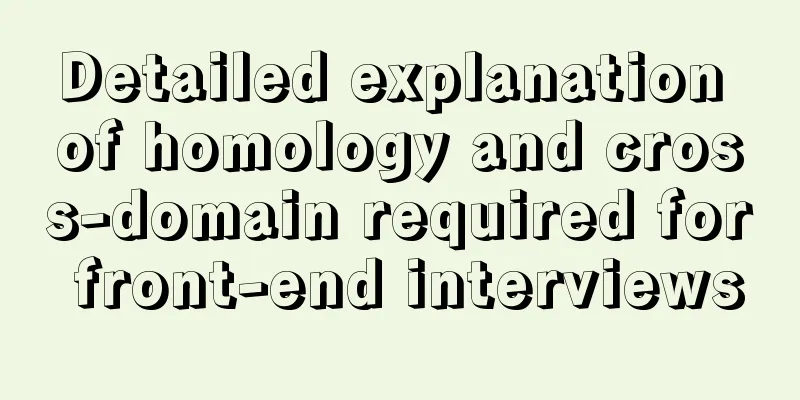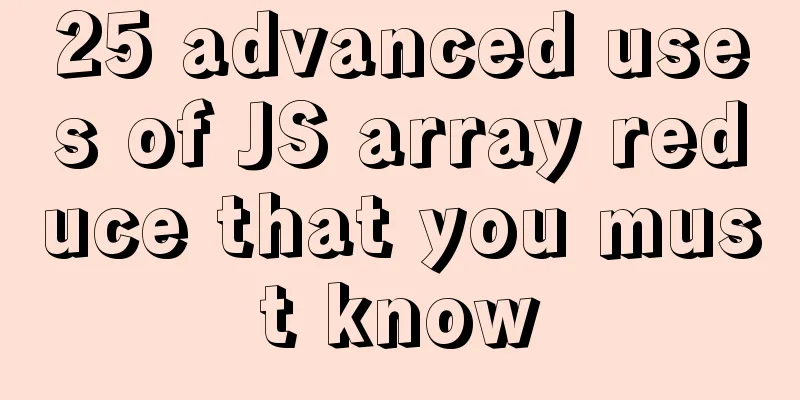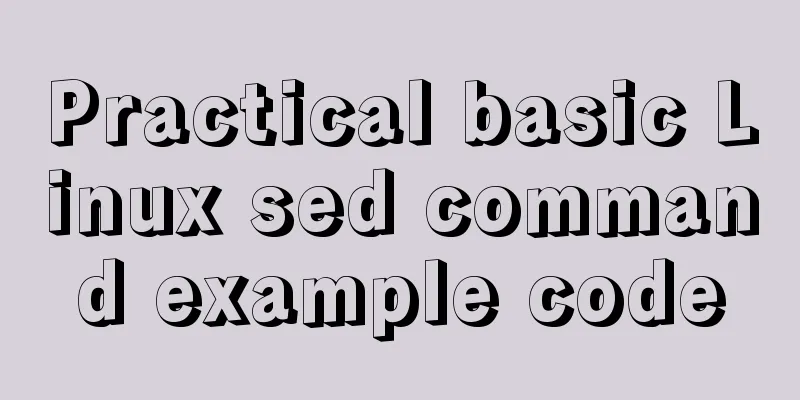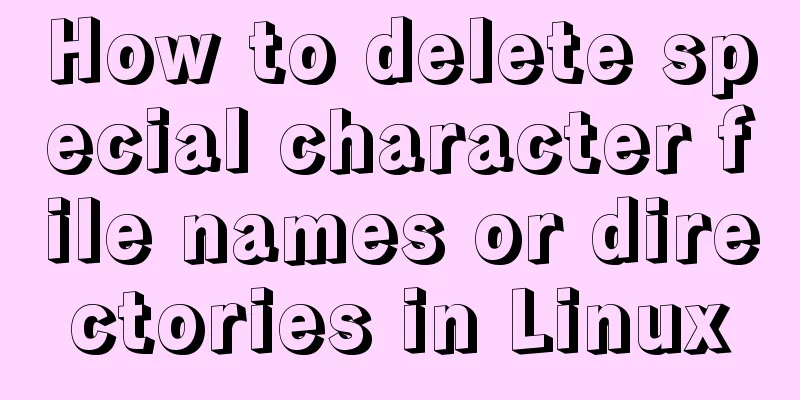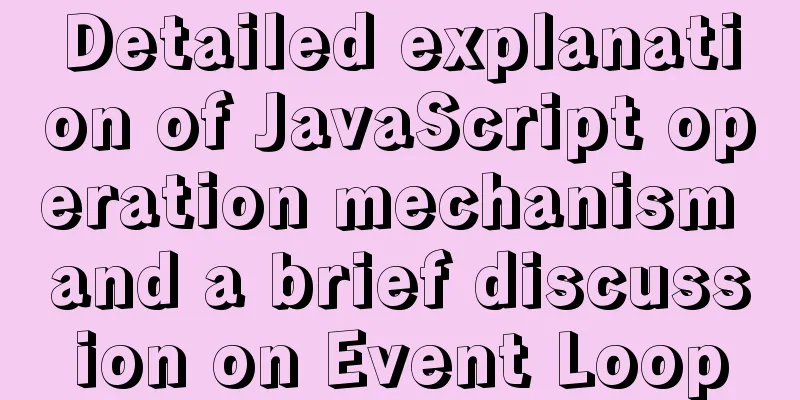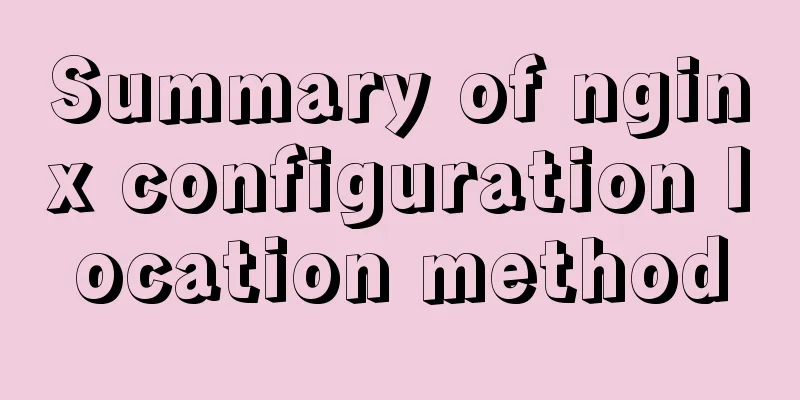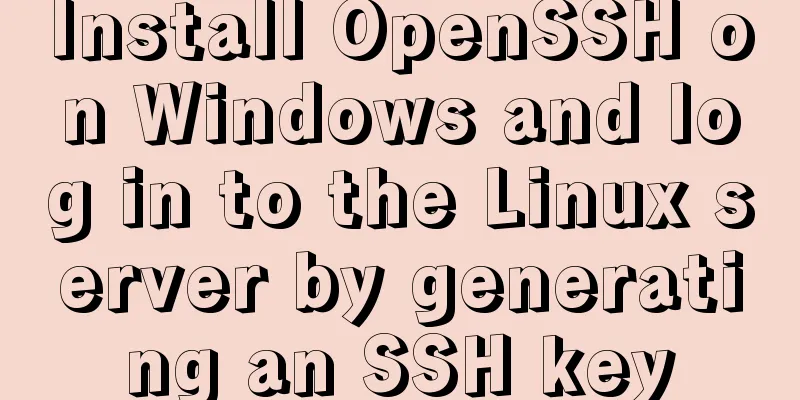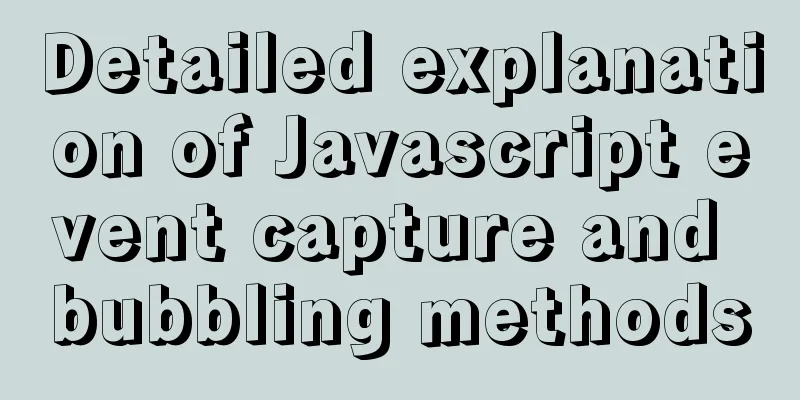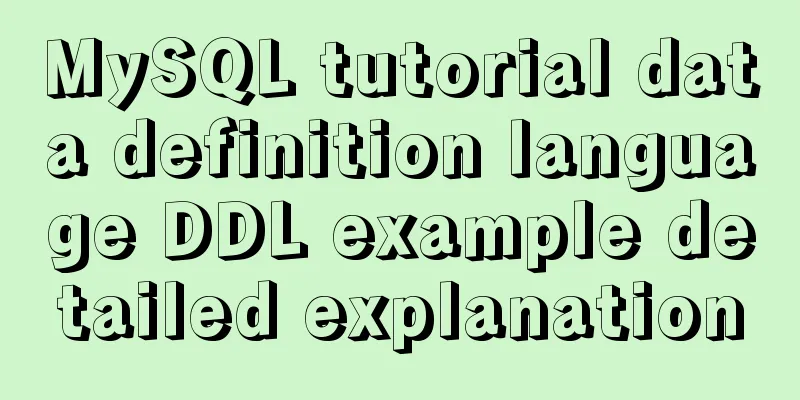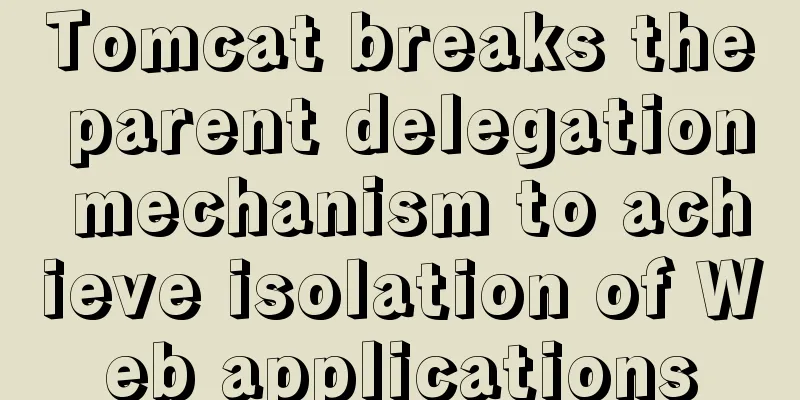MySQL 5.6.24 (binary) automatic installation script under Linux
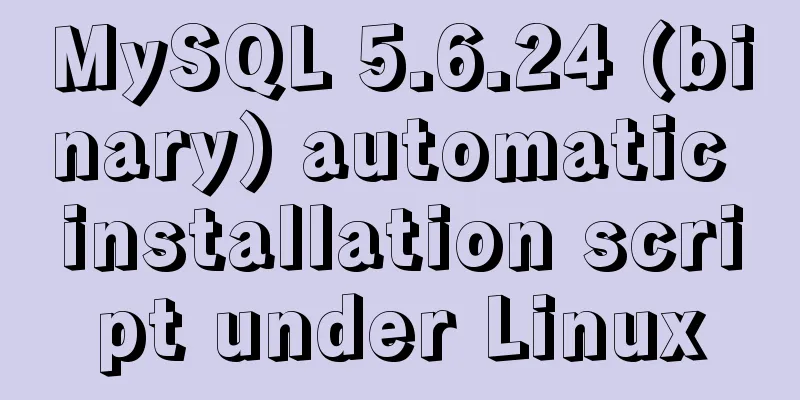
|
This article shares the mysql5.6.24 automatic installation script code in Linux environment for your reference. The specific content is as follows illustrate: 1. This script is for testing only . If you want to use it in a formal environment, you need to change some parameters of the script. 2. Before using this script, you need to ensure that the Linux environment can be downloaded online . If you cannot connect to the Internet, you need to upload the downloaded MySQL binary package to the /data directory in Linux. 3. To use the script, you need to enter three parameters at a time: 1. The MySQL version number to be installed, such as: 5.6.24 2. The mysql port setting to be installed, such as: 3306 3. Set the server_id of mysql, such as: 1003306 Steps: 1. Upload the following script to the Linux environment. I personally named it mysql_install.sh #!/bin/bash #mysql_install by chen #Email: [email protected] & [email protected] #version 2.0 #Install version 5.6.20-5.6.25 #Installation requirements: #You need to be able to connect to the Internet. If there is no network, you can create the /data directory first and upload the installation package to the /data directory. #Judge whether the /data directory exists. If not, create it and download mysql datamenu="/data" read -p "Input a mysql version:" -t 30 mysql_version read -p "Input a mysql port:" -t 30 mysql_port read -p "Input a mysql_server_id:" -t 30 mysql_server_id mysqlfile="$datamenu/mysql-$mysql_version-linux-glibc2.5-x86_64.tar.gz" if [ ! -d "$datamenu" ];then mkdir "$datamenu" wget -P /data http://dev.mysql.com/get/Downloads/MySQL-5.6/mysql-$mysql_version-linux-glibc2.5-x86_64.tar.gz elif [ ! -f "$mysqlfile" ];then wget -P /data http://dev.mysql.com/get/Downloads/MySQL-5.6/mysql-$mysql_version-linux-glibc2.5-x86_64.tar.gz fi #Unzip the downloaded mysql cd /opt mkdir mysql cd mysql tar zxvf $mysqlfile -C /opt/mysql #Create mysql user egrep "^mysql" /etc/group >& /dev/null if [ $? -ne 0 ] then groupadd mysql fi #create user if not exists egrep "^mysql" /etc/passwd >& /dev/null if [ $? -ne 0 ] then useradd -g mysql -s /sbin/nologin -d /usr/local/mysql mysql fi #Create a mysql soft connection and authorize the mysql user cd /usr/local/ rm -rf /usr/local/mysql ln -s /opt/mysql/mysql-$mysql_version-linux-glibc2.5-x86_64 /usr/local/mysql chown -R mysql:mysql /usr/local/mysql chown -R mysql:mysql /usr/local/mysql/ #Based on the configuration file, create the mysql installation directory and authorize mkdir -p /data/mysql mkdir -p /data/mysql/mysql${mysql_port} cd /data/mysql/mysql${mysql_port}/ mkdir /data/mysql/mysql${mysql_port}/data mkdir /data/mysql/mysql${mysql_port}/logs mkdir /data/mysql/mysql${mysql_port}/tmp chown -R mysql:mysql /data/mysql/mysql${mysql_port} cat > /etc/my.cnf << EOF [client] port = ${mysql_port} socket = /tmp/mysql.sock # The MySQL server [mysqld] # Basic port = ${mysql_port} user = mysql basedir = /usr/local/mysql datadir = /data/mysql/mysql${mysql_port}/data tmpdir = /data/mysql/mysql${mysql_port}/tmp socket = /tmp/mysql.sock log-bin = /data/mysql/mysql${mysql_port}/logs/mysql-bin log-error = error.log slow-query-log-file = slow.log skip-external-locking skip-name-resolve log-slave-updates lower_case_table_names = 1 #Ignore table name case character_set_server = gbk innodb_file_per_table = 1 innodb_autoinc_lock_mode = 2 explicit_defaults_for_timestamp = true sql_mode=NO_ENGINE_SUBSTITUTION,STRICT_TRANS_TABLES EOF # Initialize mysql cd /usr/local/mysql ./scripts/mysql_install_db --defaults-file=/etc/my.cnf #Create mysql startup script under /etc/init.dcp /usr/local/mysql/support-files/mysql.server /etc/init.d/mysql #Add environment variables and make the /etc/profile environment variables effective echo "export PATH=$PATH:/usr/local/mysql/bin">>/etc/profile export PATH=$PATH:/usr/local/mysql/bin 2. Give the script executable permissions. [root@zabbix-server ~]# rz -yz waiting to receive.**B0100000023be50 [root@zabbix-server ~]# ls anaconda-ks.cfg install.log install.log.syslog mysql_install.sh [root@zabbix-server ~]# chmod +x mysql_install.sh [root@zabbix-server ~]# ls -al|grep mysql_install.sh -rwxr-xr-x. 1 root root 3136 Jul 29 10:29 mysql_install.sh 3. Execute the script, enter three parameters, and wait for the database to be installed [root@MySQL ~]# ./mysql_install.sh Input a mysql version:5.6.24 Input a mysql port:3306 Input a mysql_server_id:1003306 4. Start the database [root@MySQL ~]# /etc/init.d/mysql start Starting MySQL.. [ OK ] [root@zabbix-server ~]# mysql Welcome to the MySQL monitor. Commands end with ; or \g. Your MySQL connection id is 1 Server version: 5.6.24-log MySQL Community Server (GPL) Copyright (c) 2000, 2015, Oracle and/or its affiliates. All rights reserved. Oracle is a registered trademark of Oracle Corporation and/or its affiliates. Other names may be trademarks of their respective owners. Type 'help;' or '\h' for help. Type '\c' to clear the current input statement. mysql> show databases -> ; +--------------------+ | Database | +--------------------+ | information_schema | |mysql | | performance_schema | | test | +--------------------+ 4 rows in set (0.00 sec) mysql> At this point, the MySQL installation under Linux has been completed, and you can use it to do some tests. The above is the full content of this article. I hope it will be helpful for everyone’s study. I also hope that everyone will support 123WORDPRESS.COM. You may also be interested in:
|
>>: Detailed explanation of JS homology strategy and CSRF
Recommend
Examples of using html unordered list tags and ordered list tags
1. Upper and lower list tags: <dl>..</dl...
Detailed explanation of JS memory space
Table of contents Overview 1. Stack and Heap 2. V...
Implementation of restoring data by directly copying files in the data directory in mysql
mysql copies the files in the data directory to r...
Detailed explanation of the use of MySQL DML statements
Preface: In the previous article, we mainly intro...
Examples of correct use of interface and type methods in TypeScript
Table of contents Preface interface type Appendix...
Several methods for js to determine the horizontal and vertical screen viewport detection of mobile terminals
Table of contents 1. How to obtain different view...
How to add rounded borders to div elements
As shown below: CSS CodeCopy content to clipboard...
How to clear floating example code in css
Overview The framework diagram of this article is...
Solution to multiple 302 responses in nginx proxy (nginx Follow 302)
Proxying multiple 302s with proxy_intercept_error...
Detailed explanation of Docker container network port configuration process
Exposing network ports In fact, there are two par...
React tips teach you how to get rid of hooks dependency troubles
A very common scenario in react projects: const [...
Sitemesh tutorial - page decoration technology principles and applications
1. Basic Concepts 1. Sitemesh is a page decoratio...
In-depth study of vue2.x--Explanation of the h function
Table of contents Solution, Summarize: vue projec...
Summary of pitfalls encountered in installing mysql and mysqlclient on centos7
1. Add MySQL Yum repository MySQL official websit...
5 Easy Ways to Free Up Space on Ubuntu
Preface Most people will probably perform this op...