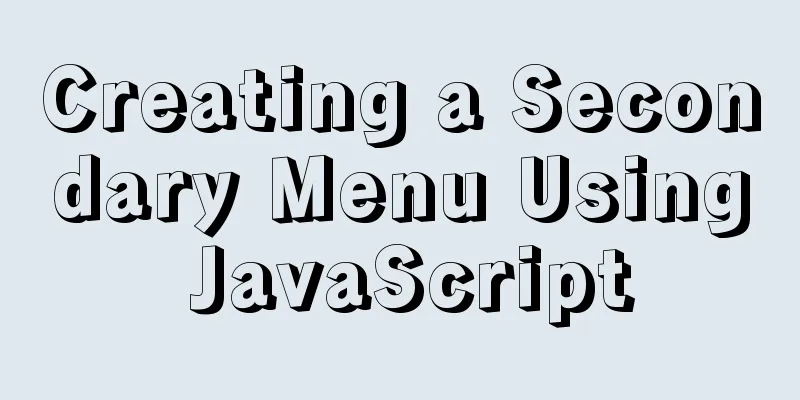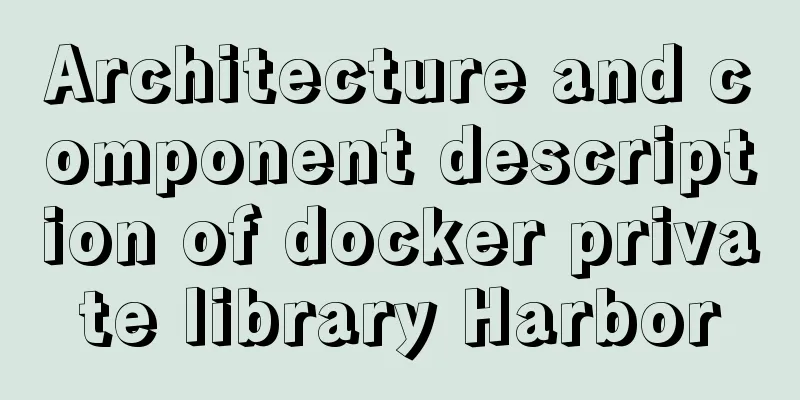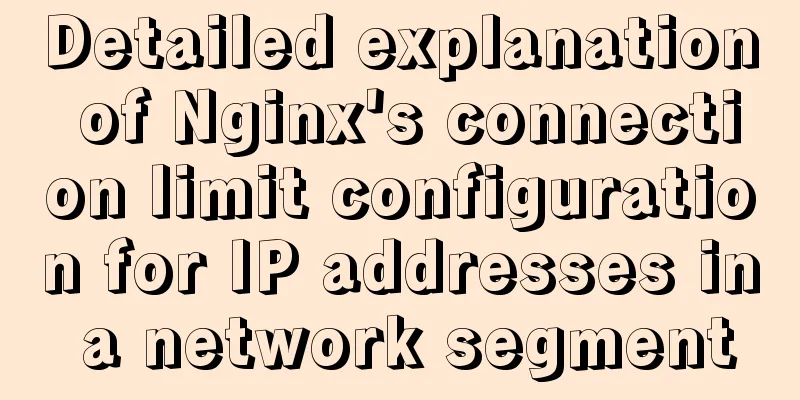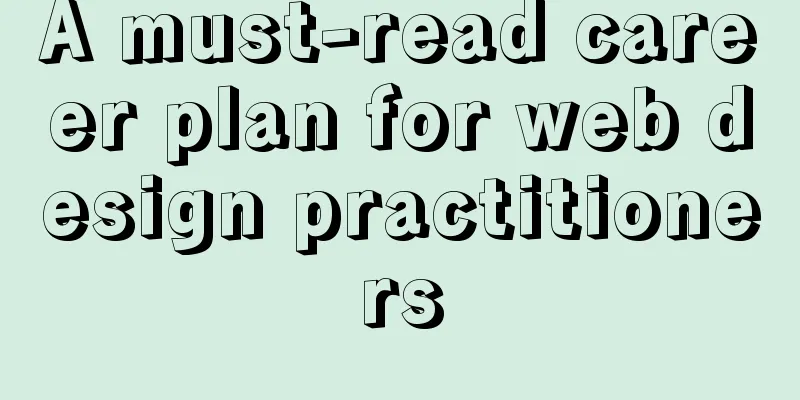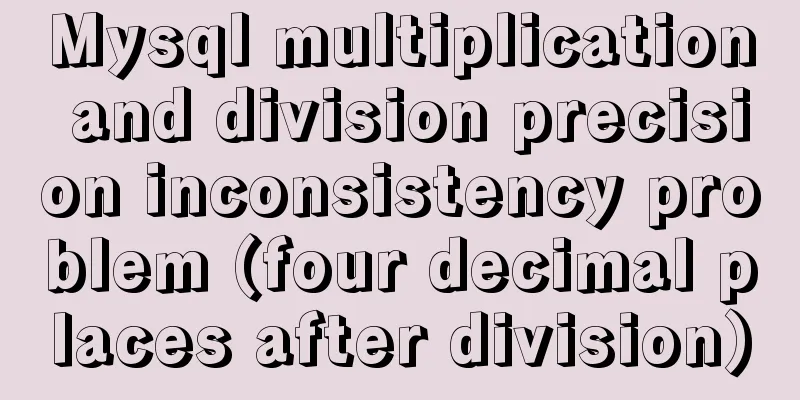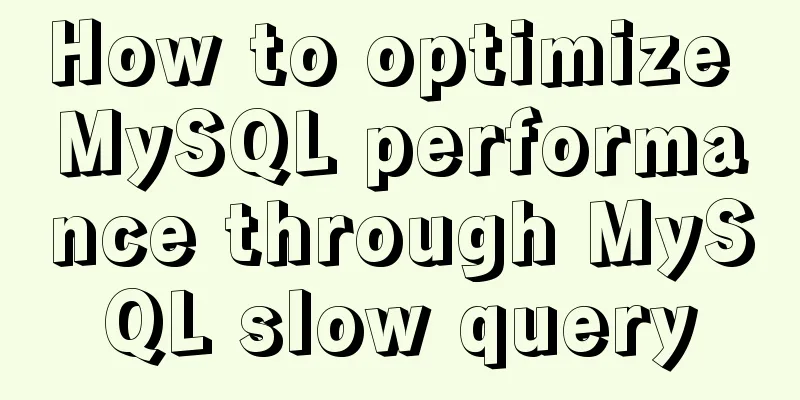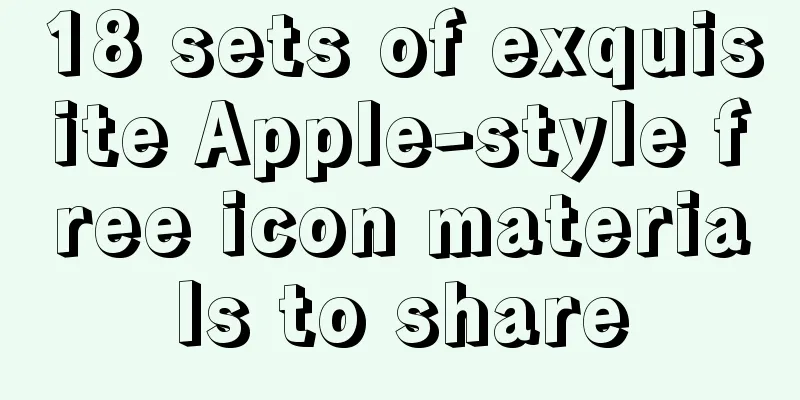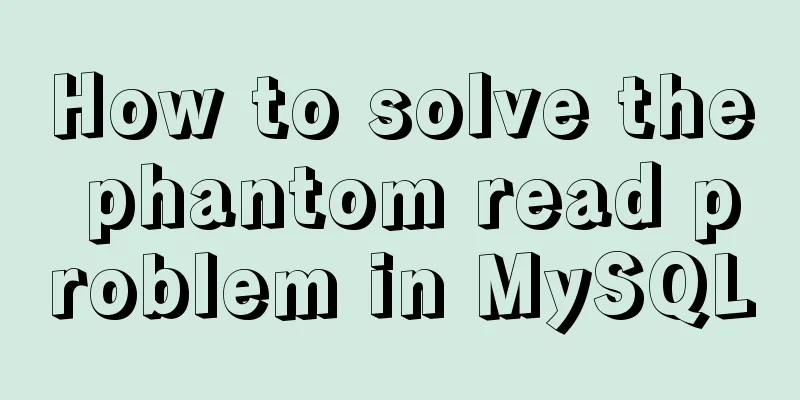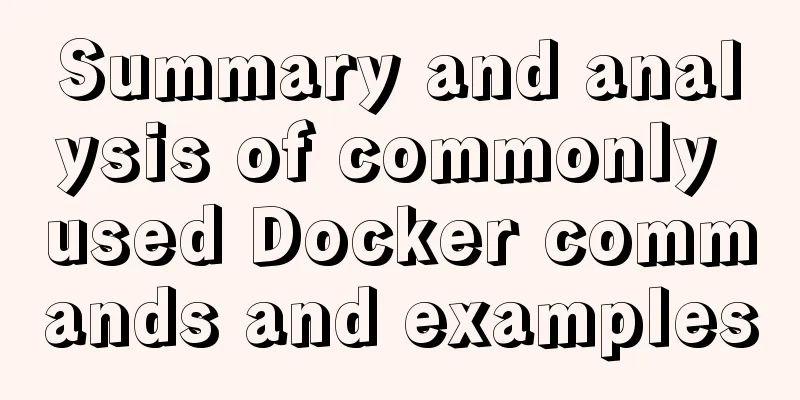Detailed explanation of JS homology strategy and CSRF
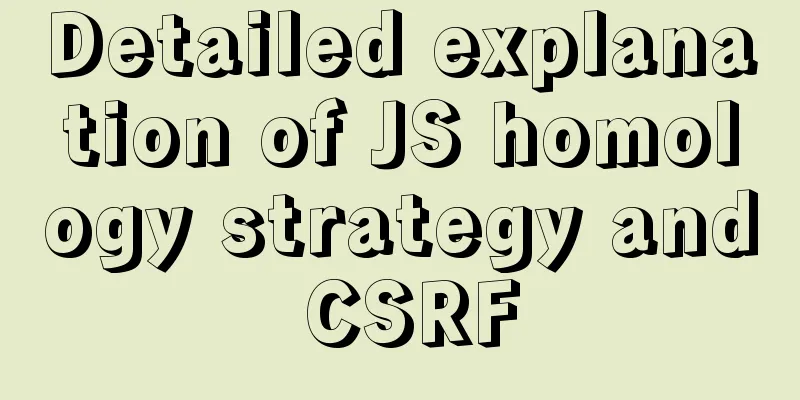
OverviewThis article mainly involves three keywords:
Same Origin Policy (SOP)HomologousLet me first explain what the same origin means: the protocol, domain name, and port are all the same, which is the same origin.
limitThe reason why you encounter cross-domain problems is because of the various restrictions of SOP. But what exactly is restricted? If you say that SOP means "limiting the acquisition of non-same-origin resources", this is wrong. The simplest example is that cross-domain is allowed when referencing resources such as images, css, js files, etc. If you say that SOP means "prohibiting cross-domain requests", this is also wrong. In essence, SOP does not prohibit cross-domain requests, but intercepts the response of the request after the request. This will cause the CSRF mentioned later In fact, SOP is not a single definition, but has different interpretations in different situations:
Here are 3 examples you might encounter in real-world applications:
If there is no SOP:
Bypass cross-domainSOP brings security, but also brings a certain degree of trouble, because sometimes there is a cross-domain demand. Due to space limitations and the fact that there are many related articles on the Internet, I will not elaborate on the solution to cross-domain issues here, but only give a few keywords: For ajax
For iframe
Cross-site request forgery (CSRF)Brief descriptionCSRF (Cross-site request forgery) is a common attack method. It means that after the A website logs in normally, the cookie is saved normally. Other websites B call the A website interface in some way to operate, and the A interface will automatically bring the cookie when requesting. As mentioned above, SOP can load resources through htmltag, and SOP does not block interface requests but intercepts request results. CSRF takes advantage of these two. Therefore, SOP cannot be used as a method to prevent CSRF. For GET requests, you can directly put it in <img> to request the cross-domain interface without anyone noticing. For POST requests, many examples use form submission: <form action="<nowiki>http://bank.com/transfer.do</nowiki>" method="POST"> <input type="hidden" name="acct" value="MARIA" /> <input type="hidden" name="amount" value="100000" /> <input type="submit" value="View my pictures" /> </form> In the final analysis, these two methods do not report cross-domain because the request is controlled by HTML, and you cannot use JS to directly manipulate the results. SOP and ajaxFor ajax requests, you can perform js operations as you wish after obtaining the data. At this time, although the same-origin policy will prevent the response, the request will still be made. Because it is the browser rather than the backend program that performs the response interception. In fact, your request has been sent to the server and the result has been returned, but due to security policies, the browser does not allow you to continue js operations, so it reports the familiar message "blocked by CORS policy: No 'Access-Control-Allow-Origin' header is present on the requested resource." So let me emphasize again that the same-origin policy cannot be used as a method to prevent CSRF. However, there are exceptions that can prevent CSRF. The browser does not allow all requests to be sent successfully. The above situation is limited to simple requests. The relevant knowledge will be explained in detail in the CORS section below. CSRF CountermeasuresSOP is exploited by CSRF, so is it really useless? no! Do you remember that SOP limits the naming range of cookies? Although the request will automatically bring cookies, the attacker will not be able to obtain the cookie content itself anyway. So the idea to deal with CSRF is to write a token into a cookie and then include the token in the query, body or header when making a request. The request arrives at the server and checks the token. If it is correct, then it must be a request sent by the domain that can see the cookie. CSRF cannot do this. (This method is used to separate the front-end and back-end, and the back-end rendering can be written directly into the DOM) The sample code is as follows:
var csrftoken = Cookies.get('csrfToken')
function csrfSafeMethod(method) {
// these HTTP methods do not require CSRF protection
return /^(GET|HEAD|OPTIONS|TRACE)$/.test(method)
}
$.ajaxSetup({
beforeSend: function(xhr, settings) {
if (!csrfSafeMethod(settings.type) && !this.crossDomain) {
xhr.setRequestHeader('x-csrf-token', csrftoken)
}
},
})Cross-origin resource sharing (CORS)Cross-domain is a browser restriction, but if the server sets CORS related configuration, Access-Control-Allow-Origin will be added to the information header returned to the server. When the browser sees that the value of this field matches the current origin, it will unlock the cross-domain restriction.
For CORS, there are two types of requests. Simple request
All requests that meet the above two conditions are CORS simple requests. Simple requests are sent directly to the server, which may cause CSRF. Preflight RequestRequests that do not meet the requirements of a simple request need to send a preflight request first. The browser will send a request with the OPTION method to ask the server whether the current source meets the CORS target before making the actual request. The formal request will be sent only after the verification is passed. For example, a POST request that uses application/json to pass parameters is a non-simple request and will be intercepted during pre-check. For example, if a PUT method request is used, a pre-check request will also be sent. The exception mentioned above that can prevent CSRF refers to pre-check requests. Even if the cross-domain request pre-check is successful, the actual request cannot be sent out, which ensures that CSRF cannot succeed. CORS and cookiesUnlike the same domain, cross-domain CORS requests do not send cookies and HTTP authentication information by default. Both the frontend and backend must set the request to include cookies in the configuration. This is why axios needs to set withCredentials: true when making CORS requests. Below is the CORS setting of the node.js backend koa framework:
/**
* CORS middleware
*
* @param {Object} [options]
* - {String|Function(ctx)} origin `Access-Control-Allow-Origin`, default is request Origin header
* - {String|Array} allowMethods `Access-Control-Allow-Methods`, default is 'GET,HEAD,PUT,POST,DELETE,PATCH'
* - {String|Array} exposeHeaders `Access-Control-Expose-Headers`
* - {String|Array} allowHeaders `Access-Control-Allow-Headers`
* - {String|Number} maxAge `Access-Control-Max-Age` in seconds
* - {Boolean} credentials `Access-Control-Allow-Credentials`
* - {Boolean} keepHeadersOnError Add set headers to `err.header` if an error is thrown
* @return {Function} cors middleware
* @api public
*/The above is a detailed explanation of JS Same-Origin Policy and CSRF. For more information about JS Same-Origin Policy and CSRF, please pay attention to other related articles on 123WORDPRESS.COM! You may also be interested in:
|
<<: MySQL 5.6.24 (binary) automatic installation script under Linux
Recommend
MySQL query specifies that the field is not a number and comma sql
Core SQL statements MySQL query statement that do...
Example code of CSS responsive layout system
Responsive layout systems are already very common...
HTML table markup tutorial (2): table border attributes BORDER
By default, the border of the table is 0, and we ...
HTML Web Page List Tags Learning Tutorial
HTML web page list tag learning tutorial. In HTML ...
Instructions for using the meta viewport tag (mobile browsing zoom control)
When OP opens a web page with the current firmwar...
Graphical introduction to the difference between := and = in MySQL
The difference between := and = = Only when setti...
js uses Canvas to merge multiple pictures into one implementation code
Solution function mergeImgs(list) { const imgDom ...
In-depth analysis of why MySQL does not recommend using uuid or snowflake id as primary key
Preface: When designing a table in MySQL, MySQL o...
Native JS to implement drag position preview
This article shares with you a small Demo that ad...
Solve the problem of Syn Flooding in MySQL database
Syn attack is the most common and most easily exp...
Vue realizes web online chat function
This article example shares the specific code of ...
MySQL5.7.17 winx64 installation version configuration method graphic tutorial under Windows server 2008 r2
Install mysql5.7 under win, for your reference, t...
How to reference jQuery in a web page
It can be referenced through CDN (Content Delivery...
Implementing login page based on layui
This article example shares the specific code of ...
How to shut down/restart/start nginx
closure service nginx stop systemctl stop nginx s...