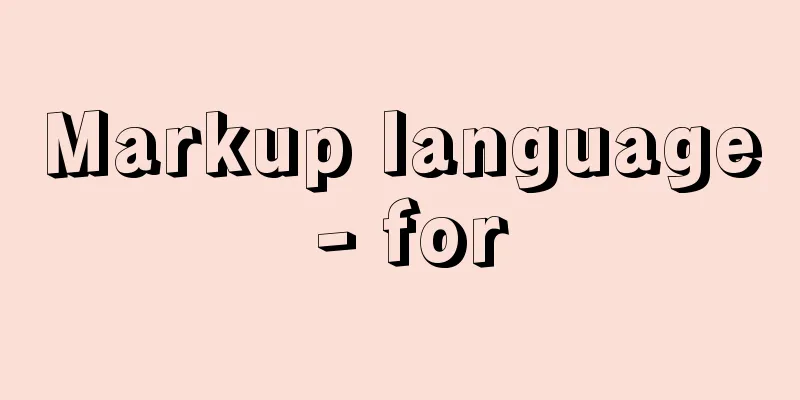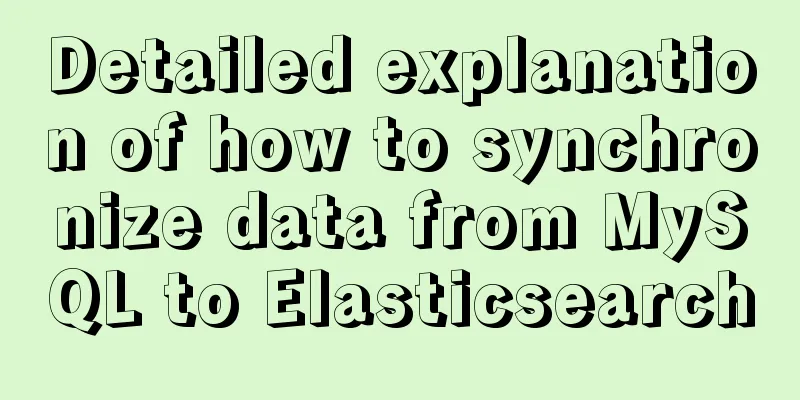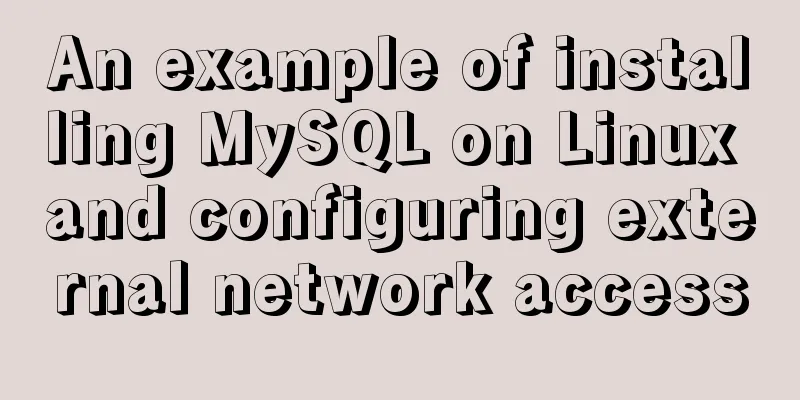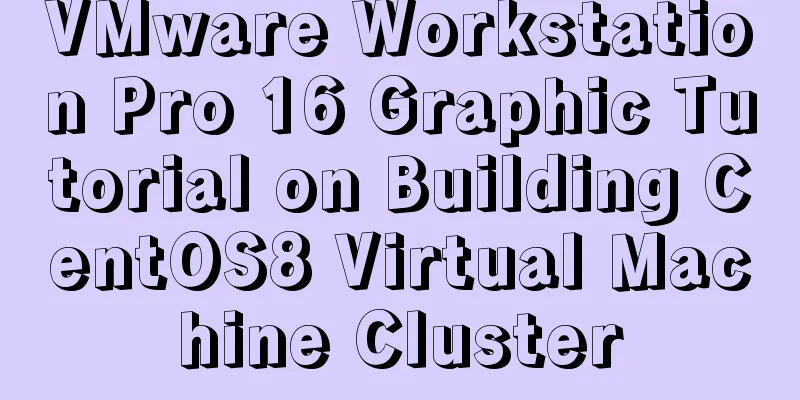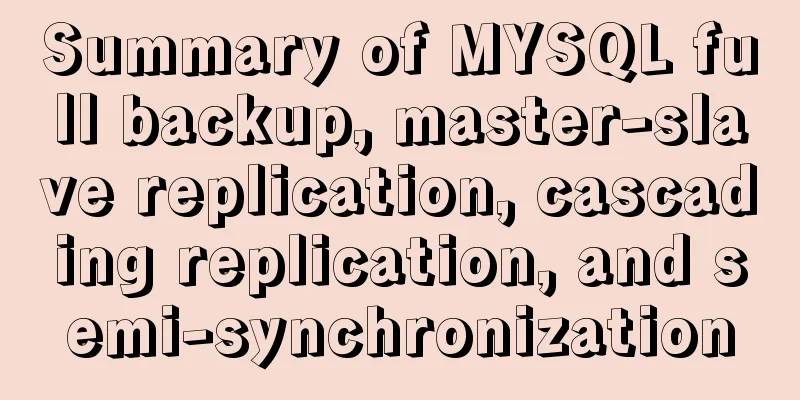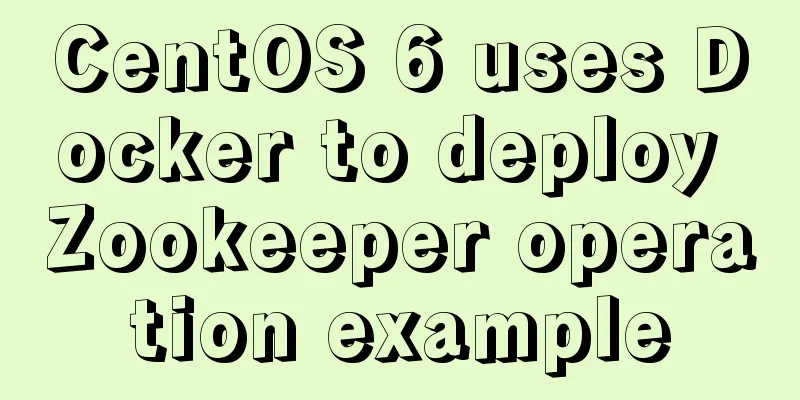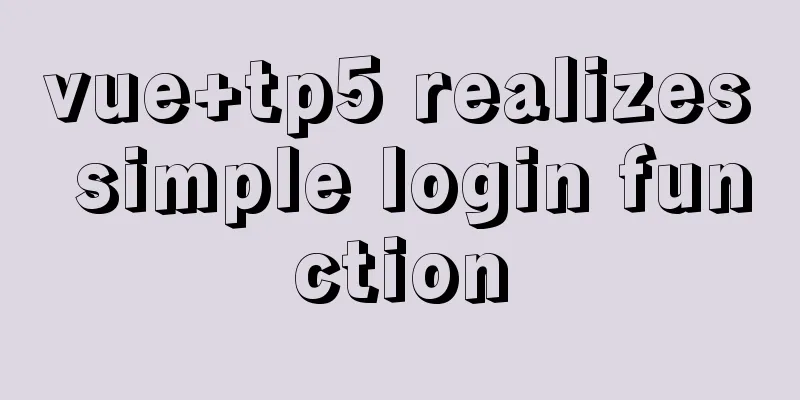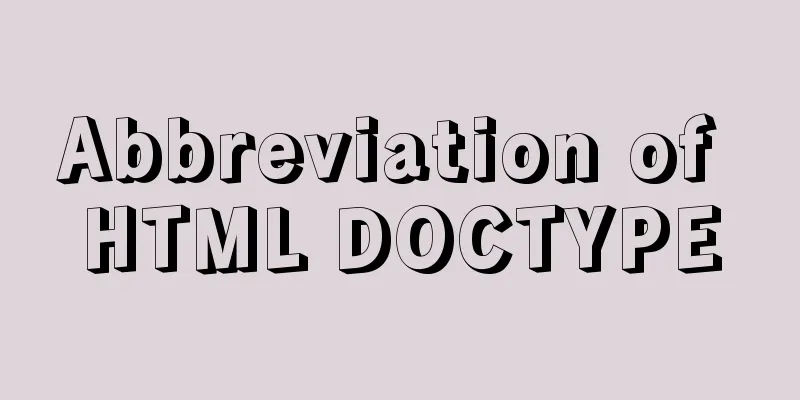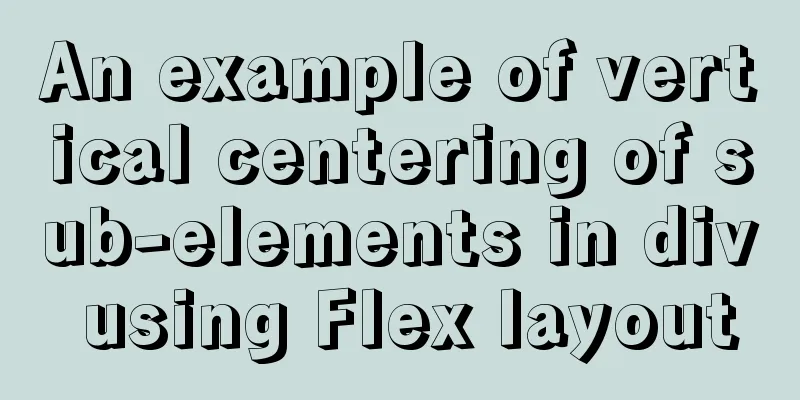Mysql multiplication and division precision inconsistency problem (four decimal places after division)
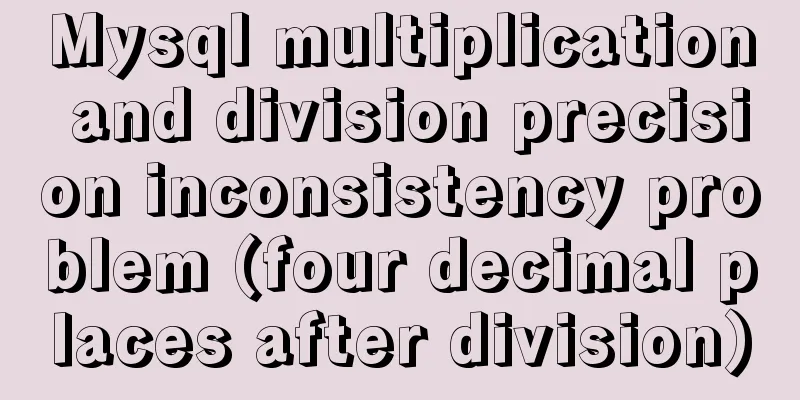
|
question When I was writing a project function today, I had to do a statistical calculation of the amount of money, and then I needed to convert the units. So I wrote a statement similar to the following function, but the data I got was 4 decimal places, and normally we only need 2 places. Continue to search for data and perform precision conversion. After searching for a while, I am not satisfied with the data. Continue to test test When testing bugs and unknown situations, we must minimize the reproduction, streamline the test, and prevent other statements from interfering with the results.
And it runs on 3/4 devices, and the results are the same in different MySQL version environments. So we know that in MySQL, multiplication and division have different precision after the decimal point. I couldn't find suitable information in domestic forums, so I went to foreign forums to look for it, ask questions, and communicate. Answer First of all, I would like to thank other seniors for their answers and advice. We will also record the troubleshooting of the problem as detailed as possible. Civilizations survive because they have memory. I hope this article can help more friends.
test
Consistent with the conclusion of the appeal. Thanks to the foreign seniors for their guidance. Division uses 2 digits of precision If we insist on using division to solve our problem, we can use a function to convert the precision.
You can look up the parameters of DECIMAL on Baidu. Basically anyone who has created a table structure can understand it. @x and @y are the divisor and dividend. At the same time, I also wondered whether it is possible to set the default division precision in MySQL so that we don't have to use function calculations every time in SQL. Senior’s reply: If you don’t want unexpected situations to occur sometimes, you need to force type conversion every time. MySQL related documentation https://dev.mysql.com/doc/refman/8.0/en/arithmetic-functions.html
Precision rules for division From the literature cited above, we know that when two numbers are used for calculation, the precision of the result is determined by the precision of the first operand + the value of the system variable div_precision_increment. For example, the precision of 1 in our example is 0, and the system variable precision is 4 digits by default, so the result is 4 digits of precision.
So we can also change the default precision of division by modifying the default variables. Now we test
Summarize This is the end of this article about the inconsistent precision of MySQL multiplication and division, and four decimal places after division. For more relevant content about MySQL multiplication and division precision, please search for previous articles on 123WORDPRESS.COM or continue to browse the following related articles. I hope everyone will support 123WORDPRESS.COM in the future! You may also be interested in:
|
<<: Let you understand the working principle of JavaScript
>>: Solution to the problem of session failure caused by nginx reverse proxy
Recommend
MySQL 8.0.15 winx64 decompression version installation and configuration method graphic tutorial
This article shares the installation and configur...
Implementation of the function of the vue circular percentage progress bar component
Anyone in need can refer to it. If you have tried...
Two methods to implement MySQL group counting and range aggregation
The first one: normal operation SELECT SUM(ddd) A...
CSS to achieve single-select folding menu function
Don’t introduce a front-end UI framework unless i...
Detailed explanation of MySQL injection without knowing the column name
Preface I feel like my mind is empty lately, as I...
Docker MQTT installation and use tutorial
Introduction to MQTT MQTT (Message Queuing Teleme...
Perfect solution to the problem of data being truncated when using the group concat function in Mysql5.7
The day before yesterday, I encountered a problem...
Detailed explanation of MySql view trigger stored procedure
view: When a temporary table is used repeatedly, ...
11 Examples of Advanced Usage of Input Elements in Web Forms
1. Cancel the dotted box when the button is press...
Shorten the page rendering time to make the page run faster
How to shorten the page rendering time on the bro...
jQuery plugin to implement stacked menu
A jQuery plugin every day - stacked menu, for you...
Pay attention to the use of HTML tags in web page creation
HTML has attempted to move away from presentation...
JavaScript gets the scroll bar position and slides the page to the anchor point
Preface This article records a problem I encounte...
Detailed explanation of the process of deploying Tomcat and creating the first web project in IDEA 2020.3.1
Table of contents Tomcat Introduction Tomcat depl...
Kill a bunch of MySQL databases with just a shell script like this (recommended)
I was woken up by a phone call early in the morni...