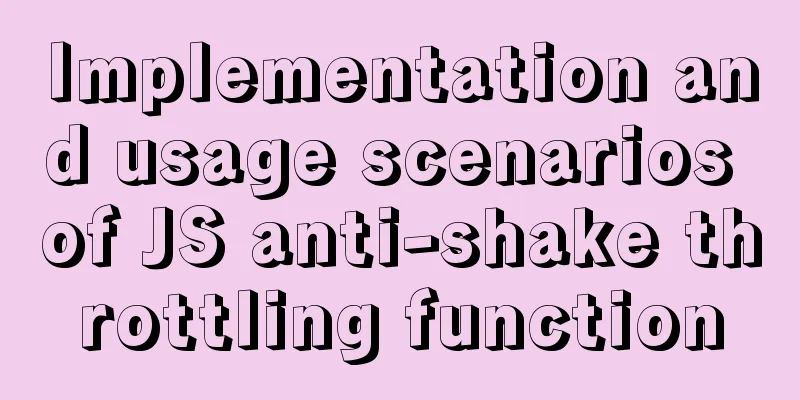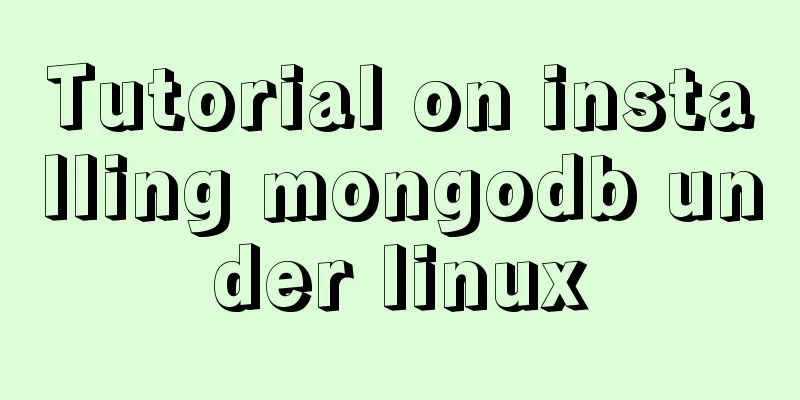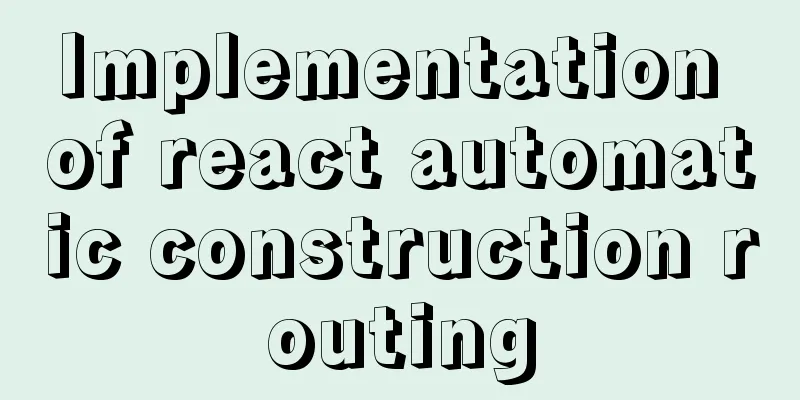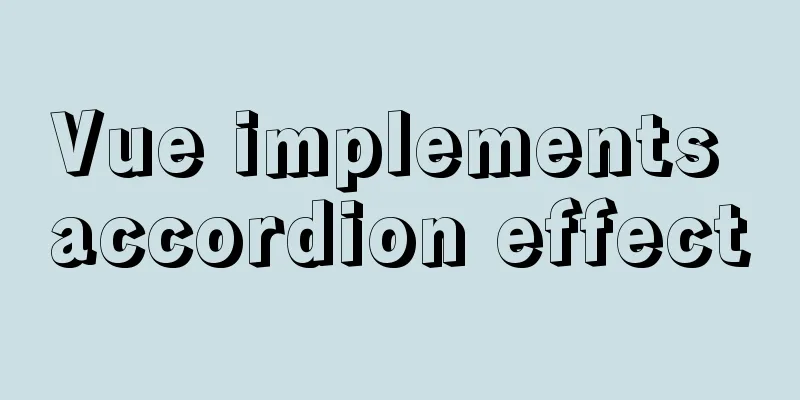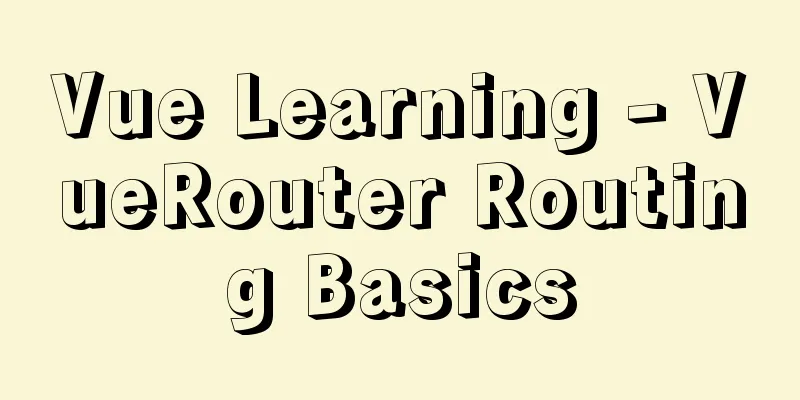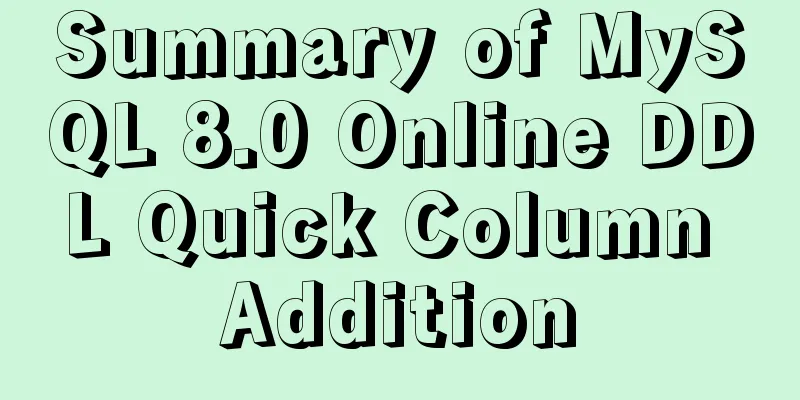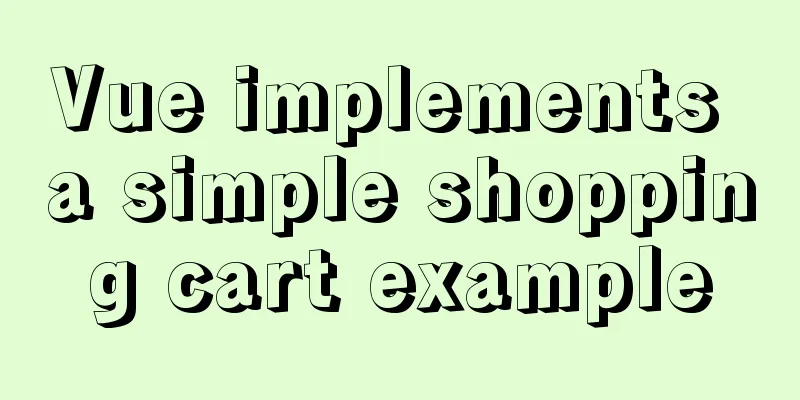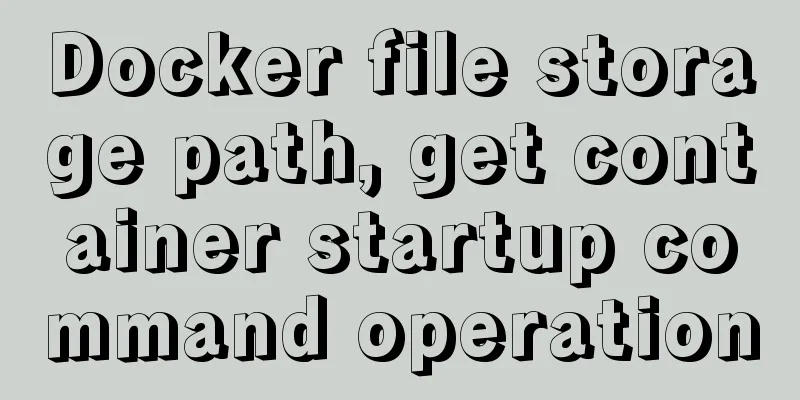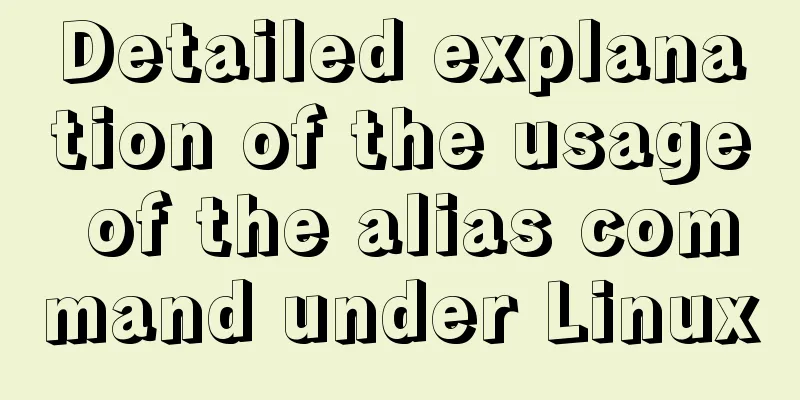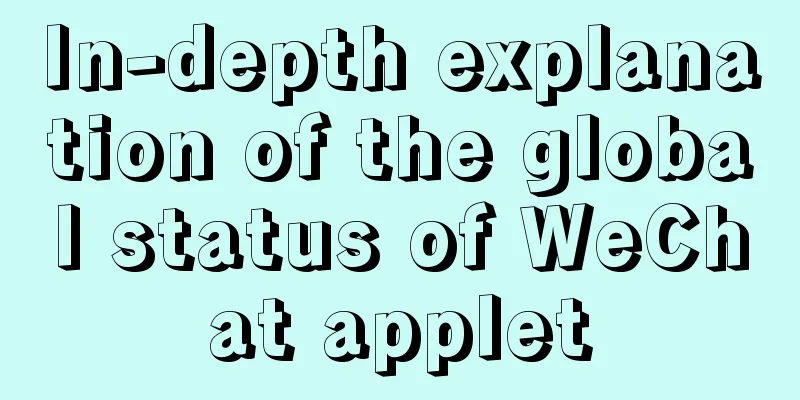An example of installing MySQL on Linux and configuring external network access
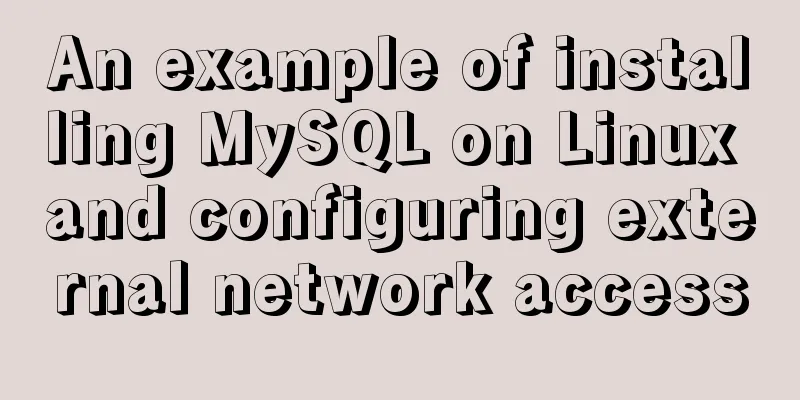
|
Configuration steps 1. Check whether DNS is configured If DNS is not configured, refer to the previous article to configure DNS Configuration related If DNS is not configured, the yum command cannot find the DNS configuration of the Linux software library. The free DNS1=114.114.114.114 can be used. You can also add a backup DNS2=119.29.29.29 2. Install mysql with yum yum -y install mysql mysql-server mysql-dev Here, yum is used to perform the -y consent operation. The following three software are mysql, mysql-server, and mysql-dev in an irrelevant order. 3. Start the mysql service service mysqld start The service needs to be started here, otherwise subsequent operations cannot be performed 4. Configure MySQL default password mysqladmin -u root password 'xxxxx' Configure the root password. Generally, many external software cannot access the root password if it is not configured. 5. Configure external network access The default root user login command is mysql -u root -p mysql -p (Beginners are advised to practice with the full name of the command, because if you log in with the abbreviated command after work, the default user is root. If there is an error operation, it will bring unexpected results!!!) use mysql; update user set host='%' where user='root' and host='localhost'; 6. Update permissions flush privileges; exit; The user table cannot be updated without updating permissions 7. Configure Firewall service iptables stop chkconfig iptables off The firewall has an IP ban table, and except for port 22, all other ports are blocked by default. 8. Configure the MySQL service to start automatically chkconfig mysqld on Set the mysql service to start automatically at boot The above configuration firewall 9. That’s it. Try accessing it from the Internet. Final Thoughts You must practice more to configure MySQL and become familiar with the operation. Practice more than 3 times a day. The above example of installing MySQL in Linux and configuring external network access is all the content that the editor shares with you. I hope it can give you a reference. I also hope that you will support 123WORDPRESS.COM. You may also be interested in:
|
<<: How to run sudo command without entering password in Linux
>>: JavaScript's unreliable undefined
Recommend
Sharing of SVN service backup operation steps
SVN service backup steps 1. Prepare the source se...
JavaScript implements the nine-grid mobile puzzle game
This article shares the specific code for JavaScr...
Using CSS to implement image frame animation and curve motion
The basic principle of all animations is to displ...
How to use css variables in JS
How to use css variables in JS Use the :export ke...
How InnoDB cleverly implements transaction isolation levels
Preface In the previous article Detailed Explanat...
How to define input type=file style
Why beautify the file control? Just imagine that a...
Summary of things to pay attention to in the footer of a web page
Lots of links You’ve no doubt seen a lot of sites ...
Summary of basic knowledge points of MySql database
Table of contents Basic database operations 2) Vi...
How to convert extra text into ellipsis in HTML
If you want to display extra text as ellipsis in ...
Vue implements setting multiple countdowns at the same time
This article example shares the specific code of ...
Installation tutorial of MySQL 5.7 green version under windows2008 64-bit system
Preface This article introduces the installation ...
Summary of common MySQL table design errors
Table of contents Mistake 1: Too many columns of ...
Issues with upgrading Python and installing Mongodb drivers under Centos
Check the Python version python -V If it is below...
How to reset MySQL root password
Table of contents 1. Forgot the root password and...
Do you know what are the ways to jump routes in Vue?
Table of contents The first method: router-link (...