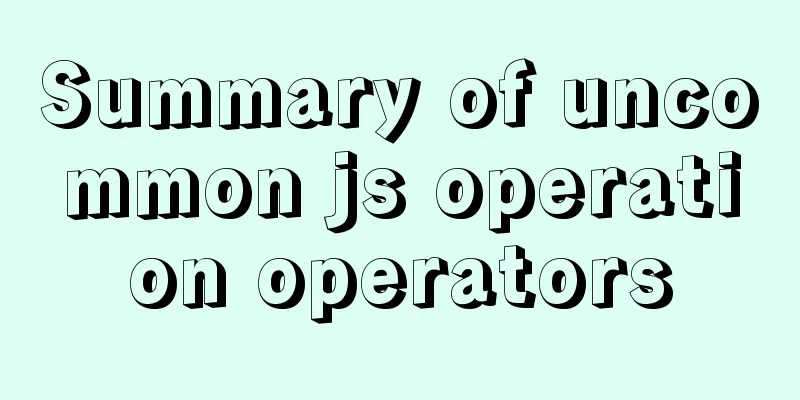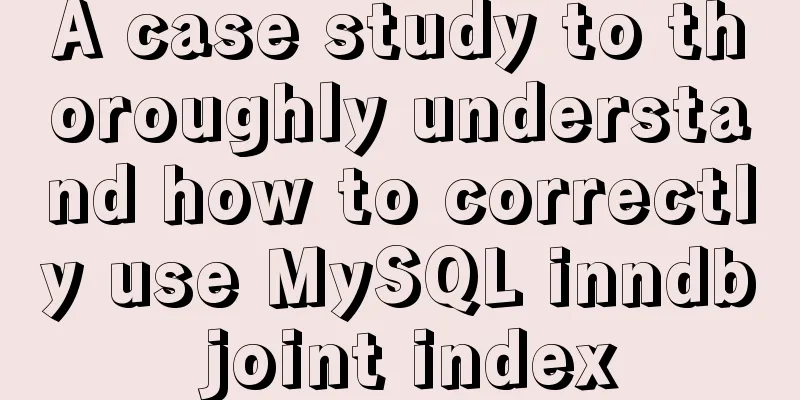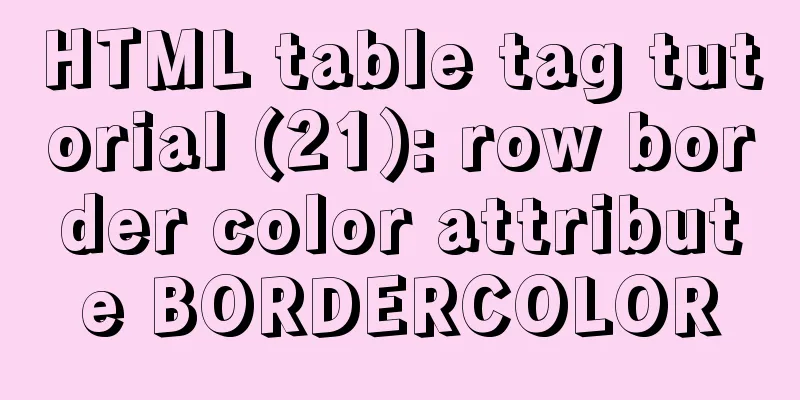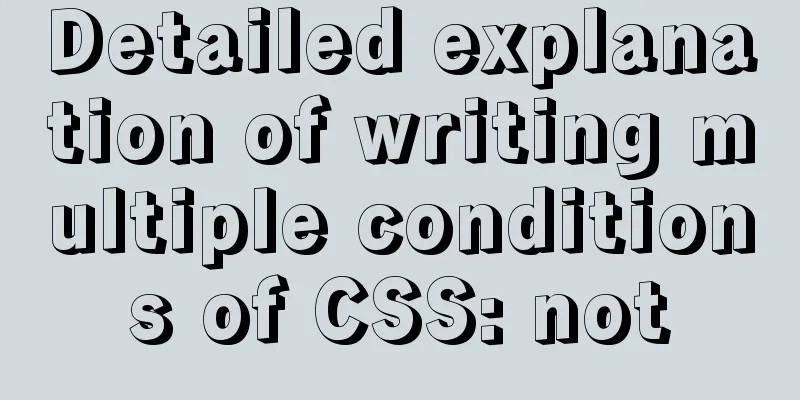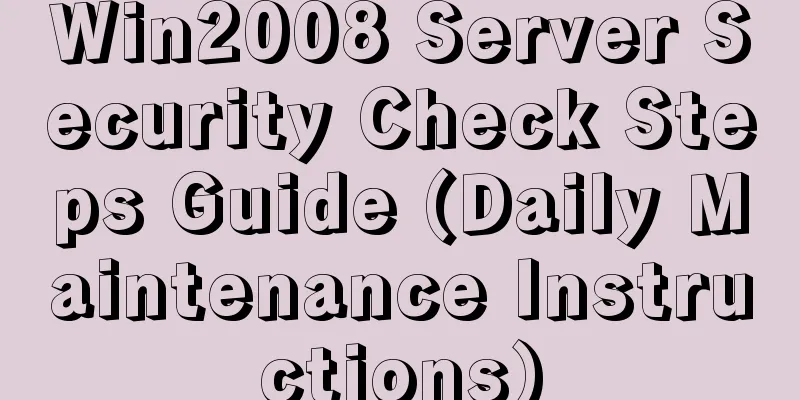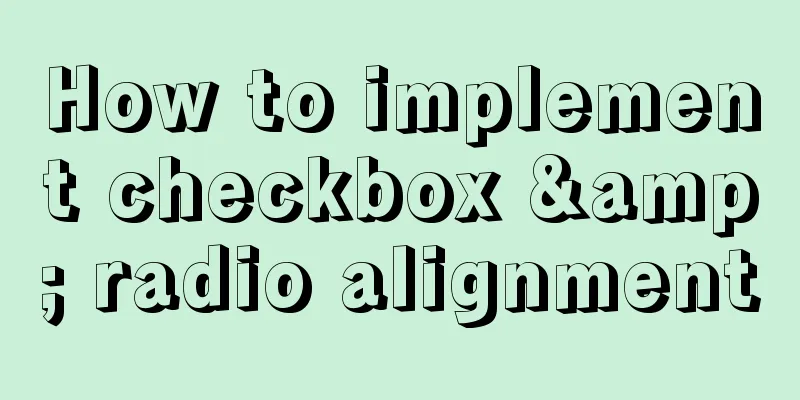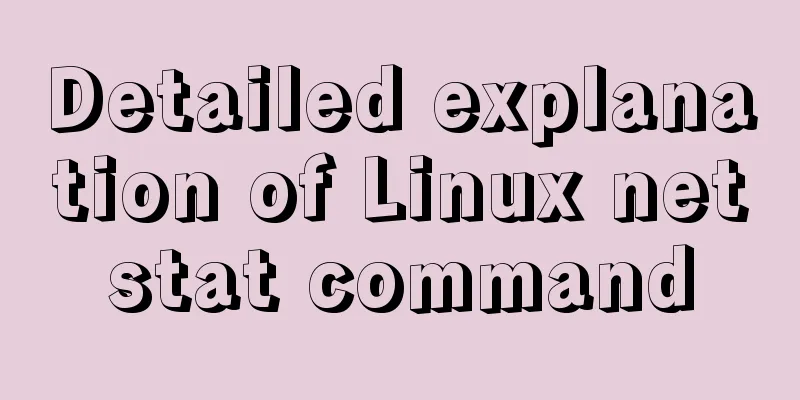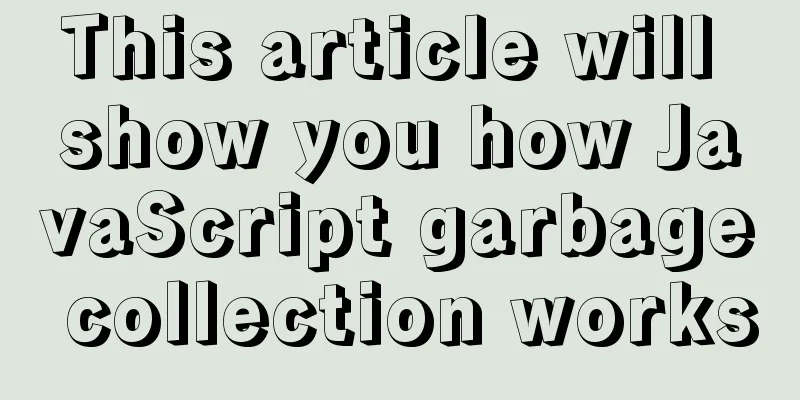How to use css variables in JS
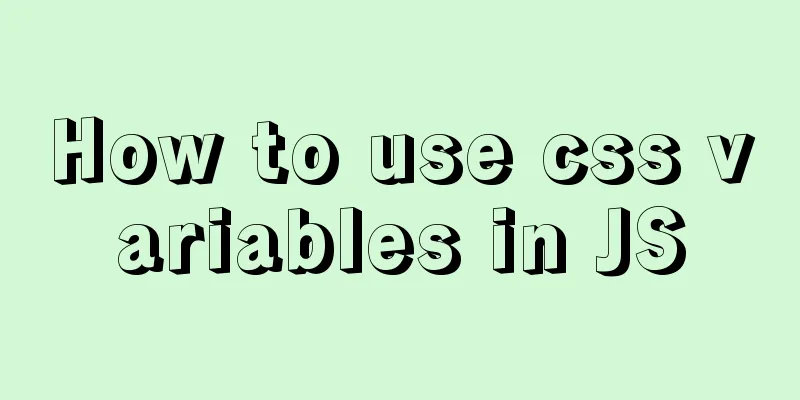
How to use css variables in JSUse the :export keyword to export a js object in a less/scss file.
$menuText:#bfcbd9;
$menuActiveText:#409EFF;
$subMenuActiveText:#f4f4f5;
// $menuBg:#304156;
$menuBg:#304156;
$menuHover:#263445;
$subMenuBg:#1f2d3d;
$subMenuHover:#001528;
$backWhite:#ffffff;
$sideBarWidth: 210px;
:export {
menuText: $menuText;
menuActiveText: $menuActiveText;
subMenuActiveText: $subMenuActiveText;
menuBg: $menuBg;
menuHover: $menuHover;
subMenuBg: $subMenuBg;
subMenuHover: $subMenuHover;
sideBarWidth: $sideBarWidth;
backWhite: $backWhite;
}
Reference it in the required js file or module. import style from 'index.scss' console.log(style.menuText) vue file
import style from 'index.scss'
export default {
computed:{
style(){
return style
}
}
}
Implementation principle Webpack: Combine with css-loader to enable CSS Modules in your project. CSS Modules: CSS Modules uses ICSS internally to solve the problems of style import and export. They correspond to the two newly added pseudo-classes: :import and :export. Appendix: export javascript keywordJavascript keywords (Reserved Words) refer to those words that have specific meanings in the Javascript language and become part of the Javascript syntax. Javascript keywords cannot be used as variable names or function names. Using Javascript keywords as variable names or function names will cause compilation errors during the Javascript loading process. Javascript Keywords List:
Javascript future keywords list:
SummarizeThis is the end of this article about how to use css variables in JS. For more relevant content about using css variables in JS, please search for previous articles on 123WORDPRESS.COM or continue to browse the related articles below. I hope everyone will support 123WORDPRESS.COM in the future! You may also be interested in:
|
<<: Summary of common knowledge points required for MySQL
>>: Detailed explanation of how to build a CDN server with Nginx (picture and text)
Recommend
Detailed explanation of the use of React.cloneElement
Table of contents The role of cloneElement Usage ...
MySQL should never write update statements like this
Table of contents Preface cause Phenomenon why? A...
CSS3 to achieve dynamic background gradient effect
Learning CSS3 is more about getting familiar with...
How to clear floating example code in css
Overview The framework diagram of this article is...
Docker /var/lib/docker/aufs/mnt directory cleaning method
The company's service uses docker, and the di...
The failure to play flv/MP4 and other video files on the website is related to the MIME type.
When making a website, I found that video files, s...
A brief discussion on the types of node.js middleware
Table of contents Overview 1. Application-level m...
This article will show you what Vite does to the browser's request
Table of contents Working principle: What does th...
The images in HTML are directly replaced by base64 encoded strings
Recently, I came across a webpage that had images ...
A general method for implementing infinite text carousel with native CSS
Text carousels are very common in our daily life....
Detailed explanation of grep and egrep commands in Linux
rep / egrep Syntax: grep [-cinvABC] 'word'...
Docker overlay realizes container intercommunication across hosts
Table of contents 1. Docker configuration 2. Crea...
Website redesign is a difficult task for every family
<br />Every family has its own problems, and...
How to implement web stress testing through Apache Bench
1. Introduction to Apache Bench ApacheBench is a ...
JavaScript generates random graphics by clicking
This article shares the specific code of javascri...