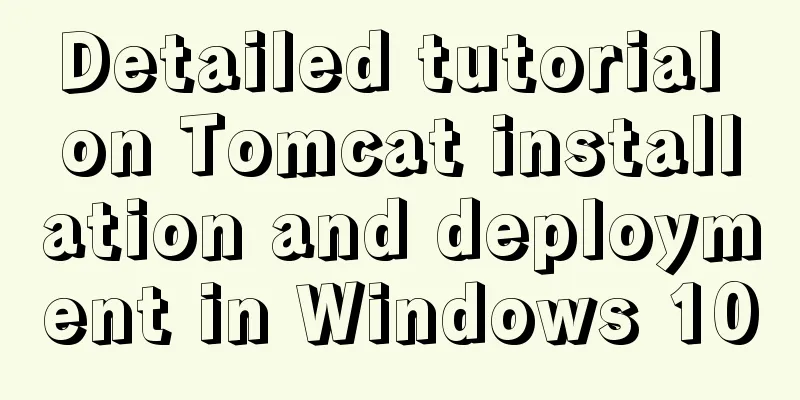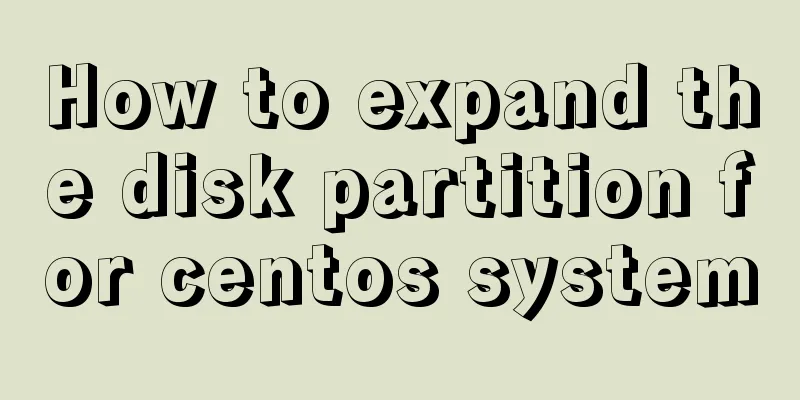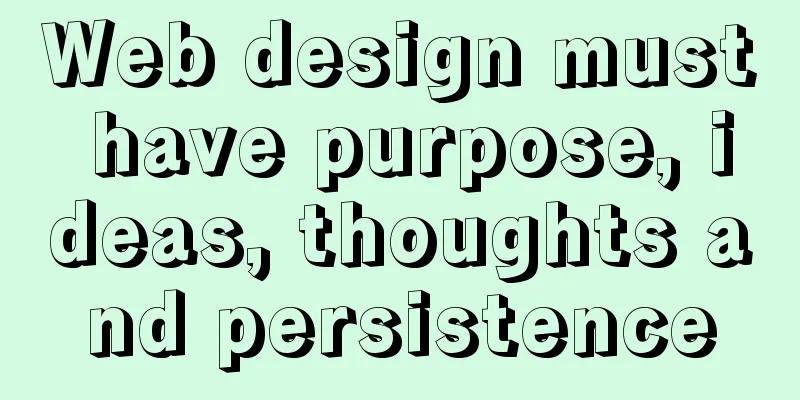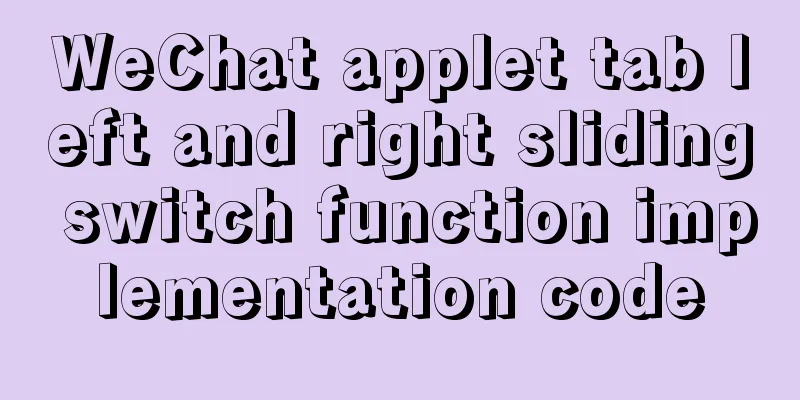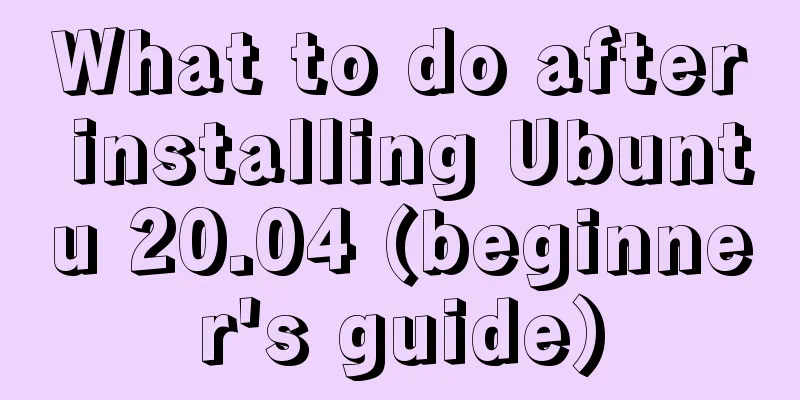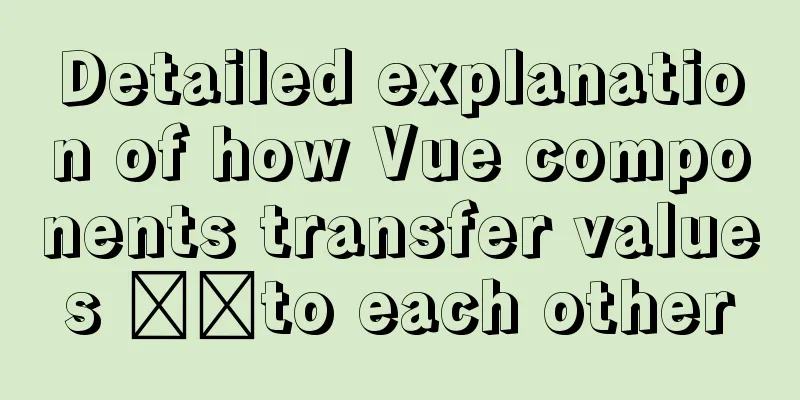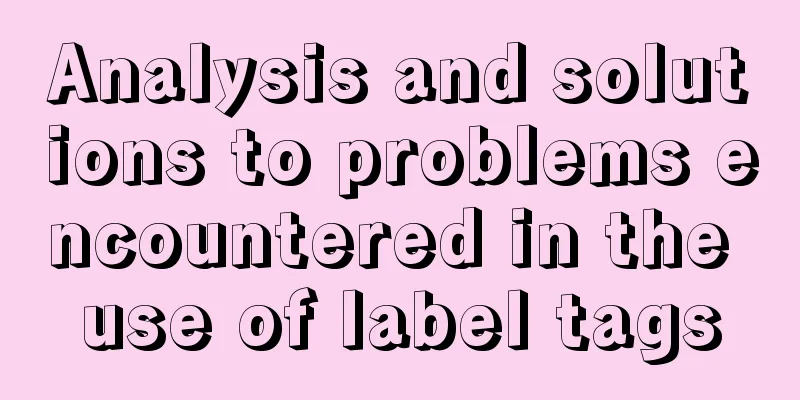How to implement web stress testing through Apache Bench
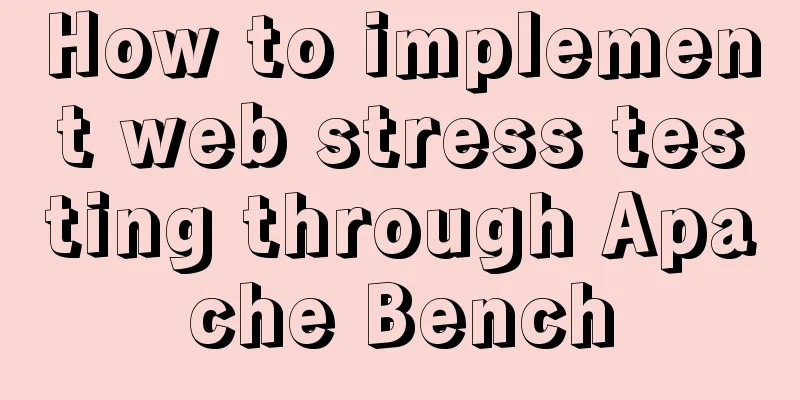
|
1. Introduction to Apache Bench ApacheBench is a web stress testing tool that comes with the Apache server, referred to as ab. ab is also a command line tool that has very low requirements for the local machine that initiates the load. According to the ab command, many concurrent access threads can be created to simulate multiple visitors accessing a certain URL address at the same time. Therefore, it can be used to test the load pressure of the target server. In general, the ab tool is small and simple, easy to learn, and can provide the basic performance indicators you need, but it does not have graphical results and cannot be monitored. 2. Apache Bench Installation First, you need to install the Apache server. Download address: https://www.apachelounge.com/download/. For a 64-bit operating system, select one of the compressed packages above.
Install Ubuntu 1: Use apt to install online: sudo apt install apache2-utils 2: Check whether the installation is successful: ab -V Common parameter description
Test report interpretation
example (1) Simulate 100 client requests: ab -n 100 http://www.example.com/ (2) Simulate 100 client requests 10,000 times: ab -n 10000 -c 100 http://www.example.com/ (3) Call the POST method interface 10 times, and the data format transmitted is JSON: ab -n 10 -p json-file http://www.example.com/ (4) Call the OPTIONS method interface 10 times: ab -n 10 -m OPTIONS http://www.example.com/ (5) Output the response information for each request: ab -n 10 -v 2 http://www.example.com/ Precautions
The above is the full content of this article. I hope it will be helpful for everyone’s study. I also hope that everyone will support 123WORDPRESS.COM. You may also be interested in:
|
<<: Native JS to achieve special effects message box
>>: MySQL database account creation, authorization, data export and import operation examples
Recommend
vue-router hook function implements routing guard
Table of contents Overview Global hook function R...
HTML tutorial: How to modify image size, alignment, spacing and border attributes
Image tag : <img> To insert an image into a ...
Install multiple versions of PHP for Nginx on Linux
When we install and configure the server LNPM env...
Issues with upgrading Python and installing Mongodb drivers under Centos
Check the Python version python -V If it is below...
Summary of changes in the use of axios in vue3 study notes
Table of contents 1. Basic use of axio 2. How to ...
vue perfectly realizes el-table column width adaptation
Table of contents background Technical Solution S...
Two ways to install the Linux subsystem in Windows 10 (with pictures and text)
Windows 10 now supports Linux subsystem, saying g...
Detailed explanation of Javascript closures and applications
Table of contents Preface 1. What is a closure? 1...
Detailed explanation of overflow:auto usage
Before starting the main text, I will introduce s...
How to use Typescript to encapsulate local storage
Table of contents Preface Local storage usage sce...
Why MySQL database avoids NULL as much as possible
Many tables in MySQL contain columns that can be ...
Detailed explanation of mysql MGR single-master and multi-master mode switching knowledge points
Main library execution CREATE DATABASE test CHARA...
Detailed example of installing FastDfs file server using docker compose
docker-compose.yml version: '2' services:...
Sharing of the fast recovery solution for Mysql large SQL files
Preface In the process of using MySQL database, i...
Linux uses shell scripts to regularly delete historical log files
1. Tools directory file structure [root@www tools...