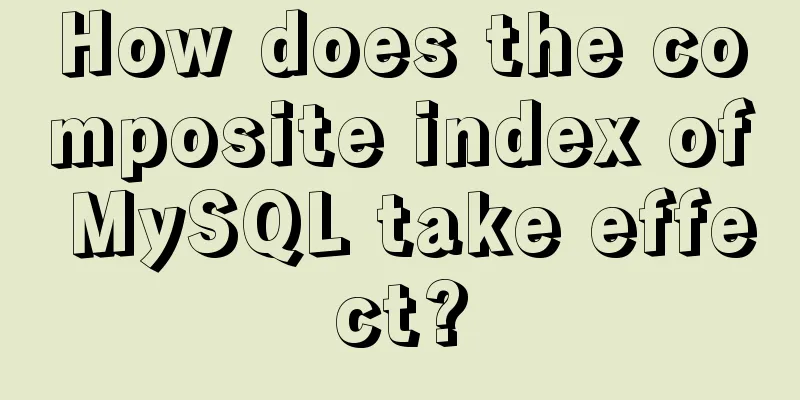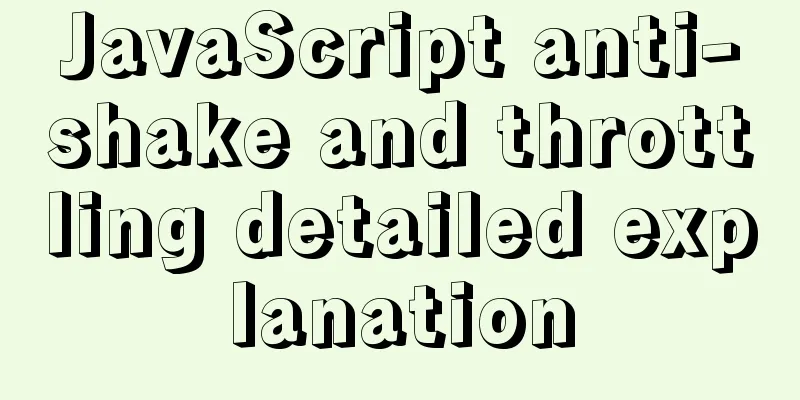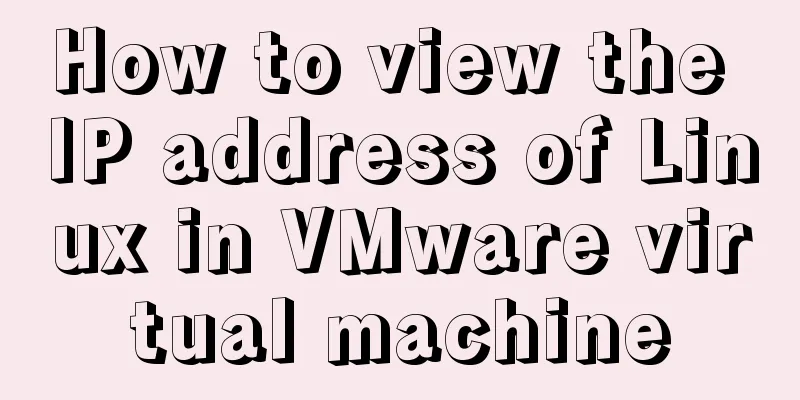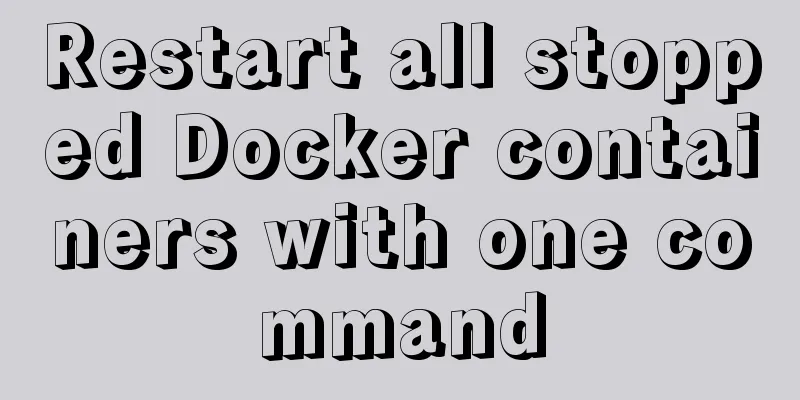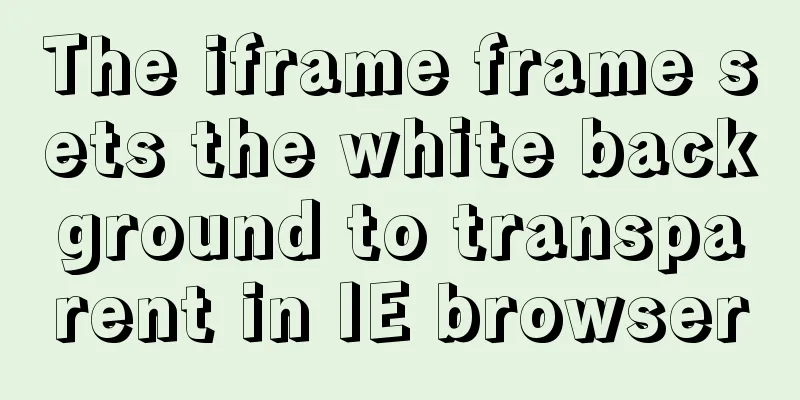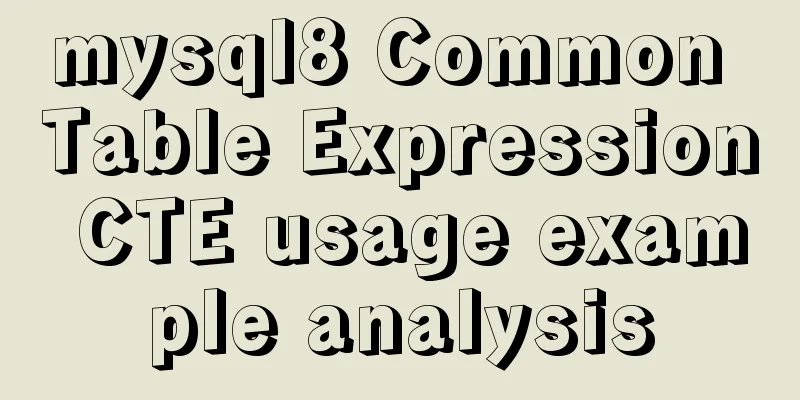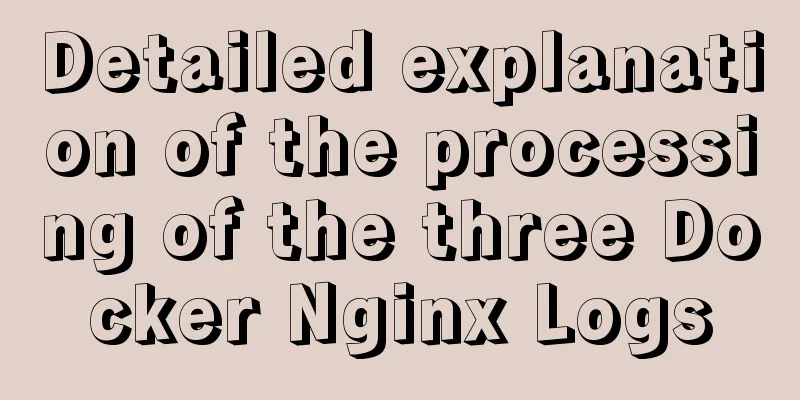Install multiple versions of PHP for Nginx on Linux
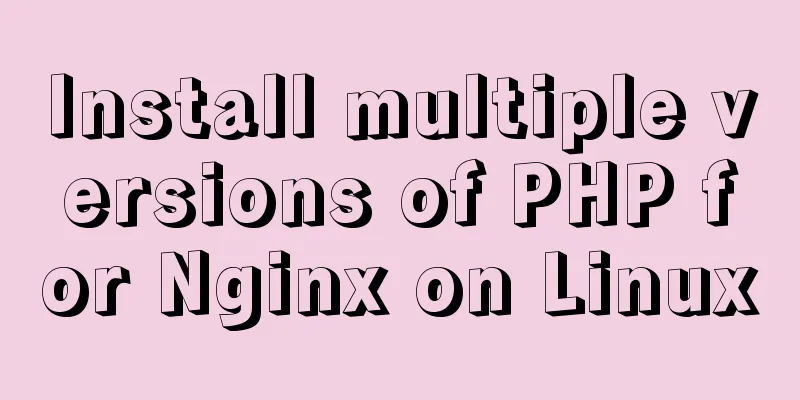
|
When we install and configure the server LNPM environment, we should consider the coexistence of multiple versions of PHP. The following is how to install multiple versions of PHP for Nginx under Linux system. Linux version: 64-bit CentOS 6.4 Nginx version: nginx1.8.0 PHP version: php5.5.28 & php5.4.44 Note that if php5.5 is the main version and has been installed in the /usr/local/php directory, then you can install other versions of php and specify different installation directories. Install PHP # wget http://cn2.php.net/get/php-5.4.44.tar.gz/from/this/mirror # tar zxvf php-5.4.44.tar.gz # cd php-5.4.44 #./configure --prefix=/usr/local/php5.4.44 \ --with-curl \ --with-freetype-dir \ --with-gd \ --with-gettext \ --with-iconv-dir \ --with-kerberos \ --with-libdir=lib64 \ --with-libxml-dir \ --with-mysql \ --with-mysqli \ --with-openssl \ --with-pcre-regex \ --with-pdo-mysql \ --with-pdo-sqlite \ --with-pear \ --with-png-dir \ --with-xmlrpc \ --with-xsl \ --with-zlib \ --enable-fpm \ --enable-bcmath \ --enable-libxml \ --enable-inline-optimization \ --enable-gd-native-ttf \ --enable-mbregex \ --enable-mbstring \ --enable-pcntl \ --enable-shmop \ --enable-soap \ --enable-sockets \ --enable-sysvsem \ --enable-xml \ --enable-zip # make && make install # cp -R ./sapi/fpm/php-fpm.conf /usr/local/php5.4.44/etc/php-fpm.conf # cp php.ini-development /usr/local/php5.4.44/lib/php.ini # cp -R ./sapi/fpm/php-fpm /etc/init.d/php-fpm5.4.44 Modify the listening port of php-fpm.conf to 9001, because the main version 5.5.28 listens to 9000. ; Note: This value is mandatory. listen = 127.0.0.1:9001 Start php-fpm # /etc/init.d/php-fpm5.4.44 PHP installation successfully view the progress #ps aux|grep php
Now php-fpm has been started. Configure Nginx Just add a new port 8054 configuration and point it to 9001 and the specified directory:
server {
listen 8054;
server_name localhost;
location / {
#root html;
root /usr/www5.4.44;
index index.html index.htm;
}
error_page 500 502 503 504 /50x.html;
location = /50x.html {
root html;
}
location ~ \.php$ {
root html;
fastcgi_pass 127.0.0.1:9001;
fastcgi_index index.php;
include fastcgi_params;
fastcgi_param SCRIPT_FILENAME /usr/www5.4.44$fastcgi_script_name;
}
}
The nginx configuration file nginx.conf is in # cd /usr/local/nginx/conf The complete nginx configuration is as follows:
#user nobody;
worker_processes 4;
#error_log logs/error.log;
#error_log logs/error.log notice;
#error_log logs/error.log info;
#pid logs/nginx.pid;
events {
worker_connections 1024;
}
http {
include mime.types;
default_type application/octet-stream;
#log_format main '$remote_addr - $remote_user [$time_local] "$request" '
# '$status $body_bytes_sent "$http_referer" '
# '"$http_user_agent" "$http_x_forwarded_for"';
#access_log logs/access.log main;
sendfile on;
#tcp_nopush on;
#keepalive_timeout 0;
keepalive_timeout 65;
#gzip on;
server {
listen 80;
server_name localhost;
#charset koi8-r;
#access_log logs/host.access.log main;
location / {
#root html;
root /usr/www;
index index.html index.htm;
}
#error_page 404 /404.html;
# redirect server error pages to the static page /50x.html
#
error_page 500 502 503 504 /50x.html;
location = /50x.html {
root html;
}
# proxy the PHP scripts to Apache listening on 127.0.0.1:80
#
#location ~ \.php$ {
# proxy_pass http://127.0.0.1;
#}
# pass the PHP scripts to FastCGI server listening on 127.0.0.1:9000
#
#location ~ \.php$ {
#root html;
# fastcgi_pass 127.0.0.1:9000;
# fastcgi_index index.php;
# fastcgi_param SCRIPT_FILENAME /scripts$fastcgi_script_name;
#include fastcgi_params;
#}
location ~ \.php$ {
root html;
fastcgi_pass 127.0.0.1:9000;
fastcgi_index index.php;
include fastcgi_params;
fastcgi_param SCRIPT_FILENAME /usr/www$fastcgi_script_name;
}
# deny access to .htaccess files, if Apache's document root
# concurs with nginx's one
#
#location ~ /\.ht {
# deny all;
#}
}
server {
listen 8054;
server_name localhost;
location / {
#root html;
root /usr/www5.4.44;
index index.html index.htm;
}
error_page 500 502 503 504 /50x.html;
location = /50x.html {
root html;
}
location ~ \.php$ {
root html;
fastcgi_pass 127.0.0.1:9001;
fastcgi_index index.php;
include fastcgi_params;
fastcgi_param SCRIPT_FILENAME /usr/www5.4.44$fastcgi_script_name;
}
}
# another virtual host using mix of IP-, name-, and port-based configuration
#
#server {
# listen 8000;
# listen somename:8080;
# server_name somename alias another.alias;
# location / {
#root html;
# index index.html index.htm;
# }
#}
# HTTPS server
#
#server {
# listen 443 ssl;
# server_name localhost;
# ssl_certificate cert.pem;
# ssl_certificate_key cert.key;
# ssl_session_cache shared:SSL:1m;
#ssl_session_timeout 5m;
# ssl_ciphers HIGH:!aNULL:!MD5;
# ssl_prefer_server_ciphers on;
# location / {
#root html;
# index index.html index.htm;
# }
#}
}
Restart nginx # /usr/local/nginx/sbin/nginx -s reload Note that you need to open a new port in the firewall, otherwise you will not be able to access it: Firewall Configuration Note that if you want to access the virtual machine's web page on a local machine such as XP, if it is centos6, you need to modify the firewall to enable port 80. # cd /etc/sysconfig Modify the iptables file, or edit it directly with vim # vim /etc/sysconfig/iptables Add the following line to open port 80 in the firewall: -A INPUT -m state --state NEW -m tcp -p tcp --dport 8054 -j ACCEPT Restart the firewall # /etc/init.d/iptables restart Check phpinfo() to see if the test is successful.
The above is the method to install multiple versions of PHP for Nginx under Linux system. I hope it will be useful to everyone. You may also be interested in:
|
<<: Native js drag and drop function to create a slider example code
>>: How to implement animation transition effect on the front end
Recommend
Use of JavaScript sleep function
Table of contents 1.sleep function 2. setTimeout ...
Several ways to use v-bind binding with Class and Style in Vue
Adding/removing classes to elements is a very com...
Related commands to completely uninstall nginx under ubuntu16.04
nginx Overview nginx is a free, open source, high...
ReactRouter implementation
ReactRouter implementation ReactRouter is the cor...
Detailed explanation of simple snow effect example using JS
Table of contents Preface Main implementation cod...
Linux bridge method steps to bridge two VirtualBox virtual networks
This article originated from my complaints about ...
The new version of Chrome browser settings allows cross-domain implementation
Preface Currently, the front-end solves cross-dom...
React example of how to get the value of the input box
React multiple ways to get the value of the input...
PHP related paths and modification methods in Ubuntu environment
PHP related paths in Ubuntu environment PHP path ...
Complete steps to build a Laravel development environment using Docker
Preface In this article, we will use Docker to bu...
JS uses canvas technology to imitate echarts bar chart
Canvas is a new tag in HTML5. You can use js to o...
How to display web pages properly in various resolutions and browsers
The key codes are as follows: Copy code The code i...
Have you carefully understood Tags How it is defined How to use
Preface : Today I was asked, "Have you carefu...
How to authorize all the contents of a folder to a certain user in Linux?
【Problem Analysis】 We can use the chown command. ...
Vue implements tree table through element tree control
Table of contents Implementation effect diagram I...