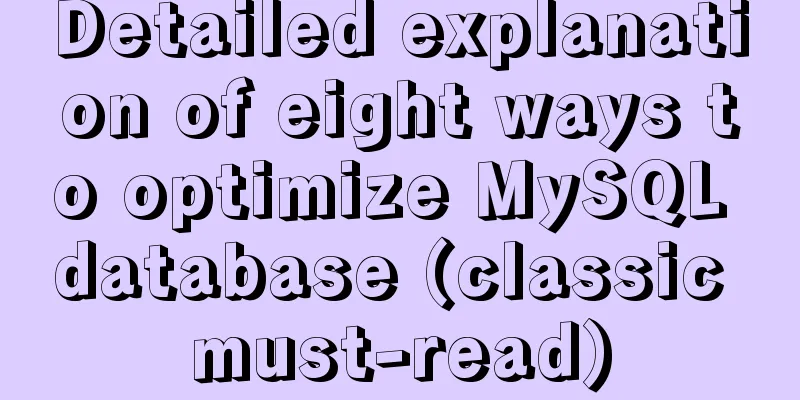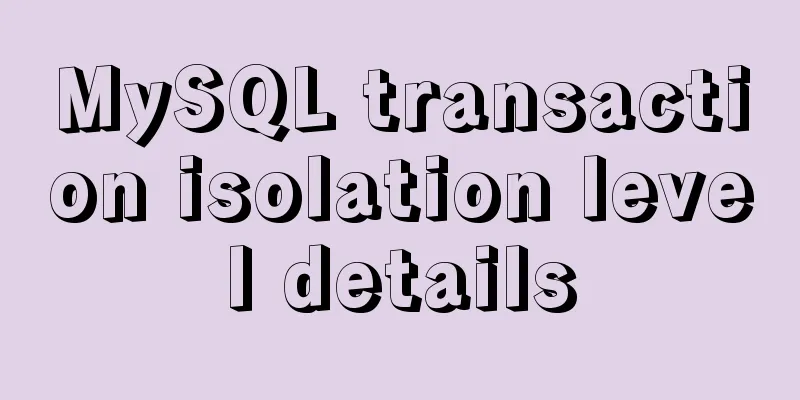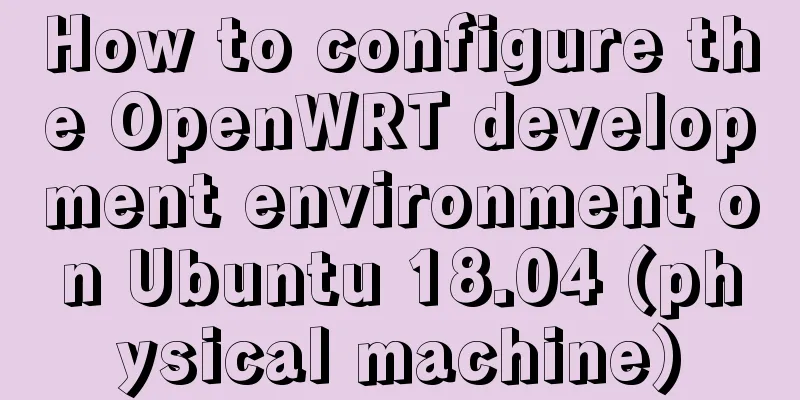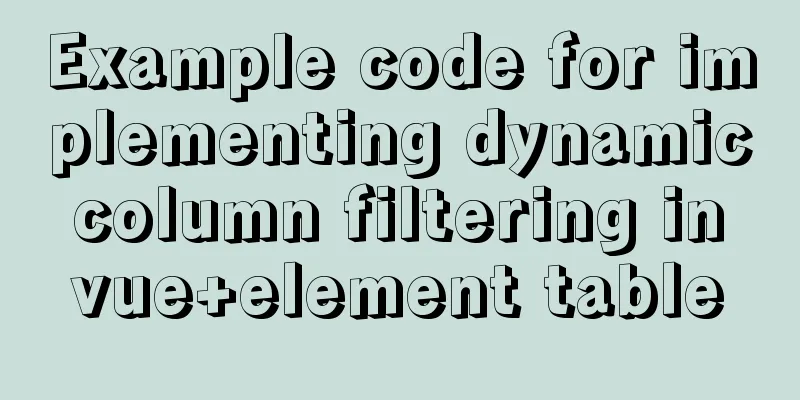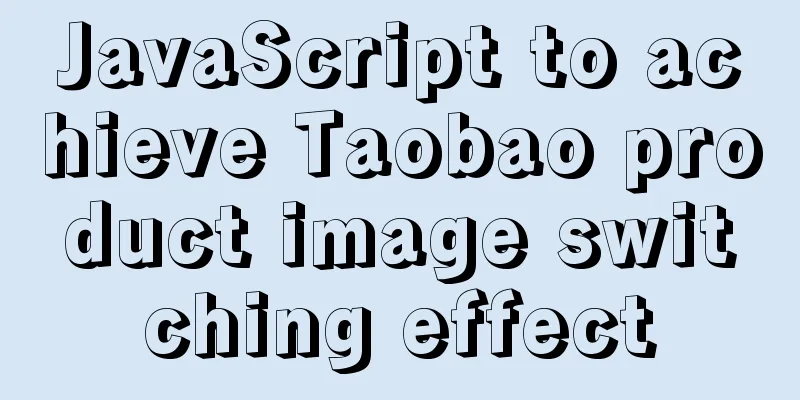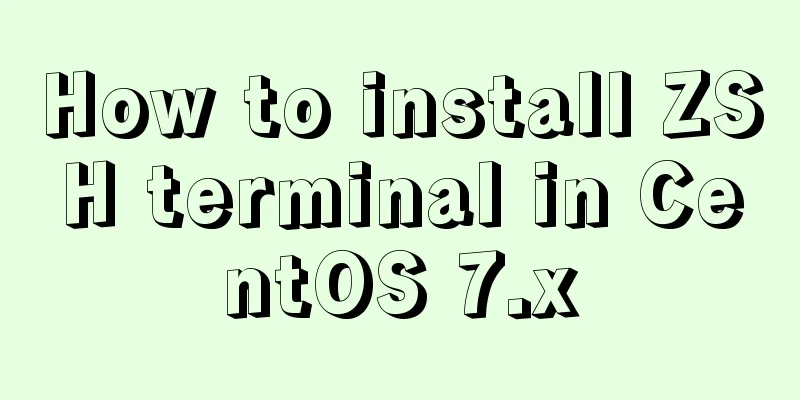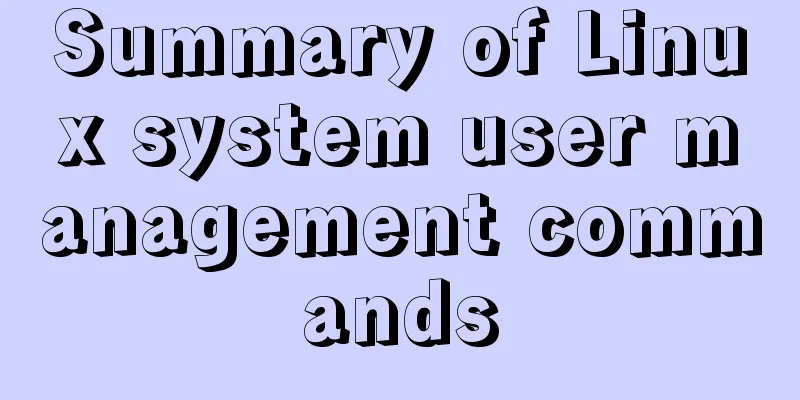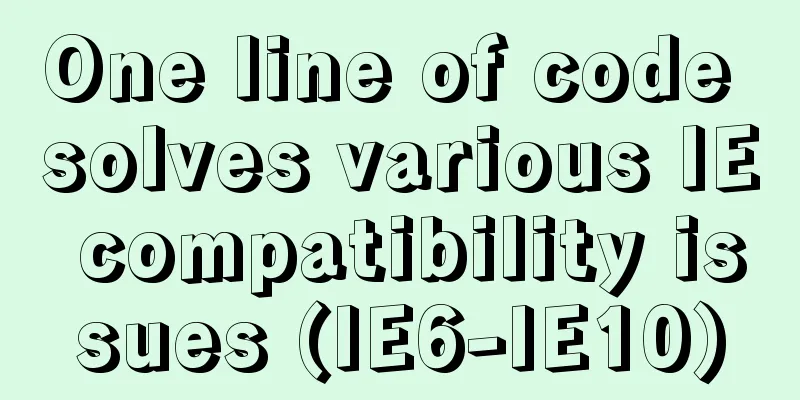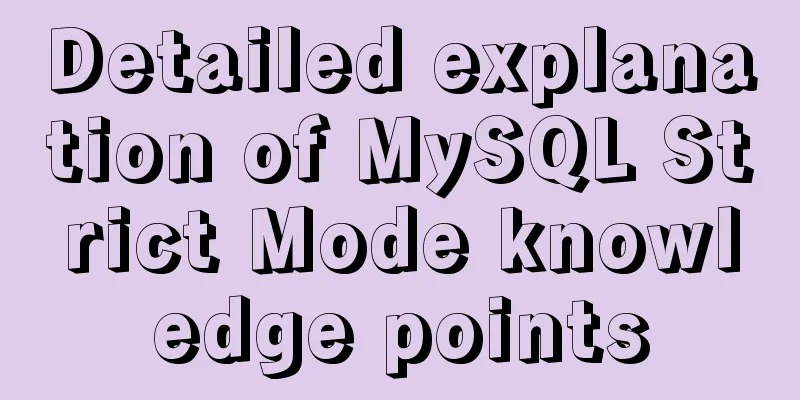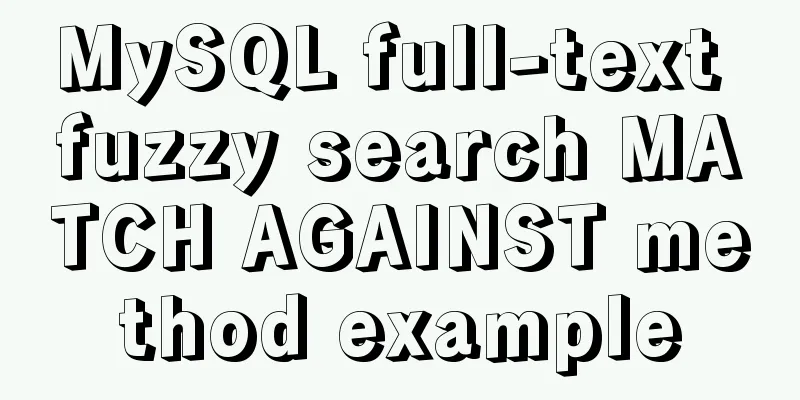Linux bridge method steps to bridge two VirtualBox virtual networks
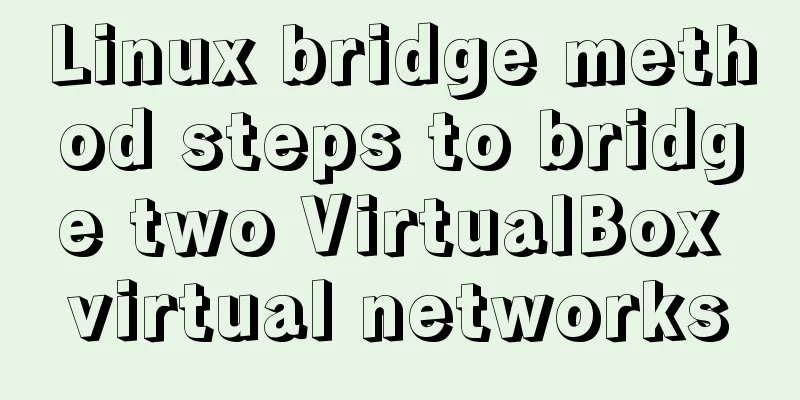
|
This article originated from my complaints about the work style of robbing Peter to pay Paul during this period. First, there is not enough disk space. The computer provided only has 12G of space left. I cannot connect an external hard drive, and I cannot upload backups for the time being. It is equivalent to an offline machine. I had to compile a 4.19 version of the Linux kernel... so I started to compress and release it manually day and night, and I was very unhappy. I eventually figured it out, but it wasn’t an elegant solution to the disk space problem, at least not in a way that would make people think I was showing off. Compared to complaints about disk space, the following question is a bit more interesting. When using virtual machines to build a network test environment, you will always encounter various strange problems, which are often caused by defects in various virtual machine platforms. (Maybe I have a narrow understanding, but in my opinion, a mechanism that hinders work is a defect)
For example, use VirtualBox to build a test environment that meets the following requirements: I need a Linux host to act as a bridge between two networks. (I need to set some rules in the middle and don't want to go through the routing)
Simple, isn’t it? Have you tried it? The idea is very direct and simple. Similar to VMWare's Lan Segment, VirtualBox has a virtual network called Internal Network, which simply helps you create an internal private network. Host B acts as a Bridge, and the network card configuration is as follows:
As a bridge connecting two hosts in two networks, the Linux system is configured as follows: brctl addbr br0; brctl addif br0 enp0s9; brctl addif br0 enp0s10; ifconfig br0 up; Set enp0s9 of host H1 to Internal mode and connect to intnet:
H1's Linux system configuration is as follows: ifconfig enp0s9 40.40.40.201/24 Set enp0s9 of host H2 to Internel mode and connect to intnet2:
H2's Linux system configuration is as follows: ifconfig enp0s9 40.40.40.100/24 Do you think H1 and H2 can ping each other's addresses? If you try it, you will know that it doesn’t work! As of November 8, 2019, 6.0.14 is the latest:
Yes, no! I will explain why first, and then demonstrate how. So, Why? Unlike VMWare's LAN Segment which has a virtual learning switch inside (early it was a broadcast hub) , the switch inside VirtualBox's Internal Network is not a learning switch, but a registered switch! The so-called registered switch means that it will only forward traffic for you if the Mac address has been registered! This type of switch has only two forwarding strategies: For broadcast frames, all ports send a copy. For unicast frames, they are sent only to the port where the destination Mac address is registered. Obviously, it is guessed that there is a table inside:
|
<<: Implement MySQL read-write separation and load balancing based on OneProxy
>>: Learn about TypeScript data types in one article
Recommend
How to use SessionStorage and LocalStorage in Javascript
Table of contents Preface Introduction to Session...
How to quickly install and deploy MySQL in Windows system (green free installation version)
First, download the green free installation versi...
Detailed explanation of the processing of the three Docker Nginx Logs
Because colleagues in the company need Nginx log ...
Screen command and usage in Linux
Screen Introduction Screen is a free software dev...
Vue implements div wheel zooming in and out
Implement div wheel zooming in and out in Vue pro...
Embedded transplant docker error problem (summary)
After a long period of transplantation and inform...
Solution to MySql Error 1698 (28000)
1. Problem description: MysqlERROR1698 (28000) so...
Detailed description of ffmpeg Chinese parameters
FFMPEG 3.4.1 version parameter details Usage: ffm...
Vue3 + TypeScript Development Summary
Table of contents Vue3 + TypeScript Learning 1. E...
Getting Started with MySQL - Concepts
1. What is it? MySQL is the most popular relation...
View the dependent libraries of so or executable programs under linux
View the dependent libraries of so or executable ...
HTML table markup tutorial (16): title horizontal alignment attribute ALIGN
By default, the table title is horizontally cente...
Linux firewall iptables detailed introduction, configuration method and case
1.1 Introduction to iptables firewall Netfilter/I...
What does the n after int(n) in MySQL mean?
You may already know that the length 1 of int(1) ...
Tips on MySQL query cache
Table of contents Preface Introduction to QueryCa...