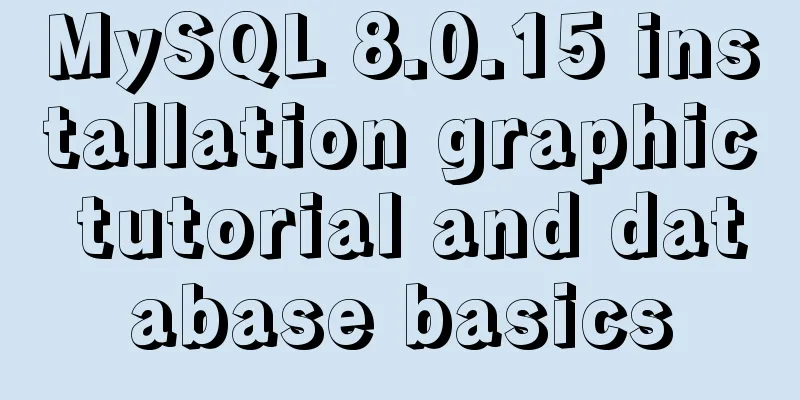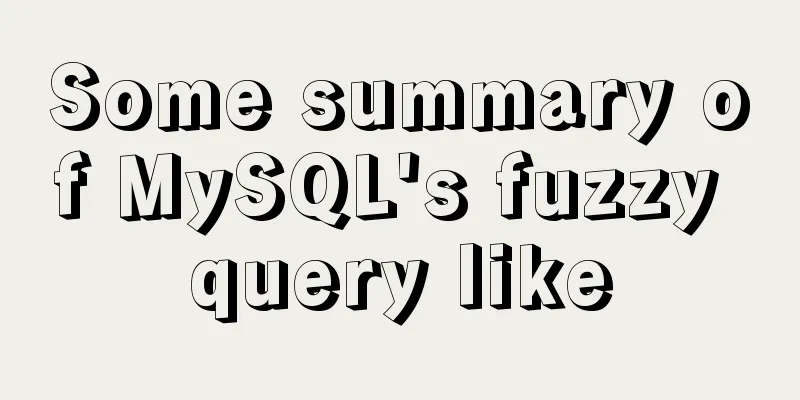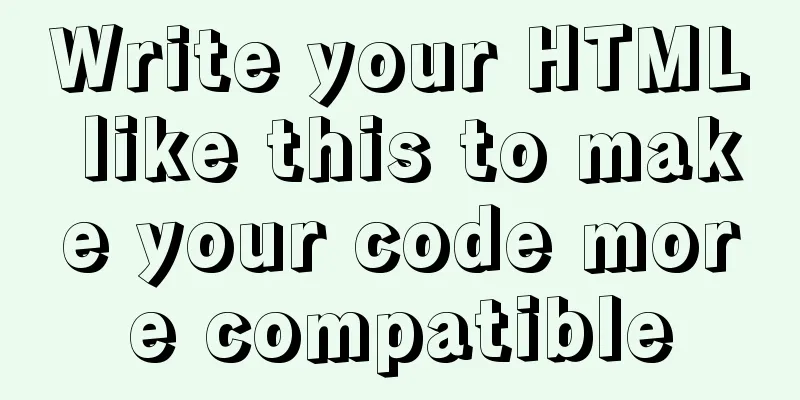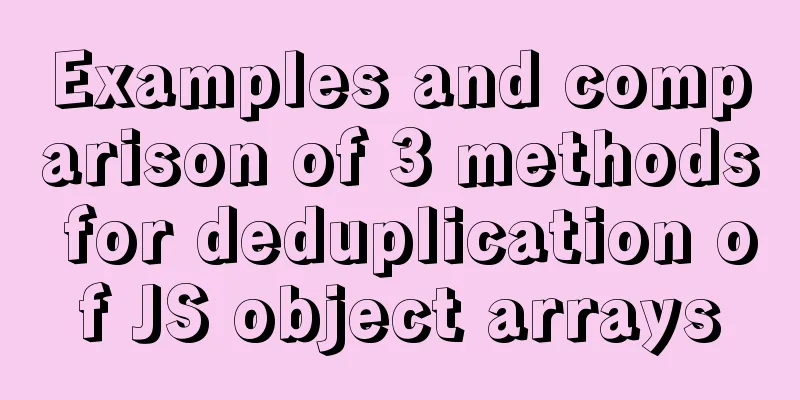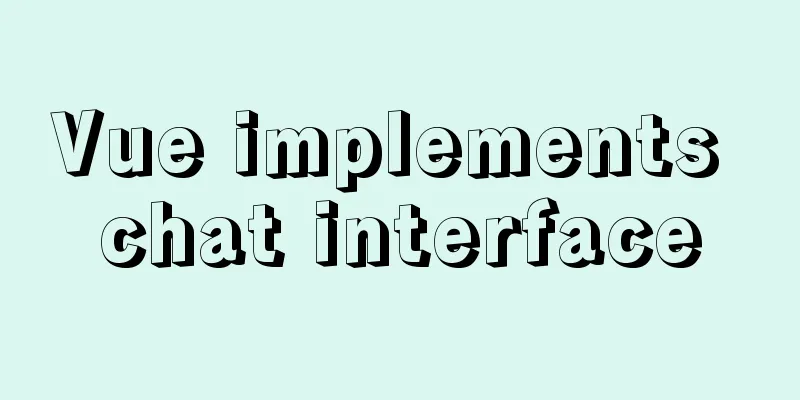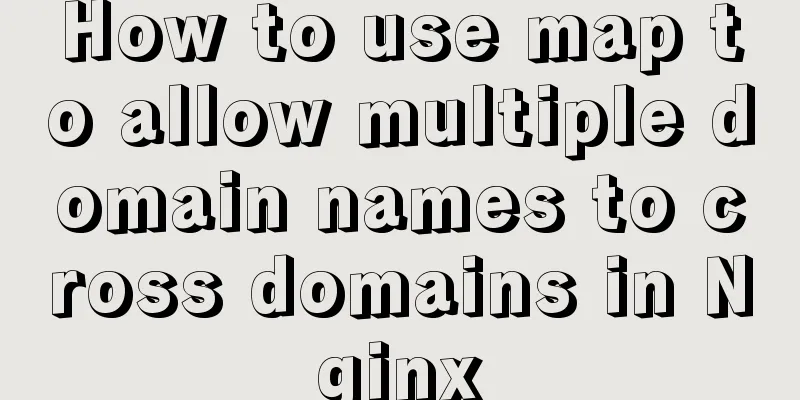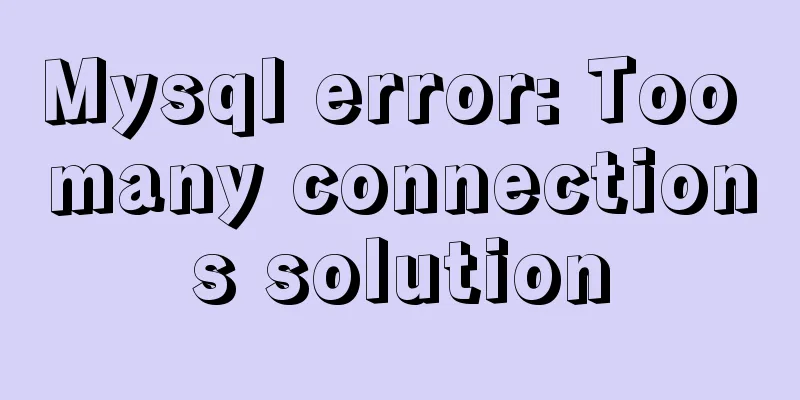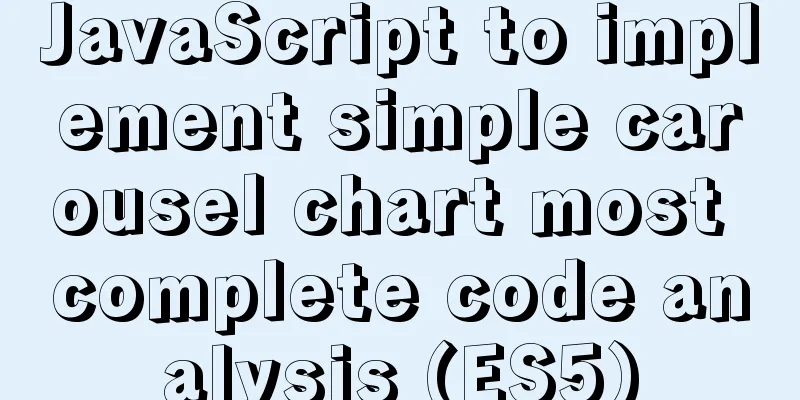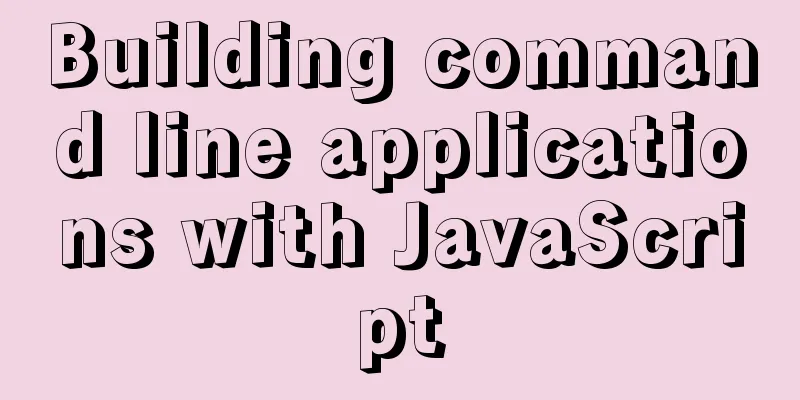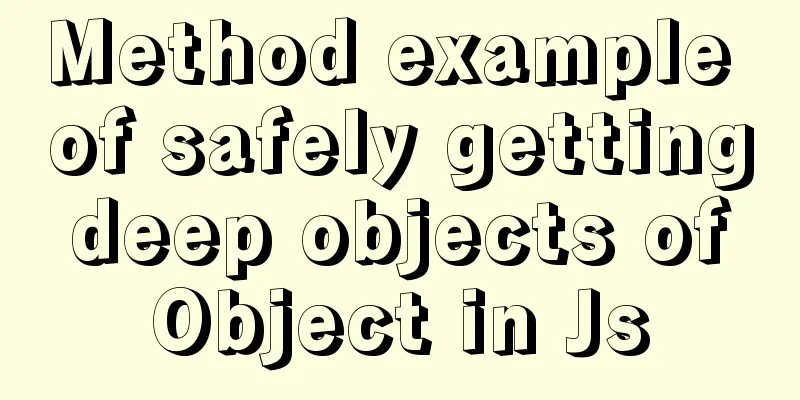How to install ZSH terminal in CentOS 7.x
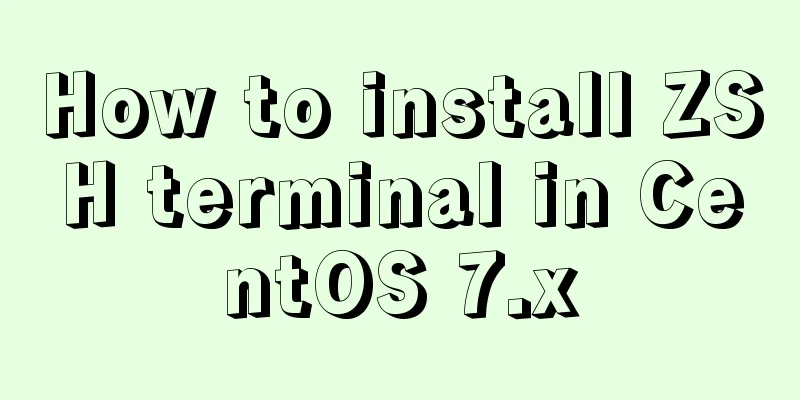
|
1. Install basic components First, execute the yum install -y zsh git Install the wget https://github.com/robbyrussell/oh-my-zsh/raw/master/tools/install.sh -O - | sh Use which zsh Use the chsh -s /usr/bin/zsh 2. Perform optional configuration 2.1 Installing ZSH Icon Font Execute the following command to pull the icon repository in the current directory, switch to its directory, and execute the git clone https://github.com/powerline/fonts.git 2.2 Change ZSH theme Use the 2.3 Installing plugins The main reason for using ZSH to replace the original SHELL is to use its powerful plug-ins. Here we only recommend installing three plug-ins, namely First, execute the following commands in sequence to clone the repositories of the following two plug-ins into the plug-in directory of Oh My Zsh. cd ~/.oh-my-zsh/custom/plugins git clone https://github.com/zsh-users/zsh-syntax-highlighting.git git clone https://github.com/zsh-users/zsh-autosuggestions.git After the cloning operation is completed, the full paths of the two plug-ins are: /root/.oh-my-zsh/custom/plugins/zsh-autosuggestions/zsh-syntax-highlighting.zsh /root/.oh-my-zsh/custom/plugins/zsh-autosuggestions/zsh-autosuggestions.zsh Continue to use # Other content plugins=( git wd zsh-syntax-highlighting zsh-autosuggestions ) source /root/.oh-my-zsh/custom/plugins/zsh-autosuggestions/zsh-syntax-highlighting.zsh source /root/.oh-my-zsh/custom/plugins/zsh-autosuggestions/zsh-autosuggestions.zsh source $ZSH/oh-my-zsh.sh # Other content After editing, execute the
Summarize The above is the configuration method of installing ZSH terminal in CentOS 7.x introduced by the editor. I hope it will be helpful to everyone. If you have any questions, please leave me a message and the editor will reply to you in time. I would also like to thank everyone for their support of the 123WORDPRESS.COM website! |
<<: MySQL incremental backup and breakpoint recovery script example
>>: Implementing license plate input function in WeChat applet
Recommend
How to write HTML head in mobile device web development
Copy code The code is as follows: <head> &l...
Introduction to the use of MySQL performance stress benchmark tool sysbench
Table of contents 1. Introduction to sysbench #Pr...
MySQL Binlog Data Recovery: Detailed Explanation of Accidentally Deleting a Database
MySQL Bin log data recovery: accidentally delete ...
Mysql5.7.14 installation and configuration method operation graphic tutorial (password problem solution)
This article mainly involves solutions to problem...
Detailed steps for configuring virtual hosts in nginx
Virtual hosts use special software and hardware t...
How to make form input and other text boxes read-only and non-editable in HTML
Sometimes, we want the text boxes in the form to b...
About Tomcat combined with Atomikos to implement JTA
Recently, the project switched the environment an...
mysql-8.0.17-winx64 deployment method
1. Download mysql-8.0.17-winx64 from the official...
Detailed explanation of MySQL combined index method
For any DBMS, indexes are the most important fact...
Learn one minute a day to use Git server to view debug branches and fix them
Debug branch During the normal development of a p...
Build a high-availability MySQL cluster with dual VIP
Table of contents 1. Project Description: 2. Proj...
Linux dual network card binding script method example
In Linux operation and configuration work, dual n...
Can CSS be used like this? The art of whimsical gradients
In the previous article - The charm of one line o...
How to create a virtual environment using virtualenv under Windows (two ways)
Operating system: windowns10_x64 Python version: ...
Implementing a simple timer based on Vue method
Vue's simple timer is for your reference. The...