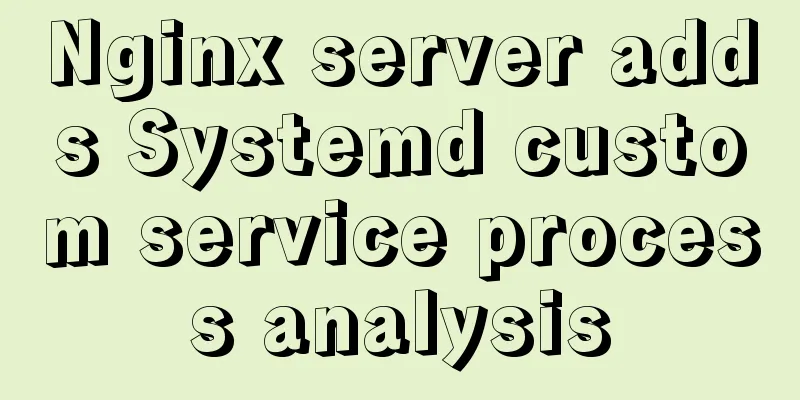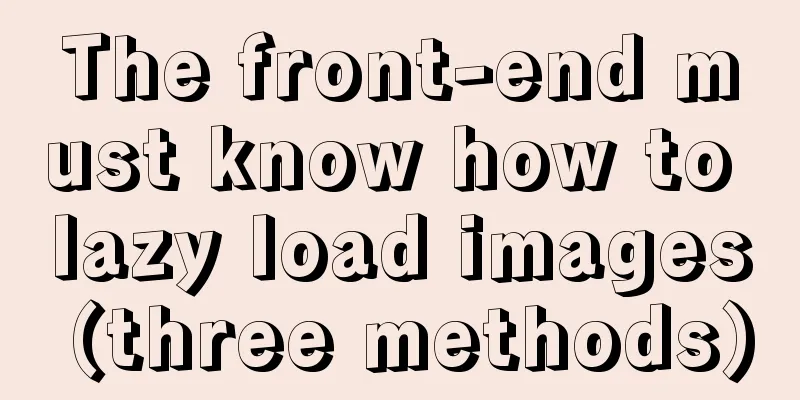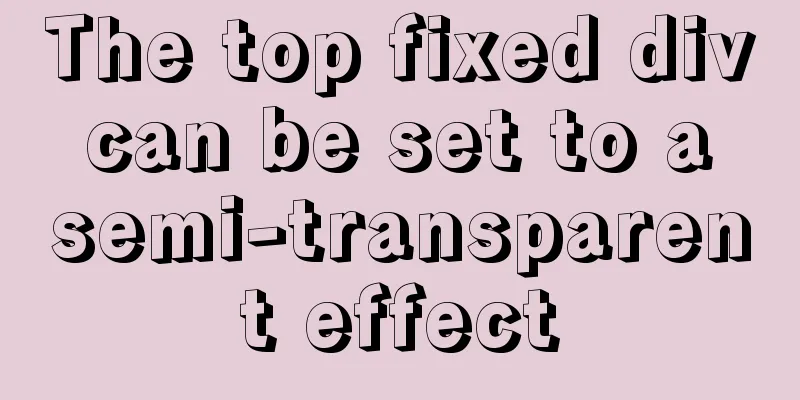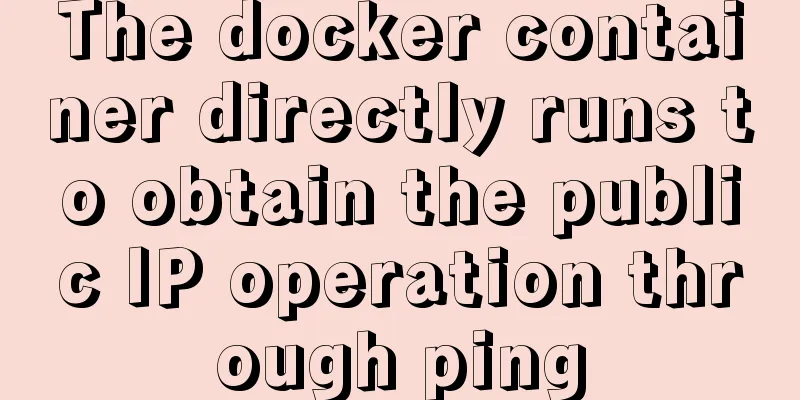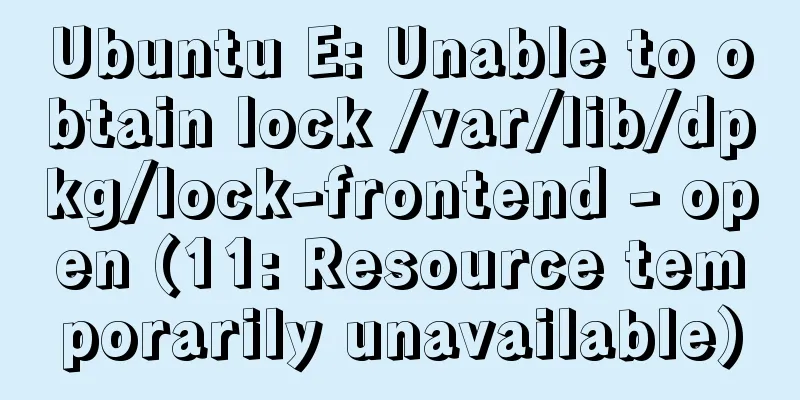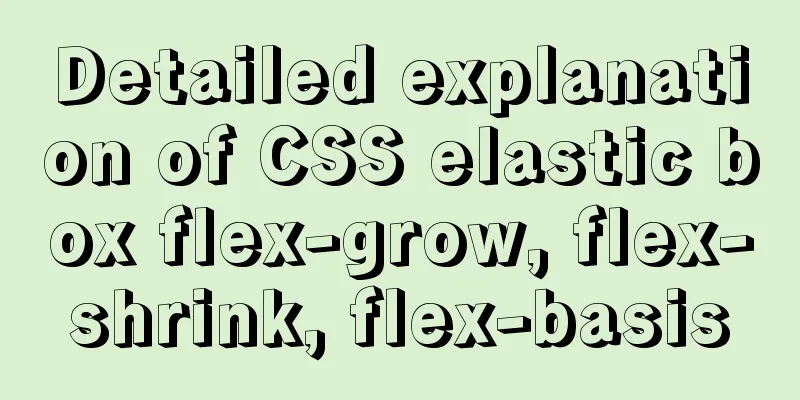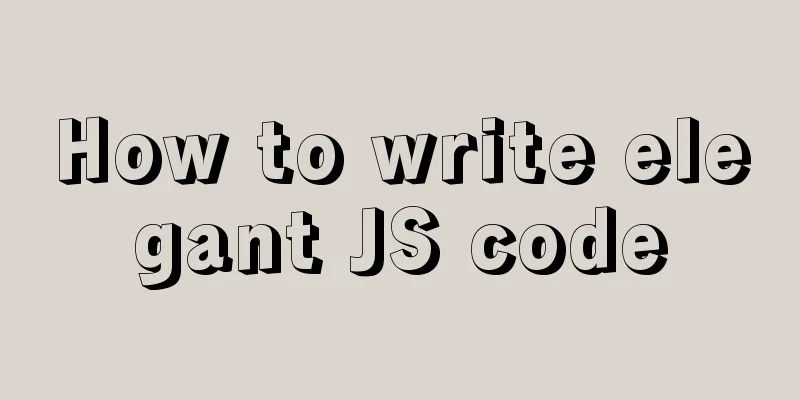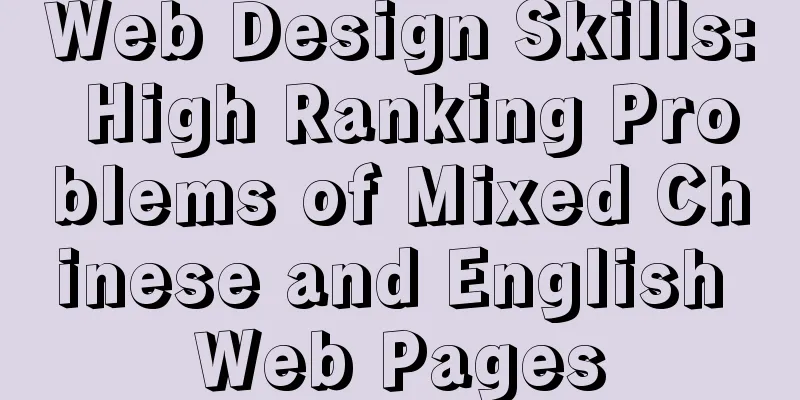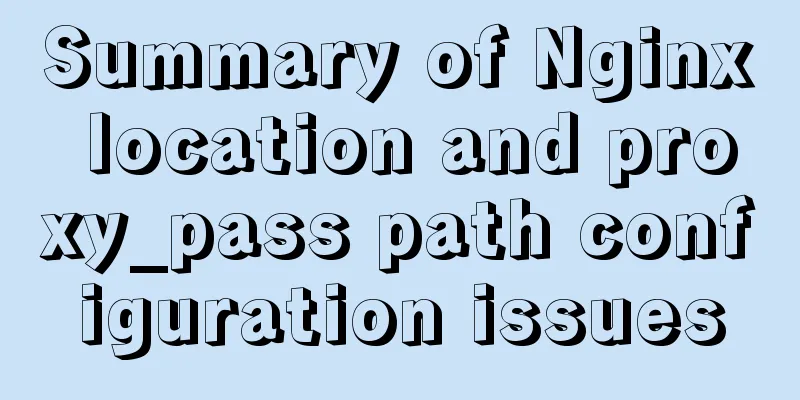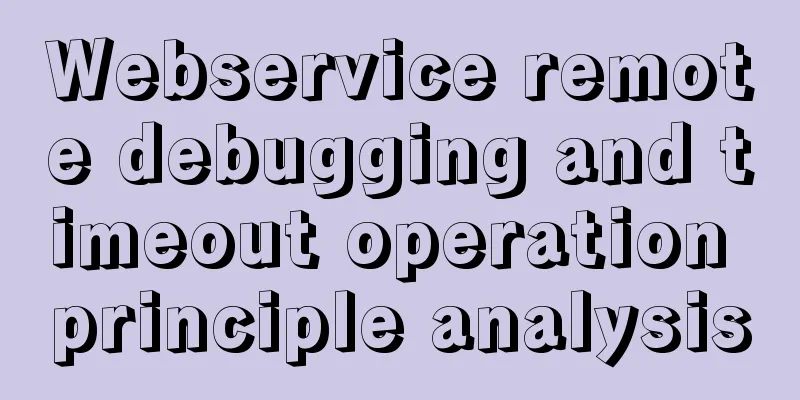MySQL 8.0.15 installation graphic tutorial and database basics
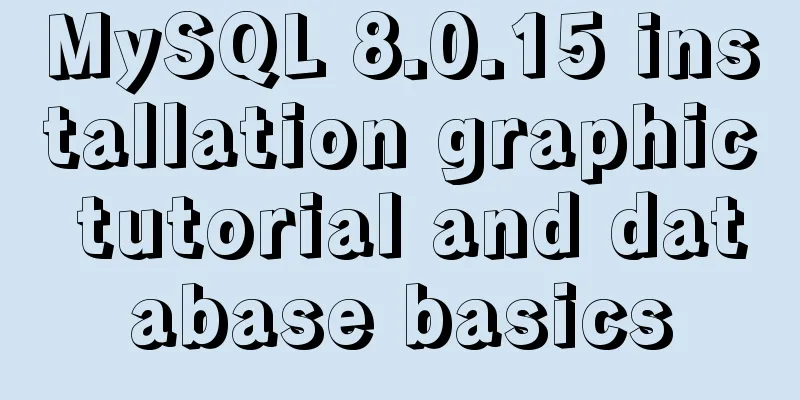
|
MySQL software installation and database basics are for your reference. The specific contents are as follows 1. Mission Task 1 MySQL software installation and database basics Task time Please complete it before 22:00 on February 26 and check in on the comment section of this article. Those who fail to clock in after the deadline will be cleared out. What you will learn 1. Software installation and server setup Tutorial MySQL Installation | Novice Tutorial 2. (Optional, but highly recommended) Use the graphical interface software Navicat for SQL Planet provides Navicat for SQL 3. Database Basics Database definition 4.MySQL database management system database 2. Software Installation and Server Setup System environment: win10 home edition 2.1 MySQL Installation 2.1.1 Download the Windows version of MySQL installation package from the MySQL official website Address: MySQL Download
After clicking Download, the following interface will pop up. Click No thanks, just start my download
2.1.2 After downloading, unzip the zip package to the directory you want to install. My path is as follows:
2.1.3 Configure environment variables: Go to Computer - Properties - Advanced System Settings - Environment Variables and add the path where MySQL is unzipped.
2.1.4 Next, configure the MySQL configuration file Open the folder you just unzipped D:\Software\Mysql\mysql-8.0.15-winx64\mysql-8.0.15-winx64, create a configuration file called my.ini, edit my.ini and configure the following basic information: [mysql] default-character-set=utf8 [mysqld] port = 3306 basedir=D:\Software\Mysql\mysql-8.0.15-winx64\mysql-8.0.15-winx64 datadir=D:\Software\Mysql\mysql-8.0.15-winx64\mysql-8.0.15-winx64\data character-set-server=utf8 default-storage-engine=INNODB
1. Next, let's start the MySQL database: D: cd D:\Software\Mysql\mysql-8.0.15-winx64\mysql-8.0.15-winx64\bin
Enter the initialization command: mysqld --initialize-insecure --user=mysql
Generate the data directory in the D:\Software\Mysql\mysql-8.0.15-winx64\mysql-8.0.15-winx64\bin directory To start, enter the following command: net start mysql
This proves that the connection has been successful. 2.2 MySQL password reset 2.2.1 Log in to MySQL enter: mysql -u root -p Because no password was set before, the password is empty, just press Enter:
2.2.2 Query User Password Query user password command: mysql> select host,user,authentication_string from mysql.user; Host: The IP address that allows the user to log in;
2.2.3 Set (or modify) the root user password: Note: The password field and password() function are deprecated in MySQL 5.7.9 and later. Do not set passwords in the following ways: use mysql; update user set authentication_string="newpassword" where user="root"; This will set the newpassword value under the authentication_string field of the root user in the user table; The correct steps to change the root password are: 1. If there is content under the authentication_string field of the current root user, set it to empty first. If not, skip to step 2. use mysql; update user set authentication_string='' where user='root' 2. Use ALTER to modify the root user password as follows: use mysql; ALTER user 'root'@'localhost' IDENTIFIED BY 'new password'; FLUSH PRIVILEGES;
So far, the local MySQL you created has been created! ! ! 3. Use the graphical interface software Navicat for SQL Navicat for SQL installation package has been saved in Baidu Netdisk: navicat+for+mysql10.0.11 Simplified Chinese 1. Unzip the file and copy the key Problem: The connection fails here, as shown in the figure
Solution:
The problem here is that the encryption method ALTER user 'root'@'localhost' IDENTIFIED BY 'new password'; used by MySQL when setting the password before is strong encryption, which will result in connection failure. If the second encryption method ALTER user 'root'@'localhost' IDENTIFIED WITH mysql_native_password by 'new password'; is used, the connection can be made directly.
Successfully connected! ! !
At this point, the installation of the required software and the environment configuration are all completed, and you can happily explore the world of MySQL~~ 4. Database Basics 4.1 Database definition According to the book "SQL Must Know (4th Edition)", from the perspective of SQL, a database is a collection of data stored in an organized way, and is a container (usually a file or a group of files) that stores organized data. Note: People often use the term database to refer to the database software they use. This is incorrect and causes a lot of confusion. To be more precise, database software should be called a database management system (DBMS). A database is a container created and manipulated by a DBMS, but what it is and what form it takes vary from database to database. 4.2 Relational Database
The most typical data structure of a relational database is a table, which is a data organization consisting of two-dimensional tables and the connections between them. advantage: 1. Easy to maintain: all use table structure with consistent format; shortcoming: 4. The reading and writing performance is relatively poor, especially the efficient reading and writing of massive data; 4.3 Two-dimensional table A table is a structured file that can be used to store a specific type of data. A table can hold a list of customers, a catalog of products, or some other list of information. A table is a structured list of data of a certain type. The data stored in a table is a list of the same type of data. A list of customers should never be stored in the same database table as a list of orders; otherwise, later retrieval and access will be difficult. Two tables should be created, one for each inventory. Each table in a database has a name to identify itself. This name is unique , i.e. there is no other table in the database with the same name. Although you cannot use the same table name twice in the same database , it is perfectly possible to use the same table name in different databases . A schema can be used to describe a specific table in a database, or it can be used to describe the entire database (and the relationships between the tables in it). A schema is information about the layout and characteristics of a database and its tables. 4.4 Row The data in the table is stored in rows , and each saved record is stored in its own row. You may hear users refer to rows as database records. The two terms are often used interchangeably, but technically , row is the correct term. 4.5 Columns Tables consist of columns . A column stores a portion of information in a table. A column is a field in a table. All tables are composed of one or more columns. Each column in the database has a corresponding data type . The data type defines what kind of data a column can store. The data type restricts the kind of data that can be stored in a column (for example, preventing character values from being entered into a numeric field). Data types and their names are a major source of SQL incompatibilities . 4.6 Primary Key Each row in a table should have one (or more) columns that uniquely identify it. The customer table could use the customer ID, and the order table could use the order ID. The employee table can use either the employee ID or the employee social security number. A primary key is a column (or set of columns) whose value uniquely identifies each row in a table. Without a primary key, updating or deleting specific rows in a table is extremely difficult because you cannot guarantee that the operation involves only related rows. Tip: You should always define a primary key Although a primary key is not always required, most database designers will ensure that each table they create has a primary key to facilitate future data operations and management. Any column in a table can be used as a primary key as long as it meets the following conditions:
The primary key is usually defined on one column of the table, but it is not required to do so, and multiple columns can be used as primary keys together. When using multiple columns as primary keys, the above conditions must be applied to all columns, and the combination of all column values must be unique (but the value of a single column does not need to be unique). 4.7 Foreign Keys A foreign key is a column in a table whose values must be listed in the primary key of another table. Foreign keys are an extremely important part of ensuring referential integrity. Foreign keys help prevent accidental deletions. After a foreign key is defined, the DBMS does not allow deletion of a row that has a related row in another table. For example, you cannot delete a customer who has an associated order. The only way to delete the customer is to first delete the related order (which means also deleting the related order items). Since a series of deletions is required, foreign keys can prevent accidental deletion of data. 5. MySQL database management system 5.1 Database (DB) A database is a warehouse for storing data. This warehouse is organized and stored according to a certain data structure (data structure refers to the organizational form of data or the connection between data). We can manage the data in the database through the various methods provided by the database. To put it in a simpler way, a database is the same as a warehouse that stores miscellaneous items in our lives. The only difference is the things stored there. 5.2 Data Table A data table is a very important object in a relational database. It is the basis of other objects and a collection of two-dimensional arrays used to store and operate the logical structure of data. According to the classification of information, a database may contain several data tables. Each table is composed of rows and columns . When one piece of data is recorded, a row is added to the data table. Each column is composed of a field name and a set of field data . The column is called a field. Each column also has its own multiple attributes , such as whether it is allowed to be empty, default value, length, type, storage code, comments, etc. 5.3 A database system has three main components 1. Database System: A place for storing data. 5.4 Views A view is a virtual table that has the same functionality as a physical table. Views can be added, modified, checked, and operated. Views are usually subsets of rows or columns of one or more tables. Modifications to the view do not affect the base table. It makes it easier for us to retrieve data compared to multi-table queries. Views are generally used in the following two scenarios : We do not want visitors to obtain the information of the entire table, but only expose some fields to visitors, so we create a virtual table, which is a view. Note: This view is created in the database, not in code. 5.5 Stored Procedure MySQL version 5.0 began to support stored procedures. A stored procedure is one or more SQL statements that are saved for later use. Think of them as batch files, although their use is not limited to batch processing. A stored procedure is a database object that stores complex programs in the database so that they can be called by external programs. The idea of stored procedures is very simple, which is to encapsulate and reuse codes at the database SQL language level. advantage:
shortcoming:
Wonderful topic sharing: MySQL different versions installation tutorial MySQL 5.7 installation tutorials for various versions MySQL 5.6 installation tutorials for various versions mysql8.0 installation tutorials for various versions The above is the full content of this article. I hope it will be helpful for everyone’s study. I also hope that everyone will support 123WORDPRESS.COM. You may also be interested in:
|
<<: A brief discussion on the use of Web Storage API
>>: Basic usage knowledge points of mini programs (very comprehensive, recommended!)
Recommend
Build a high-availability MySQL cluster with dual VIP
Table of contents 1. Project Description: 2. Proj...
Detailed discussion of several methods for deduplicating JavaScript arrays
Table of contents 1. Set Deduplication 2. Double ...
Solution to the problem that VMware workstation pro cannot be opened due to win10 update
I encountered a problem when I turned on my lapto...
XHTML Getting Started Tutorial: Commonly Used XHTML Tags
<br />Just like an article, our web pages sh...
MySQL slow log online problems and optimization solutions
MySQL slow log is a type of information that MySQ...
Implementation of deploying Apollo configuration center using docker in CentOS7
Apollo open source address: https://github.com/ct...
Negative margin function introduction and usage summary
As early as in the CSS2 recommendations in 1998, t...
Detailed explanation of the lock structure in MySQL
Mysql supports 3 types of lock structures Table-l...
How to deploy Redis 6.x cluster through Docker
System environment: Redis version: 6.0.8 Docker v...
HTML+CSS+JavaScript to achieve list loop scrolling example code
Description: Set a timer to replace the content of...
A brief discussion on common operations of MySQL in cmd and python
Environment configuration 1: Install MySQL and ad...
MySql sharing of null function usage
Functions about null in MySql IFNULL ISNULL NULLI...
Implementation of CSS linear gradient concave rectangle transition effect
This article discusses the difficulties and ideas...
JavaScript Closures Explained
Table of contents 1. What is a closure? 1.2 Memoi...
Linux operation and maintenance basic process management real-time monitoring and control
Table of contents 1. Background running jobs 2. U...