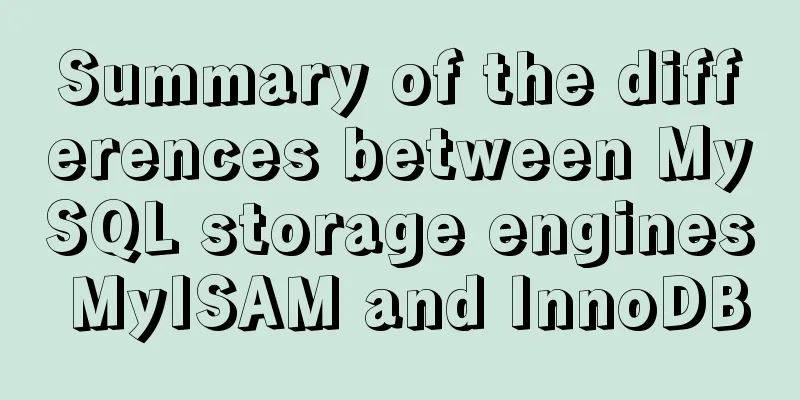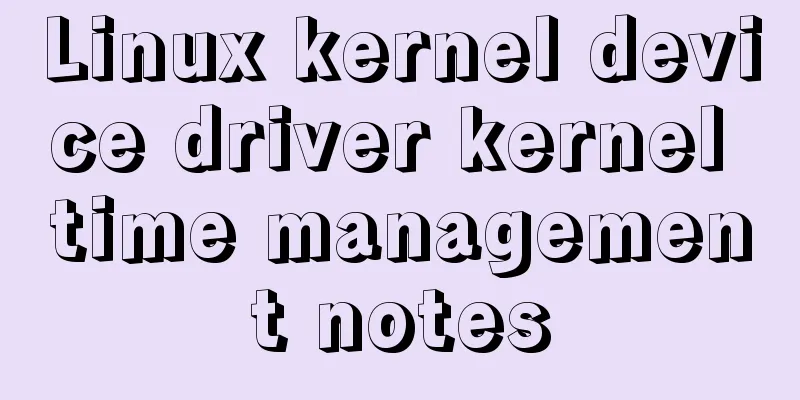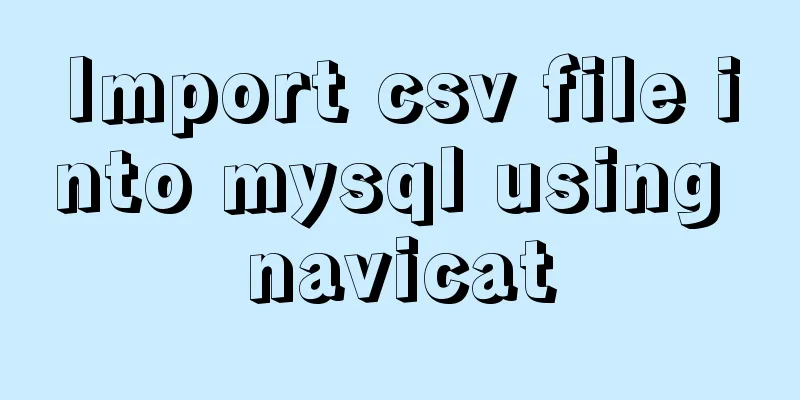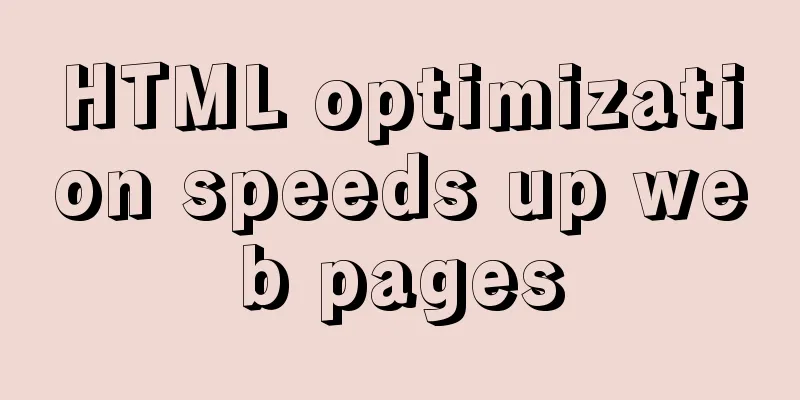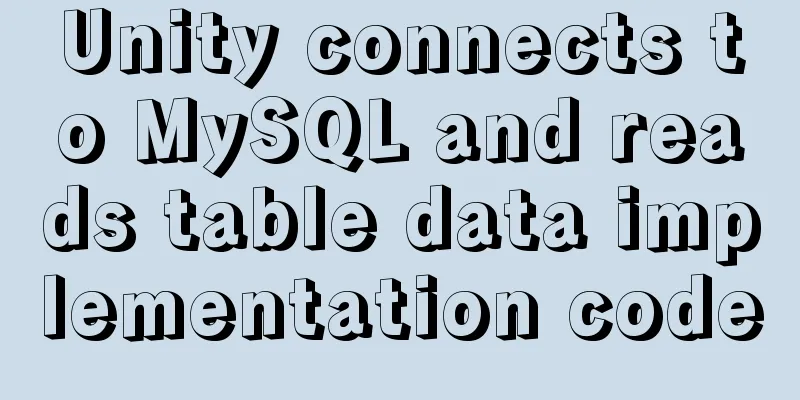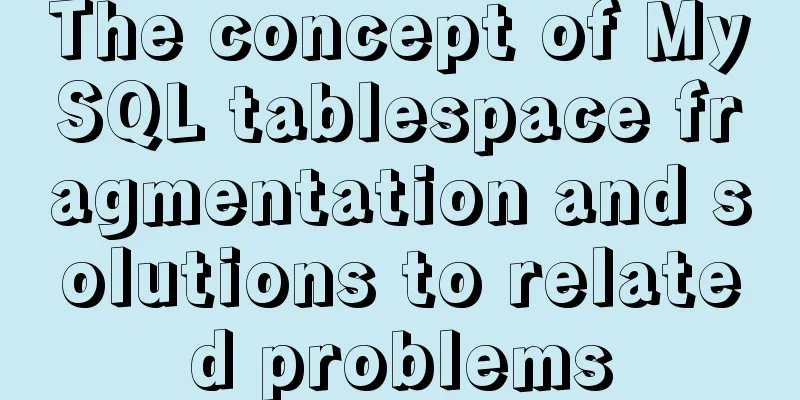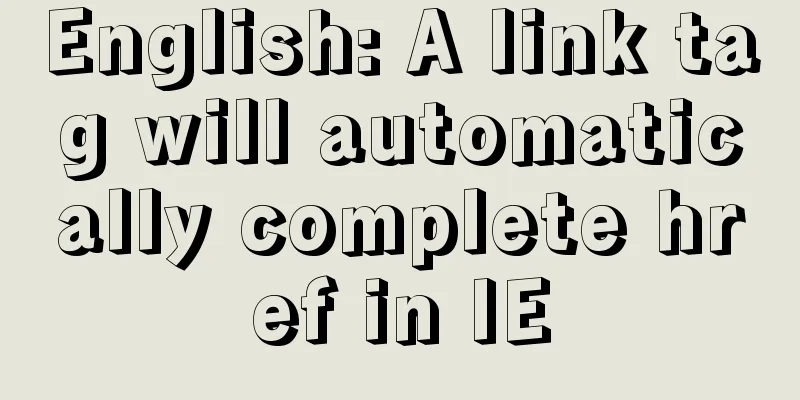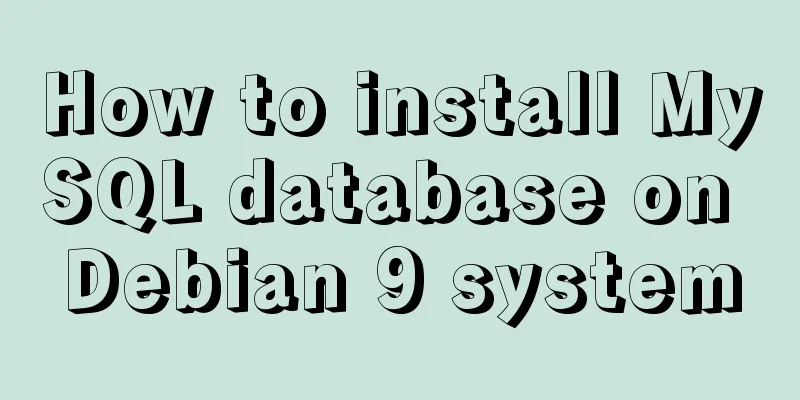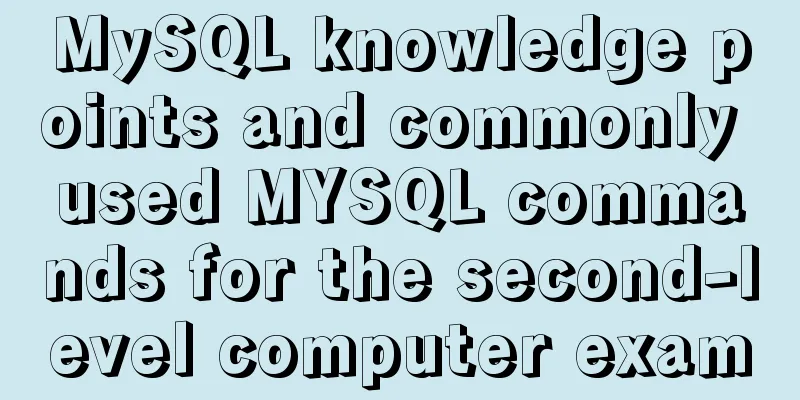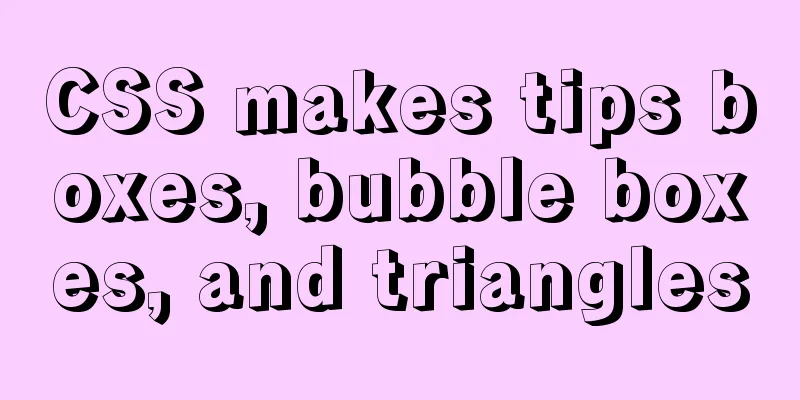Nginx server adds Systemd custom service process analysis
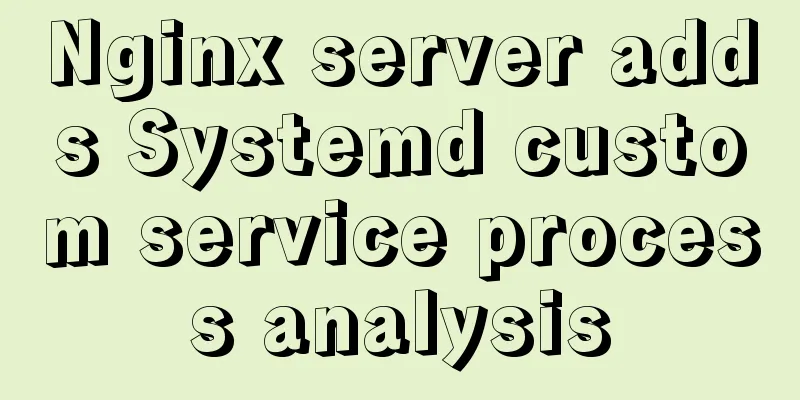
|
1. Take nginx as an example Nginx installed using the yum command Systemd service files end with .service. For example, if you want to set up nginx for startup, if you use the yum install command to install it, the yum command will automatically create the nginx.service file. Just use the command: systemcel enable nginx.service //Start automatically at boot Compile and install using source code 1. Manually create the nginx.service service file. and put it into /lib/systemd/system folder. The content of nginx.service is as follows:
PS: Note that the above ExecStart/ExecReload/ExecStop must be based on your own Corresponding key description
Save and exit. 2. Set the startup systemctl enable nginx.service Other service commands
The above is the full content of this article. I hope it will be helpful for everyone’s study. I also hope that everyone will support 123WORDPRESS.COM. You may also be interested in:
|
<<: Summary of Mysql exists usage
>>: Compatibility with the inline-block property
Recommend
Detailed explanation of jQuery method attributes
Table of contents 1. Introduction to jQuery 2. jQ...
HTML+CSS to achieve text folding special effects example
This article mainly introduces the example of rea...
Solution for coexistence of multiple versions of PHP under Linux system (super simple)
Since PHP7 came out, as a fan of the latest versi...
Using css-loader to implement css module in vue-cli
【Foreword】 Both Vue and React's CSS modular s...
Detailed installation steps for MySQL 8.0.11
This article shares the installation steps of MyS...
How to view the database installation path in MySQL
We can view the installation path of mysql throug...
mySQL server connection, disconnection and cmd operation
Use the mysql command to connect to the MySQL ser...
How to optimize MySQL performance through MySQL slow query
As the number of visits increases, the pressure o...
HTML uses the title attribute to display text when the mouse hovers
Copy code The code is as follows: <a href=# ti...
How to modify the time in centos virtual machine
The one above shows the system time, and the one ...
How to use multi-core CPU to speed up your Linux commands (GNU Parallel)
Have you ever had the need to compute a very larg...
CentOS8 - bash: garbled characters and solutions
This situation usually occurs because the Chinese...
Summary of learning Docker commands in one article
Table of contents Introduction Mirror repository ...
Summary of common tool functions necessary for front-end development
1. Time formatting and other methods It is recomm...
VMware Workstation Pro 16 License Key with Usage Tutorial
VMware Workstation is a powerful desktop virtual ...