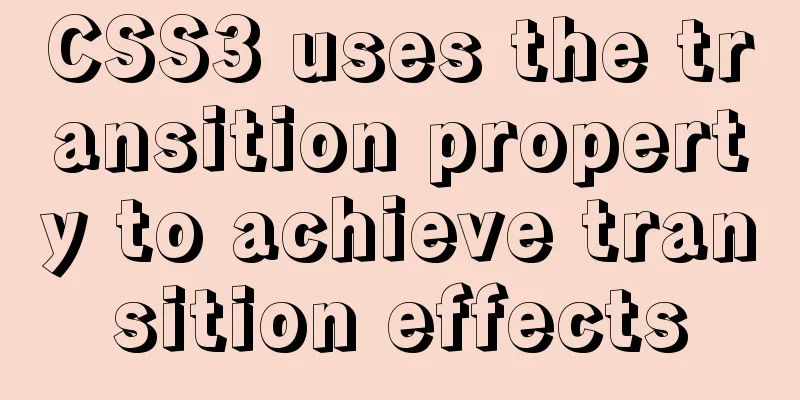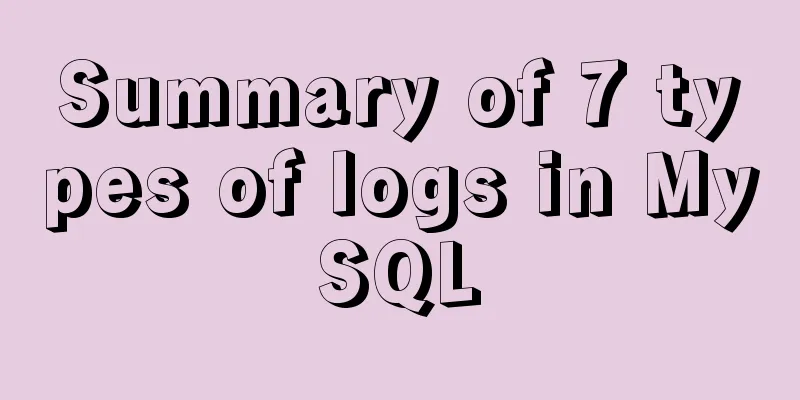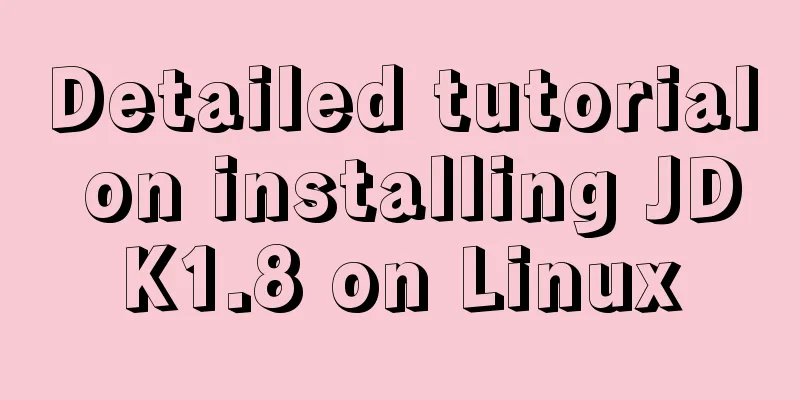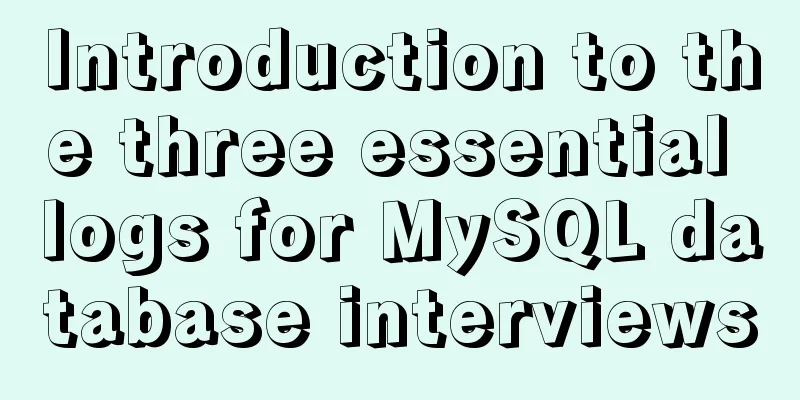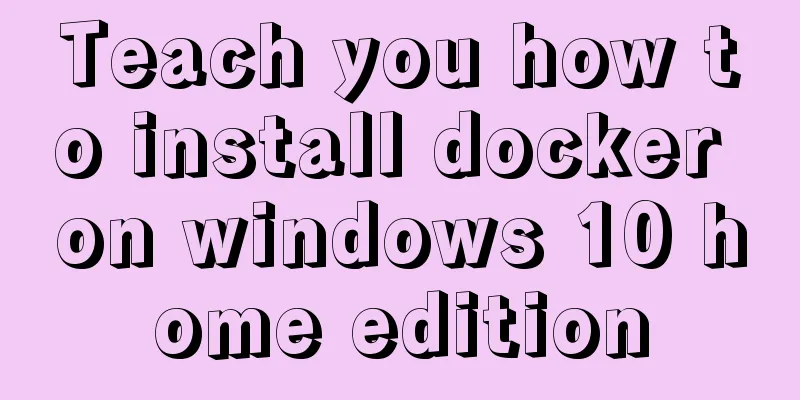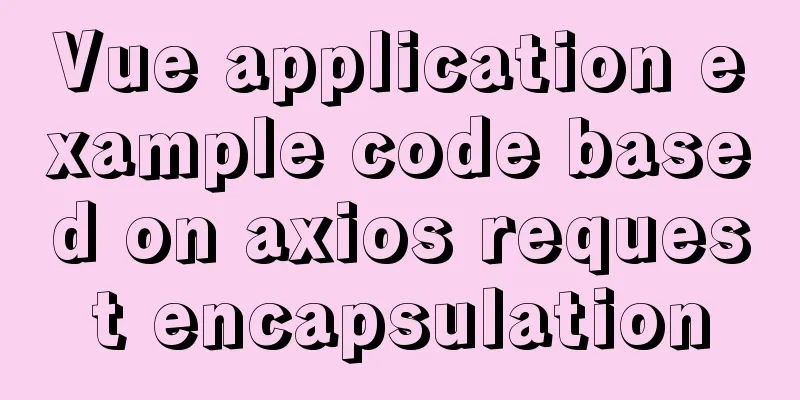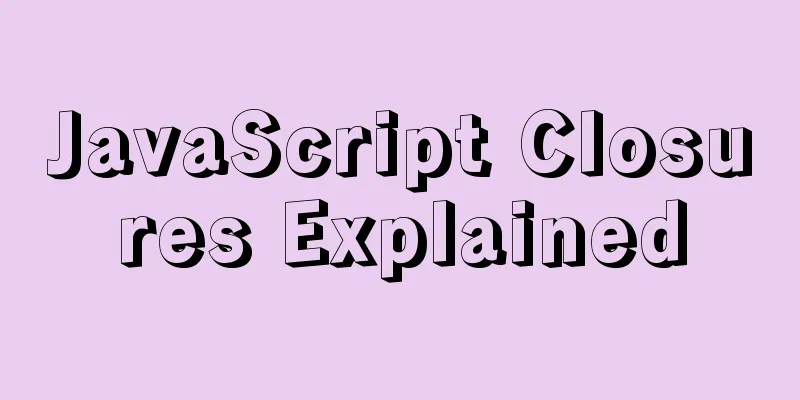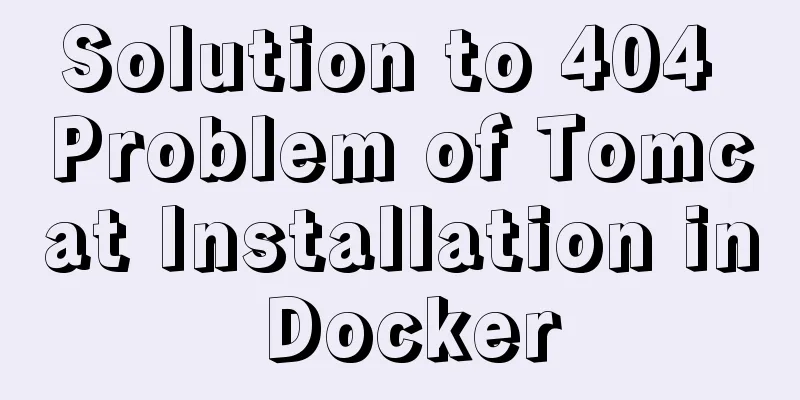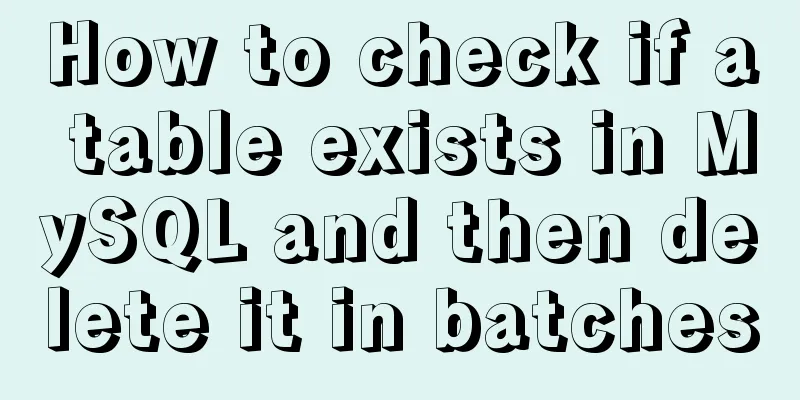Summary of the differences between MySQL storage engines MyISAM and InnoDB
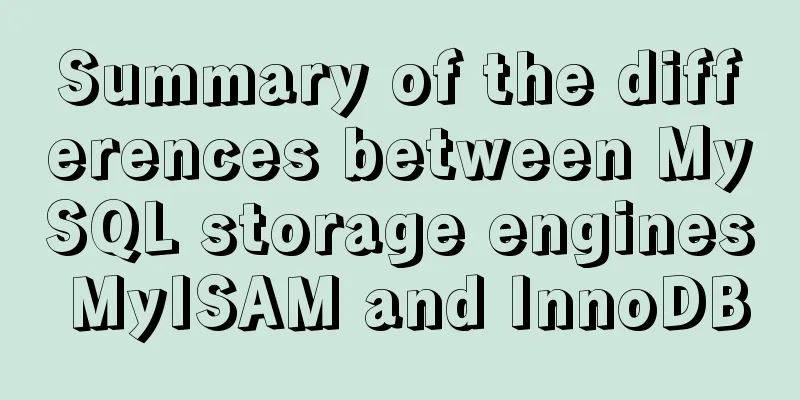
|
1. Changes in MySQL's default storage engine In versions prior to MySQL 5.1, the default search engine is MyISAM. From MySQL 5.5 and later, the default search engine is changed to InnoDB. 2. Main features of MyISAM and InnoDB storage engines The MyISAM storage engine features: table-level locks, no support for transactions and full-text indexes, which makes it suitable for some CMS content management systems as backend databases. However, the table lock structure is not sufficient for high-concurrency, heavy-load production systems. The following are the features of the MySQL 5.7 MyISAM storage engine:
The features of the InnoDB storage engine are: row-level locking, transaction security (ACID compatibility), support for foreign keys, and support for FULLTEXT type indexes (FULLTEXT type indexes are supported starting from version 5.6.4). The InnoDB storage engine provides a transaction-safe storage engine with commit, rollback, and crash recovery capabilities. InnoDB is designed for maximum performance when handling huge volumes. Its CPU efficiency is probably unmatched by any other disk-based relational database engine. The following are the features of the MySQL 5.7 InnoDB storage engine:
Notice: The row lock of the InnoDB table is not absolute. If MySQL cannot determine the range to be scanned when executing a SQL statement, the InnoDB table will also lock the entire table, for example, The main difference between the two types is that InnoDB supports transactions and foreign keys and row-level locks. MyISAM does not support this. Therefore, MyISAM is often easily considered to be only suitable for use in small projects. 3. MyISAM and InnoDB performance test The following two pictures are the official stress test results of MyISAM and InnoDB
It can be seen that as the number of CPU cores increases, the throughput of InnoDB becomes better, while the throughput of MyISAM remains almost unchanged. Obviously, the table locking mechanism of MyISAM reduces the read and write throughput. 4. Whether transactions are supported MyISAM is a non-transactional engine, which enables MySQL with the MyISAM engine to provide high-speed storage and retrieval, as well as full-text search capabilities, making it suitable for applications with frequent queries such as data warehouses; InnoDB is transaction-safe; Transactions are an advanced processing method. For example, if any error occurs during the addition, deletion, or modification of columns, the transaction can be rolled back and restored, but this is not possible with MyISAM. 5. The difference between MyISAM and InnoDB in structure (1) Each MyISAM is stored in three files on disk:
(2) Disk-based resources are the InnoDB tablespace data file and its log file. The size of the InnoDB table is only limited by the size of the operating system file, which is generally 2GB. 6. Explanation of MyISAM and InnoDB table locks and row locks MySQL table-level locks have two modes: table shared read lock (Table Read Lock) and table exclusive write lock (Table Write Lock). What does this mean? It means that when a MyISAM table is read, it will not block other users' read requests for the same table, but it will block write operations on the same table; and write operations on the MyISAM table will block other users' read and write operations on the same table. InnoDB row locks are implemented by locking index items, that is, InnoDB uses row-level locks only when data is retrieved through index conditions, otherwise it uses table locks! Row-level locks consume more resources than table locks for each lock acquisition and release operation. When two InnoDB transactions deadlock, the number of rows affected by each transaction is calculated, and then the transaction with fewer rows is rolled back. When InnoDB is not involved in the locking scenario, InnoDB cannot detect it. It can only be solved by locking timeout. 7. Whether to save the specific number of rows in the database table InnoDB does not save the specific number of rows in the table. That is to say, when executing Note that when 8. How to choose MyISAM is suitable for:
InnoDB is suitable for:
Note that the code to create each table is identical, except for the TYPE parameter at the end, which specifies the data engine. Other differences: 1. For AUTO_INCREMENT type fields, InnoDB must contain an index that only has this field, but in a MyISAM table, a joint index can be created with other fields. 2. When DELETE FROM table is used, InnoDB does not re-create the table, but deletes rows one by one. 3. The LOAD TABLE FROMMASTER operation does not work for InnoDB. The solution is to first change the InnoDB table to a MyISAM table, then change it back to an InnoDB table after importing the data. However, this does not apply to tables that use additional InnoDB features (such as foreign keys). 4. The InnoDB storage engine is fully integrated with the MySQL server. The InnoDB storage engine maintains its own buffer pool for caching data and indexes in main memory. 5. For self-incrementing fields, InnoDB must contain an index for only this field, but a joint index can be created with other fields in a MyISAM table. 6. When clearing the entire table, InnoDB deletes rows one by one, which is very slow. MyISAM will rebuild the table. Summarize The above is the full content of this article. I hope that the content of this article will have certain reference learning value for your study or work. Thank you for your support of 123WORDPRESS.COM. If you want to learn more about this, please check out the following links You may also be interested in:
|
<<: Detailed tutorial on installing VirtualBox and Ubuntu 16.04 under Windows system
>>: JS implements sliding up and down on the mobile terminal one screen at a time
Recommend
How to regularly clean up docker private server images
Using CI to build docker images for release has g...
JavaScript implements select all and unselect all operations
This article shares the specific code for JavaScr...
CSS selects the first child element under the parent element (:first-child)
Preface I recently used :first-child in a project...
How to implement the association between frame windows and the use of the target attribute of hyperlinks
To achieve the association of the frame window, th...
JavaScript implements click toggle function
This article example shares the specific code of ...
Detailed explanation of the role of the default database after MySQL installation
When you learn MySQL, you will find that it comes...
How to use ssh tunnel to connect to mysql server
Preface In some cases, we only know the intranet ...
Implementation of building Kubernetes cluster with VirtualBox+Ubuntu16
Table of contents About Kubernetes Basic environm...
Example of implementing colored progress bar animation using CSS3
Brief Tutorial This is a CSS3 color progress bar ...
How to install vim editor in Linux (Ubuntu 18.04)
You can go to the Ubuntu official website to down...
Solution to abnormal connection table caused by inconsistent MySQL character sets
Table of contents 1. Solution 2. MySQL character ...
Nginx configuration PC site mobile site separation to achieve redirection
Use nginx to configure the separation of PC site ...
Does MySql need to commit?
Whether MySQL needs to commit when performing ope...
Detailed explanation of MySQL injection without knowing the column name
Preface I feel like my mind is empty lately, as I...
Docker deploys Macvlan to achieve cross-host network communication
Basic concepts: Macvlan working principle: Macvla...