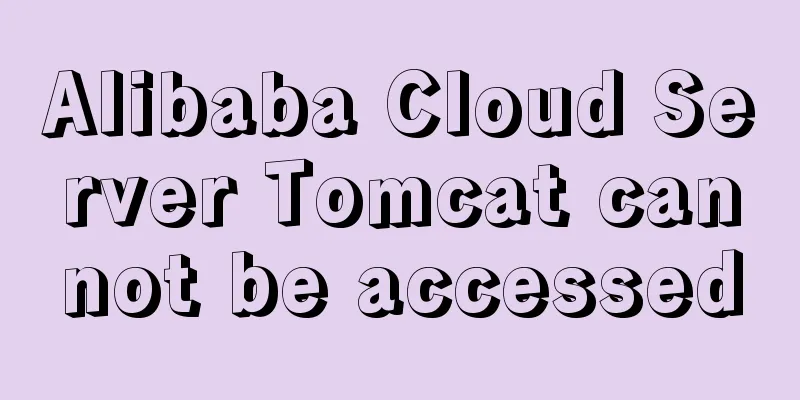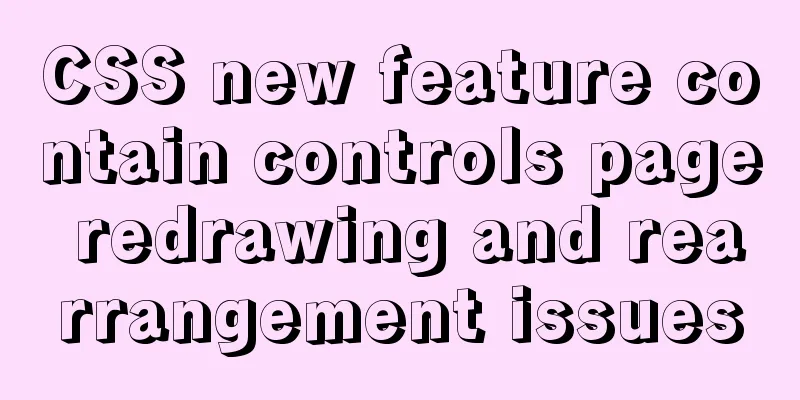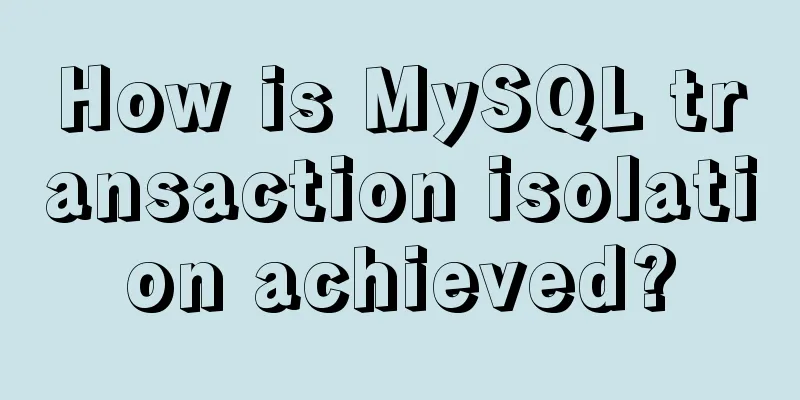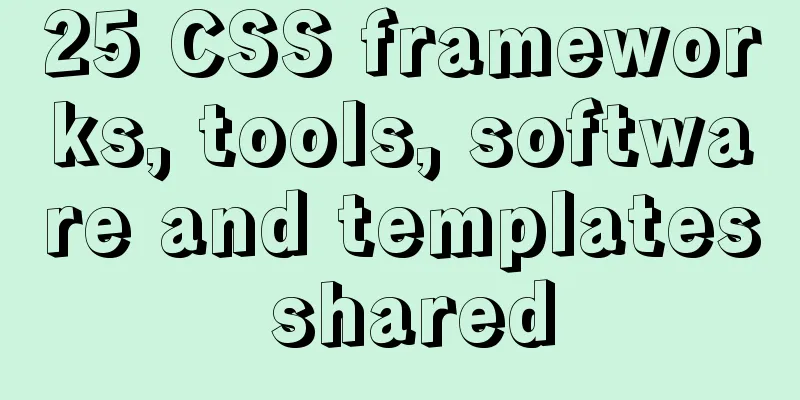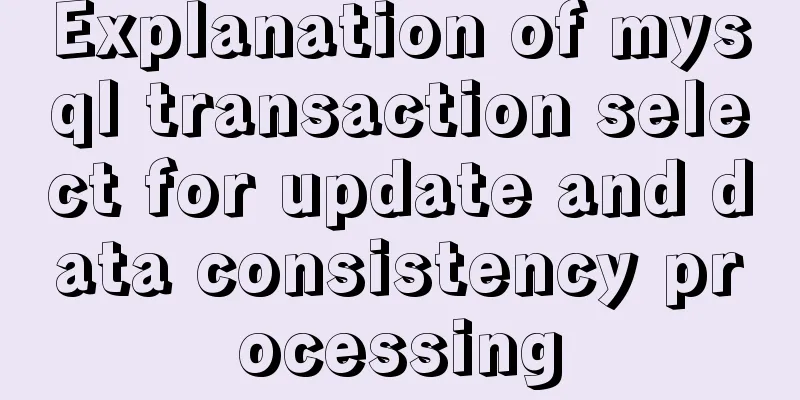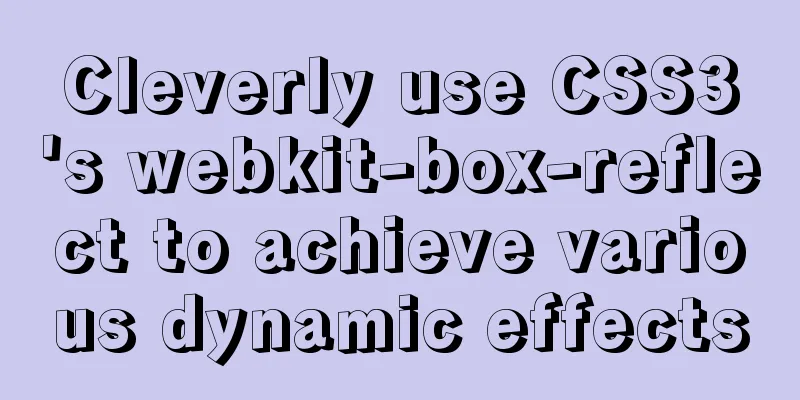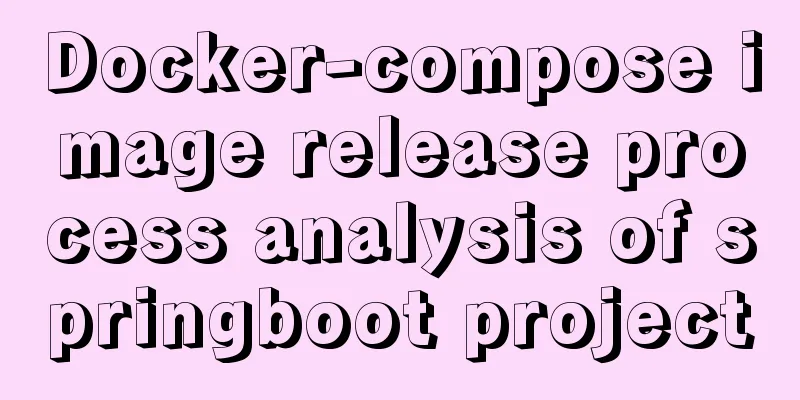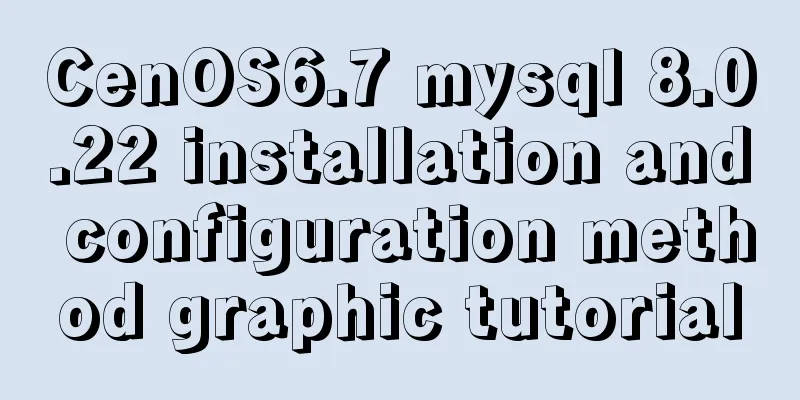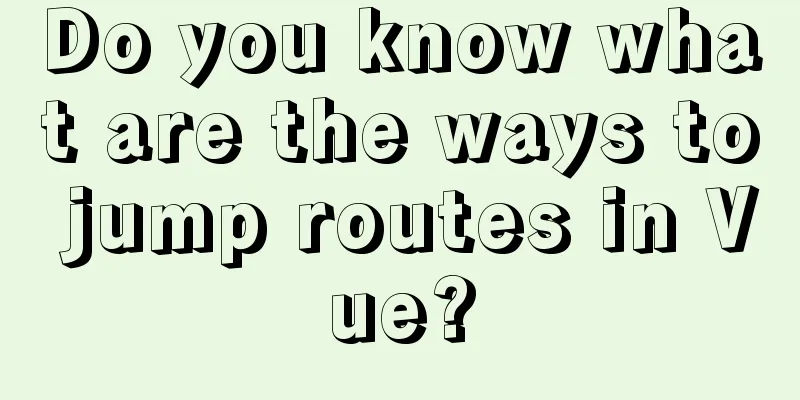JavaScript implements click toggle function
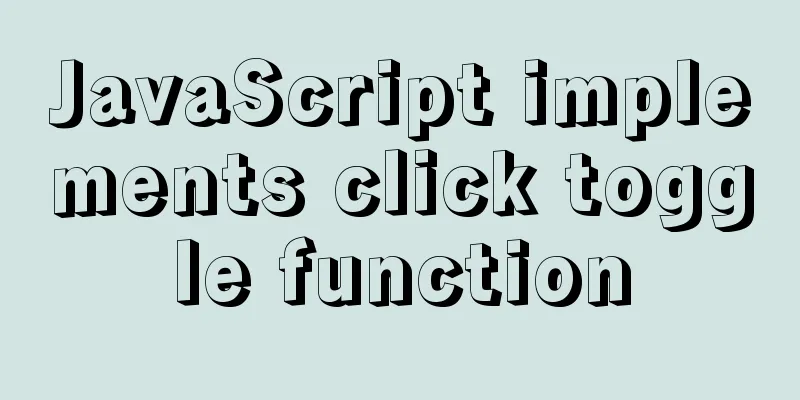
|
This article example shares the specific code of JavaScript to implement the click-to-switch function for your reference. The specific content is as follows In actual applications, clicking or moving on an element to pop up a drop-down menu or page is a common operation in web design. Next, we implement a menu switching by clicking on the menu, and use js to provide three ways to implement this function.
1. Use HTML to design the basic structure<body> <h2>Multi-Tab click switch</h2> <ul id="tab"> <li id="tab1" value="1">10 yuan set meal</li> <li id="tab2" value="2">30 yuan set meal</li> <li id="tab3" value="3">50 yuan per month</li> </ul> <div id="container"> <div id="content1"> 10 yuan package details: <br/> 100 minutes of calls within the monthly package, 0.2 yuan/minute for the excess</div> <div id="content2" style="display: none"> 30 yuan package details: <br/> 300 minutes of calls within the monthly package, 1.5 yuan/minute for the excess</div> <div id="content3" style="display: none"> 50 yuan monthly package details: <br/> Unlimited calls per month</div> </div> </body> 2. Use CSS to design basic styles
<style>
* {
margin: 0;
padding: 0;
}
#tab li {
float: left;
list-style: none;
width: 80px;
height: 40px;
line-height: 40px;
cursor: pointer;
text-align: center;
}
#container {
position: relative;
}
#content1, #content2, #content3 {
width: 300px;
height: 100px;
padding: 30px;
position: absolute;
top: 40px;
left: 0;
}
#tab1, #content1 {
background-color: #ffcc00;
}
#tab2, #content2 {
background-color: #ff00cc;
}
#tab3, #content3 {
background-color: #00ccff;
}
</style>3.js implements click switching function
//Native js
var container = document.querySelectorAll('#container>div')
var event_li = document.querySelectorAll('#tab>li')
var currentindex=0
for(var i=0;i<event_li.length;i++){
event_li[i].num=i
event_li[i].onclick=function(){
container[currentindex].style.display='none'
var index_other = this.num
container[index_other].style.display='block'
currentindex=index_other
}}
//jQuery implementation, click on the parent element, all child elements are display_none, and then set the child elements of the element with the click event to display_block
var $container = $('#container>div')
$('#tab>li').click(function(){
$container.css('display', 'none')
var index = $(this).index()
var index_other = $(this).val()-1
$container[index_other].style.display = 'block'
})
//jQuery implementation, click on the parent element, the child element of the first element is display_none, and then the child element of the element with the click event is set to display_block
currentindex=0
$('#tab>li').click(function(){
$($container[currentindex]).css('display', 'none')
var index = $(this).index()
$container[index].style.display = 'block'
currentindex=index
})4. Summary(1) Native js can realize the click-to-switch function, but it is easier to use jQuery. The syntax is simple, but the function is powerful. (2) When comparing methods 2 and 3, we can see that method 2 sets the display mode of all child elements to none after triggering the click event. Obviously, when there are many child elements, the number of modifications required will increase accordingly, which will inevitably affect the loading performance. Therefore, it should be optimized to method 3. The above is the full content of this article. I hope it will be helpful for everyone’s study. I also hope that everyone will support 123WORDPRESS.COM. You may also be interested in:
|
<<: How to add Tomcat Server configuration to Eclipse
>>: Solution to the problem that MySQL service cannot be stopped or deleted under Windows
Recommend
JS deep and shallow copy details
Table of contents 1. What does shallow copy mean?...
Detailed steps for deploying Microsoft Sql Server with Docker
Table of contents 1 Background 2 Create a contain...
Simple analysis of EffectList in React
Table of contents EffectList Collection EffectLis...
How to mount a disk in Linux
When using a virtual machine, you may find that t...
How to configure nginx to limit the access frequency of the same IP
1. Add the following code to http{} in nginx.conf...
Why MySQL does not recommend deleting data
Table of contents Preface InnoDB storage architec...
Example of Vue transition to achieve like animation effect
Table of contents Results at a Glance Heart Effec...
Detailed process of installing nginx1.9.1 on centos8
1.17.9 More delicious, really Nginx download addr...
Summary of MySQL database and table sharding
During project development, our database data is ...
How to implement hot deployment and hot start in Eclipse/tomcat
1. Hot deployment: It means redeploying the entir...
Detailed explanation of custom events of Vue components
Table of contents Summarize <template> <...
Detailed explanation of the solution for real-time synchronization from MySQL to Oracle
1 Requirements Overview The data of multiple tabl...
Two methods of MySql comma concatenation string query
The following two functions are used in the same ...
Three Discussions on Iframe Adaptive Height Code
When building a B/S system interface, you often en...
Examples of using HTML list tags dl, ul, ol
Copy code The code is as follows: <!-- List ta...