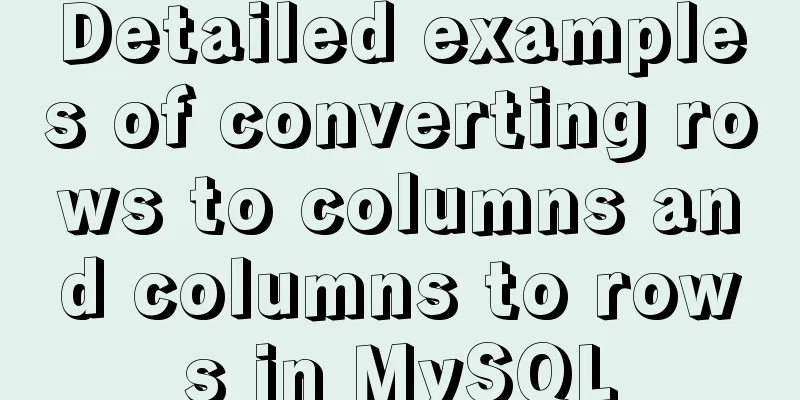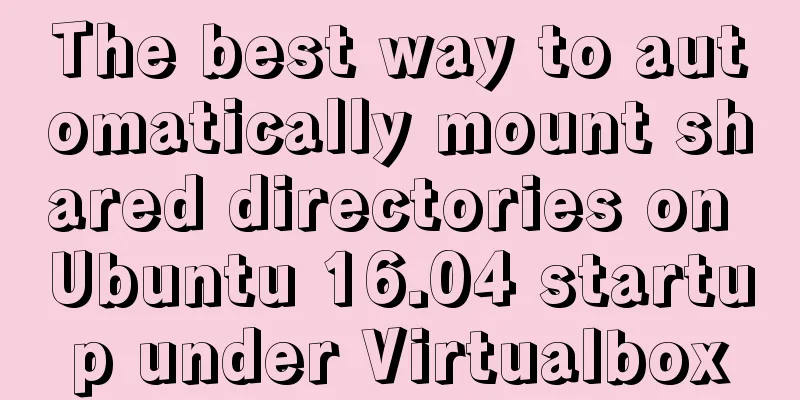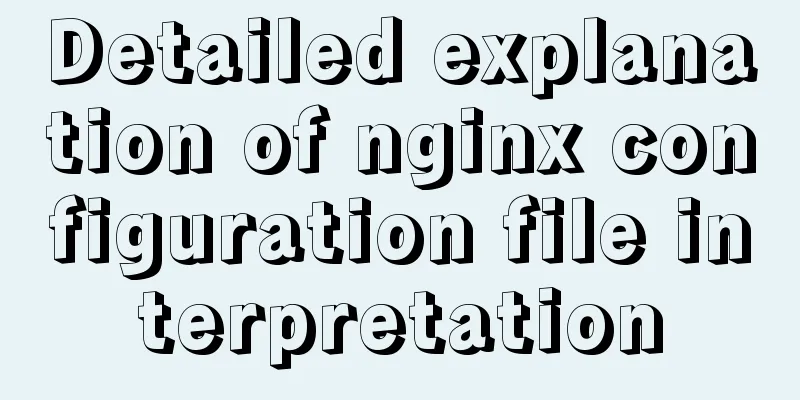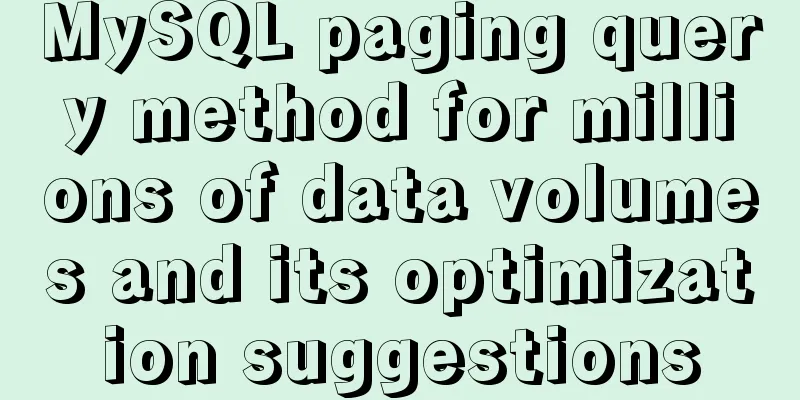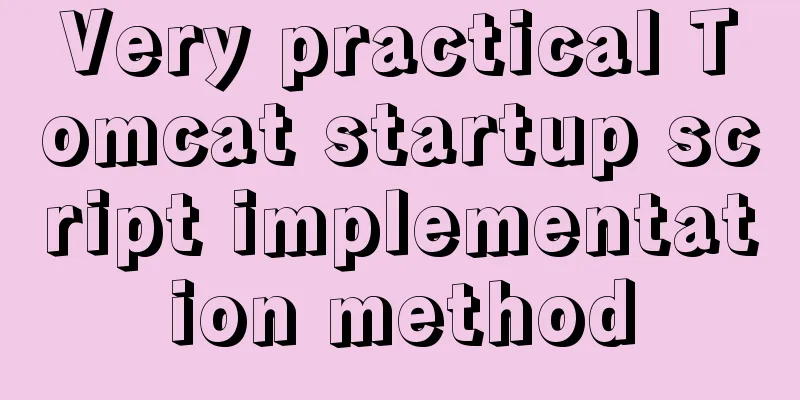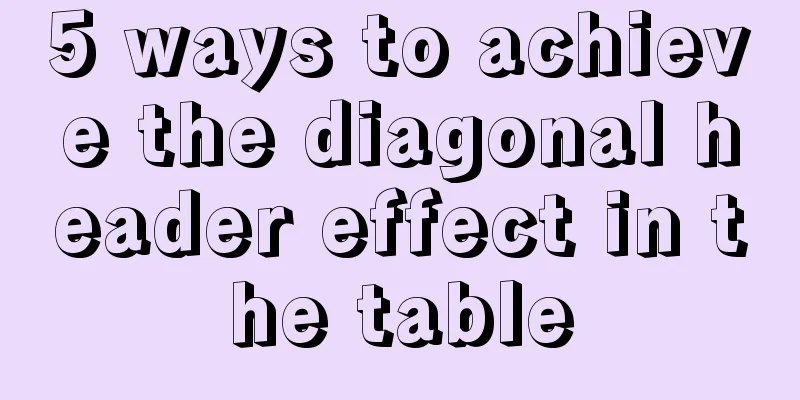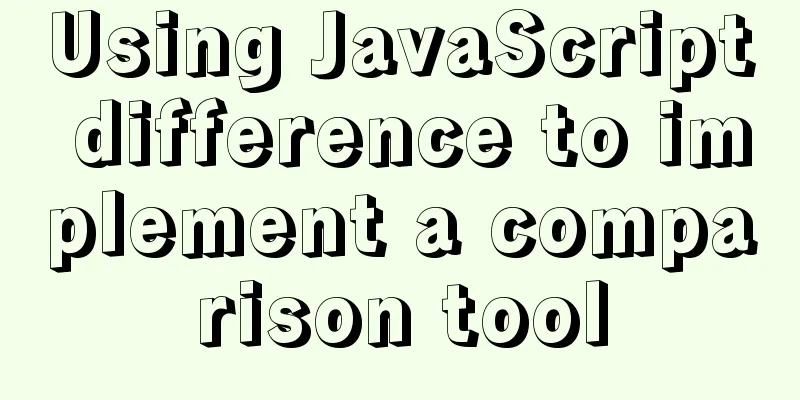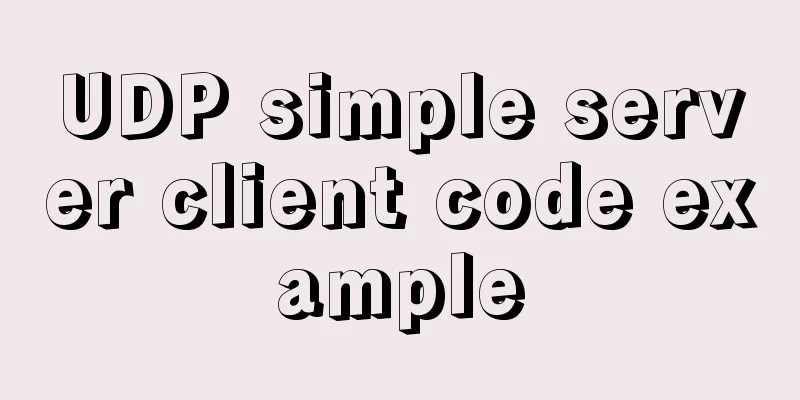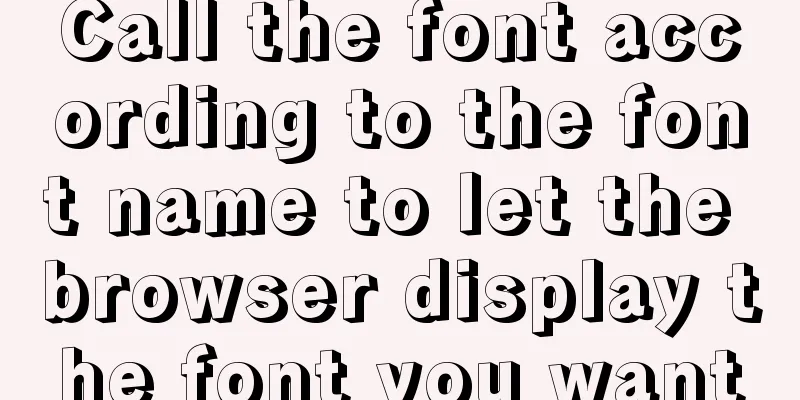Detailed explanation of custom events of Vue components
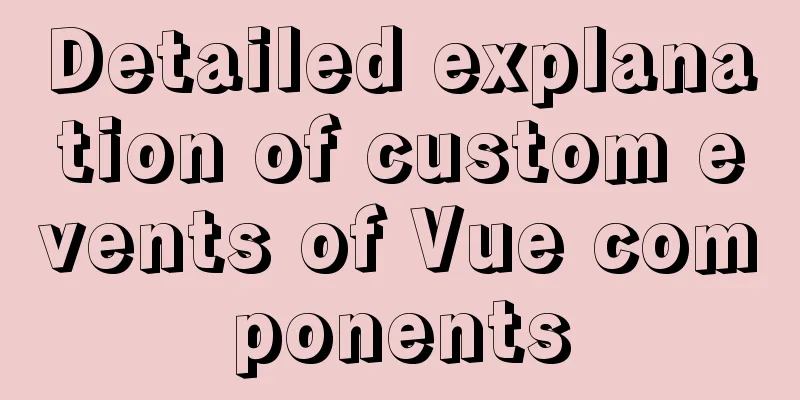
|
<template>
<div >
<h2>{{msg}}</h2>
<!-- Implemented by passing function-type data props from parent component to child component: child passes data to parent -->
<School :getName="getName"/>
<Student :getStudentname="getStudentname"/>
<!-- Bind a custom event to the child component through the parent component: realize the child to parent data transfer-->
<Age v-on:elderSex="demo"/>
<!-- Bind a custom event to the child component through the parent component: the child passes data to the parent (the second way of writing: using ref) -->
<!-- <Student ref="student"/> -->
</div>
</template>
<script>
import School from './components/School.vue'
import Student from './components/Student.vue'
import Age from './components/Age.vue'
export default {
name:'App',
components:{School,Student,Age},
data(){
return {
msg:'Hello, world! '
}
},
methods:{
getName(name){
console.log('App received the name',name);
},
getStudentname(name1){
console.log('Received the student's name',name1);
},
demo(sex1){
console.log('demo is called',sex1);
}
},
// mounted() {
//Bind custom events // this.$refs.student.$on('elderSex',this.schoolAge)
//Bind custom event (one-time)
// this.$refs.student.$once('elderSex',this.schoolAge)
// },
}
</script>
<style scoped>
</style>
<template>
<div class="demo">
<h2>Student name: {{name}}</h2>
<h2>Student age: {{age}}</h2>
<button @click="sendStudentname">Send the student's name to the APP</button>
</div>
</template>
<script>
export default {
name: 'Student',
props: ['getStudentname'],
data() {
return {
name: 'Zhang San',
age: 19
}
},
methods: {
sendStudentname() {
this.getStudentname(this.name)
}
}
}
</script>
<style>
.demo {
background-color: skyblue;
}
</style>
SummarizeThis article ends here. I hope it can be helpful to you. I also hope you can pay more attention to more content on 123WORDPRESS.COM! You may also be interested in:
|
<<: CSS overflow-wrap new property value anywhere usage
>>: Small details of web front-end development
Recommend
Summary of basic knowledge points of MySql database
Table of contents Basic database operations 2) Vi...
Example of using js to natively implement year carousel selection effect
Preface Use js to achieve a year rotation selecti...
Example of implementing hollow triangle arrow and X icon with after pseudo element
In the front-end design draft, you can often see ...
CSS3 realizes text relief effect, engraving effect, flame text
To achieve this effect, you must first know a pro...
A brief discussion on several situations where adding indexes to MySQL does not take effect
Adding indexes can improve query efficiency. Addi...
Introduction to MySQL MHA operation status monitoring
Table of contents 1. Project Description 1.1 Back...
Detailed tutorial on installing MySQL 8 in CentOS 7
Prepare Environmental information for this articl...
The latest super detailed VMware virtual machine download and installation graphic tutorial
Table of contents 1. Download the virtual machine...
Analysis of common usage examples of MySQL process functions
This article uses examples to illustrate the comm...
Sample code for achieving three-dimensional picture placement effect with pure CSS
1. Percentage basis for element width/height/padd...
Solve the problem that shutting down Tomcat using shutdown.bat will shut down other Tomcats
The shutdown.bat file has a sentence if not "...
How to use Spark and Scala to analyze Apache access logs
Install First you need to install Java and Scala,...
MySQL SQL statement performance tuning simple example
MySQL SQL statement performance tuning simple exa...
How to use display:olck/none to create a menu bar
The effect of completing a menu bar through displ...
MySQL tutorial data definition language DDL example detailed explanation
Table of contents 1. Introduction to the basic fu...