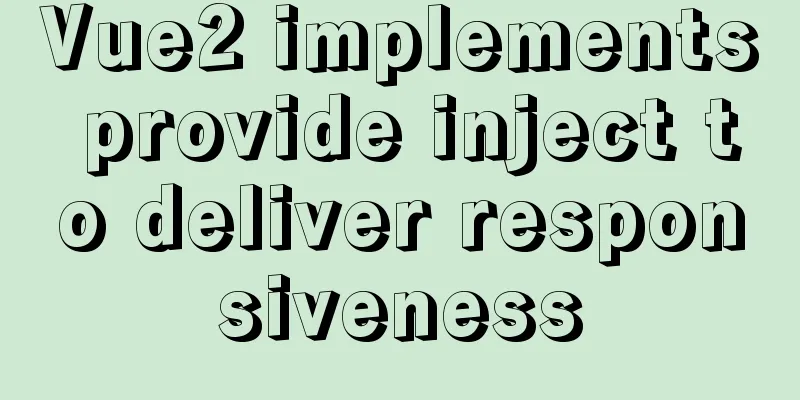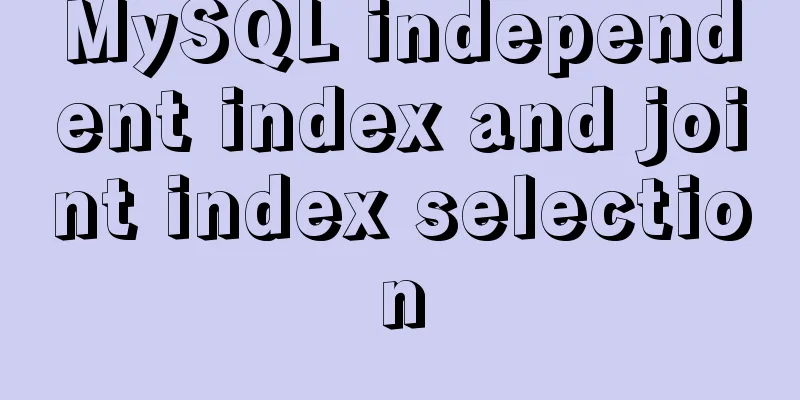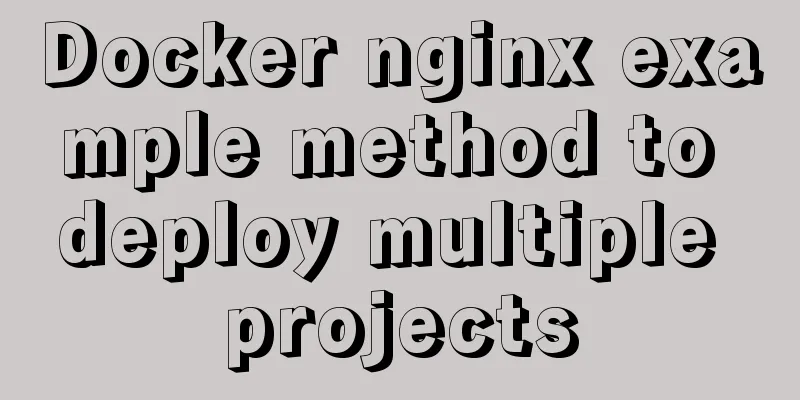Detailed examples of converting rows to columns and columns to rows in MySQL
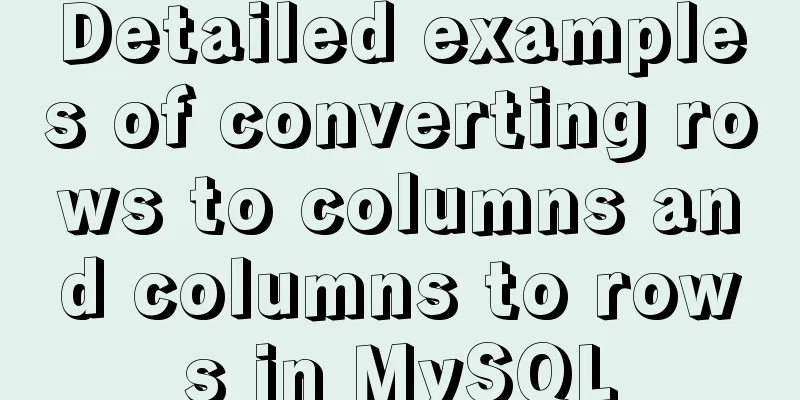
|
mysql row to column, column to row The sentence is not difficult, so I won't explain it in detail. When reading the sentence, analyze it sentence by sentence from the inside out. Row to Column There is a table as shown in the figure. Now we want to convert the rows into columns in the query result.
The table creation statement is as follows: CREATE TABLE `TEST_TB_GRADE` ( `ID` int(10) NOT NULL AUTO_INCREMENT, `USER_NAME` varchar(20) DEFAULT NULL, `COURSE` varchar(20) DEFAULT NULL, `SCORE` float DEFAULT '0', PRIMARY KEY (`ID`) ) ENGINE=InnoDB AUTO_INCREMENT=1 DEFAULT CHARSET=utf8;
insert into TEST_TB_GRADE(USER_NAME, COURSE, SCORE) values
("Zhang San", "Mathematics", 34),
("Zhang San", "Chinese", 58),
("Zhang San", "English", 58),
("Li Si", "Mathematics", 45),
("Li Si", "Chinese", 87),
("Li Si", "English", 45),
("Wang Wu", "Mathematics", 76),
("Wang Wu", "Chinese", 34),
("Wang Wu", "English", 89);
Query statement: The reason why MAX is used here is to set the points with no data to 0 to prevent NULL SELECT user_name , MAX(CASE course WHEN '数学' THEN score ELSE 0 END ) Mathematics, MAX(CASE course WHEN 'Chinese' THEN score ELSE 0 END ) Chinese, MAX(CASE course WHEN 'English' THEN score ELSE 0 END ) English FROM test_tb_grade GROUP BY USER_NAME; Results:
Column to Row There is a table as shown in the figure. Now we hope that the query results will be listed in rows
The table creation statement is as follows: CREATE TABLE `TEST_TB_GRADE2` ( `ID` int(10) NOT NULL AUTO_INCREMENT, `USER_NAME` varchar(20) DEFAULT NULL, `CN_SCORE` float DEFAULT NULL, `MATH_SCORE` float DEFAULT NULL, `EN_SCORE` float DEFAULT '0', PRIMARY KEY (`ID`) ) ENGINE=InnoDB AUTO_INCREMENT=1 DEFAULT CHARSET=utf8;
insert into TEST_TB_GRADE2(USER_NAME, CN_SCORE, MATH_SCORE, EN_SCORE) values
("Zhang San", 34, 58, 58),
("Li Si", 45, 87, 45),
("Wang Wu", 76, 34, 89);Query statement: select user_name, 'Language' COURSE , CN_SCORE as SCORE from test_tb_grade2 union select user_name, '数学' COURSE, MATH_SCORE as SCORE from test_tb_grade2 union select user_name, 'English' COURSE, EN_SCORE as SCORE from test_tb_grade2 order by user_name,COURSE; Results:
Thank you for reading, I hope it can help you, thank you for your support of this site! You may also be interested in:
|
Recommend
How to change mysql password under Centos
1. Modify MySQL login settings: # vim /etc/my.cnf...
JS gets the position of the nth occurrence of a specified string in a string
Learn about similar methods for getting character...
Before making a web page, let’s take a look at these so-called specifications
This article has compiled some so-called specific...
Basic application methods of javascript embedded and external links
Table of contents Basic application of javascript...
CSS realizes the speech bubble effect with sharp corners in the small sharp corner chat dialog box
1. Use CSS to draw a small pointed-corner chat di...
Steps to introduce PWA into Vue project
Table of contents 1. Install dependencies 2. Conf...
How to change password in MySQL 5.7.18
How to change the password in MySQL 5.7.18: 1. Fi...
Vue and react in detail
Table of contents 1. Panorama II. Background 1. R...
12 Javascript table controls (DataGrid) are sorted out
When the DataSource property of a DataGrid control...
Detailed explanation of the 10061 unknown error when using Navicat to connect to a remote Linux MySQL database
When using Navicat to connect to a remote Linux M...
Neon light effects implemented with pure CSS3
This is the effect to be achieved: You can see th...
Summary of SQL deduplication methods
When using SQL to extract data, we often encounte...
MySQL 8.0.15 installation and configuration method graphic tutorial (Windows 10 X64)
What I have been learning recently involves knowl...
Let’s talk in detail about how JavaScript affects DOM tree construction
Table of contents Document Object Model (DOM) DOM...
Detailed explanation of JS homology strategy and CSRF
Table of contents Overview Same Origin Policy (SO...




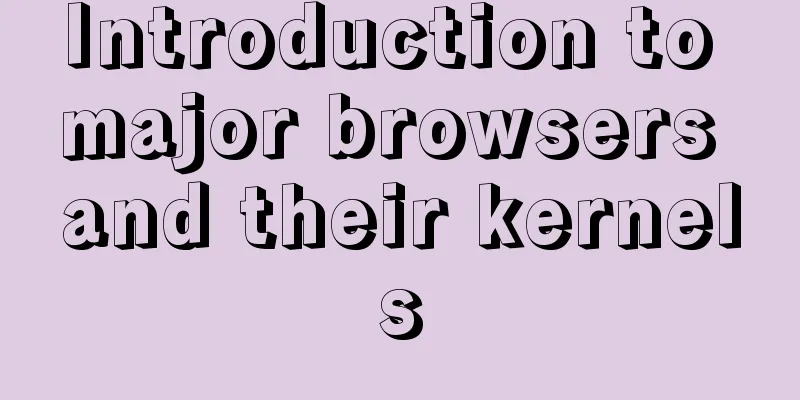
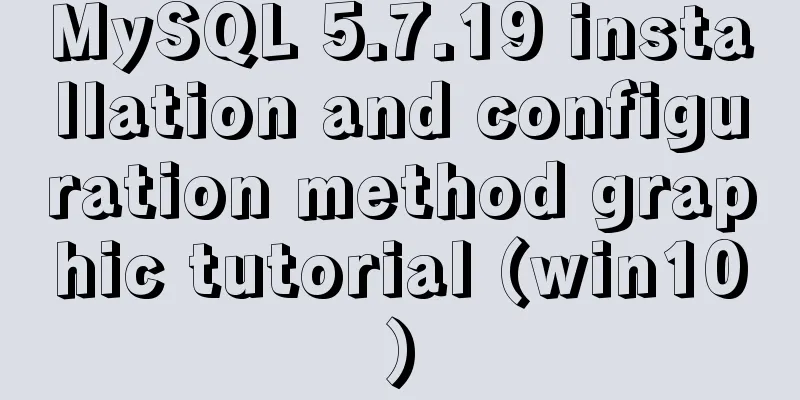
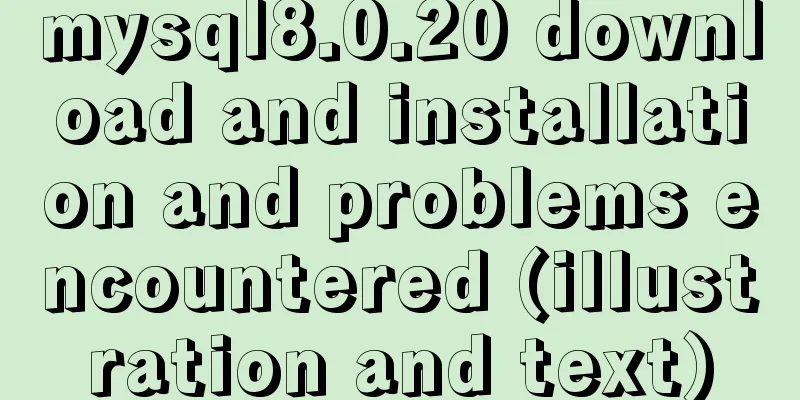
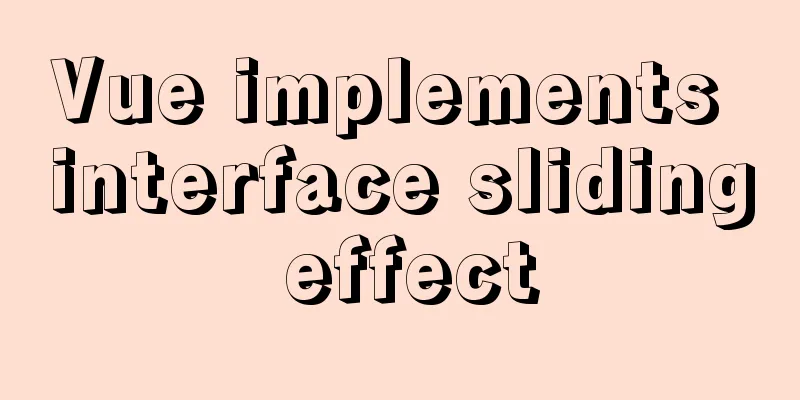
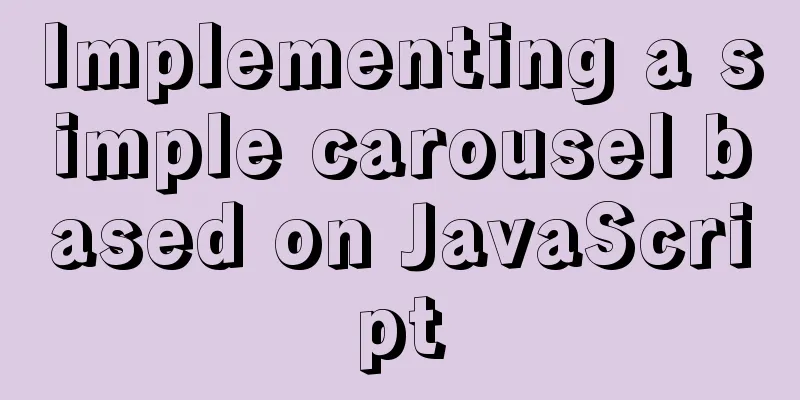
![mysql: [ERROR] unknown option '--skip-grant-tables'](/upload/images/67cad6958b255.webp)