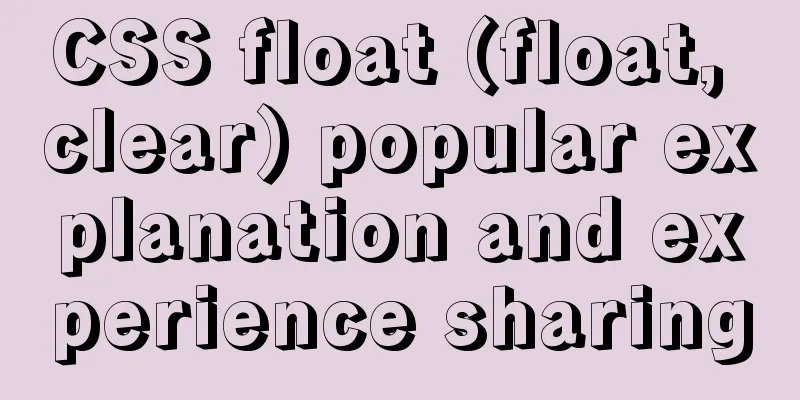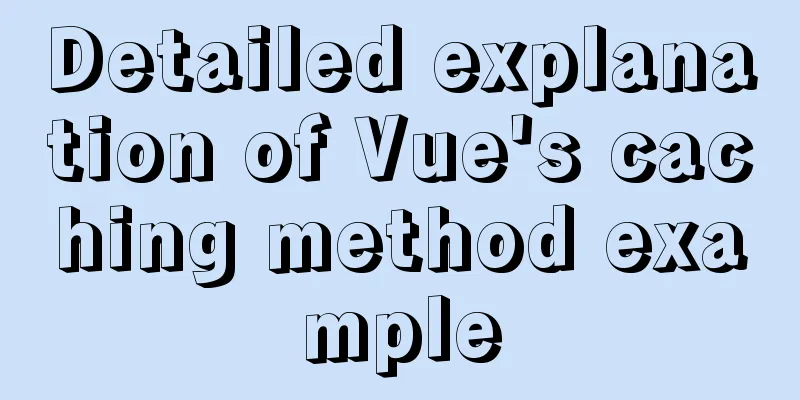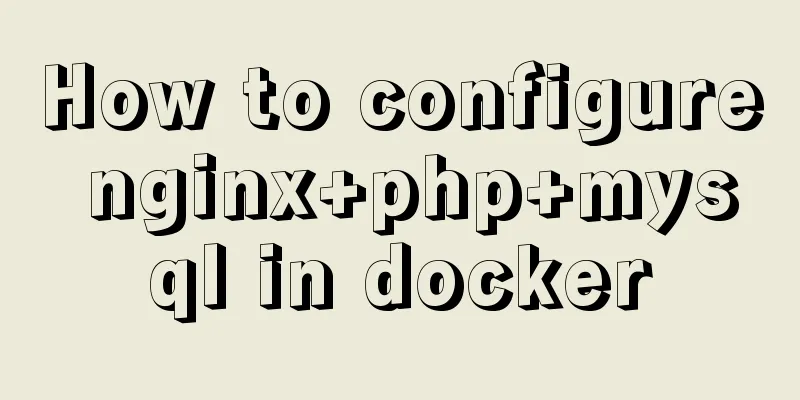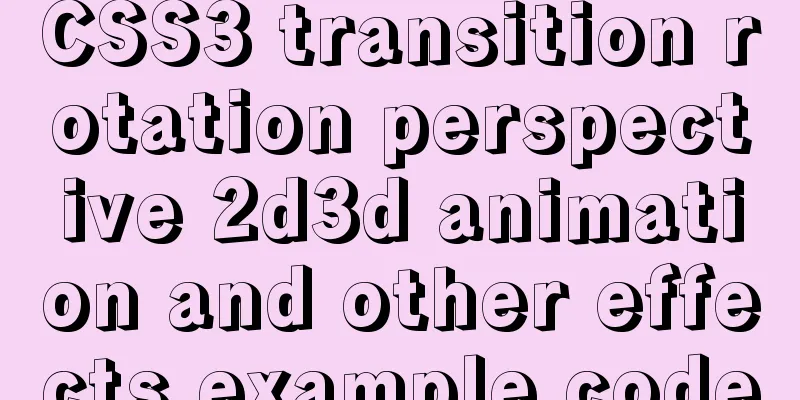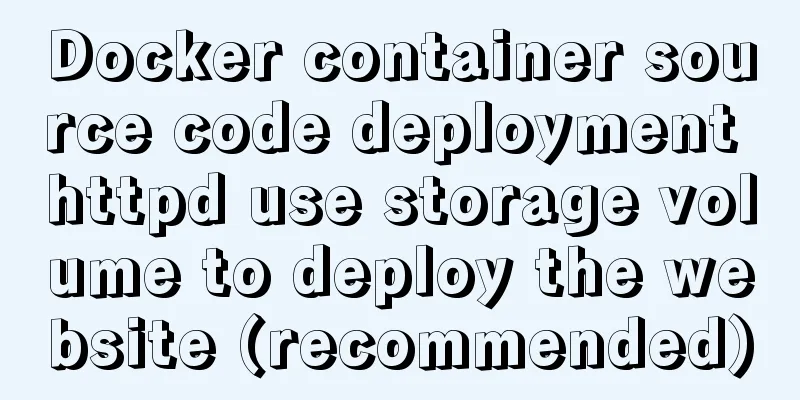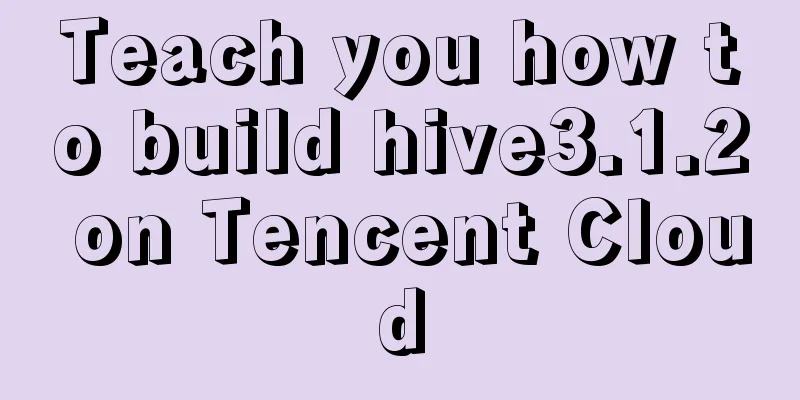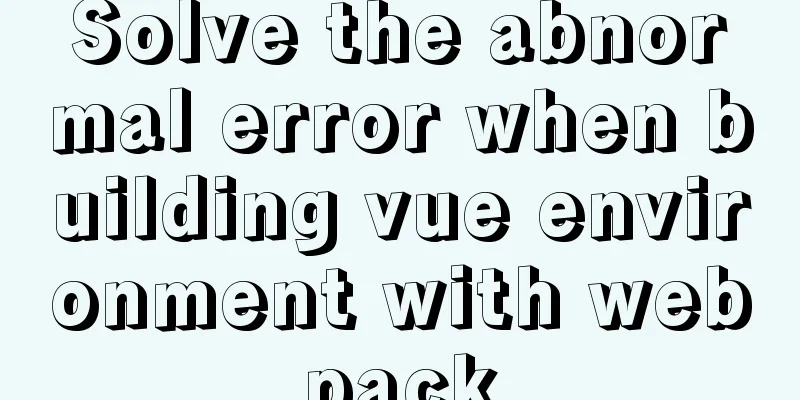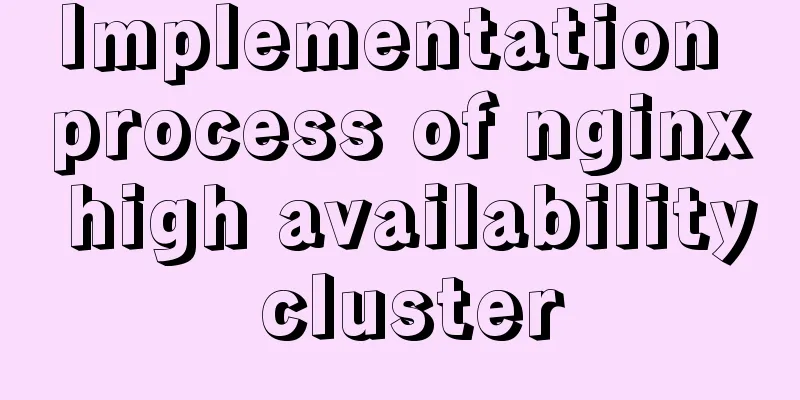Summary of SQL deduplication methods
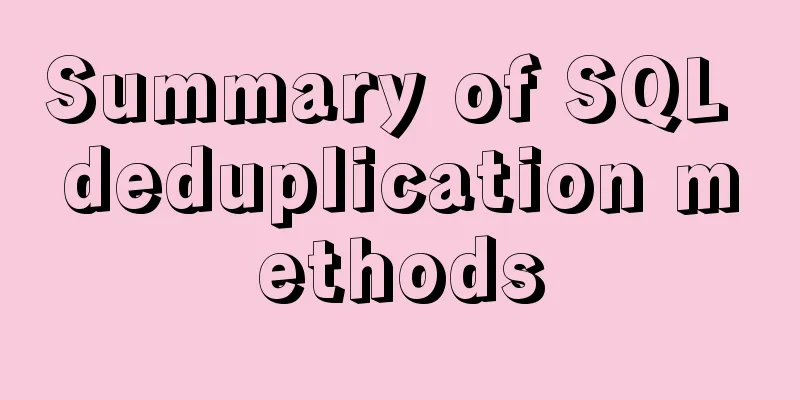
|
When using SQL to extract data, we often encounter duplicate values in the table. For example, if we want to get UV (unique visitors), we need to deduplicate. In MySQL, For example, there is a table task like this:
Remark:
We need to find the total number of tasks. Since task_id is not unique, we need to remove duplicates: distinct -- List all unique values of task_id (after deduplication) select distinct task_id from Task; --Total number of tasks select count(distinct task_id) task_num from Task;
group by -- List all unique values of task_id (after deduplication, null is also a value) -- select task_id -- from Task -- group by task_id; --Total number of tasks select count(task_id) task_num from (select task_id from Task group by task_id) tmp; row_number row_number is a window function with the following syntax: -- Use select count(case when rn=1 then task_id else null end) task_num in SQL that supports window functions
from (select task_id
, row_number() over (partition by task_id order by start_time) rn
from Task) tmp;In addition, let's use a table test to explain the use of distinct and group by in deduplication:
-- The semicolon below is used to separate rows select distinct user_id from Test; -- returns 1; 2 select distinct user_id, user_type from Test; -- returns 1, 1; 1, 2; 2, 1 select user_id from Test group by user_id; -- returns 1; 2 select user_id, user_type from Test group by user_id, user_type; -- returns 1, 1; 1, 2; 2, 1 select user_id, user_type from Test group by user_id; -- Hive, Oracle, etc. will report an error, but MySQL can be written like this. -- Returns 1, 1 or 1, 2; 2, 1 (two rows in total). Only the fields after group by will be deduplicated, which means the number of records returned at the end is equal to the number of records in the previous SQL statement, that is, 2 records. For fields that are not placed after group by but are placed in select, only one record will be returned (usually the first one, but there should be no pattern). This is the end of this article on the summary of SQL deduplication methods. For more relevant SQL deduplication methods, please search for previous articles on 123WORDPRESS.COM or continue to browse the following related articles. I hope everyone will support 123WORDPRESS.COM in the future! You may also be interested in:
|
<<: Share 10 of the latest web front-end frameworks (translation)
>>: Pure CSS to achieve hover image pop-out pop-up effect example code
Recommend
MySQL 8.0.12 decompression version installation graphic tutorial under Windows 10
This article records the installation graphic tut...
Solution to slow network request in docker container
Several problems were discovered during the use o...
In the interview, I was asked whether select...for update would lock the table or the row.
Table of contents verify: Combined with the examp...
Introduction to the usage of exists and except in SQL Server
Table of contents 1. exists 1.1 Description 1.2 E...
How to manually scroll logs in Linux system
Log rotation is a very common function on Linux s...
Analysis of slow insert cases caused by large transactions in MySQL
【question】 The INSERT statement is one of the mos...
Solve MySQL deadlock routine by updating different indexes
The previous articles introduced how to debug loc...
MySQL 8.0.12 installation and configuration method graphic tutorial
Record the installation and configuration method ...
How to use iostat to view Linux hard disk IO performance
TOP Observation: The percentage of CPU time occup...
Using JS to implement a small game of aircraft war
This article example shares the specific code of ...
Docker realizes the connection with the same IP network segment
Recently, I solved the problem of Docker and the ...
MySQL series 9 MySQL query cache and index
Table of contents Tutorial Series 1. MySQL Archit...
A brief discussion on Flex layout and scaling calculation
1. Introduction to Flex Layout Flex is the abbrev...
Detailed steps to install Hadoop cluster under Linux
Table of contents 1. Create a Hadoop directory in...
Detailed tutorial for installing MySQL on Linux
MySQL downloads for all platforms are available a...