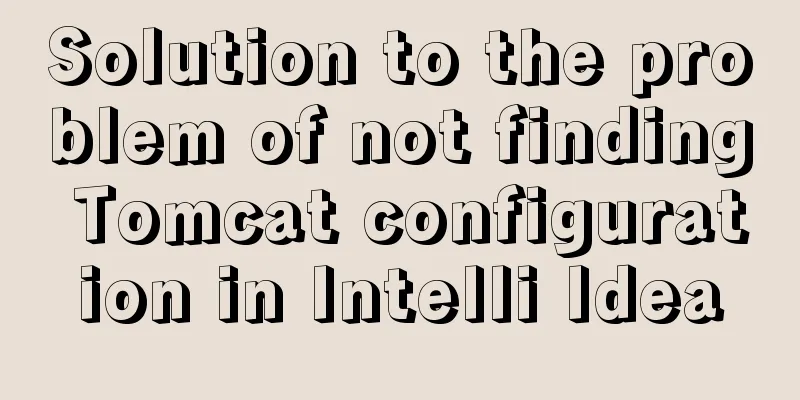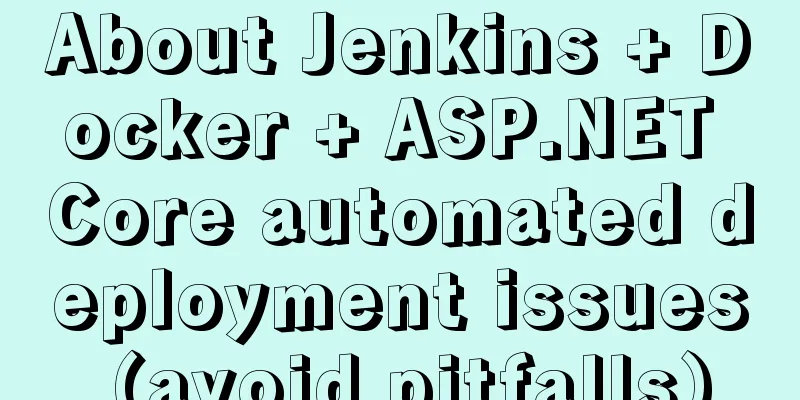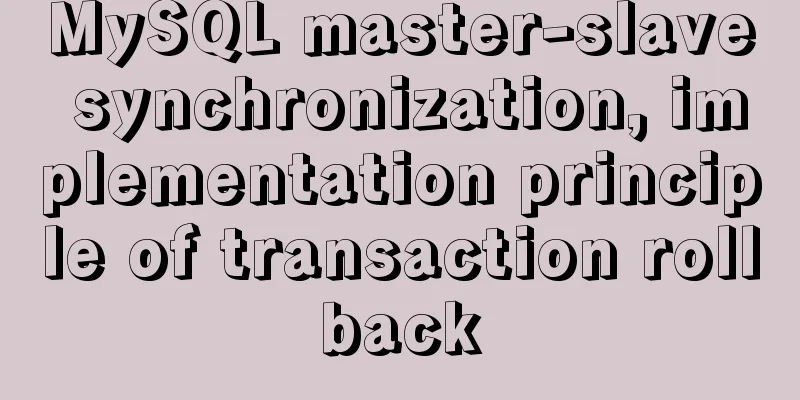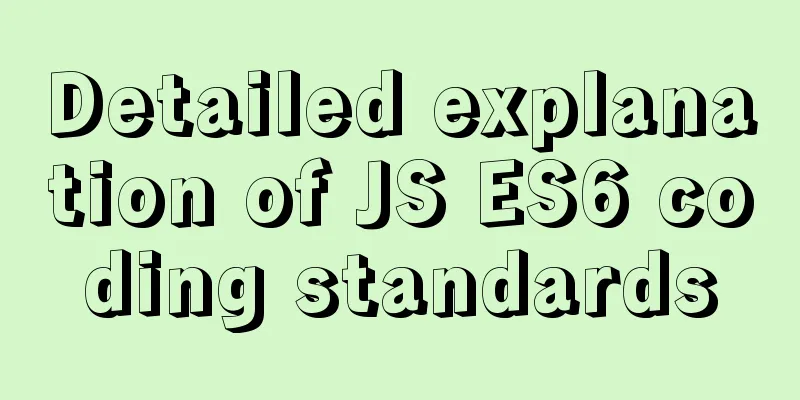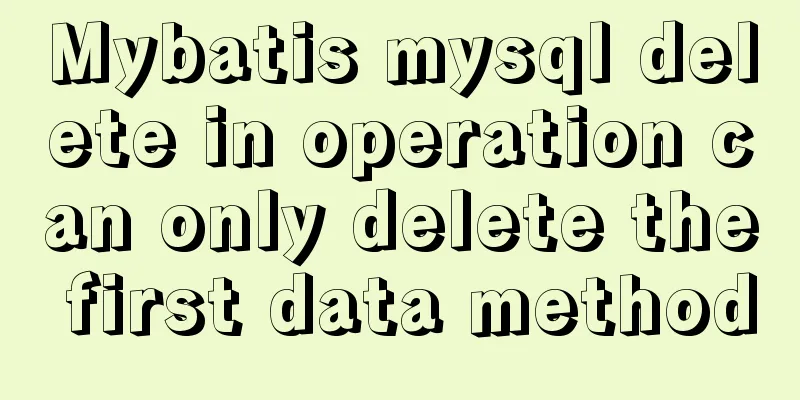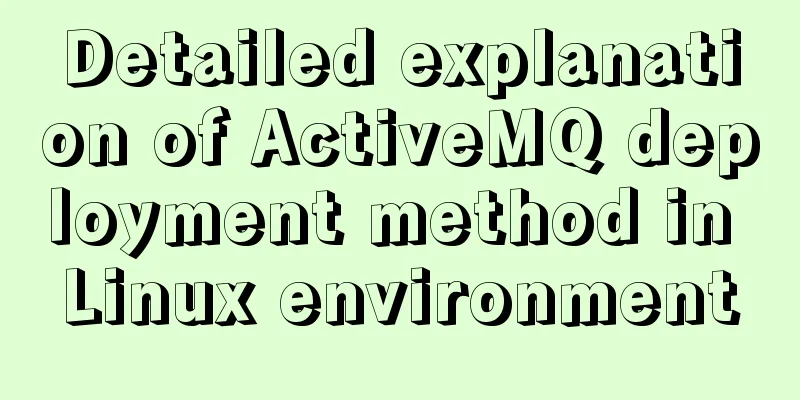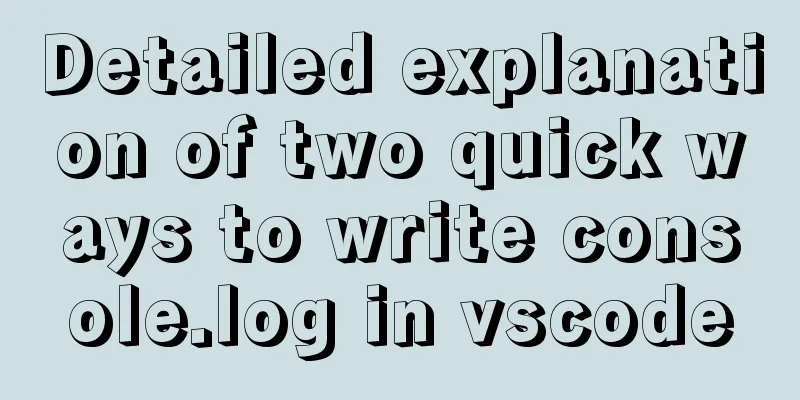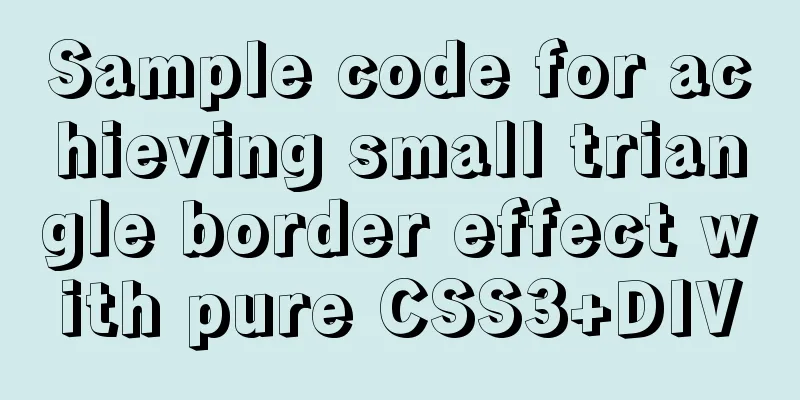Pure CSS to achieve hover image pop-out pop-up effect example code
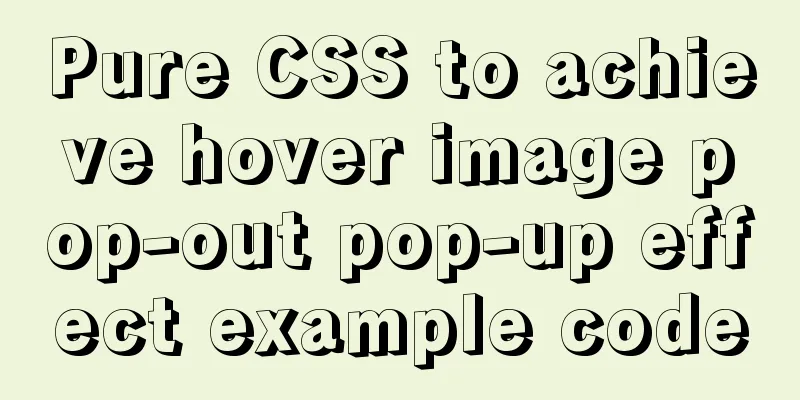
|
Implementation principle The main graphics are composed of two elements: background and foreground. In the following sample code, the background element is represented by the pseudo-element Background element
Foreground element
1. Use The <figure> <img src='./man.png' alt='Irma'> </figure> Two variables
figure {
--hov: 0;
--not-hov: calc(1 - var(--hov));
display: grid;
place-self: center;
margin: 0;
padding-top: 5%;
transform: scale(calc(1 - .1*var(--not-hov)));
overflow: hidden;
border-radius: 0 0 clamp(4em, 20vw, 15em) clamp(4em, 20vw, 15em);
}
figure::before, figure img {
grid-area: 1/1;
place-self: end center;
}
figure::before {
content: "";
padding: clamp(4em, 20vw, 15em);
border-radius: 50%;
background: url('./bg.png') 50%/cover;
}
figure:hover {
--hov: 1;
}
img {
width: calc(2*clamp(4em, 20vw, 15em));
border-radius: clamp(4em, 20vw, 15em);
transform: translateY(calc((1 - var(--hov))*10%)) scale(calc(1.25 + .05*var(--hov)));
} 2. Use <figure> <img src='./man.png' alt='Irma'> </figure> The style is basically the same as the first one, using
figure {
--hov: 0;
--not-hov: calc(1 - var(--hov));
display: grid;
place-self: center;
margin: 0;
padding-top: 5%;
transform: scale(calc(1 - .1*var(--not-hov)));
clip-path: inset(0 round 0 0 clamp(4em, 20vw, 15em) clamp(4em, 20vw, 15em));
}
figure::before, figure img {
grid-area: 1/1;
place-self: end center;
}
figure::before {
content: "";
padding: clamp(4em, 20vw, 15em);
border-radius: 50%;
background: url('./bg.png') 50%/cover;
}
figure:hover {
--hov: 1;
}
figure:hover::before {
box-shadow: 1px 1px 10px rgba(0, 0, 0, .3);
}
img {
width: calc(2*clamp(4em, 20vw, 15em));
border-radius: clamp(4em, 20vw, 15em);
transform: translateY(calc((1 - var(--hov))*10%)) scale(calc(1.25 + .05*var(--hov)));
}Complete Example
<h2>Use overflow: hidden</h2>
<figure>
<img src='./man.png' alt='Irma'>
</figure>
<h2>Use clip-path: path() method</h2>
<figure>
<img src='./man.png' alt='Irma'>
</figure>
body {
display: grid;
background: #FDFC47;
background: -webkit-linear-gradient(to right, #24FE41, #FDFC47);
background: linear-gradient(to right, #24FE41, #FDFC47);
}
figure {
--hov: 0;
--not-hov: calc(1 - var(--hov));
display: grid;
place-self: center;
margin: 0;
padding-top: 5%;
transform: scale(calc(1 - .1*var(--not-hov)));
}
figure:nth-of-type(1) {
overflow: hidden;
border-radius: 0 0 clamp(4em, 20vw, 15em) clamp(4em, 20vw, 15em);
}
figure:nth-of-type(2) {
clip-path: inset(0 round 0 0 clamp(4em, 20vw, 15em) clamp(4em, 20vw, 15em));
}
figure, figure img {
transition: transform 0.2s ease-in-out;
}
figure::before, figure img {
grid-area: 1/1;
place-self: end center;
}
figure::before {
padding: clamp(4em, 20vw, 15em);
border-radius: 50%;
background: url('./bg.png') 50%/cover;
content: "";
transition: .25s linear;
}
figure:hover {
--hov: 1;
}
figure:hover::before {
box-shadow: 1px 1px 10px rgba(0, 0, 0, .3);
}
img {
width: calc(2*clamp(4em, 20vw, 15em));
border-radius: clamp(4em, 20vw, 15em);
transform: translateY(calc((1 - var(--hov))*10%)) scale(calc(1.25 + .05*var(--hov)));
}This is the end of this article about how to achieve hover image pop-out effect with pure CSS. For more relevant CSS content, please search 123WORDPRESS.COM’s previous articles or continue to browse the related articles below. I hope you will support 123WORDPRESS.COM in the future! |
<<: Summary of SQL deduplication methods
>>: Payment function implementation in vue project (WeChat payment and Alipay payment)
Recommend
Detailed tutorial for installing mysql 8.0.12 under Windows
This article shares with you a detailed tutorial ...
CSS achieves a proportional display effect of an element with fixed height and width
Using padding-top percentage can achieve a fixed ...
MySQL master-slave configuration study notes
● I was planning to buy some cloud data to provid...
Two methods to implement Mysql remote connection configuration
Two methods to implement Mysql remote connection ...
Tomcat exception solution (Invalid character found in the request target. The valid characters are defined in RFC 7230 and RFC 3986)
1. Scenario display The tomcat log occasionally r...
MySQL 5.7.21 winx64 installation and configuration method graphic tutorial
This article summarizes the notes for installing ...
A commonplace technique for implementing triangles using CSS (multiple methods)
In some interview experiences, you can often see ...
How to install MySQL database on Ubuntu
Ubuntu is a free and open source desktop PC opera...
Detailed deployment steps for MySQL MHA high availability configuration and failover
Table of contents 1. Introduction to MHA 1. What ...
Use vue to implement handwritten signature function
Personal implementation screenshots: Install: npm...
CSS3 implements footer fixed at the bottom (always at the bottom no matter how high the page is)
Preface Fix the footer area at the bottom. No mat...
MySQL 1130 exception, unable to log in remotely solution
Table of contents question: 1. Enable remote logi...
Directory permissions when creating a container with Docker
When I was writing a project yesterday, I needed ...
Element tree control integrates a drop-down menu with icons (tree+dropdown+input)
Table of contents Requirements: Implementation st...
The difference between Vue interpolation expression and v-text directive
Table of contents 1. Use plugin expressions 2. Us...