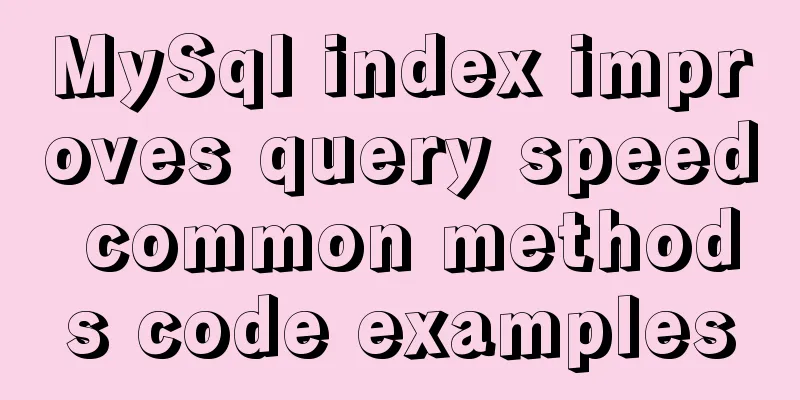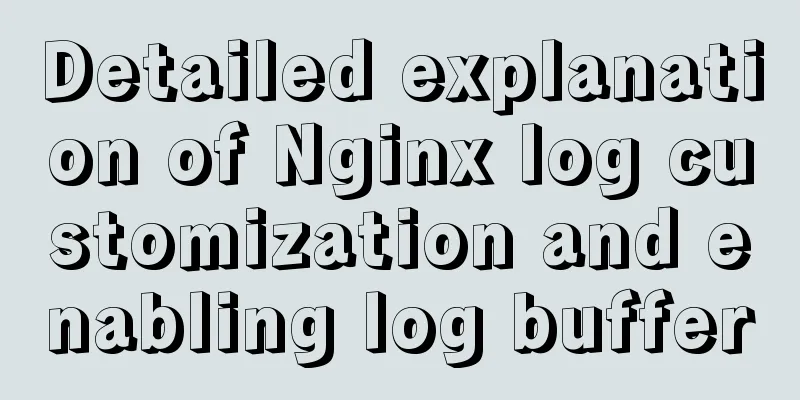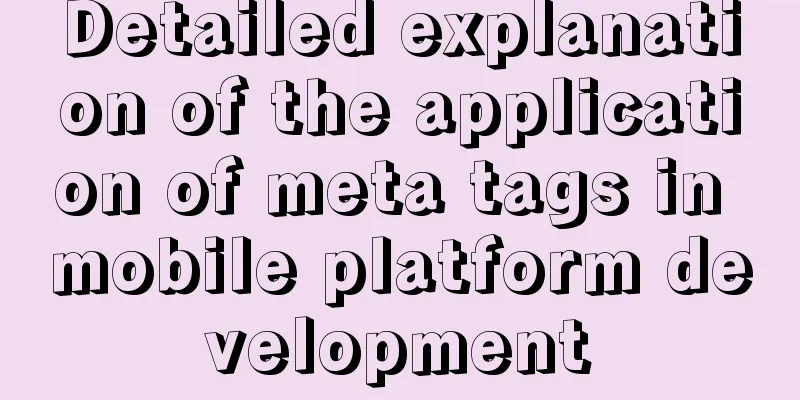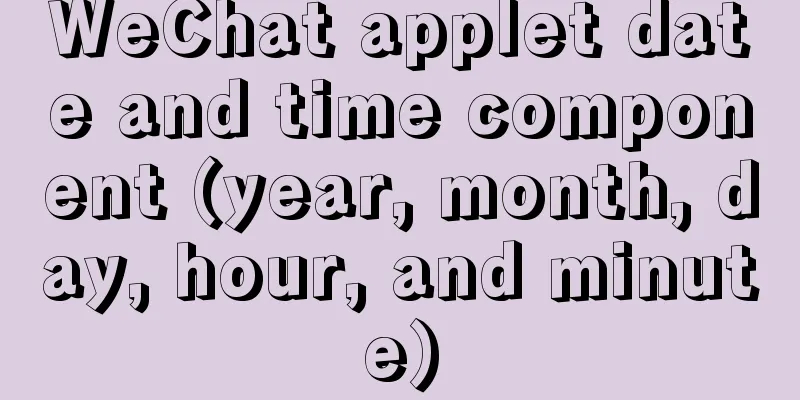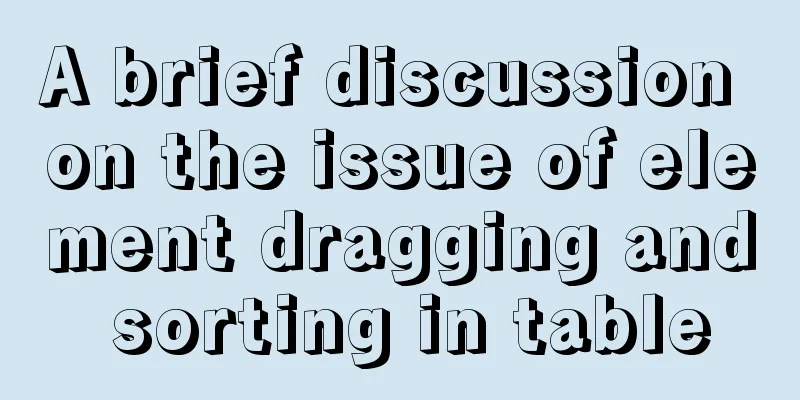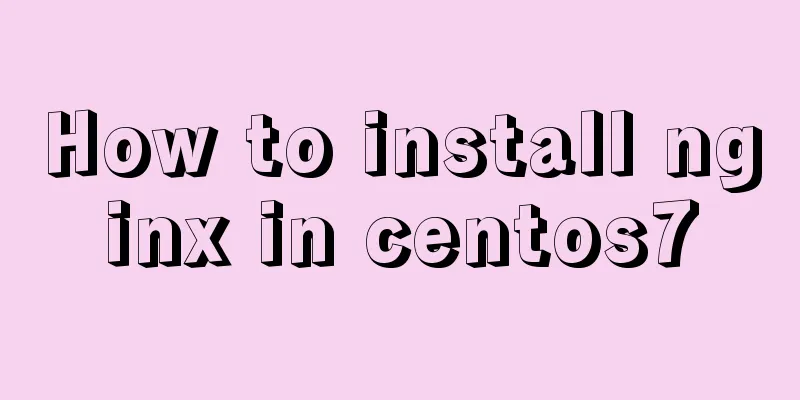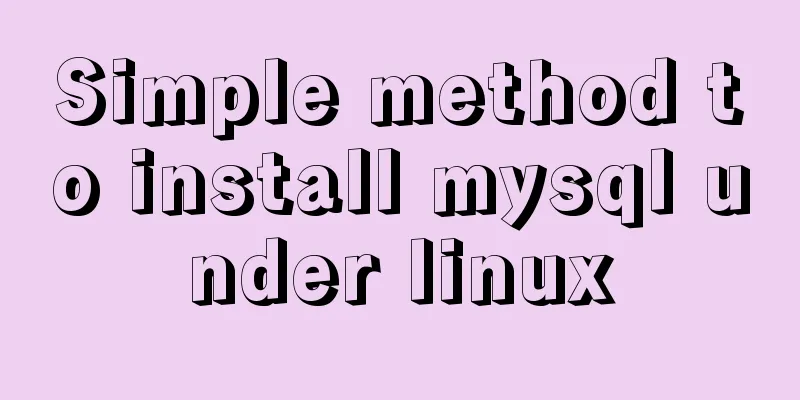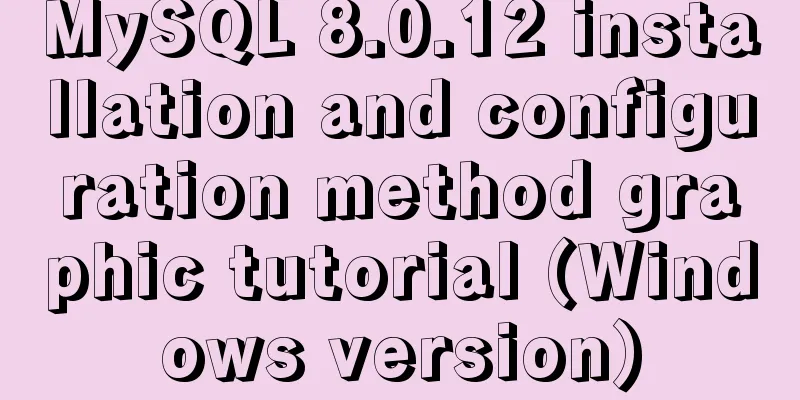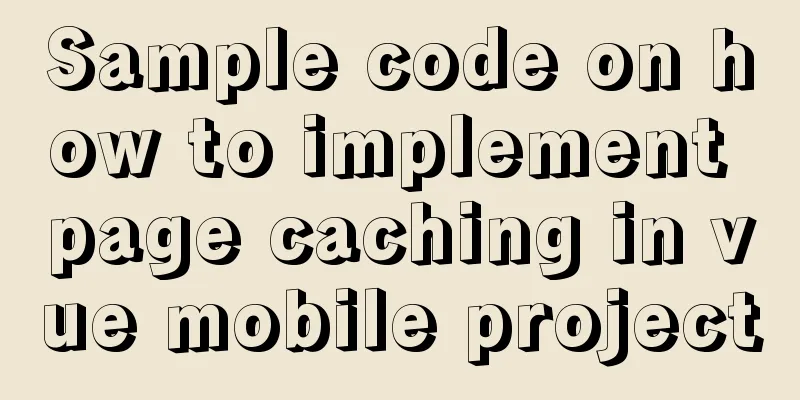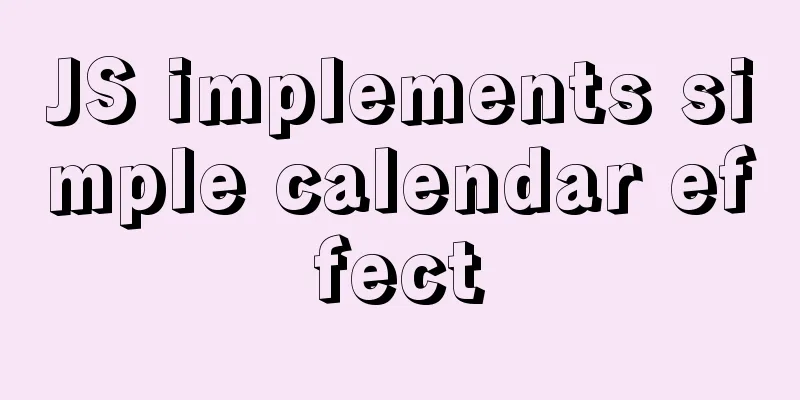Use vue to implement handwritten signature function
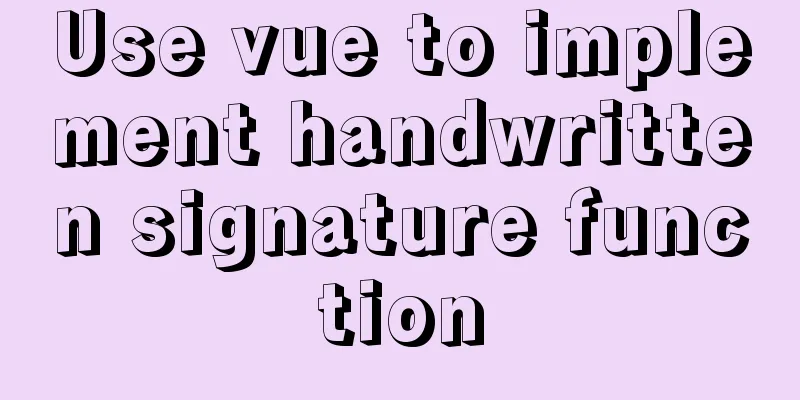
|
Personal implementation screenshots:
Install:
use: 1. Import in main.js import vueEsign from 'vue-esign' Vue.use(vueEsign) 2. Quote in the page <vue-esign ref="esign" :width="800" :height="300" :isCrop="isCrop" :lineWidth="lineWidth" :lineColor="lineColor" :bgColor.sync="bgColor" /> <button @click="handleReset">Clear the drawing board</button> <button @click="handleGenerate">Generate image</button> 3. Description
Long awaited, here is the original code:
data () {
return {
lineWidth: 6,
lineColor: '#000000',
bgColor: '',
resultImg: '',
isCrop: false
}
},
methods: {
handleReset () {
this.$refs['esign'].reset() //Clear the canvas},
handleGenerate() {
this.$refs['esign'].generate().then(res => {
this.resultImg = res // Get the base64 image generated by the signature}).catch(err => { // No signature, call this.$message({
message: err + ' Unsigned! ',
type: 'warning'
})
alert(err) // This will be executed when the canvas is not signed'Not Signned'
})
}
}Appendix : How to convert base64 into pictures:
// Convert base64 to image base64ImgtoFile(dataurl, filename = 'file') {
const arr = dataurl.split(',')
const mime = arr[0].match(/:(.*?);/)[1]
const suffix = mime.split('/')[1]
const bstr = atob(arr[1])
let n = bstr.length
const u8arr = new Uint8Array(n)
while (n--) {
u8arr[n] = bstr.charCodeAt(n)
}
return new File([u8arr], `${filename}.${suffix}`, {
type: mime
})
},This is the end of this article about using vue to implement handwritten signature function. For more relevant vue implementation of handwritten signature content, please search 123WORDPRESS.COM's previous articles or continue to browse the following related articles. I hope everyone will support 123WORDPRESS.COM in the future! You may also be interested in:
|
<<: Setting up VMware vSphere in VMware Workstation (Graphic Tutorial)
>>: VMware ESXi 6.0 and deployment of virtual machine installation tutorial (picture and text)
Recommend
MySQL 8.0.18 installation tutorial under Windows (illustration)
Download Download address: https://dev.mysql.com/...
Explanation of the working principle and usage of redux
Table of contents 1. What is redux? 2. The princi...
How to use tcpdump to capture packets in Linux system
Let me look at the example code first: 1. Common ...
Detailed explanation of linux nslookup command usage
[Who is nslookup?] 】 The nslookup command is a ve...
A small piece of HTML code will include the Baidu search bar in your page
<html> <head> <meta http-equiv=&quo...
MySQL 5.7.20 compressed version download and installation simple tutorial
1. Download address: http://dev.mysql.com/downloa...
How to configure Nginx virtual host in CentOS 7.3
Experimental environment A minimally installed Ce...
Detailed explanation of the idea of installing mysql8.0.11 and changing the root password and connecting navicat for mysql
1.1. Download: Download the zip package from the ...
Quick understanding and example application of Vuex state machine
Table of contents 1. Quick understanding of conce...
Example code for implementing the nine-grid layout of dynamic images with CSS
Precondition: content="width=750" <m...
CSS code to control the background color of the web page
I think everyone often worries about finding pict...
Docker View Process, Memory, and Cup Consumption
Docker view process, memory, cup consumption Star...
Quickly master how to get started with Vuex state management in Vue3.0
Vuex is a state management pattern developed spec...
js canvas to realize the Gobang game
This article shares the specific code of the canv...
Detailed explanation of how to customize the style of CSS scroll bars
This article introduces the CSS scrollbar selecto...