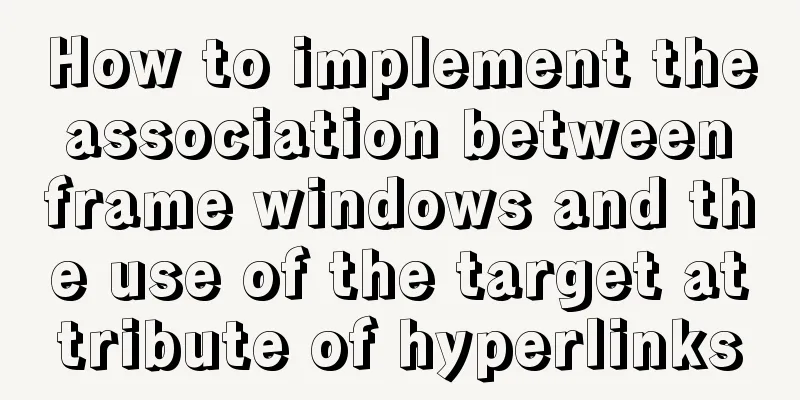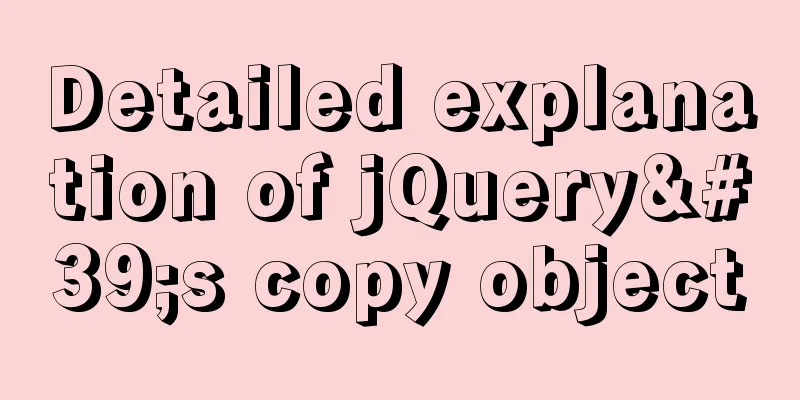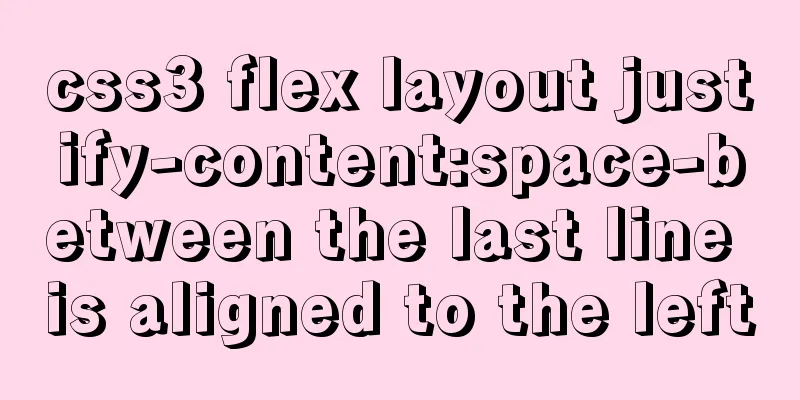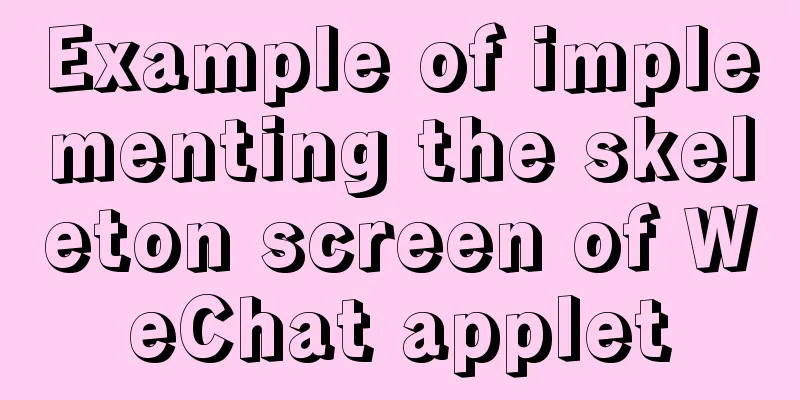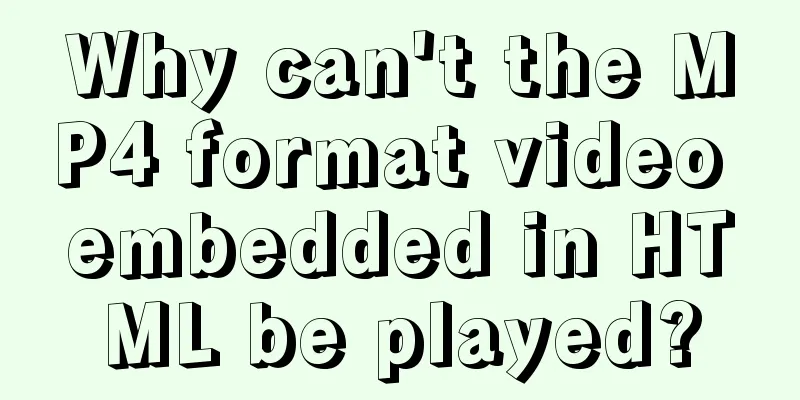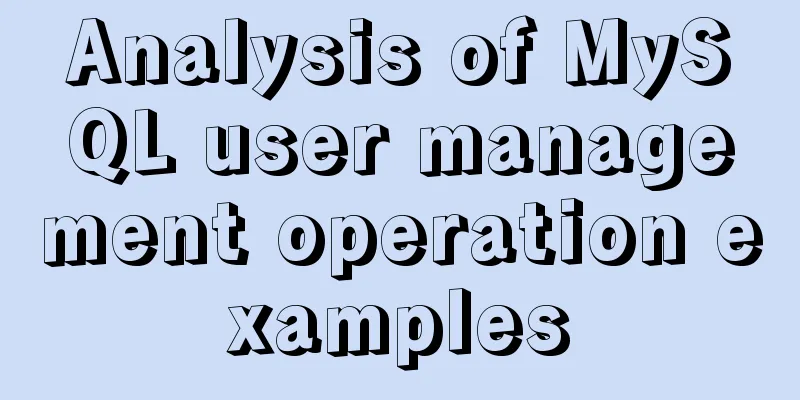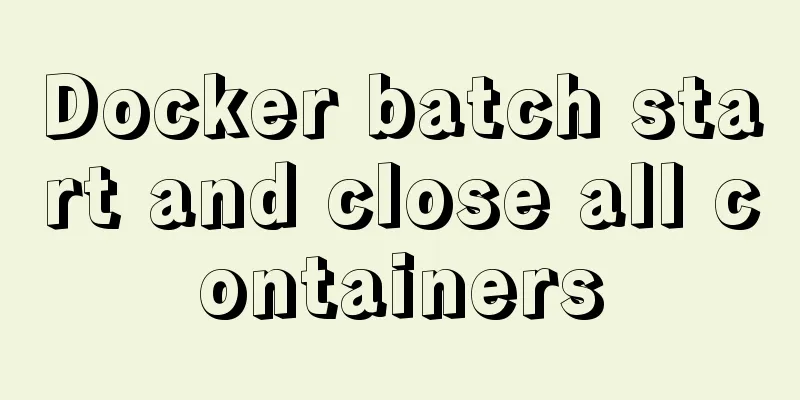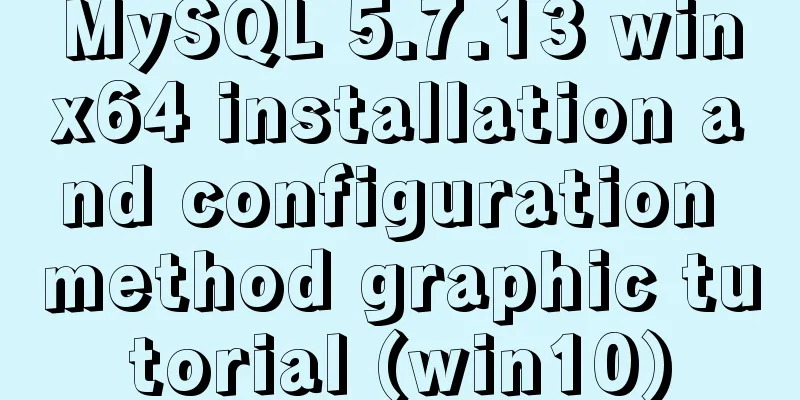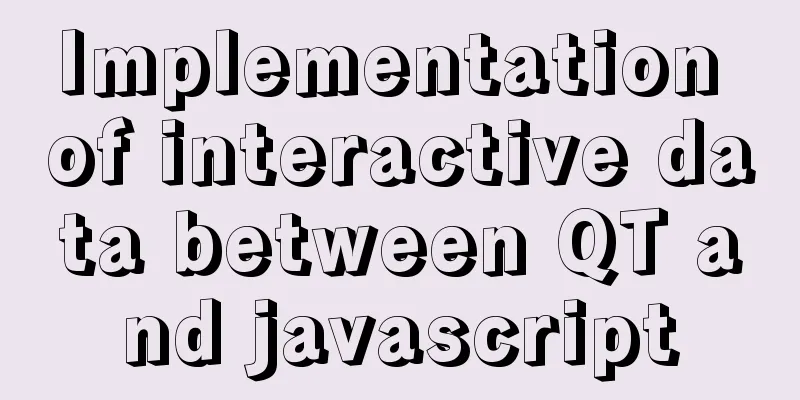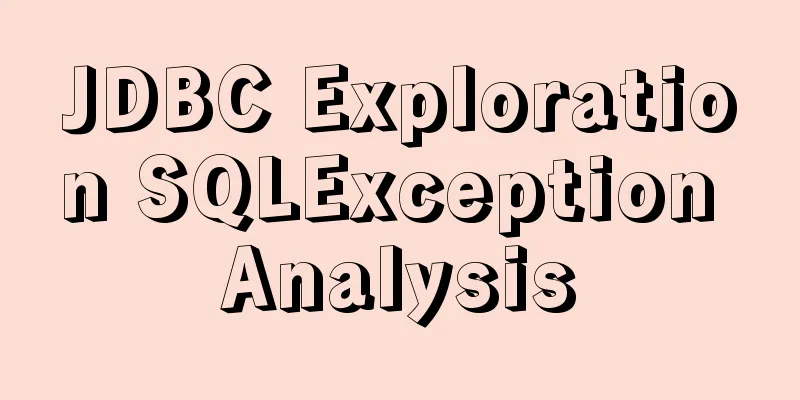Setting up VMware vSphere in VMware Workstation (Graphic Tutorial)
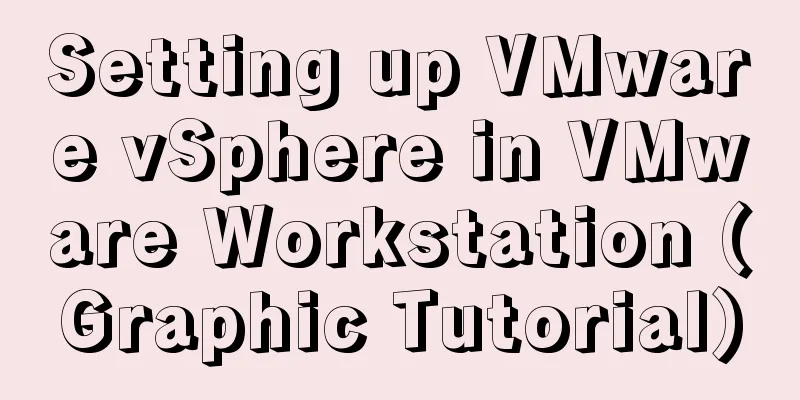
|
VMware vSphere is the industry's leading and most reliable virtualization platform. vSphere simplifies IT operations by separating applications and operating systems from the underlying hardware. Your existing applications see dedicated resources, while your servers are managed as a resource pool. As a result, your business runs in a simplified yet highly resilient IT environment. Designed for IT environments with workloads of less than 20 servers, the VMware, vSphere, Essentials and Essentials Plus suites provide small businesses with enterprise-class IT management through cost-effective server consolidation and business continuity with minimal investment. vSphere Essentials Plus combined with vSphere Storage Appliance software enables business continuity without shared storage hardware. vSphere is a server virtualization solution launched by VMware. The latest version is 6.7. Preparation Download image Select version 6.5 Prepare the environment
Power on
Loading the image
Press F11, next
Configuring Disks
Setting up the keyboard
Set a password. The password strength needs to be more than 7 digits redhat123123
F11 to install
Restart
Because the default is to use DHCP to obtain IP, we need to configure a static IP, F2 enter our root account password
Confirm to save and exit
After ESXI6.5 is installed, you can use the Web interface to access the login page
The above is the full content of this article. I hope it will be helpful for everyone’s study. I also hope that everyone will support 123WORDPRESS.COM. You may also be interested in:
|
<<: MYSQL stored procedures, that is, a summary of common logical knowledge points
>>: Use vue to implement handwritten signature function
Recommend
9 Tips for Web Page Layout
<br />Related articles: 9 practical suggesti...
javascript to switch by clicking on the picture
Clicking to switch pictures is very common in lif...
Nginx implements high availability cluster construction (Keepalived+Haproxy+Nginx)
1. Components and implemented functions Keepalive...
How to Apply for Web Design Jobs
<br />Hello everyone! It’s my honor to chat ...
Summary of WEBAPP development skills (notes for mobile website development)
1. To develop web responsively, the page must ada...
How to use Navicat to operate MySQL
Table of contents Preface: 1. Introduction to Nav...
Detailed explanation of Cgroup, the core principle of Docker
The powerful tool cgroup in the kernel can not on...
View disk IO in Linux and find out the processes that occupy high IO read and write
Background - Online Alert An online server issued...
Installation and use of Apache stress testing tools
1. Download Go to the Apache official website htt...
How to compare two database table structures in mysql
During the development and debugging process, it ...
How to fix some content in a fixed position when scrolling HTML page
This article mainly introduces how some content i...
Windows system mysql5.7.18 installation graphic tutorial
MySQL installation tutorial for Windows system do...
Click the button to turn the text into an input box, click Save to turn it into text implementation code
Click the button to turn the text into an input b...
File backup solution between servers, how to automatically back up server files to another server?
Many organizations have the need to back up file ...
CSS pseudo-element::marker detailed explanation
This article will introduce an interesting pseudo...