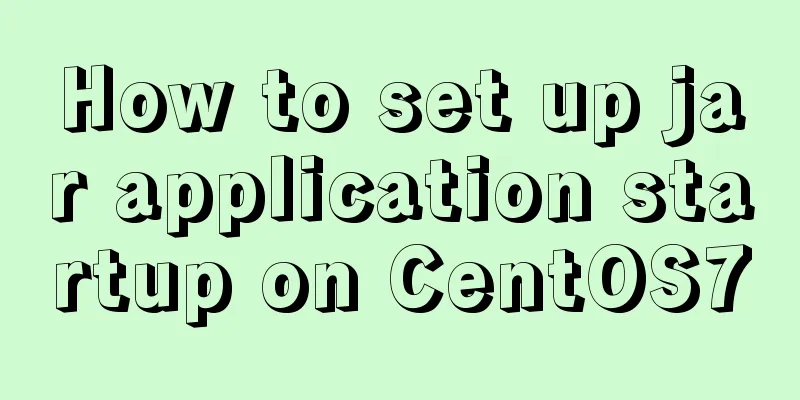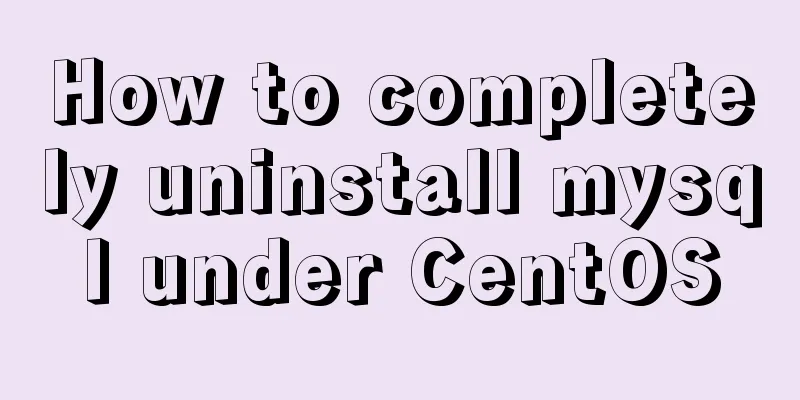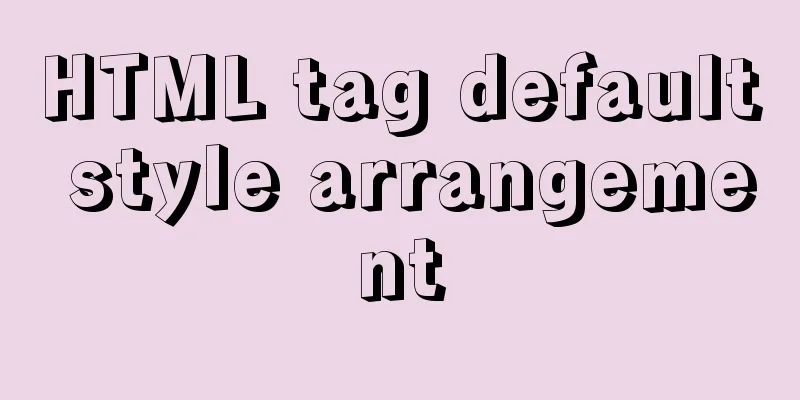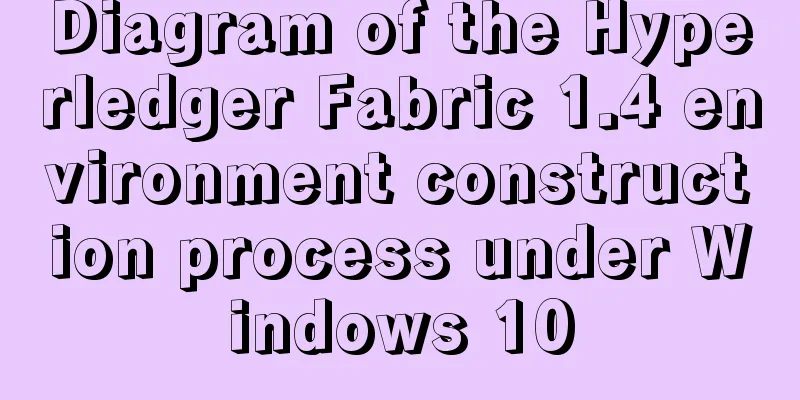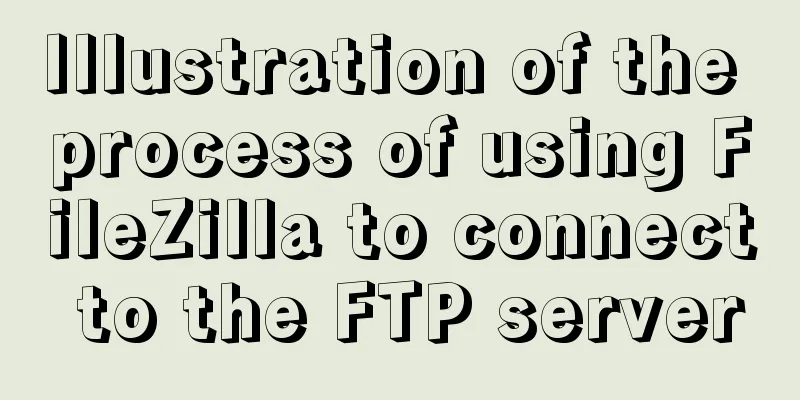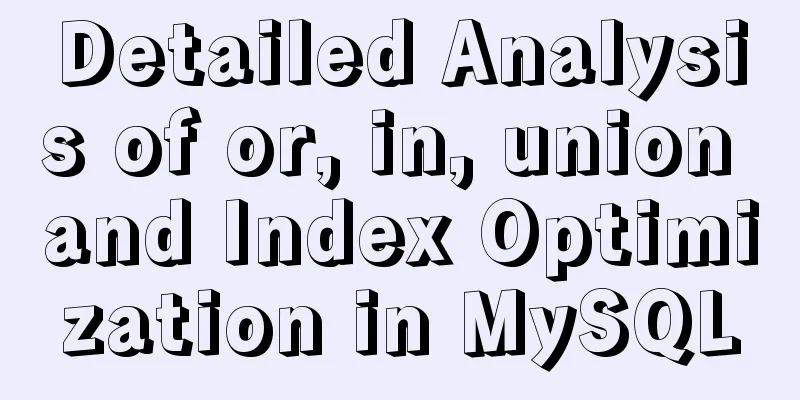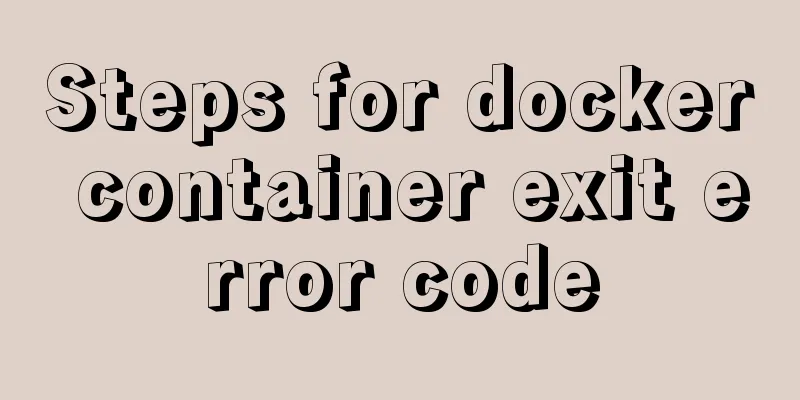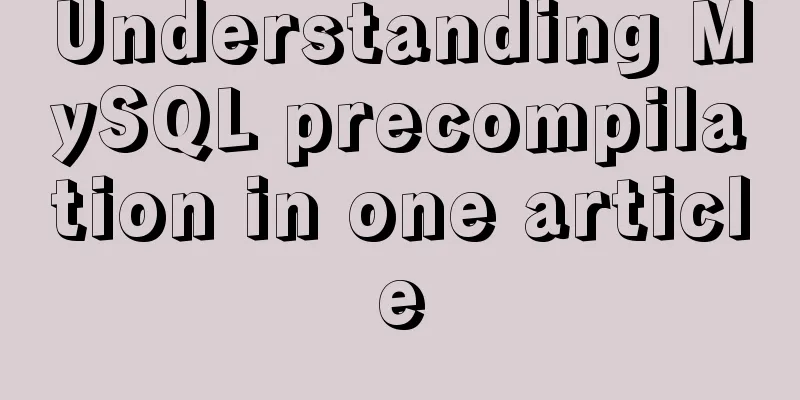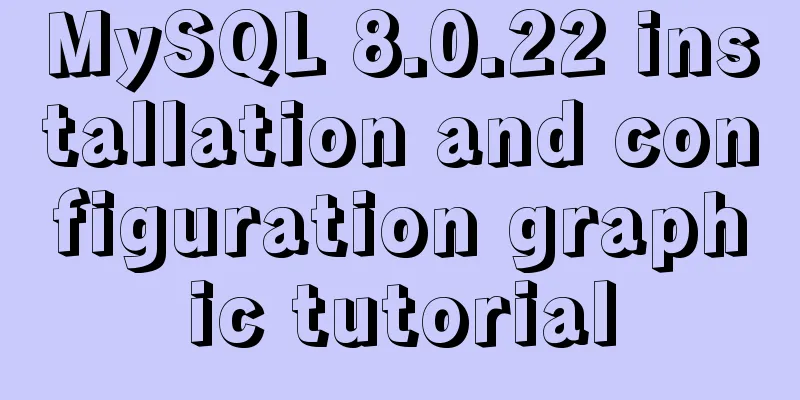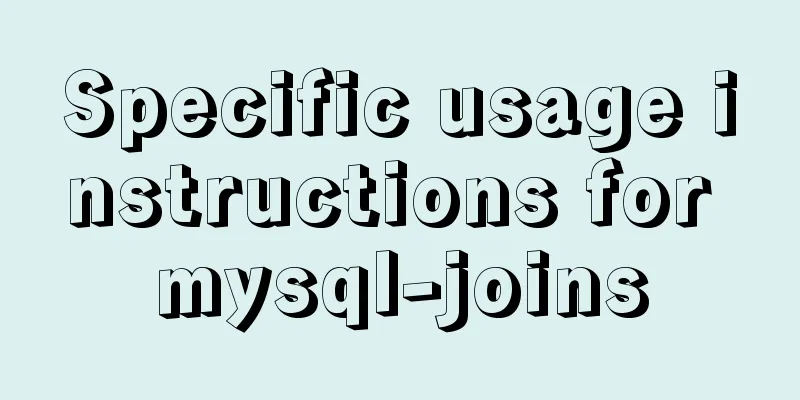CSS pseudo-element::marker detailed explanation
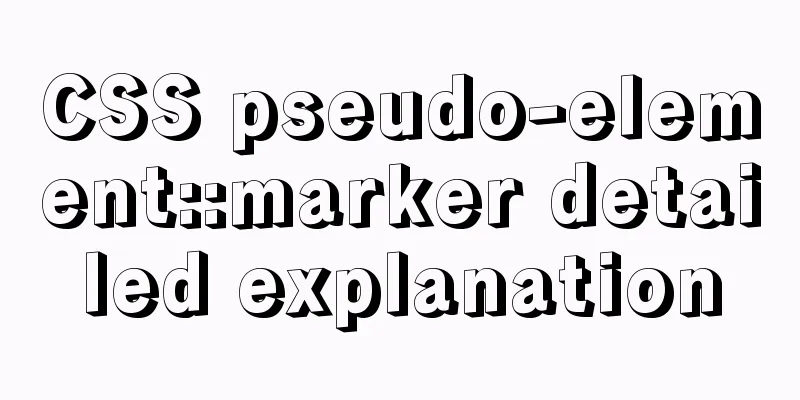
|
This article will introduce an interesting pseudo-element in CSS What is ::marker CSS pseudo-element Using it, we can add a pseudo-element to an element to generate a bullet or number. Normally, we have the following structure: <ul> <li>Contagious</li> <li>Stages</li> <li>Pages</li> <li>Courageous</li> <li>Shaymus</li> <li>Faceless</li> </ul> By default, no special styles are added, and its style is roughly like this:
Using li {
padding-left: 12px;
cursor: pointer;
color: #ff6000;
}
li::marker {
content: '>';
}We can transform the small dots into anything we want:
Some limitations of the ::marker pseudo-element First of all, the only element that can respond to Of course, it doesn’t mean that there is no way to use it on other elements. In addition to list items, we can use Secondly, not all style attributes can be used for the styles within pseudo-elements. Currently we can only use these:
::marker application exploration For example, we often see some decorations before the title:
Alternatively, we can use emoji expressions:
Both are very suitable for display using <h1>Lorem ipsum dolor sit amet</h1> <h1>Lorem ipsum dolor sit amet</h1> h1 {
display: list-item;
padding-left: 8px;
}
h1::marker {
content: '▍';
}
h1:nth-child(2)::marker {
content: '😅';
}CodePen Demo -- ::marker example ::marker can change dynamically Interestingly, For example, this is the effect of being unhappy if not selected and happy if selected: li {
color: #000;
transition: .2s all;
}
li:hover {
color: #ff6000;
}
li::marker {
content: '😩';
}
li:hover::marker {
content: '😁';
}
CodePen Demo -- ::marker example Use with counter It can be observed that In If you don't know much about Suppose we have the following HTML: <h3>Lorem ipsum dolor sit amet.</h3> <p>Lorem ipsum dolor sit amet consectetur adipisicing elit.</p> <h3>It is very hard to grow a baby.</h3> <p>Does it seem fair to say that there is no such thing as a voluptatibus, a debtor?</p> <h3>I am so happy!</h3> <p>Lorem ipsum dolor sit amet consectetur adipisicing elit.</p> We use body {
counter-reset: h3;
}
h3 {
counter-increment: h3;
display: list-item;
}
h3::marker {
display: list-item;
content: "✔" counter(h3) " ";
color: lightsalmon;
font-weight: bold;
} The effect is as follows, which realizes the effect of automatically adding serial numbers to
CodePen Demo -- ::marker example at last This article introduces what Well, this article ends here, I hope it helps you😃 More wonderful CSS technical articles are collected in my Github -- iCSS. They are continuously updated. Welcome to click a star to subscribe and collect. If you have any questions or suggestions, please feel free to communicate with me. This is an original article, and my writing skills are limited. If there is anything wrong in the article, please let me know. This is the end of this article about CSS ::marker to make text numbers more interesting. For more relevant CSS ::marker content, please search 123WORDPRESS.COM’s previous articles or continue to browse the following related articles. I hope you will support 123WORDPRESS.COM in the future! |
<<: A brief summary of how to write paths when HTML files introduce external CSS files
>>: Implementation of HTML to PDF screenshot saving function
Recommend
Creation, constraints and deletion of foreign keys in MySQL
Preface After MySQL version 3.23.44, InnoDB engin...
HTML Tutorial: Collection of commonly used HTML tags (5)
These introduced HTML tags do not necessarily ful...
Mysql updates certain fields of another table based on data from one table (sql statement)
The following code introduces MySQL to update som...
Let's talk about the size and length limits of various objects in MySQL
Table of contents Identifier length limit Length ...
Free tool to verify that HTML, CSS and RSS feeds are correct
One trick for dealing with this type of error is t...
jQuery uses hide() and toggle() functions to realize the camera brand display hiding function
Recently, when I was learning jQuery, I came acro...
Example of how to implement value transfer between WeChat mini program pages
Passing values between mini program pages Good ...
VMware configuration VMnet8 network method steps
Table of contents 1. Introduction 2. Configuratio...
Detailed explanation of MySQL 8.0.18 commands
Open the folder C:\web\mysql-8.0.11 that you just...
How to monitor Tomcat using LambdaProbe
Introduction: Lambda Probe (formerly known as Tom...
mysql5.7.14 decompression version installation and configuration method graphic tutorial (win10)
Win10 installs mysql5.7 decompressed version, for...
Detailed explanation of the new CSS display:box property
1. display:box; Setting this property on an eleme...
Complete steps to solve 403 forbidden in Nginx
The webpage displays 403 Forbidden Nginx (yum ins...
Use of Linux watch command
1. Command Introduction The watch command execute...
Implementation of master-slave replication in docker compose deployment
Table of contents Configuration parsing Service C...