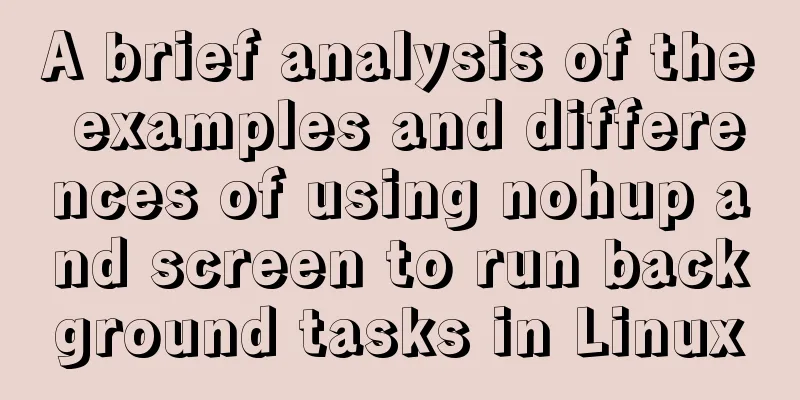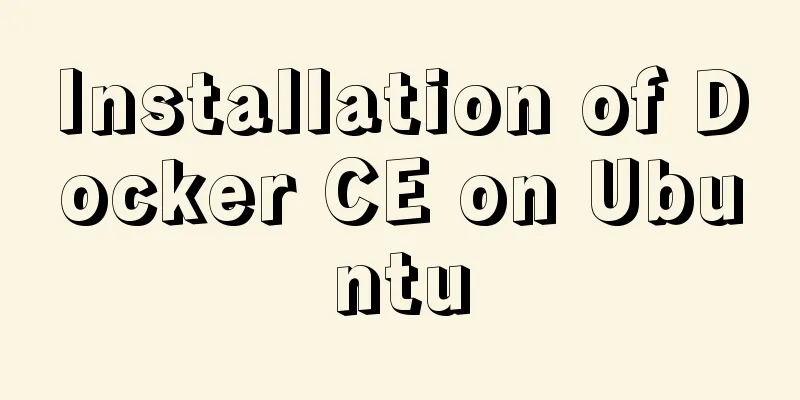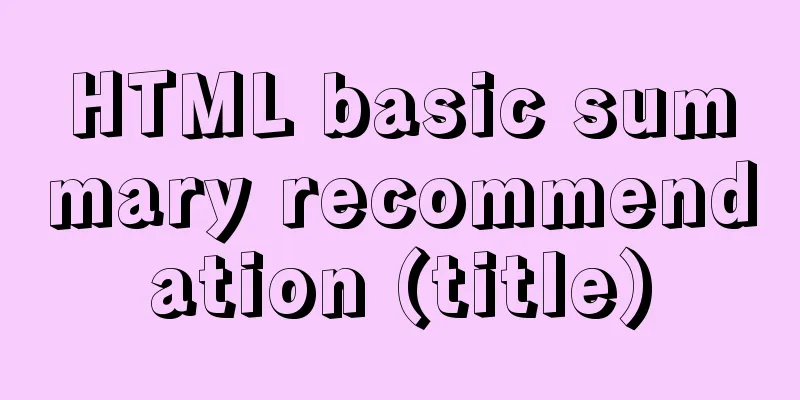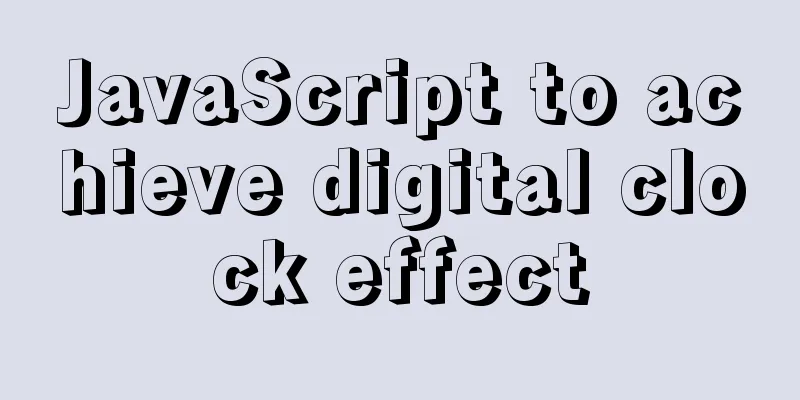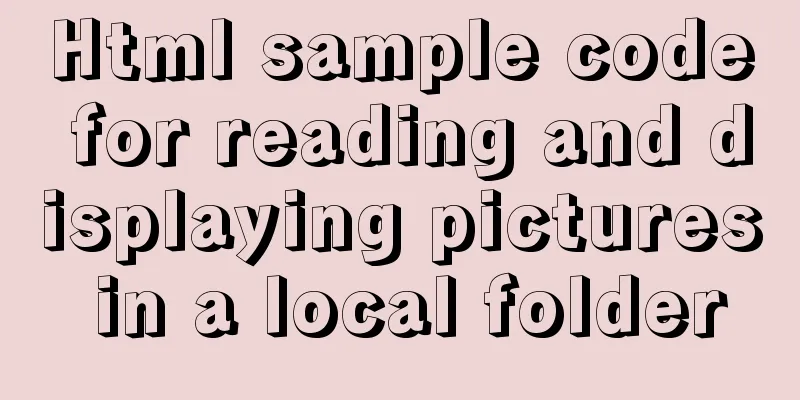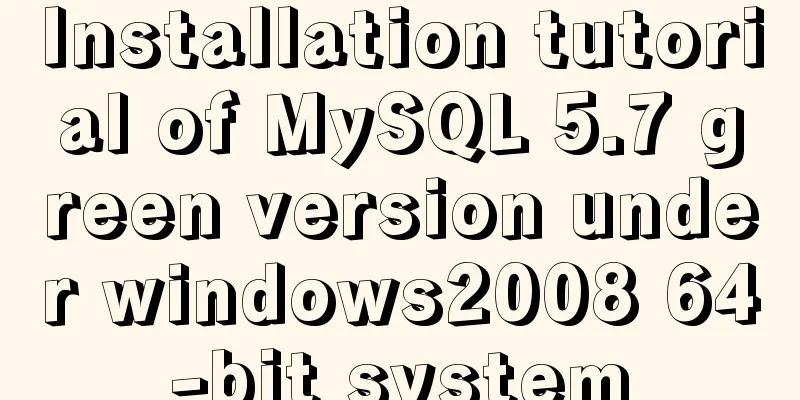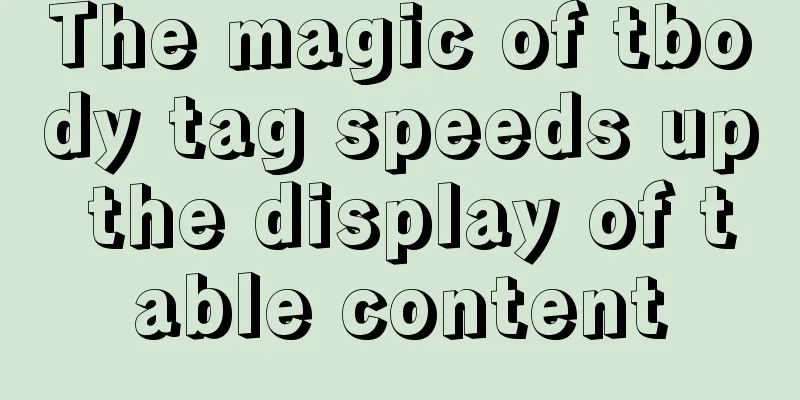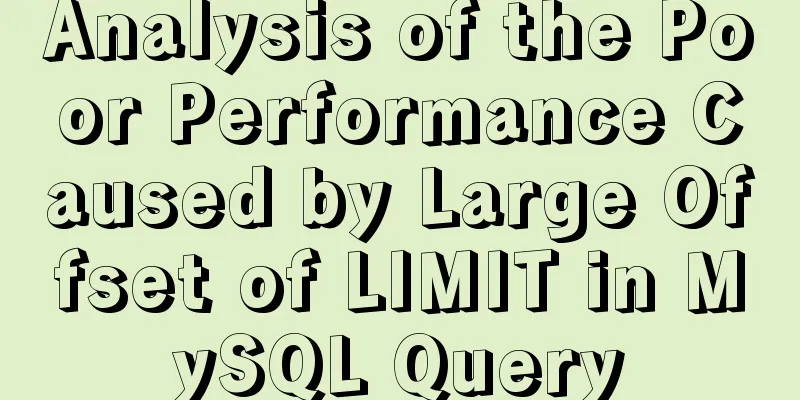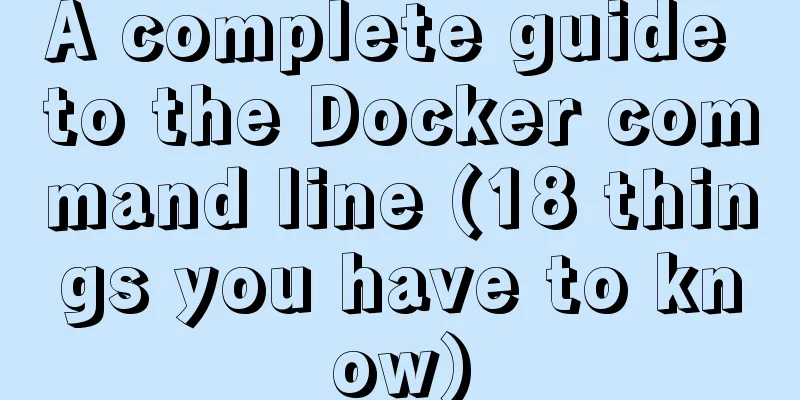A brief summary of how to write paths when HTML files introduce external CSS files
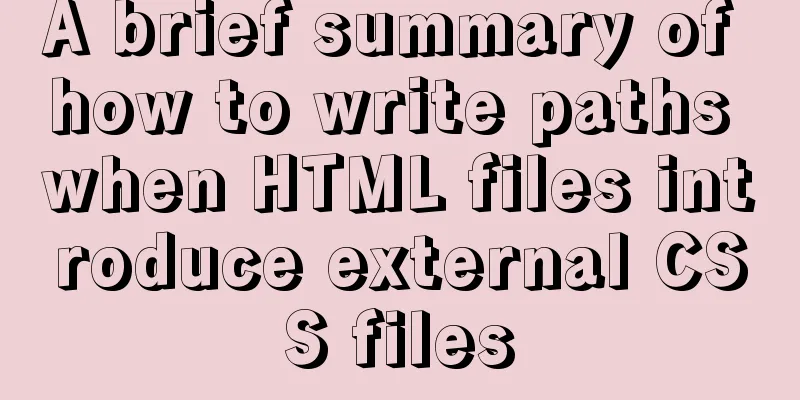
1. Import the basic style of external CSS filesUse the <link> tag to introduce an external style sheet, which usually has two attributes:
<link href="style.css" rel="stylesheet" /> 2. Basic rules of the path
3. Examples of common path writing1. index.html and style.css files are in the same folder
<link href="style.css" rel="stylesheet" /> 2. The css file is in the same folder as the html file
<link href="c/style.css" rel="stylesheet" /> 3. The parent folder of html and the parent folder of css files are in the same folder As shown in the figure: there are folders b and b2 under folder a, style.css is in folder c under folder b, and index.html is in folder b2.
<link href="../b/c/style.css" rel="stylesheet" /> This concludes this article on how to write paths when HTML files import external CSS files. For more information about how to import external CSS paths from HTML, please search previous articles on 123WORDPRESS.COM or continue to browse the related articles below. We hope that everyone will support 123WORDPRESS.COM in the future! |
<<: CSS3 achieves infinite scrolling/carousel effect of list
>>: CSS pseudo-element::marker detailed explanation
Recommend
js basic syntax and maven project configuration tutorial case
Table of contents 1. js statement Second, js arra...
Install Memcached and PHP Memcached extension under CentOS
Regarding the high-performance distributed memory...
A brief discussion on the solution of Tomcat garbled code and port occupation
Tomcat server is a free and open source Web appli...
Various correct postures for using environment variables in Webpack
Table of contents Write in front Business code us...
linux No space left on device 500 error caused by inode fullness
What is an inode? To understand inode, we must st...
MySQL loop inserts tens of millions of data
1. Create a test table CREATE TABLE `mysql_genara...
Detailed tutorial on migrating the home directory to a new partition under Ubuntu
When the user's home directory becomes larger...
Let's talk about the storage engine in MySQL
Basics In a relational database, each data table ...
Tutorial on building nextcloud personal network disk with Docker
Table of contents 1. Introduction 2. Deployment E...
Docker Compose installation methods in different environments
1. Online installation Currently only tried the L...
Install JDK1.8 in Linux environment
Table of contents 1. Installation Environment 2. ...
SQL implementation of LeetCode (196. Delete duplicate mailboxes)
[LeetCode] 196.Delete Duplicate Emails Write a SQ...
How to find slow SQL statements in MySQL
How to find slow SQL statements in MySQL? This ma...
MYSQL master-slave replication knowledge points summary
An optimization solution when a single MYSQL serv...
Mysql master-slave synchronization configuration scheme under Centos7 system
Preface Recently, when working on a high-availabi...