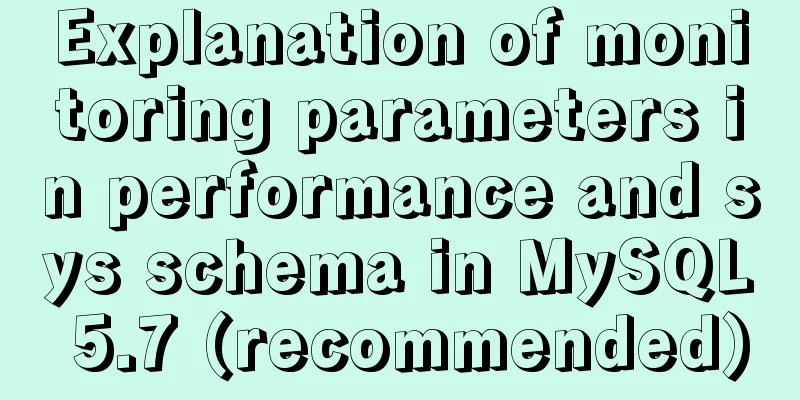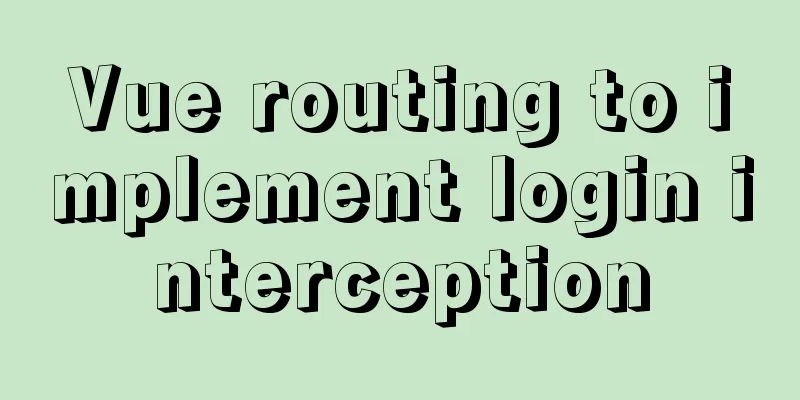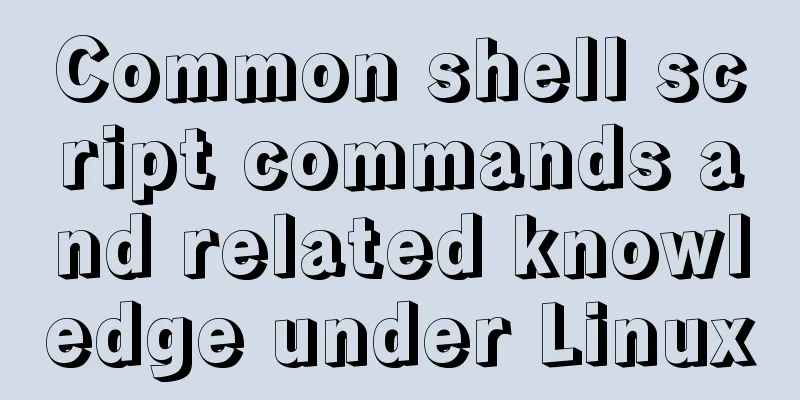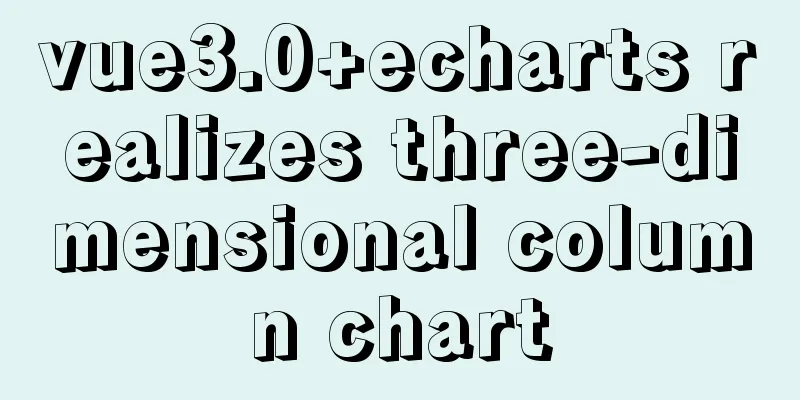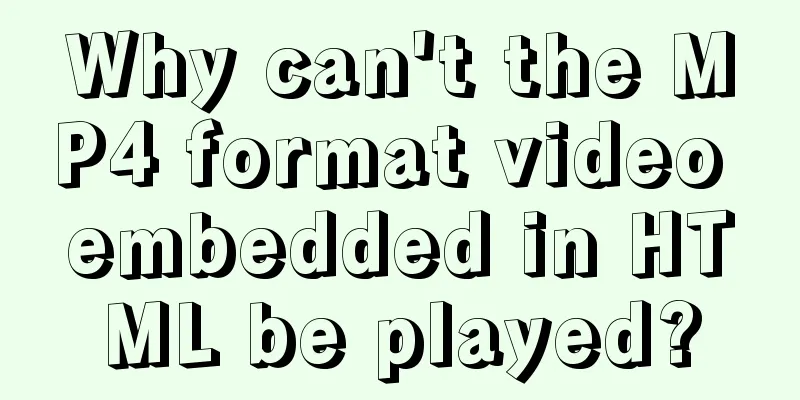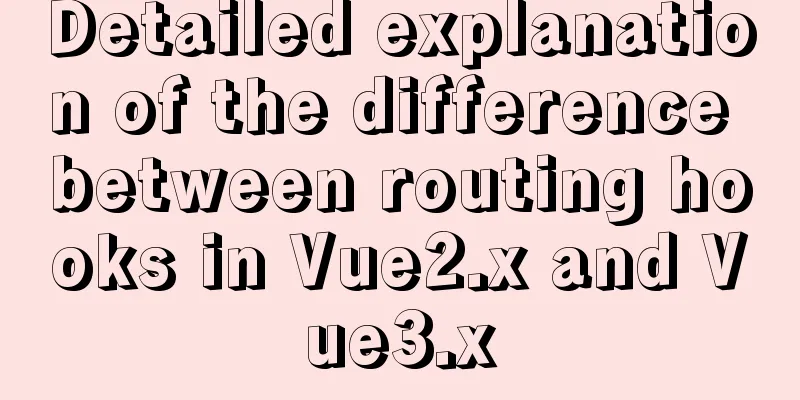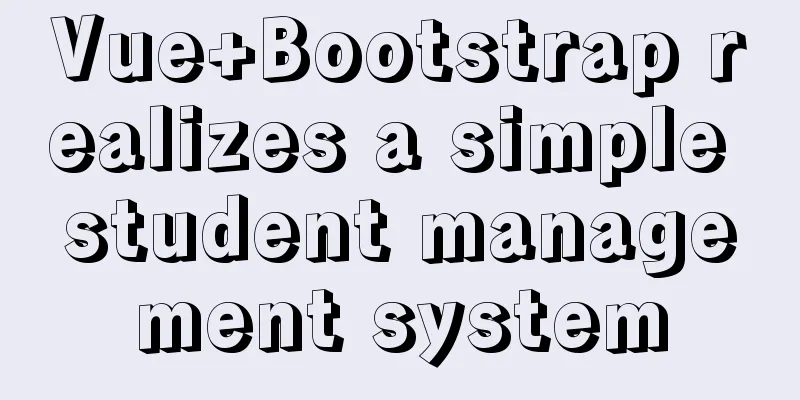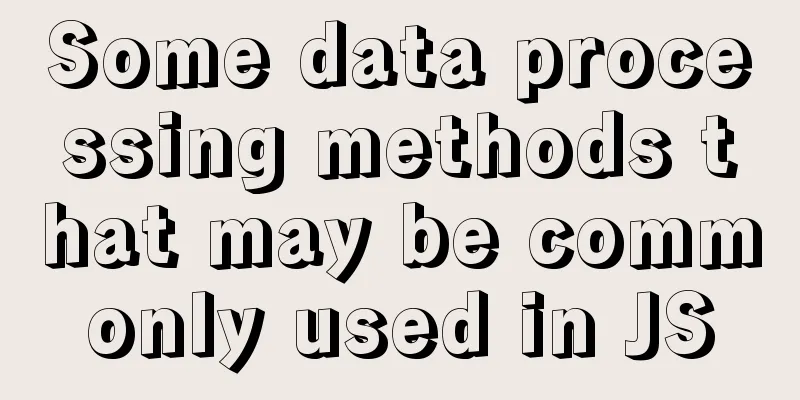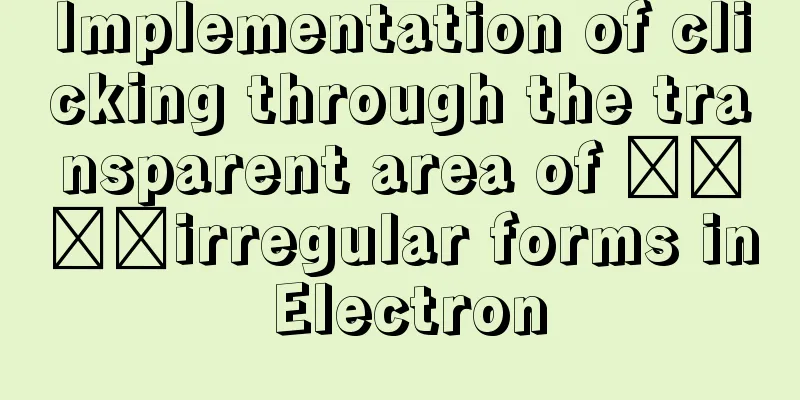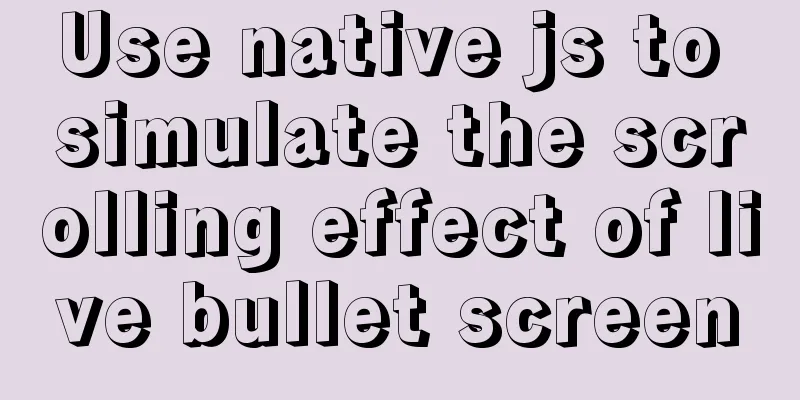js basic syntax and maven project configuration tutorial case
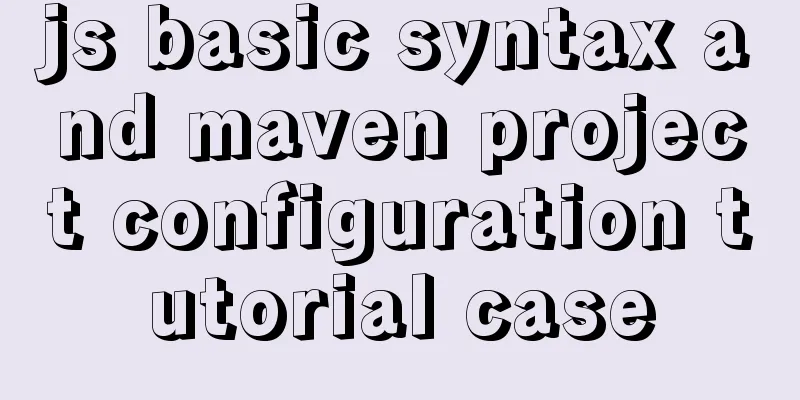
1. js statement
<!DOCTYPE html>
<html>
<head>
<meta charset="utf-8">
<title>Test js statement</title>
<!-- Embed js code in HTML -->
<script>
// 2. Loop structure // Exercise 3: Output the results in the console. Output how many days it will take to spend 100 million if half of it is spent every day. Use f12 to see var f = 0; //Record the number of days var g = 100000000; //Record the money while( g > 1){
g = g/2; //Change money f++; //Statistics day++
}
console.log(f);
//Exercise 1: Output the results in the console. Use f12 to output 1 to 10 for(var i = 1;i < 11;i++){
console.log(i);
}
//Exercise 2: Output the result in the console, output the sum of 1 to 10, see f12 var e = 0; //Record the sum for(var i = 1;i < 11;i++){
// e = e+ i;
e += i;
}
console.log(e);
// 1. Branch structure //Exercise 4: Pop up the day of the week based on the number entered by the user //var d = prompt("Please enter the day of the week:") ;//The default is string type var d = parseInt( prompt("Please enter the day of the week:") ) ;//string->number
switch(d){
case '1' : console.log("Today is Sunday 1"); // Output the result in the console, use f12 to view case 2 : alert("Today is Sunday 2"); break;
case 3 : alert("Today is Sunday 3"); break;
case 4 : alert("Today is Thursday"); break;
case 5 : alert("Today is Friday"); break;
case 6 : alert("Today is Saturday"); break;
case 7 : alert("Today is Sunday 7"); break;
}
//Exercise 3: Determine whether a common year is a leap year (divisible by 4 and not divisible by 100 | divisible by 400)
var c = prompt("Please enter the year:");
if( c%4==0 && c%100!=0 || c%400==0 ){
alert("leap year");
}else{
alert("Normal Year");
}
//Exercise 2: Receive the score entered by the user and determine the grade to which the score belongs var b = prompt("Please enter the score:");
if( b>=80 && b<=100 )
alert("Excellent");
else if( b>=60 && b<80 )
alert("Medium");
else if( b>=0 && b<60 )
alert("failed");
else
alert("Input error");
//Exercise 1: If a>10, play 1, otherwise play 0
var a = prompt("Please enter an integer");
if( a > 10 ){
alert(1);
}else{
alert(0);
}
</script>
</head>
<body>
</body>
</html>
Second, js array
<!DOCTYPE html>
<html>
<head>
<meta charset="utf-8">
<title>Test js array</title>
<!-- Arrays in js, characteristics of arrays in Java: length cannot be changed, single data type-->
<script>
//1. js defines an array, features: variable length, rich data types var a = new Array(); //Empty array a = new Array(10,1.1,'hello',true,null,10,1.1); //Change the length of a console.log(a); //View the data in the array console.log(a.length); //Get the length of a a[99] = 0;
console.log(a); //View the data in the array console.log(a.length); //Get the length of a, 100
var b = [ ] ; //empty array b = [1,2,3,"jack",1.1];//assignment for(var i = 0 ; i < b.length ;i++){//traversal console.log(b[i]);//print data according to subscript }
//Exercise 1: Find the sum of even numbers in an array var c = [1,2,3,4,5,6,7,8];
//Equivalent to java's foreach,,,,for...in
for(var i in c){
console.log(c[i]);
}
var d = 0 ; // record and for(var i=0 ;i < c.length ;i++){
if(c[i] % 2 == 0){
d+=c[i]; // sum }
}
console.log(d);
</script>
</head>
<body>
</body>
</html>
3. js function
<!DOCTYPE html>
<html>
<head>
<meta charset="utf-8">
<title>Test js function</title>
<script>
// 1. Function writing method 1: a block of code with a specific function // Function declaration: function function name (parameter list) {function body}
function a(){
var b=[1,2,2,3,4];//define array for(var i in b){//traverse array console.log(b[i]);//print data }
}
// Call function a();
// 2. Function writing 2: a block of code with a specific function
//Declare function: var function name = function(parameter list){function body}
var b = function(){
console.log(100);
}
//Call: function name (parameter list); -- The called function must exist! !
b();
//3. Define and call a function with parameters function c(a,b){ //Define a function with parameters console.log(a+b);
}
c("hello",1); //Calling a function with parameters var d = function(a,b){
console.log(a+b);
}
d(1.1,2.6);
//4. Define and call a function with parameters and return value function e(a,b){
return a+b; //Return the result to the caller }
var f = e(1,2);
console.log(f);
var g = function(){
return "hello js" ; //Return the result to the caller }
var h = g();
console.log(h);
//Exercise: Count the number of times character a appears in a string function cishu(str,chara){
var count = 0 ;// record the number of times for(var j = 0 ; j < str.length ;j++){//traverse the string var data = str.charAt(j);//get each character //compare with character a if(data == chara){
//If it is a character, then ++
count++;
}
}
return count; //Return to the caller }
//Call the cishu function to count the number of times character a appears in the string abcaaaaa var count = cishu("abcaaaaa",'a');
console.log("The number of times string a appears is: "+count);
</script>
</head>
<body>
</body>
</html>
4. Maven
V. ConclusionThis article ends here. I hope it can be helpful to you. I also hope that you can pay more attention to more content on 123WORDPRESS.COM! You may also be interested in:
|
<<: How to configure Openbox for Linux desktop (recommended)
>>: Detailed explanation of MySQL index principles and optimization
Recommend
Windows 10 installation vmware14 tutorial diagram
Software Download Download software link: https:/...
Detailed explanation of the usage and difference between nohup and & in Linux
Example: We use the Python code loop_hello.py as ...
Detailed explanation of how to configure Nginx web server sample code
Overview Today we will mainly share how to config...
Small details of web front-end development
1 The select tag must be closed <select><...
How to implement html input drop-down menu
Copy code The code is as follows: <html> &l...
MySQL 5.7.17 installation and use graphic tutorial
MySQL is a relational database management system ...
A brief analysis of the event delegation mechanism and deep and shallow copying in JavaScript
Table of contents 1. Event delegation Event Bubbl...
Docker-compose installation db2 database operation
It is troublesome to install the db2 database dir...
The difference between VOLUME and docker -v in Dockerfile
There are obvious differences between volume moun...
Vue implements the product tab of the product details page function
This article example shares the specific code of ...
An article to give you a deep understanding of Mysql triggers
Table of contents 1. When inserting or modifying ...
Detailed explanation of dragging table columns using Vue Element Sortablejs
1. css: dragTable.css @charset "UTF-8";...
How to operate json fields in MySQL
MySQL 5.7.8 introduced the json field. This type ...
Vendor Prefix: Why do we need a browser engine prefix?
What is the Vendor Prefix? Vendor prefix—Browser ...
Mybatis implements SQL query interception and modification details
Preface One of the functions of an interceptor is...