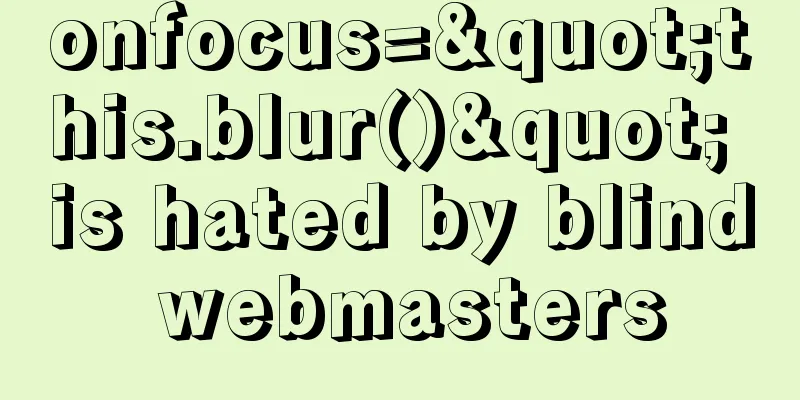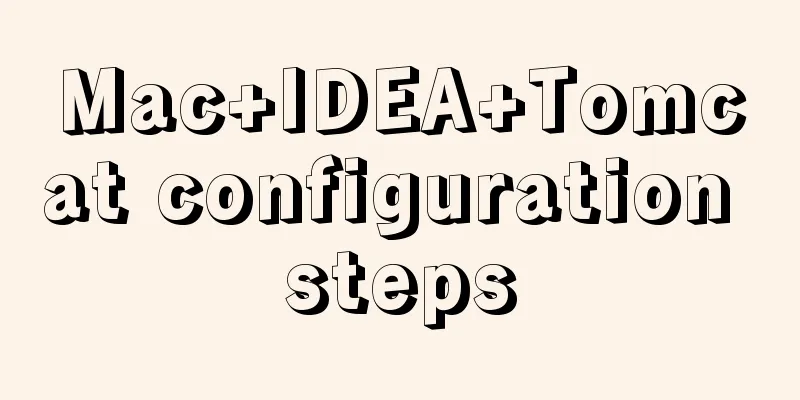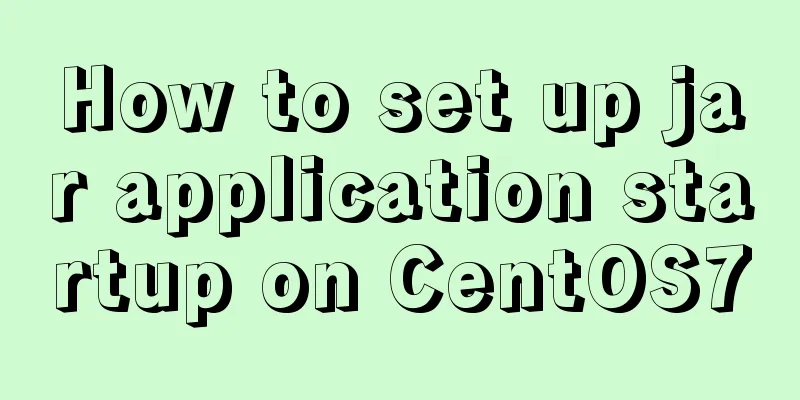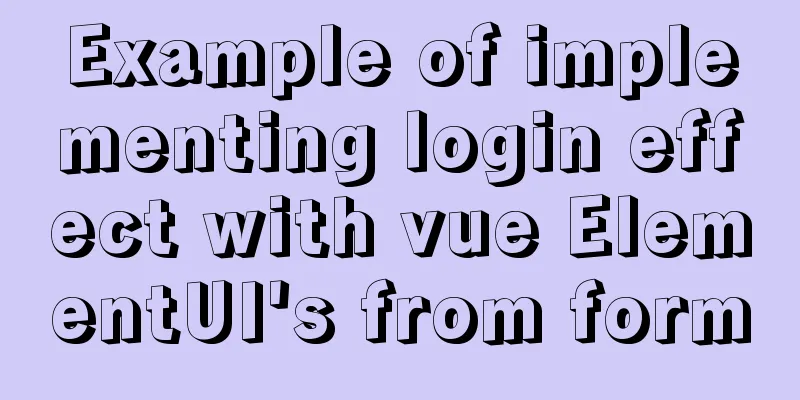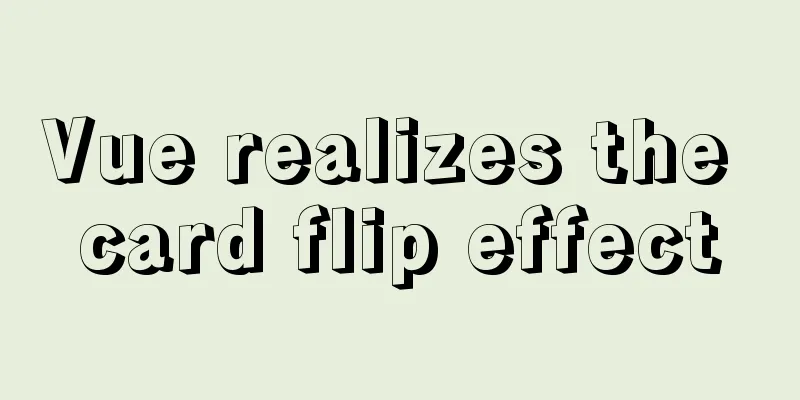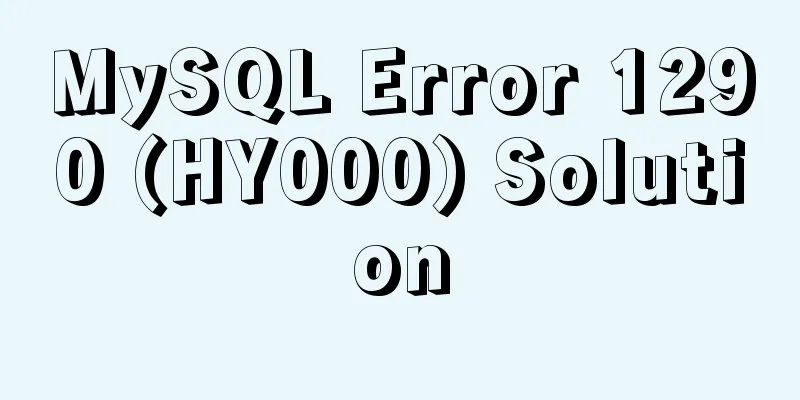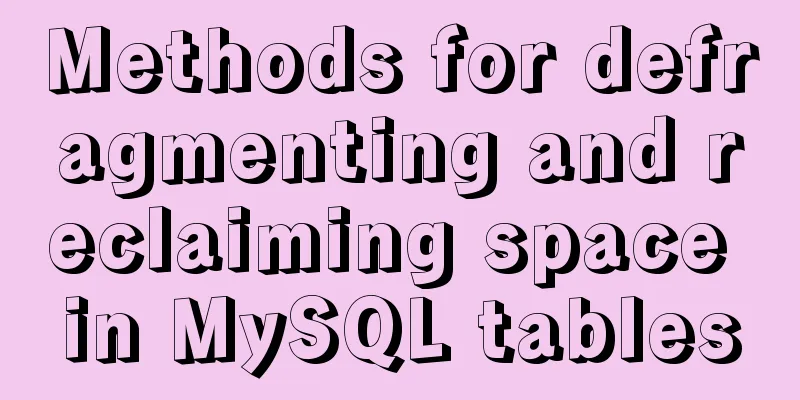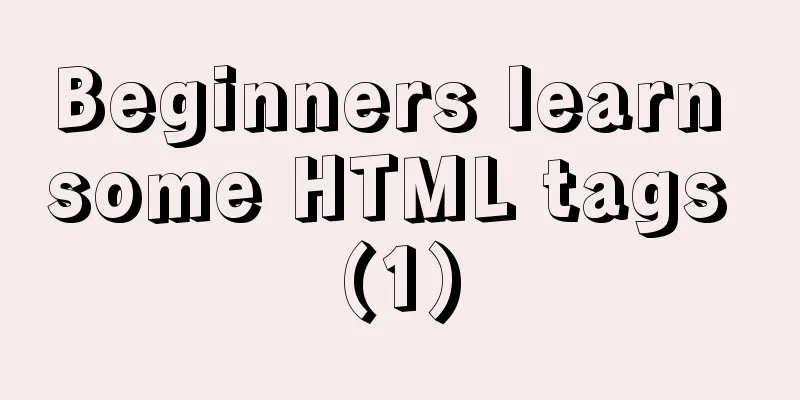Vue+Bootstrap realizes a simple student management system
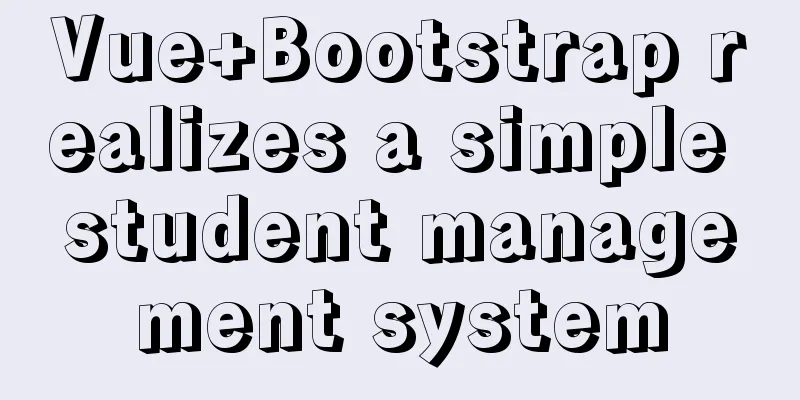
|
I used vue and bootstrap to make a relatively simple student management system for your reference. The specific contents are as follows Without further ado, let's take a look at the renderings
Attached source code:
<!DOCTYPE html>
<html lang="en">
<head>
<meta charset="utf-8">
<meta http-equiv="X-UA-Compatible" content="IE=edge">
<meta name="viewport" content="width=device-width, initial-scale=1">
<title>Student Management System</title>
<link href="../public/css/bootstrap.min.css" rel="stylesheet">
<link href="../public/css/style.css" rel="stylesheet">
<style>
.row>div{border: 1px solid #000;}
.modal{display: block;opacity:1;top: 100px; overflow:visible;}
</style>
</head>
<body>
<div id="app">
<div class="container">
<table class="table table-striped">
<caption>Student Management System v1.0-Display Students</caption>
<tr>
<th>Name</th>
<th>Age</th>
<th>Gender</th>
<th>Operation</th>
</tr>
<tr v-for="item,key in stuInfoArr">
<td>{{item.name}}</td>
<td>{{item.age}}</td>
<td>{{item.gender}}</td>
<td><button @click="showDialog(item.name,key)" class="btn btn-danger btn-xs" data-toggle="modal" data-target="#exampleModal" data-whatever="@mdo">Delete</button></td>
</tr>
</table>
<hr>
<hr>
<hr>
<form action="">
<table class="table table-striped">
<caption>Add student information</caption>
<tr>
<td>Project</td>
<td>Information</td>
</tr>
<tr>
<td>Name</td>
<td>
<input v-model="stuName" type="text" class="form-control" id="stuname" placeholder="姓名" name="stuname">
</td>
</tr>
<tr>
<td>Age</td>
<td>
<input v-model="stuAge" type="text" class="form-control" id="stuage" placeholder="Age" name="stuage">
</td>
</tr>
<tr>
<td>Gender</td>
<td>
<label class="gen-span"><input v-model="stuGender" type="radio" class="radio-info" name="gender" checked value="Male"> Male</label>
<label class="gen-span"><input v-model="stuGender" type="radio" class="radio-info" name="gender" value="Female"> Female</label>
<label class="gen-span"><input v-model="stuGender" type="radio" class="radio-info" name="gender" value="Confidential"> Confidential</label>
</td>
</tr>
</table>
<div style="text-align: center;"><input type="button" class="btn btn-info btn-sm add-btn" value="Confirm to add" @click="add"/></div>
</form>
</div>
<!-- Delete button confirmation box-->
<div v-show="isDialogShow" class="modal fade" id="exampleModal" tabindex="-1" role="dialog" aria-labelledby="exampleModalLabel">
<div class="modal-dialog" role="document">
<div class="modal-content">
<div class="modal-header">
<button @click="isDialogShow=false" type="button" class="close" data-dismiss="modal" aria-label="Close"><span aria-hidden="true">×</span></button>
<h4 class="modal-title" id="exampleModalLabel">Confirmation box</h4>
</div>
<div class="modal-body">
<form>
<div class="form-group">
<label for="message-text" class="control-label">Are you sure you want to delete <strong class="control-label-name" style="color:blue">{{delStuName}}</strong>? </label>
</div>
</form>
</div>
<div class="modal-footer">
<button type="button" class="btn btn-default" data-dismiss="modal" @click="isDialogShow=false">Return</button>
<a href="###" rel="external nofollow" class="delete-a"><button type="button" class="btn btn-primary" @click="delStuInfo()">Confirm</button></a>
</div>
</div>
</div>
</div>
</div>
<script src="https://cdn.jsdelivr.net/npm/vue"></script>
<script>
new Vue({
el: '#app',
data: {
stuInfoArr: [
{ name: 'Xiao Ming', age:12, gender:"Male" },
{ name: 'Xiaohong', age:10, gender:"female" },
{ name: 'Xiaogang', age:16, gender:"confidential" }
],
isDialogShow: false,
stuName: "",
stuAge:"",
stuGender:"Male" ,
delStuName:'xx',
index: ""
},
methods:{
add() {
// Business logic // Execution terminates as long as one of them is empty if(!this.stuName || !this.stuAge) {
alert("Name and age cannot be empty")
return
}
this.stuInfoArr.push({ name:this.stuName , age:this.stuAge, gender:this.stuGender })
},
// Click the delete button to trigger the function showDialog(name,key) {
this.isDialogShow = true,
this.delStuName = name,
this.index = key
},
delStuInfo() {
// Actually implement the deletion function this.stuInfoArr.splice(this.index, 1),
this.isDialogShow = false
}
},
})
</script>
</body>
</html>The above is the full content of this article. I hope it will be helpful for everyone’s study. I also hope that everyone will support 123WORDPRESS.COM. You may also be interested in:
|
<<: 6 solutions for network failure in Docker container
>>: How to install common components (mysql, redis) in Docker
Recommend
How to use Docker Swarm to build WordPress
cause I once set up WordPress on Vultr, but for w...
Use of Zabbix Api in Linux shell environment
You can call it directly in the Linux shell envir...
Best Practices Guide for MySQL Partitioned Tables
Preface: Partitioning is a table design pattern. ...
How to solve the front-end cross-domain problem using Nginx proxy
Preface Nginx (pronounced "engine X") i...
How to add a column to a large MySQL table
The question is referenced from: https://www.zhih...
How to calculate the value of ken_len in MySQL query plan
The meaning of key_len In MySQL, you can use expl...
Nginx implements high availability cluster construction (Keepalived+Haproxy+Nginx)
1. Components and implemented functions Keepalive...
Node script realizes automatic sign-in and lottery function
Table of contents 1. Introduction 2. Preparation ...
Summary of Mysql high performance optimization skills
Database Command Specification All database objec...
Detailed explanation of how to build phalcon environment under nginx server on centos7 system
This article describes how to build a phalcon env...
Implementation example of react project from new creation to deployment
Start a new project This article mainly records t...
The latest graphic tutorial of mysql 8.0.16 winx64 installation under win10
In order to download this database, it takes a lo...
Introduction to HTML basic controls_PowerNode Java Academy
The <input> tag The <input> tag is us...
CSS border adds four corners implementation code
1.html <div class="loginbody"> &l...
MySQL advanced learning index advantages and disadvantages and rules of use
1. Advantages and Disadvantages of Indexes Advant...