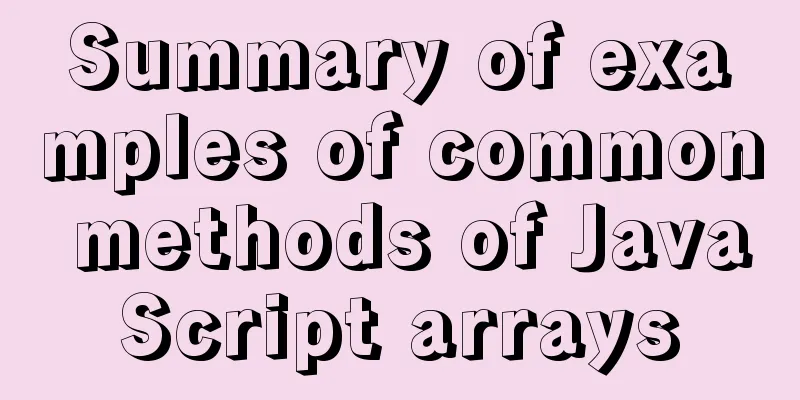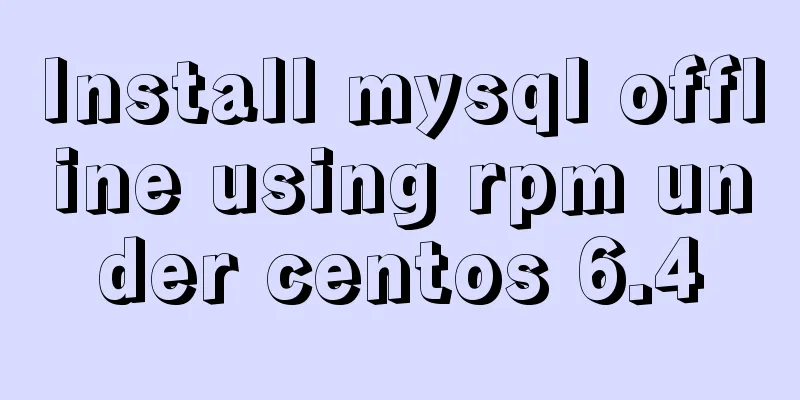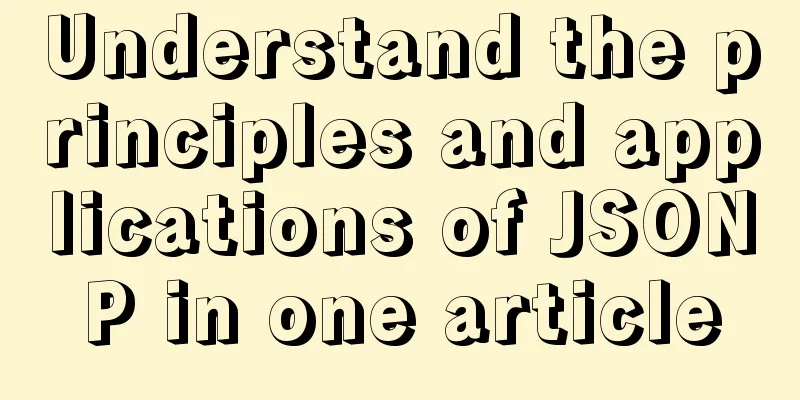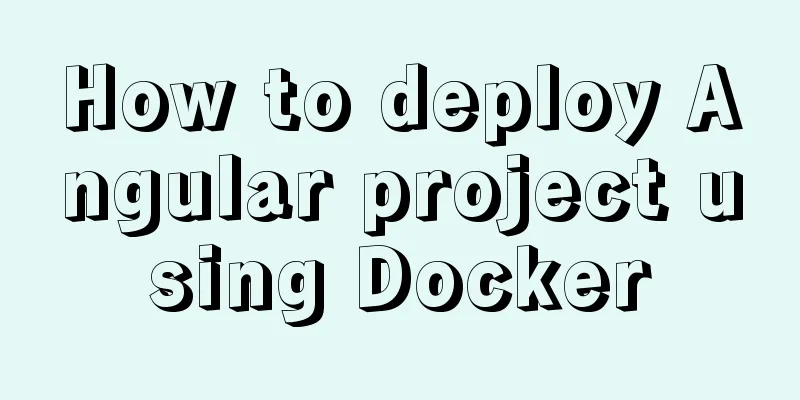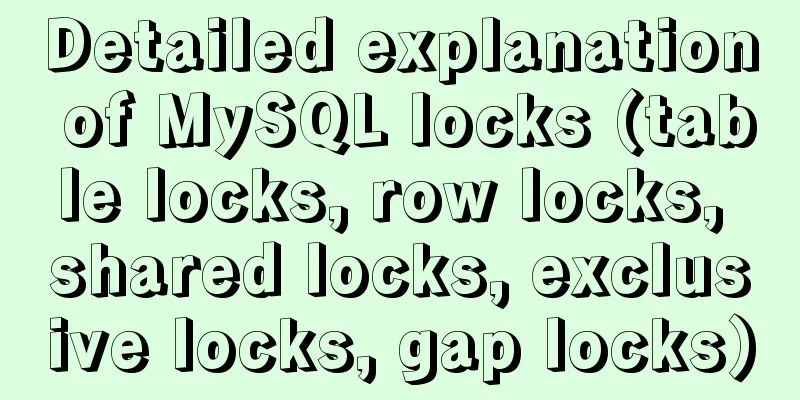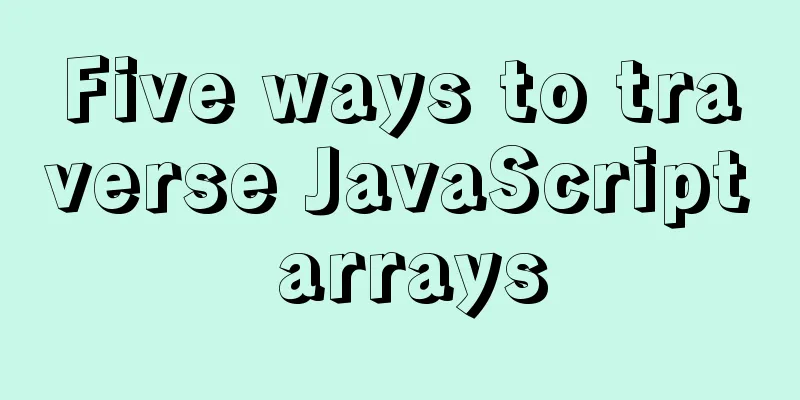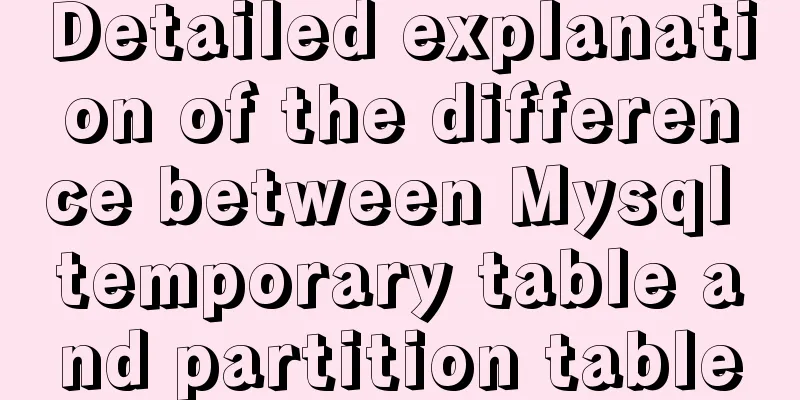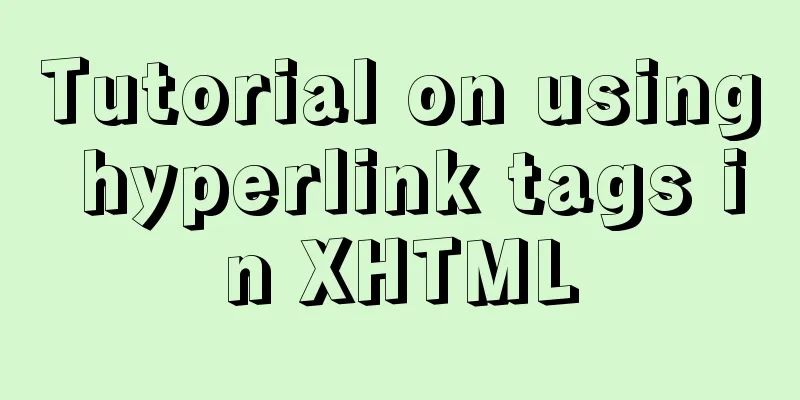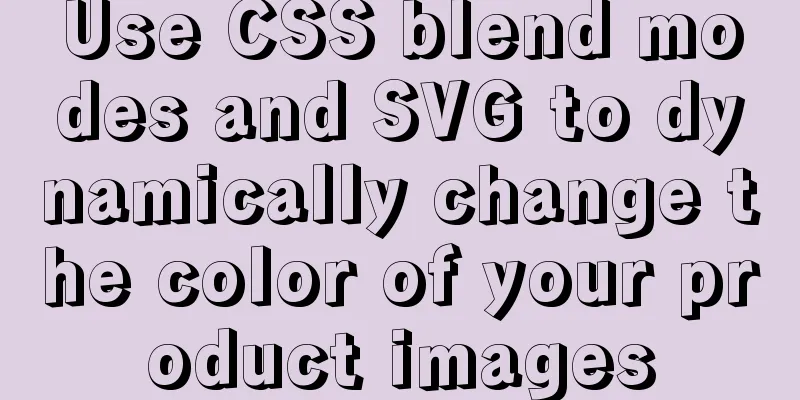How to calculate the value of ken_len in MySQL query plan
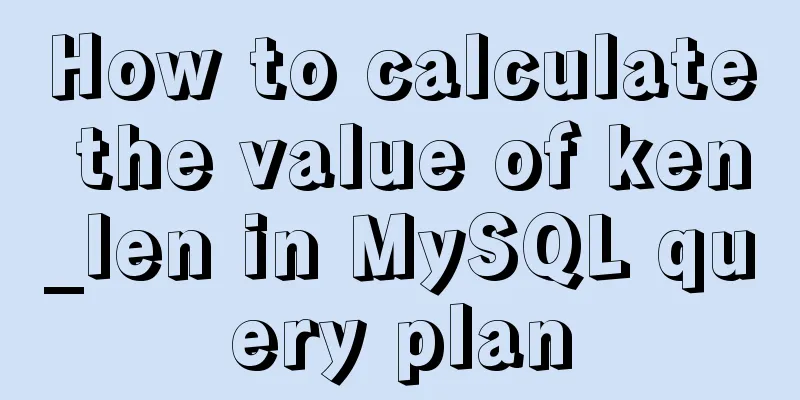
|
The meaning of key_len In MySQL, you can use explain to view the path taken by the SQL statement, as shown below: mysql> create table t(a int primary key, b int not null, c int not null, index(b)); Query OK, 0 rows affected (0.01 sec) mysql> explain select b from t ; +----+-------------+-------+-------+---------------+------+---------+------+------+-------------+ | id | select_type | table | type | possible_keys | key | key_len | ref | rows | Extra | +----+-------------+-------+-------+---------------+------+---------+------+------+-------------+ | 1 | SIMPLE | t | index | NULL | b | 4 | NULL | 1 | Using index | +----+-------------+-------+-------+---------------+------+---------+------+------+-------------+ 1 row in set (0.00 sec) Among them, key_len represents the index length used, which is in bytes. In the above example, since the int type occupies 4 bytes and the index contains only one column, key_len is 4. Here is what a joint index looks like: mysql> alter table t add index ix(b, c); Query OK, 0 rows affected (0.03 sec) Records: 0 Duplicates: 0 Warnings: 0 mysql> explain select b, c from t; +----+-------------+-------+-------+---------------+------+---------+------+------+-------------+ | id | select_type | table | type | possible_keys | key | key_len | ref | rows | Extra | +----+-------------+-------+-------+---------------+------+---------+------+------+-------------+ | 1 | SIMPLE | t | index | NULL | ix | 8 | NULL | 1 | Using index | +----+-------------+-------+-------+---------------+------+---------+------+------+-------------+ 1 row in set (0.00 sec) The joint index ix contains two columns, and both are used, so ken_len is 8. At this point, we can already understand the meaning of key_len, and it seems that there is nothing more to say. However, there are still many things to pay attention to in the calculation of key_len in MySQL. For example, if we remove the NOT NULL constraint of column b, ken_len will be different from what we expected, as shown below: mysql> alter table t modify b int; Query OK, 0 rows affected (0.01 sec) Records: 0 Duplicates: 0 Warnings: 0 mysql> explain select b from t; +----+-------------+-------+-------+---------------+------+---------+------+------+-------------+ | id | select_type | table | type | possible_keys | key | key_len | ref | rows | Extra | +----+-------------+-------+-------+---------------+------+---------+------+------+-------------+ | 1 | SIMPLE | t | index | NULL | b | 5 | NULL | 1 | Using index | +----+-------------+-------+-------+---------------+------+---------+------+------+-------------+ 1 row in set (0.00 sec) Calculation rules for key_len in MySQL In MySQL, the calculation rules for key_len are as follows:
According to official documents, decimal is defined as decimal(M,D), where M is the total number of digits and D is the number of digits retained after the decimal point. The digits before and after the decimal point are stored separately, and 9 digits are grouped as one, using 4 bytes to store. If the number is less than 9 digits, the number of bytes required is as follows: Leftover Digits Number of Bytes For example: decimal(20,6) => 14 digits to the left of the decimal point, 6 digits to the right of the decimal point => The digits to the left of the decimal point are grouped into 5 + 9, requiring 3 bytes + 4 bytes to store, and the decimal point is grouped into 3 bytes to store => A total of 10 bytes are required Analyze joint indexes by key_len As shown below, we define a table t, which contains 4 columns: a, b, c, and d:
mysql> show create table t\G
*************************** 1. row ***************************
Table: t
Create Table: CREATE TABLE `t` (
`a` int(11) NOT NULL,
`b` int(11) DEFAULT NULL,
`c` int(11) DEFAULT NULL,
`d` int(11) DEFAULT NULL,
PRIMARY KEY (`a`),
KEY `ix_x` (`b`,`d`,`c`)
) ENGINE=InnoDB DEFAULT CHARSET=utf8
1 row in set (0.00 sec)
Now the SQL statement to be executed is as follows: select a from t where b = 5 and d = 10 order by c; Suppose we have an index ix_x(b,d,c), and we get the following output through explain: mysql> explain select a from t where b = 5 and d = 10 order by c; +----+-------------+-------+------+---------------+------+---------+-------------+------+--------------------------+ | id | select_type | table | type | possible_keys | key | key_len | ref | rows | Extra | +----+-------------+-------+------+---------------+------+---------+-------------+------+--------------------------+ | 1 | SIMPLE | t | ref | ix_x | ix_x | 10 | const,const | 1 | Using where; Using index | +----+-------------+-------+------+---------------+------+---------+-------------+------+--------------------------+ 1 row in set (0.00 sec) As you can see, the query statement uses the b and d columns in the joint index to filter the data. If the joint index we define is not `ix_x(b, d, c)`, but `ix_x(b, c, d)`, the input obtained by explain is as follows: mysql> alter table t drop index ix_x; mysql> alter table t add index ix_x(b, c, d); mysql> explain select a from t where b = 5 and d = 10 order by c; +----+-------------+-------+------+---------------+------+------+------+------+------+--------------------------+ | id | select_type | table | type | possible_keys | key | key_len | ref | rows | Extra | +----+-------------+-------+------+---------------+------+------+------+------+------+--------------------------+ | 1 | SIMPLE | t | ref | ix_x | ix_x | 5 | const | 2 | Using where; Using index | +----+-------------+-------+------+---------------+------+------+------+------+------+--------------------------+ 1 row in set (0.00 sec) key_len is 5, that is, only the first column in the joint index is used. It can be seen that although the joint index contains all the columns we want to query, due to the definition order, the SQL statement cannot make full use of the index. You may also be interested in:
|
<<: Do you know the weird things in Javascript?
>>: How to completely uninstall Docker Toolbox
Recommend
Example code for implementing WeChat account splitting with Nodejs
The company's business scenario requires the ...
Responsive Web Design Learning (3) - How to improve the performance of web pages on mobile devices
Preface Mobile devices have higher requirements f...
Docker custom network container interconnection
Table of contents Preface –link Custom Network As...
MySQL 5.7 Common Data Types
——Notes from "MySQL in Simple Terms (Second ...
Elements of user experience or elements of web design
System and user environment design <br />Th...
HTML code that can make IE freeze
We simply need to open any text editor, copy the f...
Docker installation and deployment of Net Core implementation process analysis
1. Docker installation and settings #Install Cent...
Analysis of the principles and usage of Docker container data volumes
What is a container data volume If the data is in...
When to use Map instead of plain JS objects
Table of contents 1. Map accepts any type of key ...
Ubuntu Docker installation in vmware (container building)
1. Mind Map 2. How to build a container 2.1 Prepa...
MySQL join buffer principle
Table of contents 1. MySQL join buffer 2. JoinBuf...
How to set the page you are viewing to not allow Baidu to save its snapshot
Today, when I searched for a page on Baidu, becaus...
Example code for hiding element scrollbars using CSS
How can I hide the scrollbars while still being a...
Detailed explanation of the usage of common Linux commands (Part 2) ———— Text editor commands vi/vim
Introduction to vi/vim They are both multi-mode e...
How to implement the Vue mouse wheel scrolling switching routing effect
A root routing component (the root routing compon...