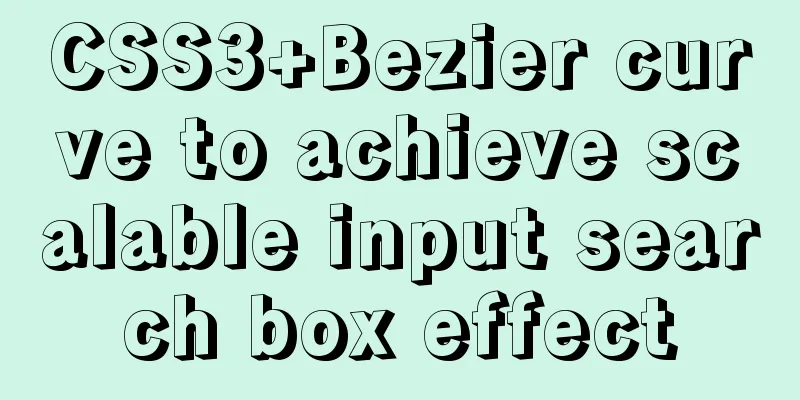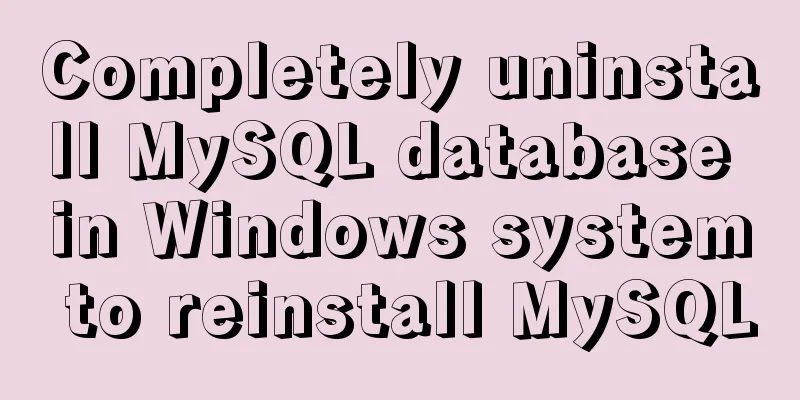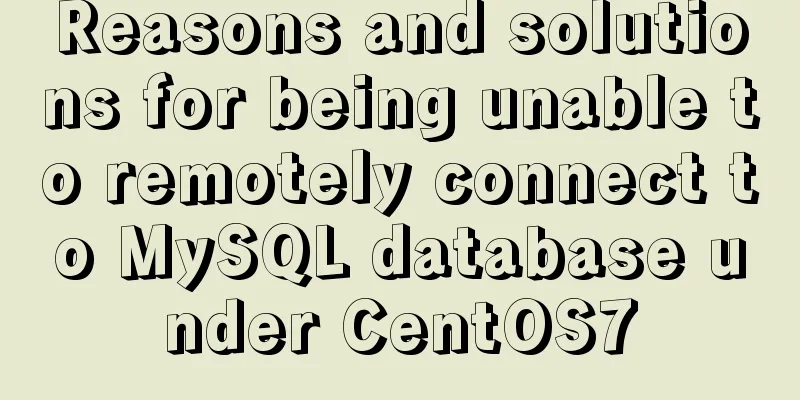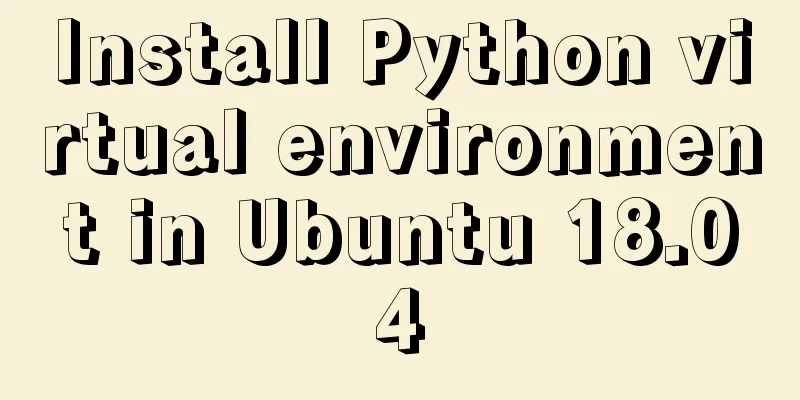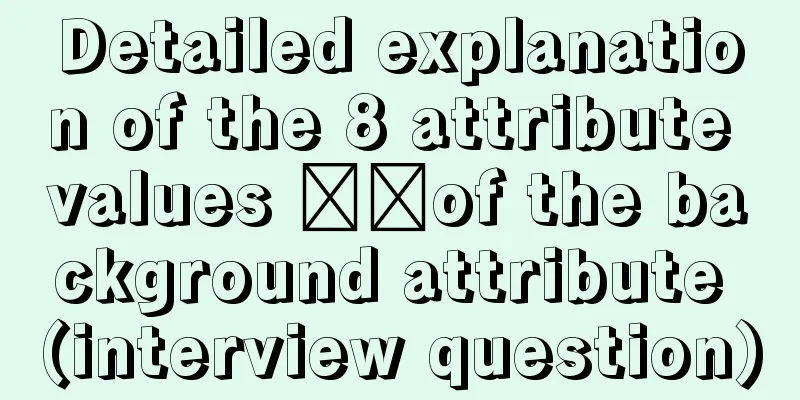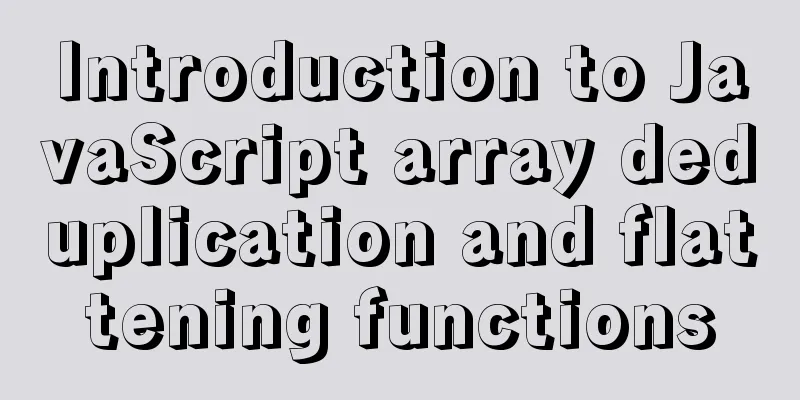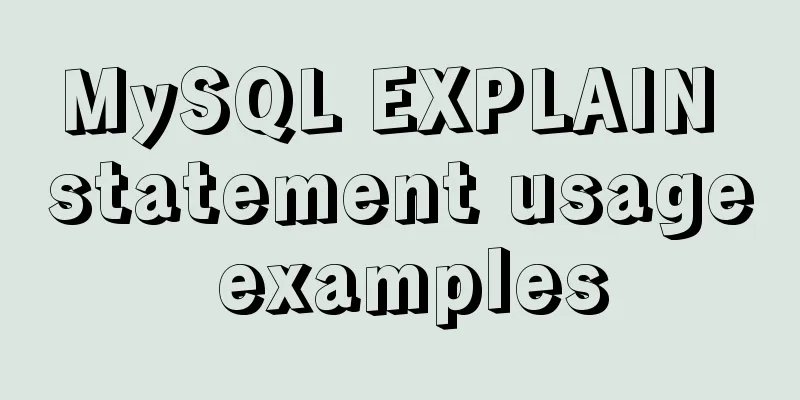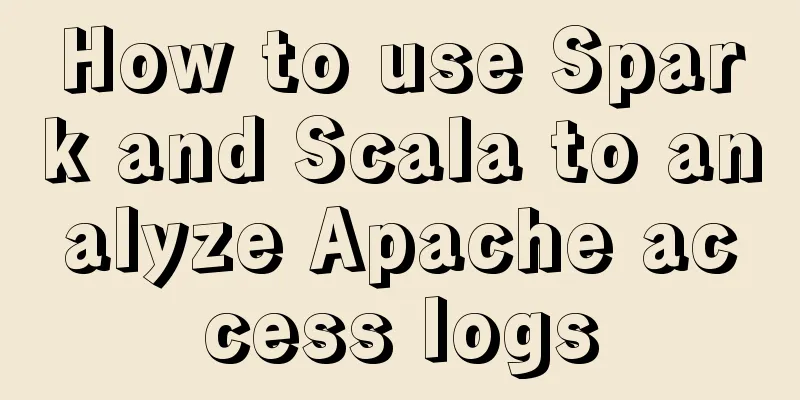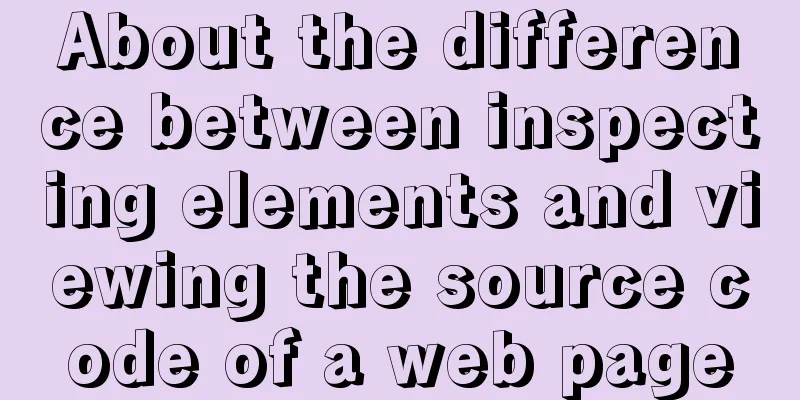How to set the page you are viewing to not allow Baidu to save its snapshot
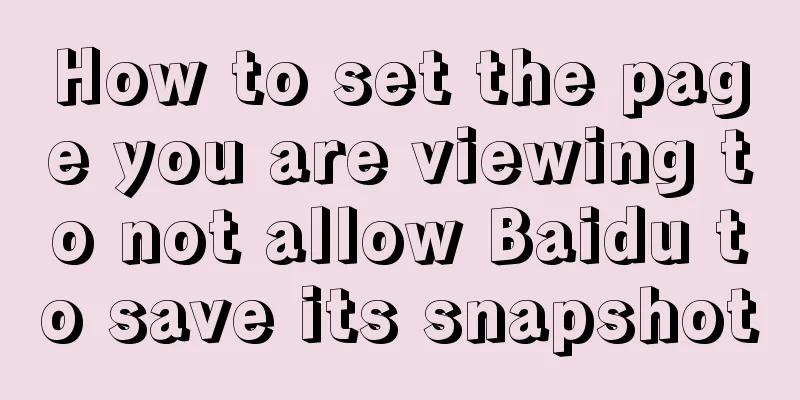
|
Today, when I searched for a page on Baidu, because the page had been deleted, I naturally used Baidu snapshot. When I opened Baidu snapshot, it showed: Sorry, the webpage you are viewing does not allow Baidu to save its snapshots. So I thought of writing down how to set up a method to prohibit Baidu snapshot caching. The method is as follows: Add between <head> and </head> of the web page where Baidu cache needs to be disabled <meta name="Baiduspider" content="noarchive"> Similarly, if you need to disable all search engine caching, add the following line between <head> and </head> of the page you want to disable caching: <meta name="ROBOTS" content="noarchive"> |
<<: Web Design Help: Web Font Size Data Reference
>>: Some basic instructions of docker
Recommend
Native JS music player
This article example shares the specific code of ...
How to use dd command in Linux without destroying the disk
Whether you're trying to salvage data from a ...
Three useful codes to make visitors remember your website
Three useful codes to help visitors remember your...
Detailed explanation of keepAlive usage in Vue front-end development
Table of contents Preface keep-avlive hook functi...
SQL implementation LeetCode (176. Second highest salary)
[LeetCode] 176. Second Highest Salary Write a SQL...
mysql having usage analysis
Usage of having The having clause allows us to fi...
Experience of redesigning the homepage of TOM.COM
<br />Without any warning, I saw news on cnB...
A small collection of html Meta tags
<Head>……</head> indicates the file he...
Ideas and practice of multi-language solution for Vue.js front-end project
Table of contents 1. What content usually needs t...
MySQL 5.7.23 winx64 installation and configuration method graphic tutorial under win10
This article records the installation tutorial of...
Share CSS writing standards and order [recommended for everyone to use]
CSS writing order 1. Position attributes (positio...
Summary of @ usage in CSS (with examples and explanations)
An at-rule is a declaration that provides instruc...
Will MySQL execute the update statement again if it has the same data as the original one?
background This article mainly tests whether the ...
JavaScript method to detect the type of file
Table of contents 1. How to view the binary data ...
MySQL Optimization: Cache Optimization
I am happy that some bloggers marked my article. ...