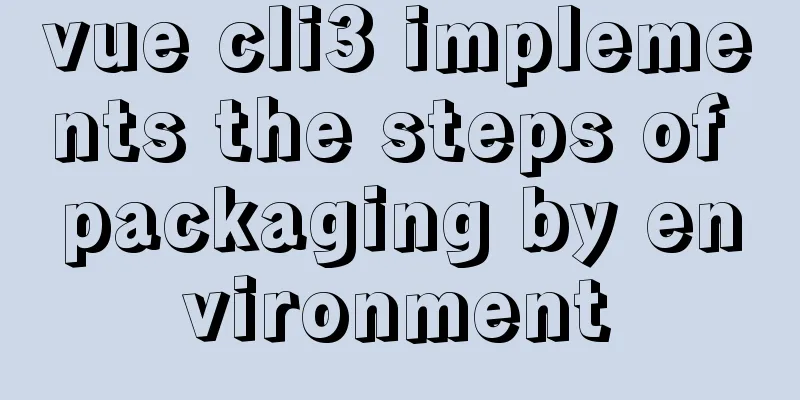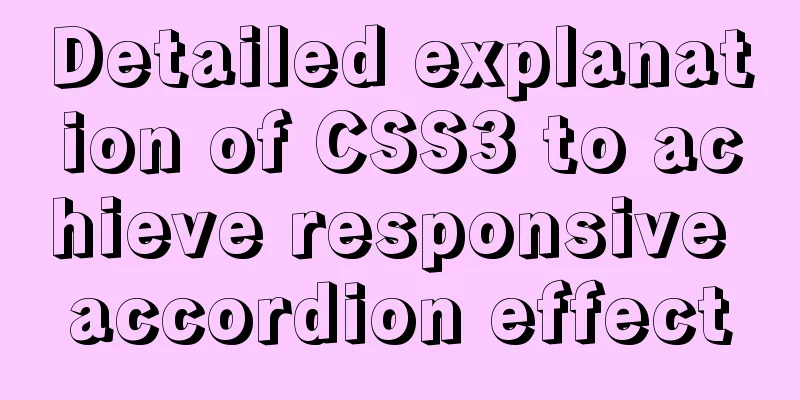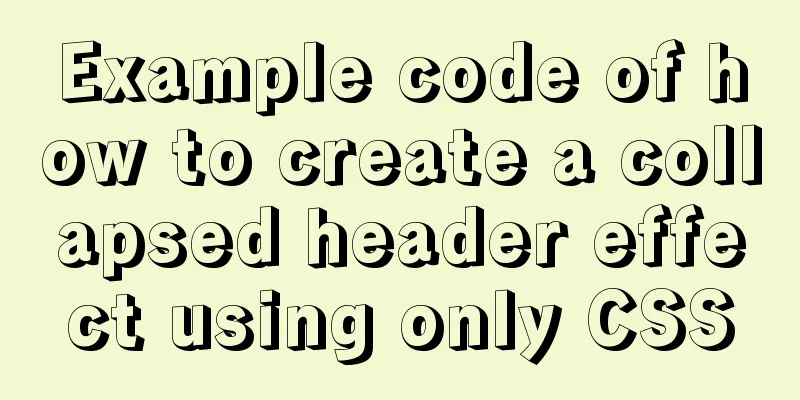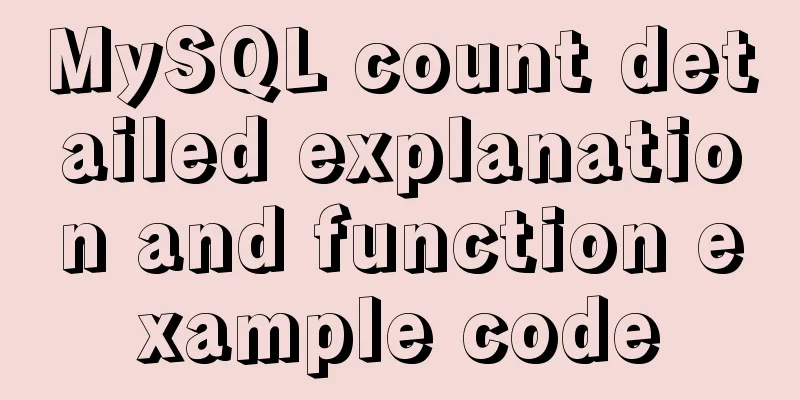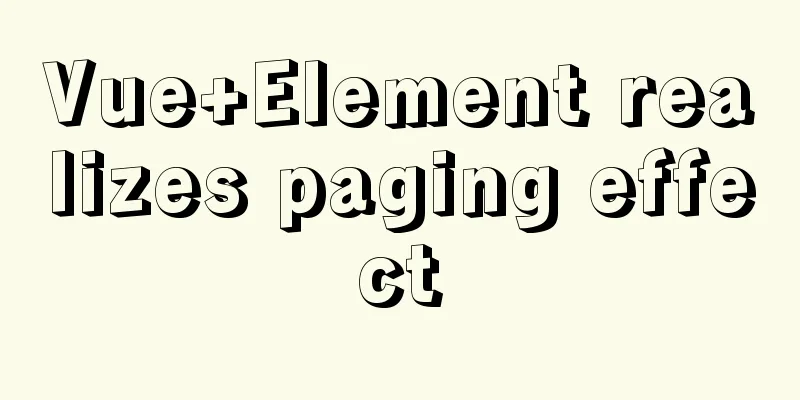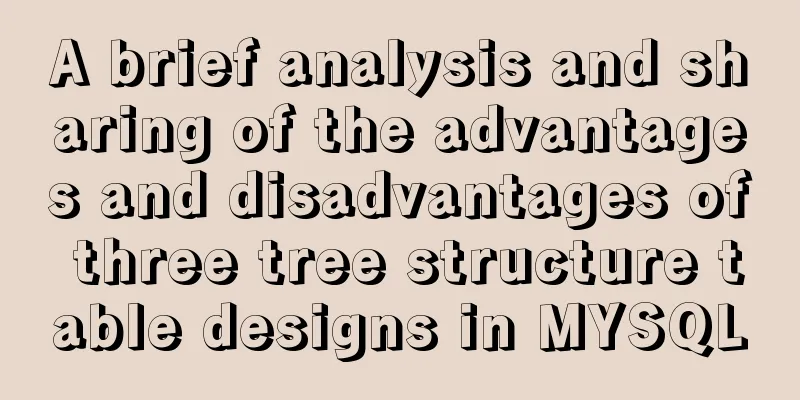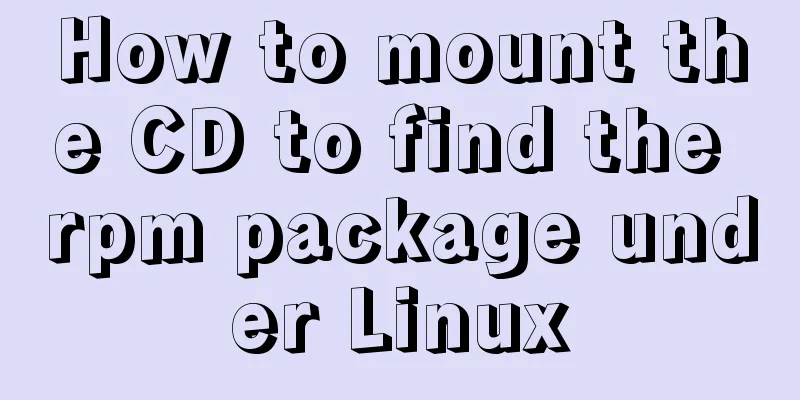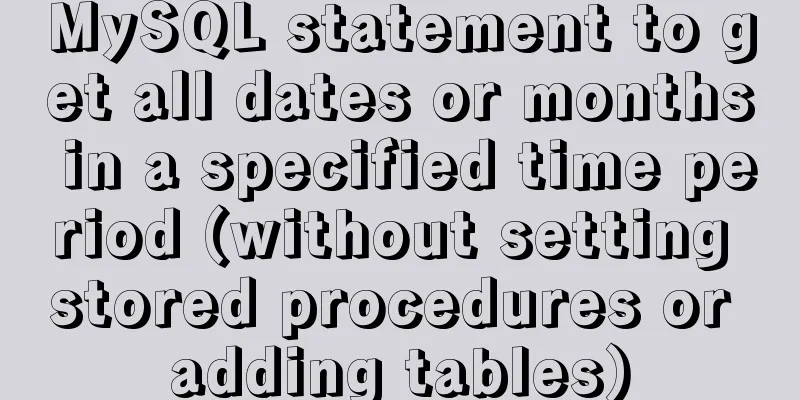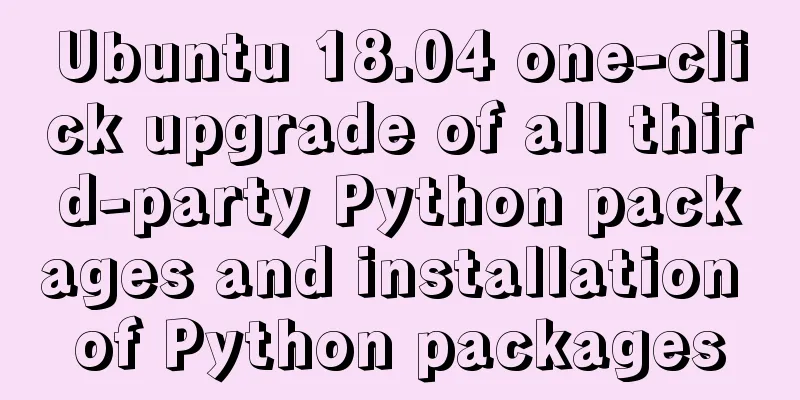Install Python virtual environment in Ubuntu 18.04
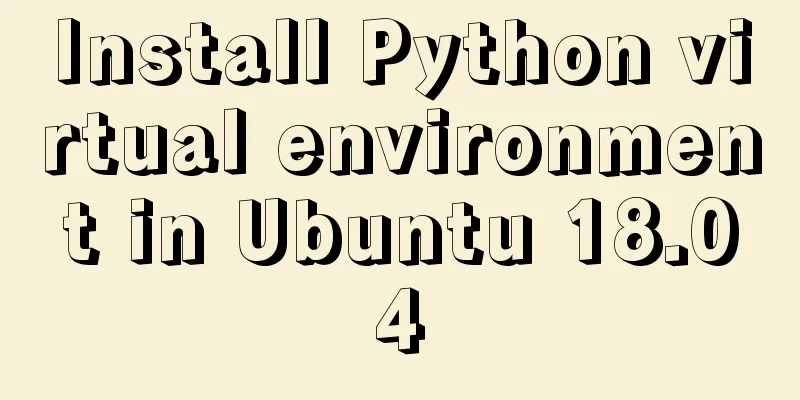
|
For reference only for Python developers using Ubuntu 18.04 1. Install Ubuntu 18.04 virtual environment sudo apt install virtualenv sudo apt install virtualenvwrapper After the installation is complete, go to the home directory and enter the 2. Install the module that can support virtual environment in Python environment (I use Python 3.6 here) pip3 install virtualenv pip3 install virtualenvwrapper 3. Configure the virtual management directory Enter the home directory, enter the command ls -al, find the .bashrc file, and modify the .bashrc file Add two lines to the end of your .bashrc file: export WORKON_HOME=$HOME/.virtualenvs source /usr/share/virtualenvwrapper/virtualenvwrapper.sh 4. Enable the configuration file 5. Check whether a virtual environment can be created Use the mkvirtualenv project name to create a virtual environment. If successful, it means that the Ubuntu 18.04 virtual environment has been successfully created. PS: Let's take a look at Ubuntu 18.04 installation & creation of virtual environment 1. Install and configure the virtual environment Installing a Virtual Environment sudo apt install virtualenv sudo apt install virtualenvwrapper Configure the virtual management directory (in the home directory, press ctrl + h to open the hidden file and you can see .bashrc) 1. Create a directory to store the virtual environment mkdir $HOME/.virtualenvs 2. Add the following line to ~/.bashrc: export WORKON_HOME=$HOME/.virtualenvs source /usr/share/virtualenvwrapper/virtualenvwrapper.sh 2. Enable the configuration file Summarize The above is the introduction of the Python virtual environment installed in Ubuntu 18.04. I hope it will be helpful to everyone. If you have any questions, please leave me a message and I will reply to you in time. I would also like to thank everyone for their support of the 123WORDPRESS.COM website! You may also be interested in:
|
<<: Detailed explanation of mysql partition function and example analysis
>>: Detailed explanation of vite+ts to quickly build vue3 projects and introduce related features
Recommend
Detailed explanation of how to introduce custom fonts (font-face) in CSS
Why did I use this? It all started with the makin...
Solve the problem of using swiper plug-in in vue
Since I used this plugin when writing a demo and ...
JavaScript to achieve full or reverse selection effect in form
This article shares the specific code of JavaScri...
Problems with using multiple single quotes and triple quotes in MySQL concat
When dynamically concatenating strings, we often ...
Angular Dependency Injection Explained
Table of contents Overview 1. Dependency Injectio...
Explore how an LED can get you started with the Linux kernel
Table of contents Preface LED Trigger Start explo...
Example code for using CSS to darken the font color of the selected area when scrolling
When encapsulating the date picker, you need to d...
The basic principles and detailed usage of viewport
1. Overview of viewport Mobile browsers usually r...
Detailed tutorial on building Gitlab server on CentOS8.1
There is no need to say much about the difference...
Example of how nginx implements dynamic and static separation
Table of contents Deploy nginx on server1 Deploy ...
Tips on making web pages for mobile phones
Considering that many people now use smartphones, ...
JavaScript implements countdown on front-end web page
Use native JavaScript to simply implement the cou...
Detailed explanation of MySQL database binlog cleanup command
Overview Today I will mainly share how to correct...
Detailed explanation of Vue plugin
Summarize This article ends here. I hope it can b...
React implements dynamic pop-up window component
When we write some UI components, if we don't...