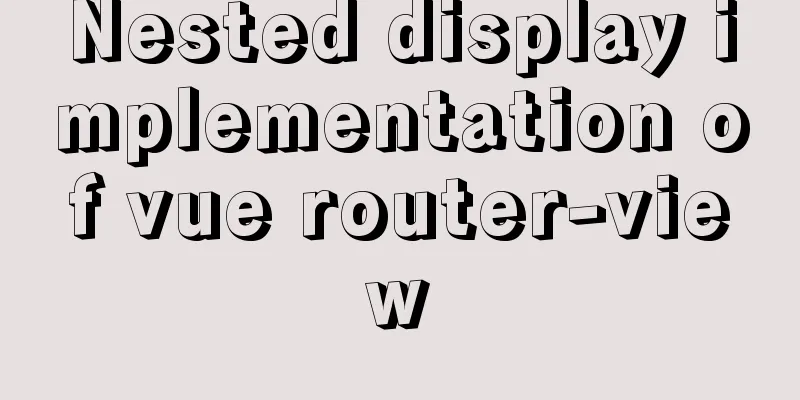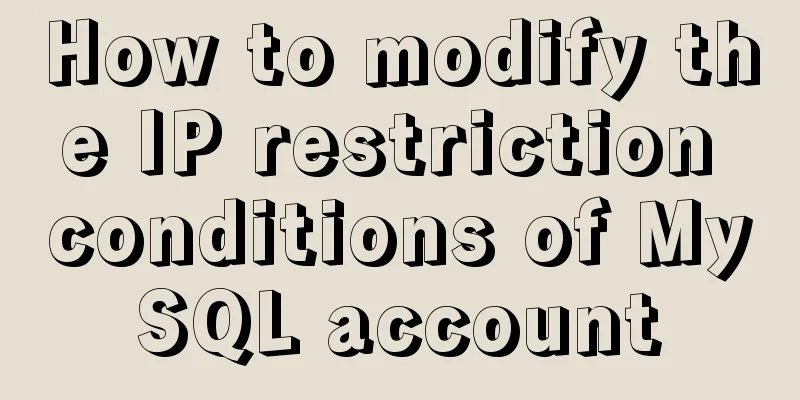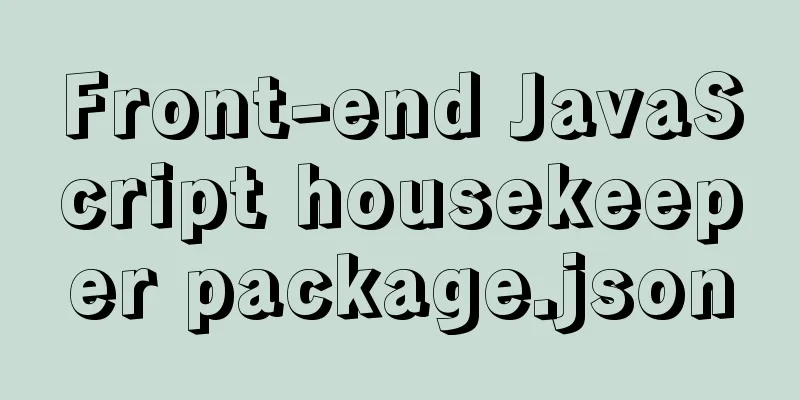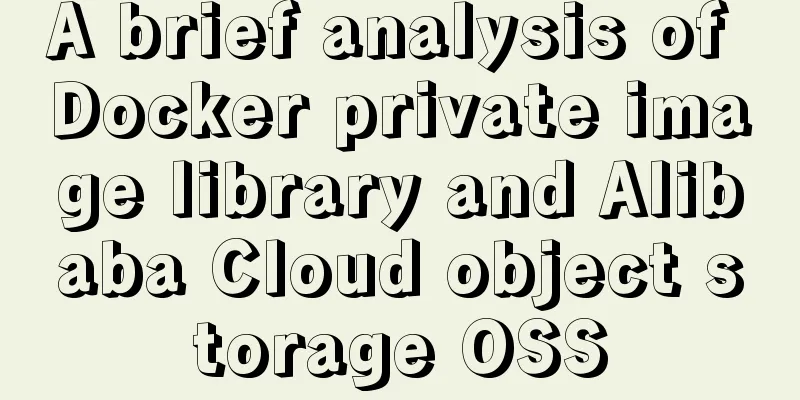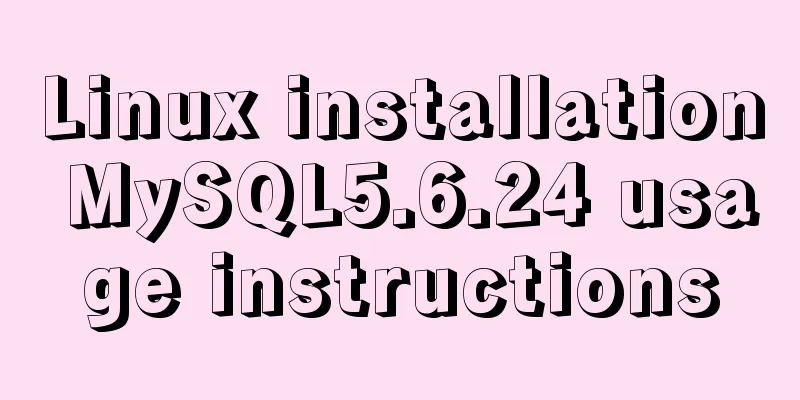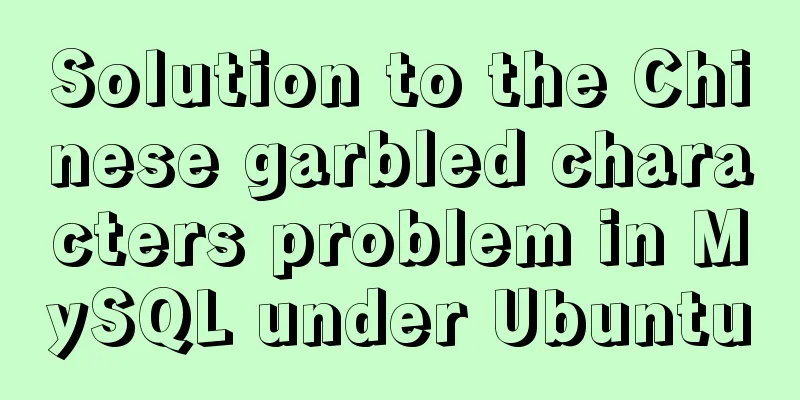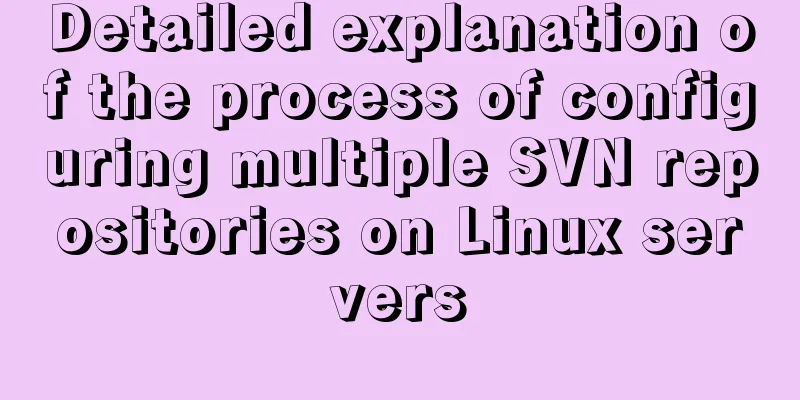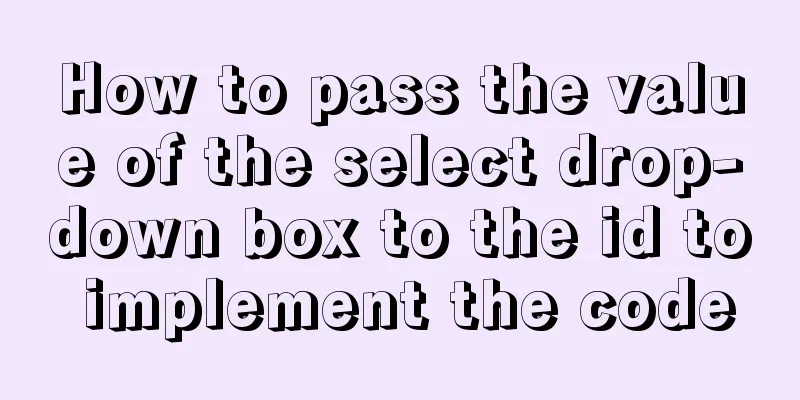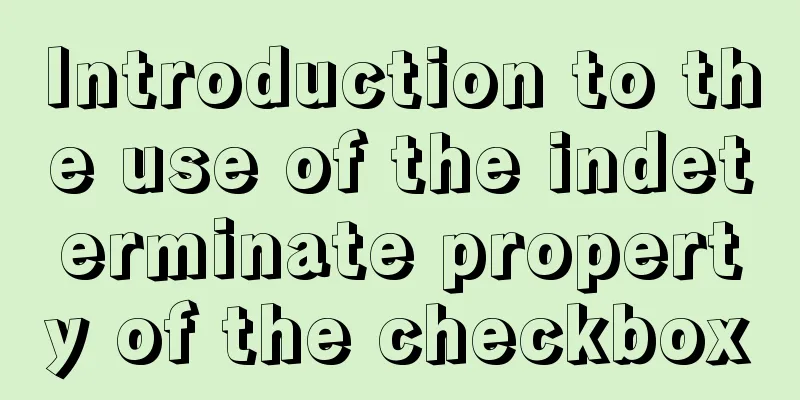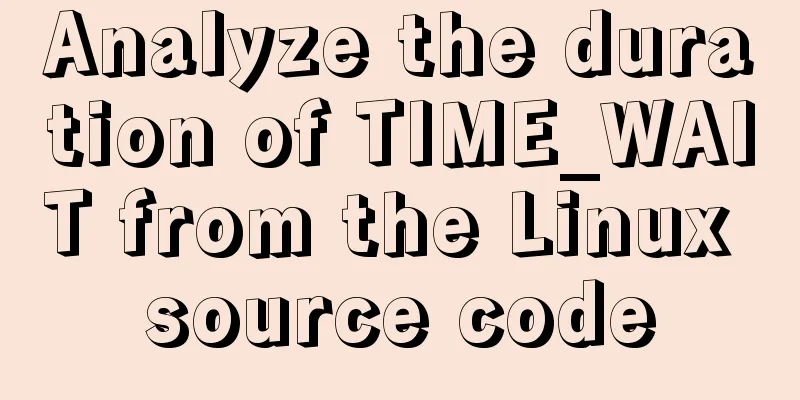vue cli3 implements the steps of packaging by environment
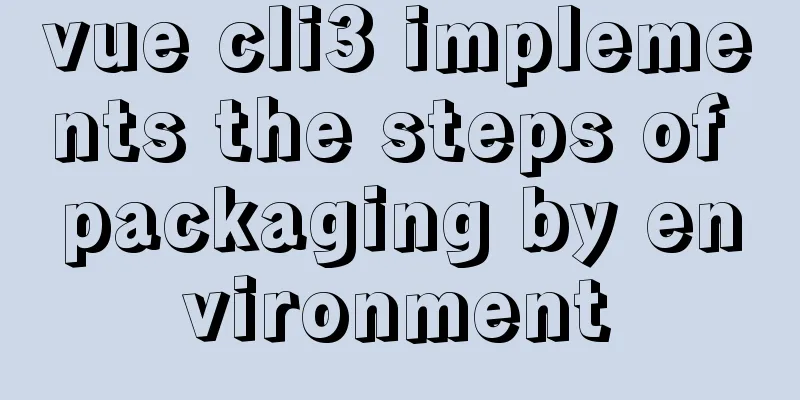
|
The vue project built with cli3 is known as a zero configuration file. In order to facilitate packaging (without manually changing different environments for packaging), what should we do when we need to package in different environments?
Here I created three, which are my local; offline; online environment. The contents of the three files are as follows: VUE_APP_TITLE corresponds to the current file suffix, build corresponds to production NODE_ENV = 'production' VUE_APP_TITLE = 'alpha' ==================================================================== NODE_ENV = 'production' VUE_APP_TITLE = 'production' ==================================================================== NODE_ENV = 'production' VUE_APP_TITLE = 'online' 2.package.json configures the corresponding environment packaging name, as shown in the figure:
3.As shown in the figure
4. Intercept files on the interface, as shown in the figure:
5. After configuration, the three environments are packaged as follows: This is the end of this article about the steps of vue cli3 to implement environment-specific packaging. For more relevant vue cli3 environment-specific packaging content, please search for previous articles on 123WORDPRESS.COM or continue to browse the following related articles. I hope everyone will support 123WORDPRESS.COM in the future! You may also be interested in:
|
<<: Tutorial on installing MySQL 5.7.9 using RPM package under CentOS 7
>>: Win2008 Server Security Check Steps Guide (Daily Maintenance Instructions)
Recommend
Recommended plugins and usage examples for vue unit testing
Table of contents frame First-class error reporti...
Summary of how to modify the root password in MySQL 5.7 and MySQL 8.0
MySQL 5.7 version: Method 1: Use the SET PASSWORD...
How to implement mysql database backup in golang
background Navicat is the best MySQL visualizatio...
In-depth explanation of the impact of NULL on indexes in MySQL
Preface I have read many blogs and heard many peo...
Detailed explanation of destructuring assignment syntax in Javascript
Preface The "destructuring assignment syntax...
How to block IP and IP range in Nginx
Written in front Nginx is not just a reverse prox...
Native JS to achieve sliding button effect
The specific code of the sliding button made with...
An example of how JavaScript can prevent duplicate network requests
Preface During development, we often encounter va...
Several ways to set the expiration time of localStorage
Table of contents Problem Description 1. Basic so...
Detailed explanation of how to install MariaDB 10.2.4 on CentOS7
CentOS 6 and earlier versions provide MySQL serve...
MySQL data compression performance comparison details
Table of contents 1. Test environment 1.1 Hardwar...
Design Theory: A Method to Understand People's Hearts
<br />Once, Foyin and Mr. Dongpo were chatti...
jQuery implements ad display and hide animation
We often see ads appear after a few seconds and t...
Centos8.3, docker deployment springboot project actual case analysis
introduction Currently, k8s is very popular, and ...
Summary of Linux file basic attributes knowledge points
The Linux system is a typical multi-user system. ...