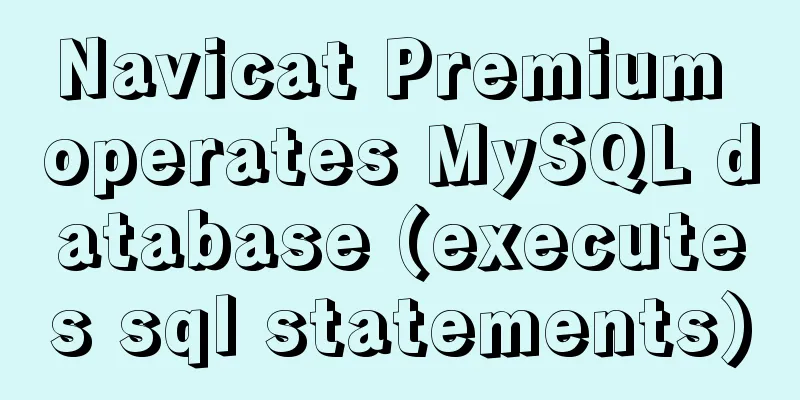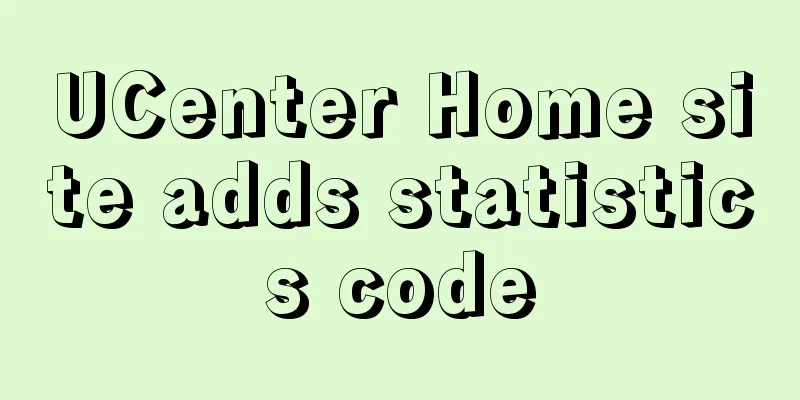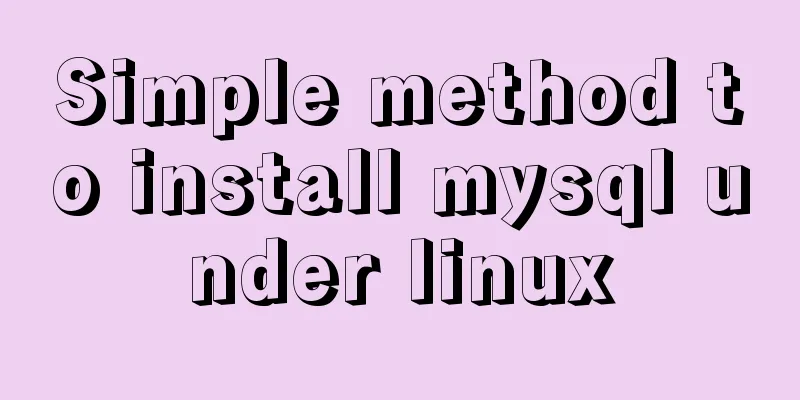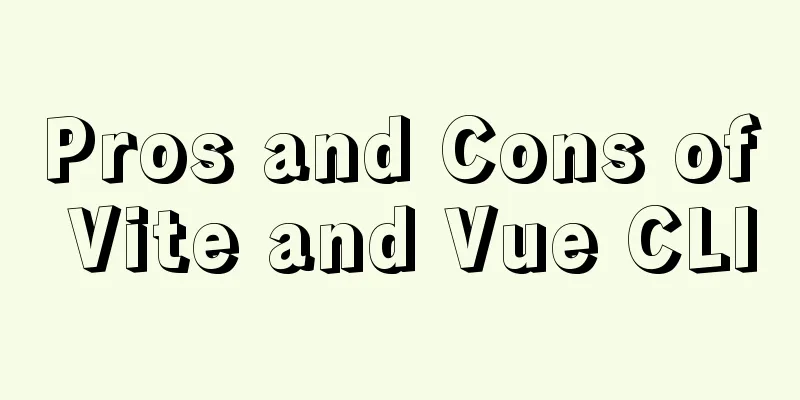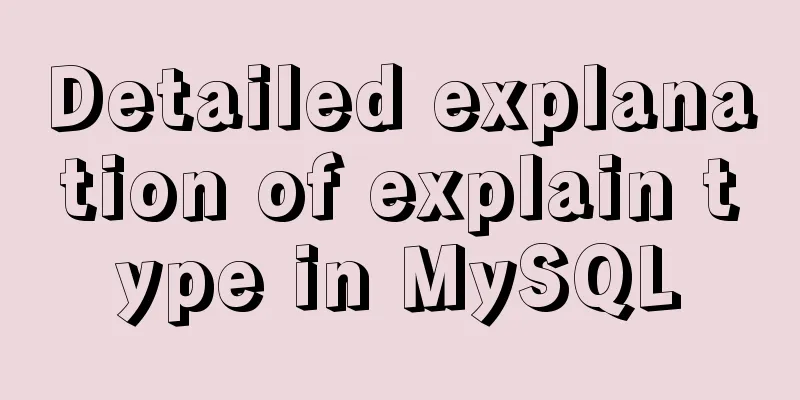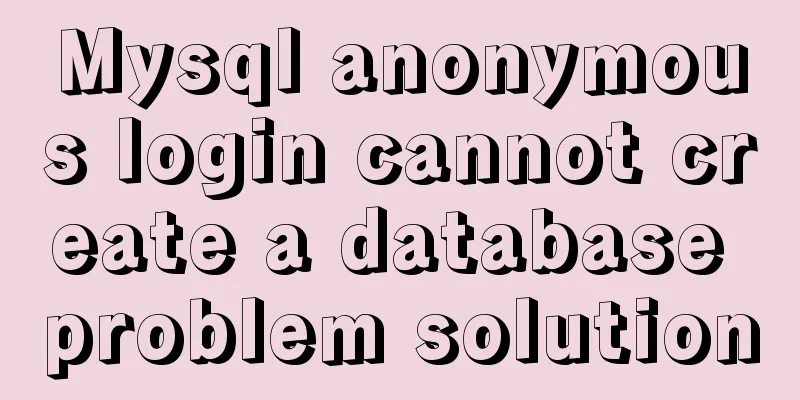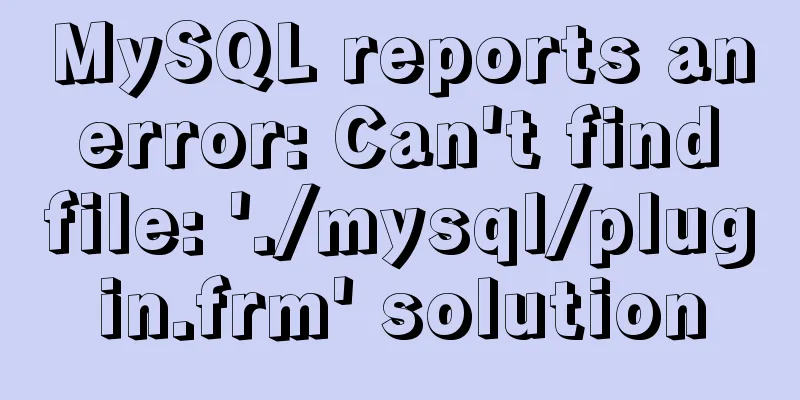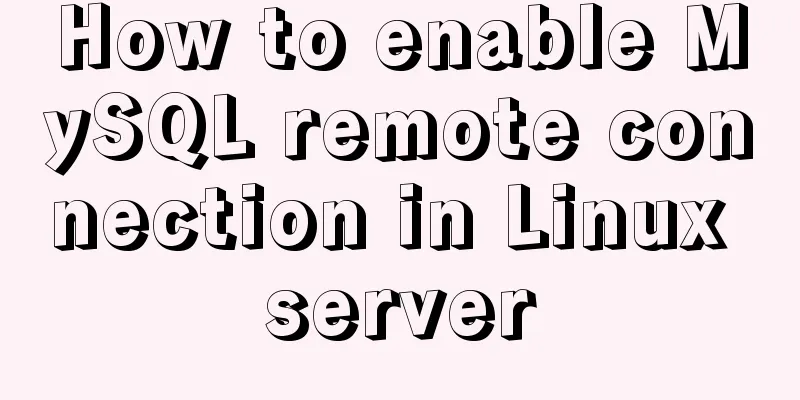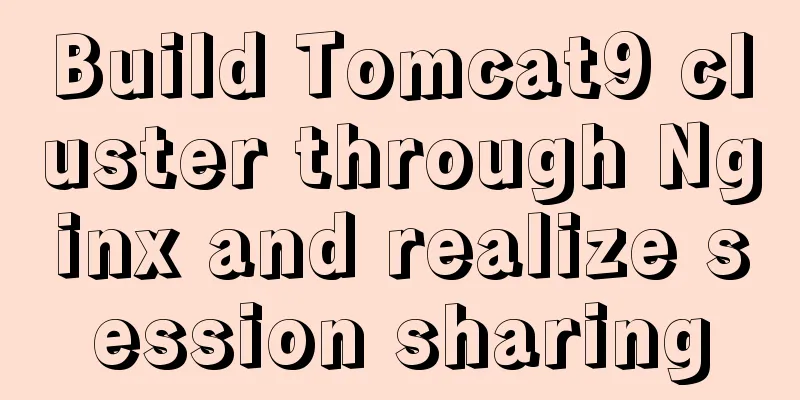Centos8.3, docker deployment springboot project actual case analysis
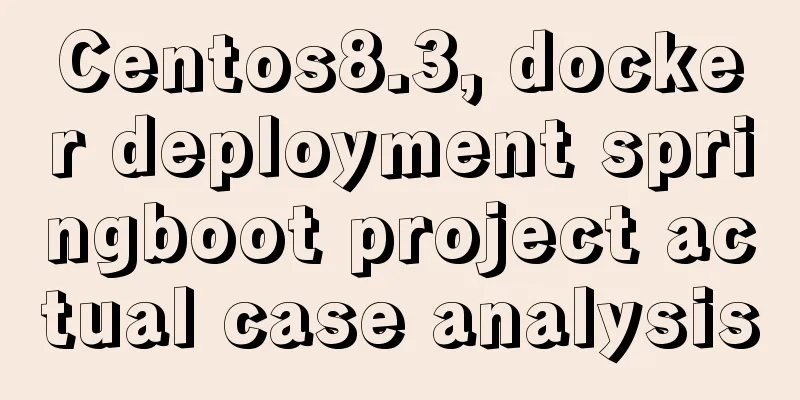
introductionCurrently, k8s is very popular, and I bought a book to learn about it. However, k8s requires the operation and maintenance of hundreds or even thousands of servers. For applications with only a few servers, using k8s is a bit like using a cannon to kill a mosquito. The operation and maintenance of applications with only a few servers using traditional tomcat deployment is cumbersome and inefficient. It takes more than ten minutes to deploy a service. Using jenkins for deployment is too complicated. After considering for a long time, I chose to use docker+dockerFile for deployment. This deployment method is simple and efficient. Docker installationcurl -fsSL https://get.docker.com | bash -s docker --mirror Aliyun #One-click installation script systemctl enable docker.service #Set docker to start systemctl restart docker.service #Start docker service Open Docker remote access portEdit the /usr/lib/systemd/system/docker.service file and add -Htcp://0.0.0.0:12375 -H unix://var/run/docker.sock as shown below:
Save the file and reload the configuration and restart systemctl daemon-reload # Reload configuration systemctl restart docker.service # Restart docker service Note: -Htcp://0.0.0.0:12375 means that any IP address can use TCP to access this port. You can match the IP address based on the actual situation. Because there is no token or key here, please pay special attention. If you use a cloud server, it is strongly recommended to set it to security group IP whitelist access. I was attacked within three or four hours of using Docker to publish in a test environment. However, I used port 2375, which is particularly vulnerable to attacks. Configure IDEAdocker environmentThe idea installation docker environment plug-in is as follows:
After the installation is complete, restart idea and open the springboot project, and create a Dockerfile file in the root directory. As shown below:
Edit the Dockerfile as follows: FROM openjdk:11 # The image is inherited from openjdk:11-jdk-alpin VOLUME /root/tmp # Indicates that the /root/tmp directory is mounted into the container ADD build/libs/brief-plus-0.0.1-SNAPSHOT.jar apprun.jar # Add bootJar to the image. The command in the root directory is apprun.jar ENTRYPOINT ["java","-jar","/apprun.jar"] #ENTRYPOINT Execute the java command to run the program after the container is started # Set the container time ENV TZ=Asia/Shanghai RUN ln -snf /usr/share/zoneinfo/$TZ /etc/localtime && echo $TZ > /etc/timezone # ======= Some other Dockerfile commands ========== We don't use them here but we'll mention them anyway #COPY package.json /usr/src/app/ #ADD More advanced copy file #ADD instruction and COPY format and nature are basically the same. But some functions are added based on COPY. The #CMD instruction is used to specify the default startup command of the container main process. #ENV sets environment variables #HEALTHCHECK health check #EXPOSE The instruction declares the service port provided by the runtime container. This is just a declaration. The application will not open the service of this port at runtime because of this declaration EXPOSE 8090 Pay special attention to the sentence build/libs/brief-plus-0.0.1-SNAPSHOT.jar apprun.jar. The files compiled by gradle are located in the build/libs/ directory as shown below:
The files compiled by Maven are located in the target directory as shown below:
Dockerfile generates the image file based on the specific directory and packaged name, so there must be no mistakes here. Configure Docker ServiceConfigure the operating environment
Create a tcp connection service
3. Configure services published to Docker
Detailed configuration of binding port ip
Package Release
Tips1. The docker image file will be divided into blocks, each with its own signature. Each time it is uploaded, the difference will be compared and the files will be uploaded again. 2. Remember to change the tag every time you upload so that you can roll back based on the tag. 3. Modifying the server's network configuration and firewall requires restarting the Docker service. Common docker commands: Restart Docker systemctl restart docker # Restart the docker service systemctl daemon-reload # Reload the docker configuration View logs within 30 minutes docker logs --since 30m id The above is the detailed content of the actual record of Centos8.3 and docker deployment of springboot project. For more information about docker deployment of springboot project, please pay attention to other related articles on 123WORDPRESS.COM! You may also be interested in:
|
<<: Summary of common MySQL table design errors
>>: Three common style selectors in html css
Recommend
Summary of Docker Data Storage
Before reading this article, I hope you have a ba...
Semanticization of HTML tags (including H5)
introduce HTML provides the contextual structure ...
The best solution for implementing digital plus and minus buttons with pure CSS
Preface: For the implementation of digital additi...
Elementui exports data to xlsx and excel tables
Recently, I learned about the Vue project and cam...
Detailed explanation of the use of base tag in HTML
In requireJS, there is a property called baseURL....
jQuery implements HTML element hiding and display
Let's imitate Taobao's function of displa...
mysql query data for today, this week, this month, and last month
today select * from table name where to_days(time...
HTML Tutorial: DOCTYPE Abbreviation
When writing HTML code, the first line should be ...
Example code for implementing a text marquee with CSS3
Background Here's what happened, Luzhu accide...
Write a publish-subscribe model with JS
Table of contents 1. Scene introduction 2 Code Op...
The most comprehensive explanation of the locking mechanism in MySQL
Table of contents Preface Global Lock Full databa...
Example verification MySQL | update field with the same value will record binlog
1. Introduction A few days ago, a development col...
Troubleshooting ideas and solutions for high CPU usage in Linux systems
Preface As Linux operation and maintenance engine...
Ubuntu View and modify mysql login name and password, install phpmyadmin
After installing MySQL, enter mysql -u root -p in...
Does MySql need to commit?
Whether MySQL needs to commit when performing ope...