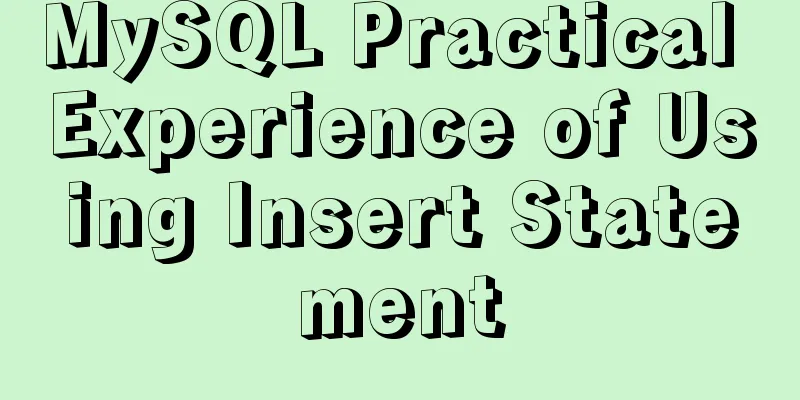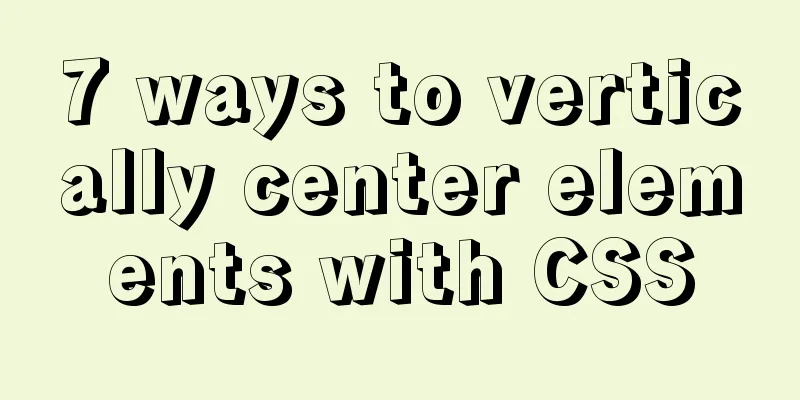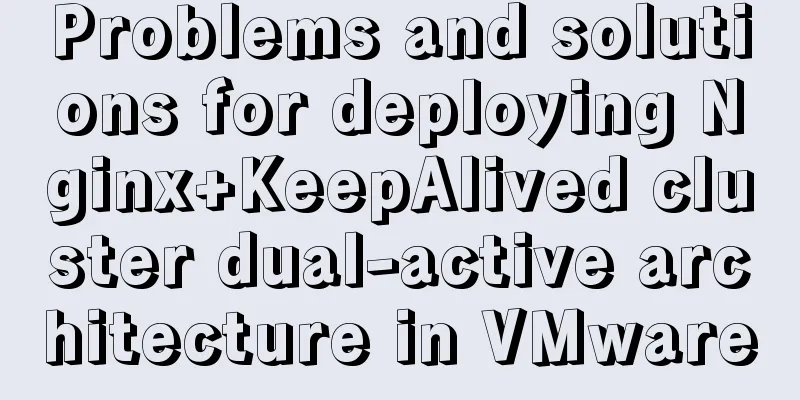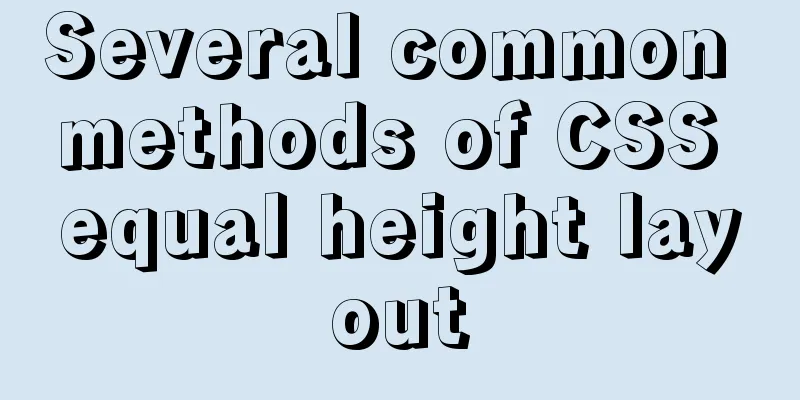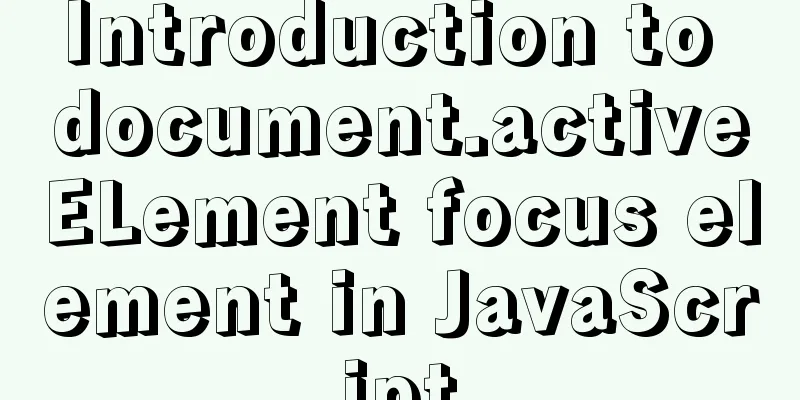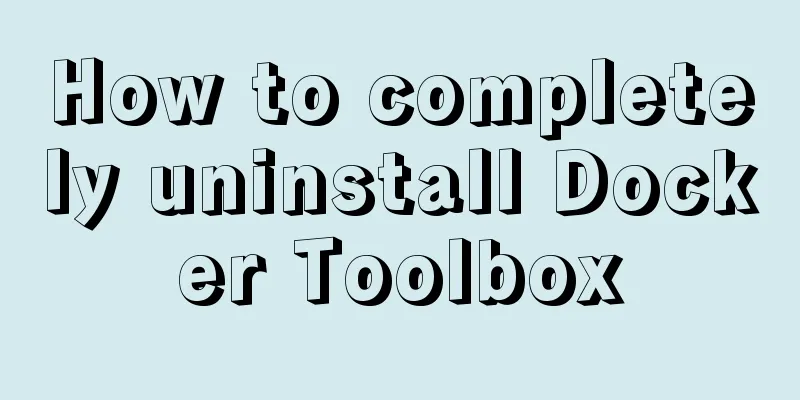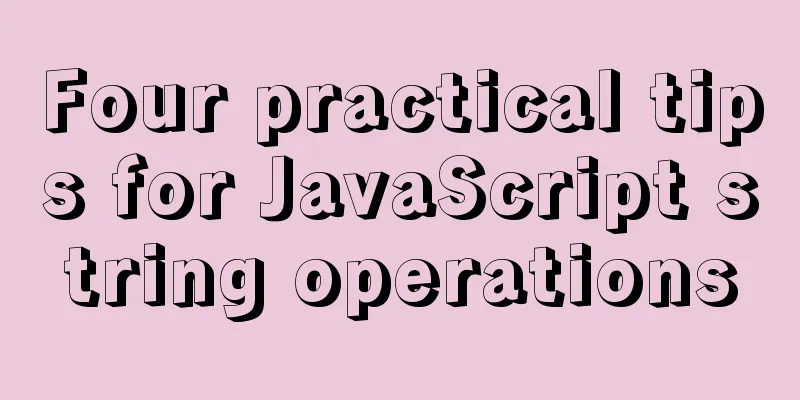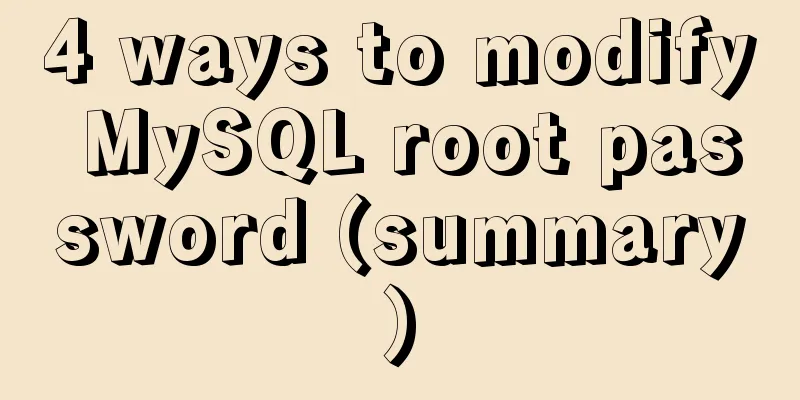The best solution for implementing digital plus and minus buttons with pure CSS
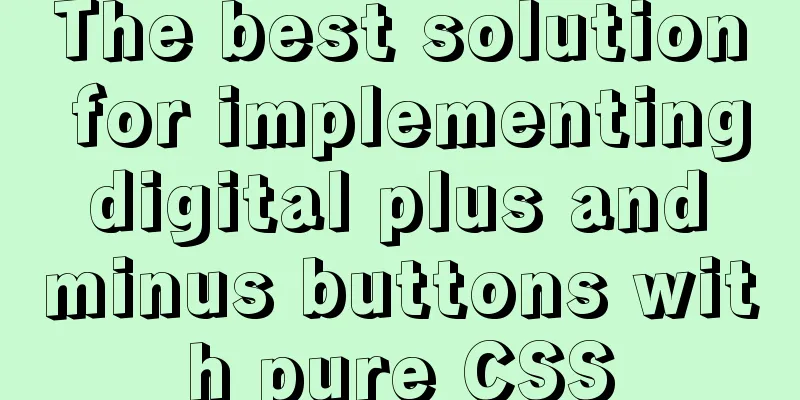
|
Preface: For the implementation of digital addition and subtraction buttons, many solutions have been used before, such as: 1. Use background images - This has a better effect, but the disadvantage is that the style control is a bit complicated and images are required; 2. Use "+" and "-" directly - this method is simple and crude, and the easiest to implement. The disadvantage is that the display is slightly different in different browser environments, and the size of the symbol and the thickness of the line are not easy to adjust; 3. Use unicode characters. This has almost the same problem as method 2, but the compatibility is not good, and some mobile phones have not been able to display the characters. 4. Use CSS style and tags to generate absolutely positioned horizontal and vertical lines, and then adjust their positions to form a plus sign. The disadvantage is that different browsers may have a slight misalignment of the horizontal and vertical combinations. This can be solved by using tags to generate two identical horizontal and vertical lines, and then rotating one of them 90 degrees, which will have a better effect. For the above, the best one is the first one which uses pictures. Although it is a bit troublesome, it has the best effect and you don’t have to worry about compatibility. The others are not recommended. Recently, I discovered a new method, which is to use Key code:
<a href="javascript:" class="btn btn_plus" role="button" title="Add"></a>
<input class="inputNum" value="1" size="1">
<a href="javascript:" class="btn btn_minus" role="button" title="Reduce"></a>
.inputNum {
vertical-align: middle;
height: 22px;
border: 1px solid #d0d0d0;
text-align: center;
}
.btn {
display: inline-block;
vertical-align: middle;
background: #f0f0f0 no-repeat center;
border: 1px solid #d0d0d0;
width: 24px;
height: 24px;
border-radius: 2px;
box-shadow: 0 1px rgba(100, 100, 100, .1);
color: #666;
transition: color .2s, background-color .2s;
}
.btn:active {
box-shadow: inset 0 1px rgba(100, 100, 100, .1);
}
.btn:hover {
background-color: #e9e9e9;
color: #333;
}
.btn_plus {
background-image: linear-gradient(to top, currentColor, currentColor), linear-gradient(to top, currentColor, currentColor);
background-size: 10px 2px, 2px 10px;
}
.btn_minus {
background-image: linear-gradient(to top, currentColor, currentColor);
background-size: 10px 2px;
}Among them, the key styles are the two ends in bold at the end. It has been verified that this method has good compatibility, which can be said to be the same as h5/css3 compatibility. This is the simplest implementation method I have ever seen. I admire the guy who thought of this usage. Summarize The above is the best solution for implementing digital addition and subtraction buttons with pure CSS introduced by the editor. I hope it will be helpful to everyone. If you have any questions, please leave me a message and the editor will reply to you in time. I would also like to thank everyone for their support of the 123WORDPRESS.COM website! |
<<: Web Design Experience: Efficiently Writing Web Code
>>: Introduction to JavaScript conditional access attributes and arrow functions
Recommend
The difference between html Frame, Iframe and Frameset
10.4.1 The difference between Frameset and Frame ...
Centos7.3 automatically starts or executes specified commands when booting
In centos7, the permissions of the /etc/rc.d/rc.l...
Summary of MySQL lock related knowledge
Locks in MySQL Locks are a means to resolve resou...
The solution of html2canvas that pictures cannot be captured normally
question First, let me talk about the problem I e...
How to build php-nginx-alpine image from scratch in Docker
Although I have run some projects in Docker envir...
After idea publishes web project, Tomcat server cannot find the project and its solution
Overview The project was created successfully and...
The difference between Readonly and Disabled
To summarize: Readonly is only valid for input (te...
Building a KVM virtualization platform on CentOS7 (three ways)
KVM stands for Kernel-based Virtual Machine, whic...
MySQL 5.7.20 free installation version configuration method graphic tutorial
I have seen many relevant tutorials on the Intern...
How to print highlighted code in nodejs console
Preface When the code runs and an error occurs, w...
Native JavaScript to achieve the effect of carousel
This article shares the specific code for JavaScr...
MySQL 5.7.19 installation tutorial under Windows 10 How to change the root password of MySQL after forgetting it
Take MySQL 5.7.19 installation as an example, fir...
mysql installer community 8.0.12.0 installation graphic tutorial
This tutorial shares the installation of mysql in...
Vue implements file upload and download
This article example shares the specific code of ...
Automatic backup of MySQL database using shell script
Automatic backup of MySQL database using shell sc...