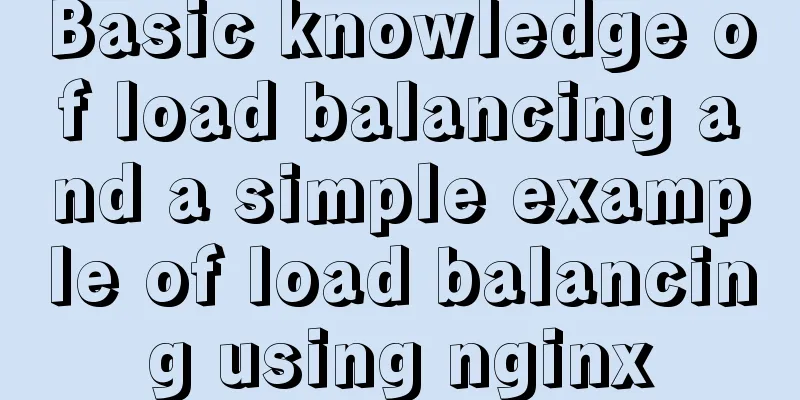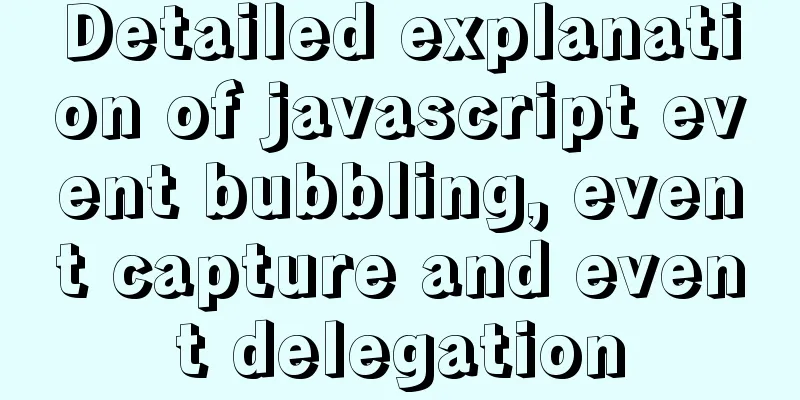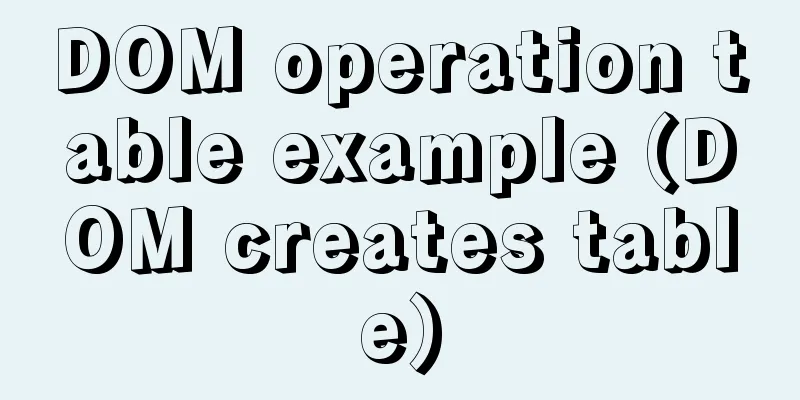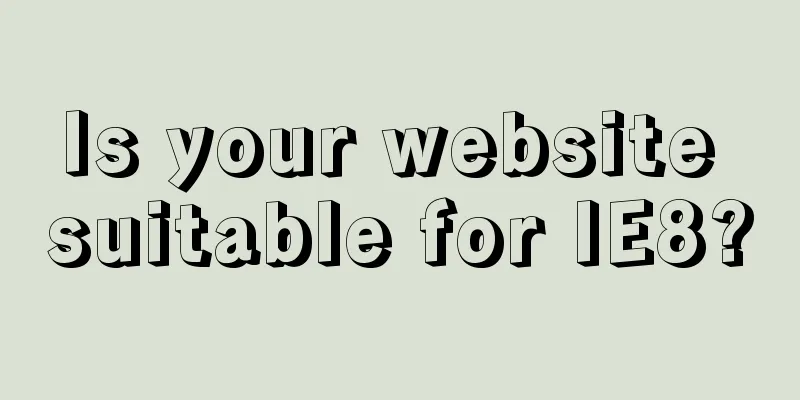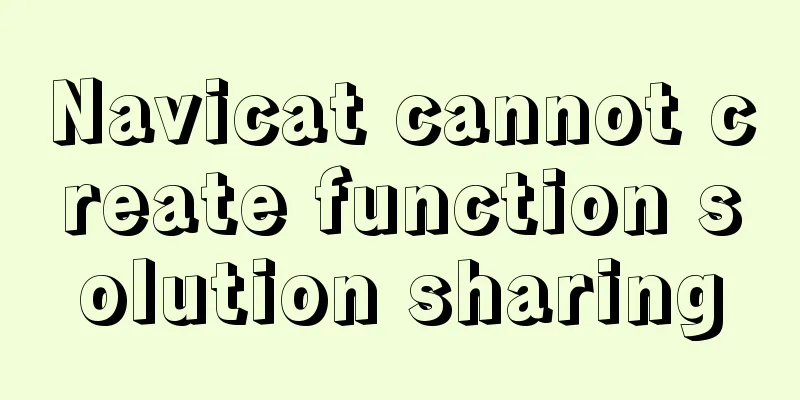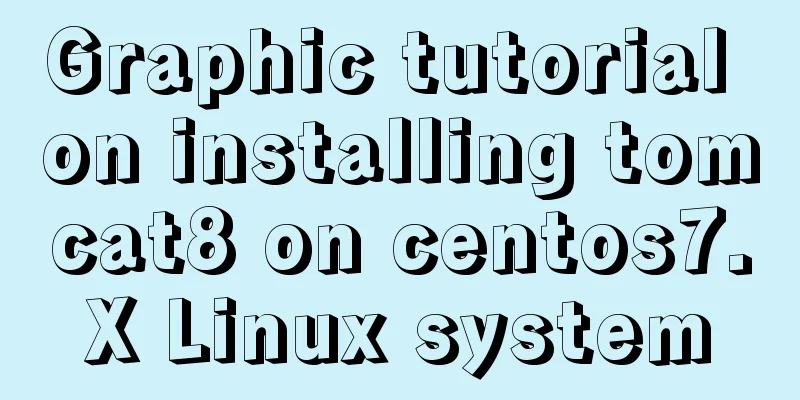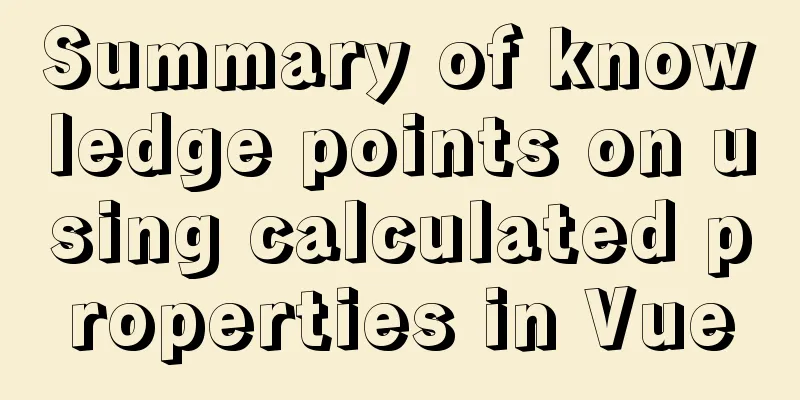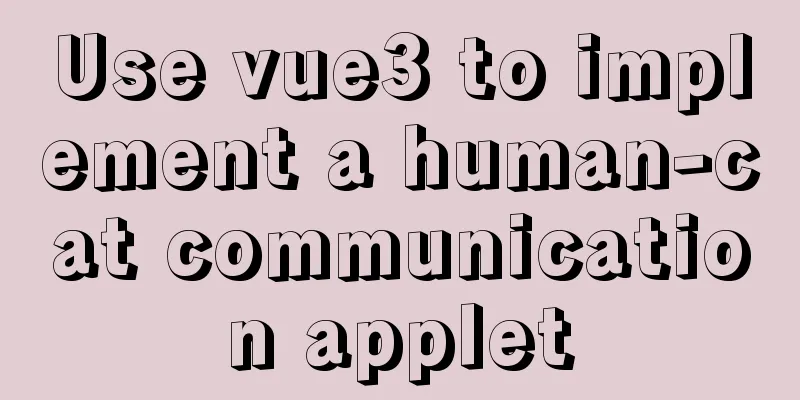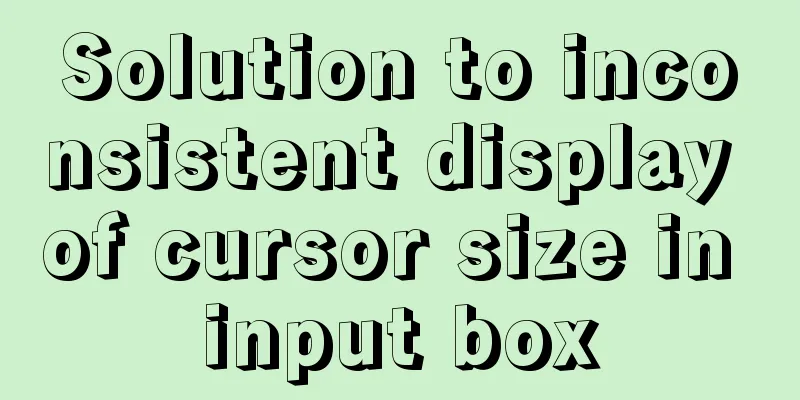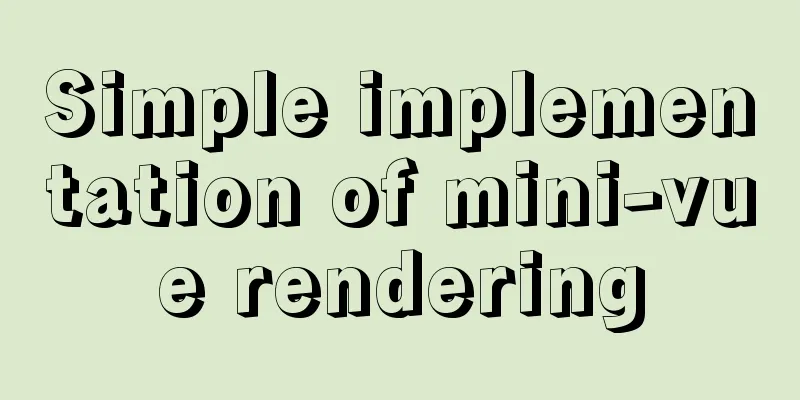Automatic backup of MySQL database using shell script
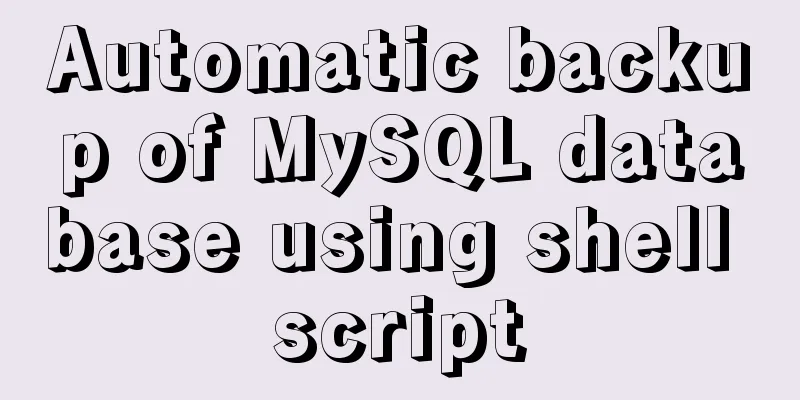
|
Automatic backup of MySQL database using shell script It is a good habit to back up the database frequently. Although the probability of database damage or data loss is very low, once such a thing happens, it is useless to regret. Generally, there is a function button for backing up the database in the background of a website or application, but it needs to be executed manually. We need a secure way to automatically back up every day. The following shell script is how you can set up Crontab to back up the MySQL database every day. #!/bin/bash # Database authentication user="" password="" host="" db_name="" # Other backup_path="/path/to/your/home/_backup/mysql" date=$(date +"%d-%b-%Y") # Set the default permissions for exported files to umask 177 # Dump database to SQL file mysqldump --user=$user --password=$password --host=$host $db_name > $backup_path/$db_name-$date.sql Through the above script, we can export a SQL backup file every day, and the file name is generated according to the date of the day. Over time, a lot of such files will be generated. It is necessary to delete some old backup files regularly. The following command line is for this task. You can add it after the above script.
# Delete the backup files older than 30 days find $backup_path/* -mtime +30 -exec rm {} \;I once encountered a problem when using the above script. There was no error when Crontab executed the script export regularly, but the exported SQL file was empty. However, when I logged into the console and executed the script manually, the backup was successful. Later I found that the Crontab execution script lacked system environment information and could not find mysqldump. The correction method was to use the full path of mysqldump. The reason why there is no error message is that mysqldump outputs the error message to stderr. Add "2>&1" to the end of the command so that you can see the error message: mysqldump -ujoe -ppassword > /tmp/somefile 2>&1 Thank you for reading, I hope it can help you, thank you for your support of this site! You may also be interested in:
|
<<: View the port number occupied by the process in Linux
>>: JavaScript to achieve the effect of clicking on the self-made menu
Recommend
js to achieve a simple carousel effect
This article shares the specific code of js to ac...
Detailed explanation of Linx awk introductory tutorial
Awk is an application for processing text files, ...
Website background music implementation method
For individual webmasters, how to make their websi...
A brief discussion on JS prototype and prototype chain
Table of contents 1. Prototype 2. Prototype point...
Detailed explanation of top command output in Linux
Preface I believe everyone has used the top comma...
Introduction and architecture of Apache Arrow, a high-performance data format library package on JVM (Gkatziouras)
Apache Arrow is a popular format used by various ...
HTML table tag tutorial (34): row span attribute ROWSPAN
In a complex table structure, some cells span mul...
JavaScript functional programming basics
Table of contents 1. Introduction 2. What is func...
Detailed steps for installing rockerChat in docker and setting up a chat room
Comprehensive Documentation github address https:...
Detailed tutorial on installing MySQL 8.0 from source code on CentOS 7.4
Table of contents 1. Environment 2. Preparation 3...
How to create components in React
Table of contents Preface Component Introduction ...
Getting Started Tutorial for Beginners ⑨: How to Build a Portal Website
Moreover, an article website built with a blog pro...
A brief talk about the diff algorithm in Vue
Table of contents Overview Virtual Dom principle ...
Mybatis fuzzy query implementation method
Mybatis fuzzy query implementation method The rev...
Discussion on the problem of iframe node initialization
Today I suddenly thought of reviewing the producti...