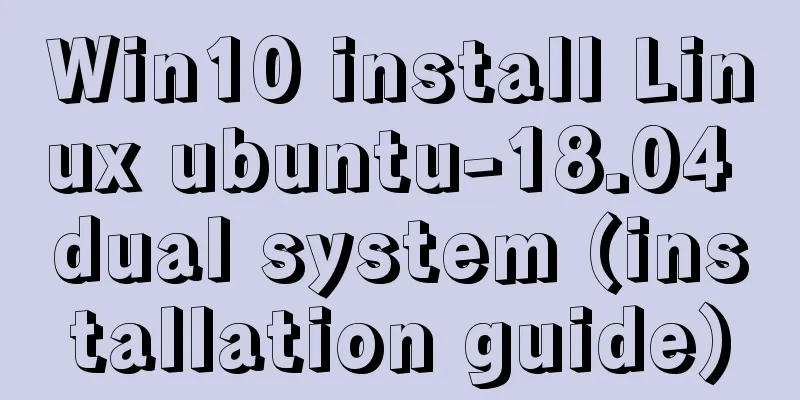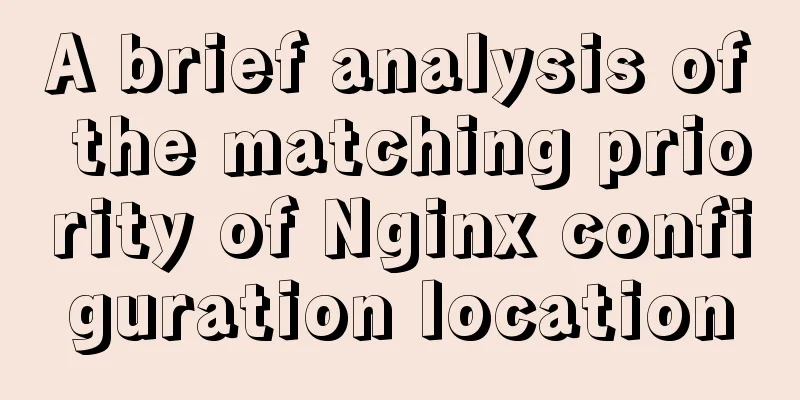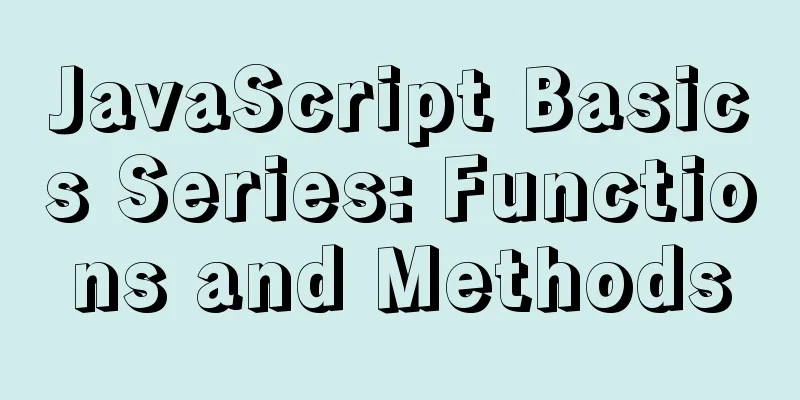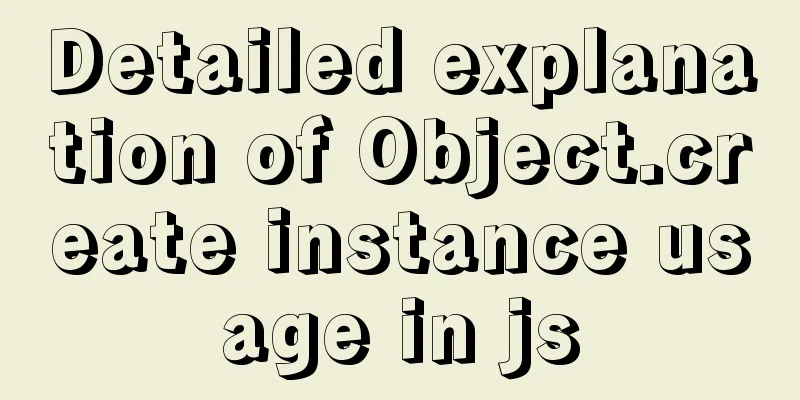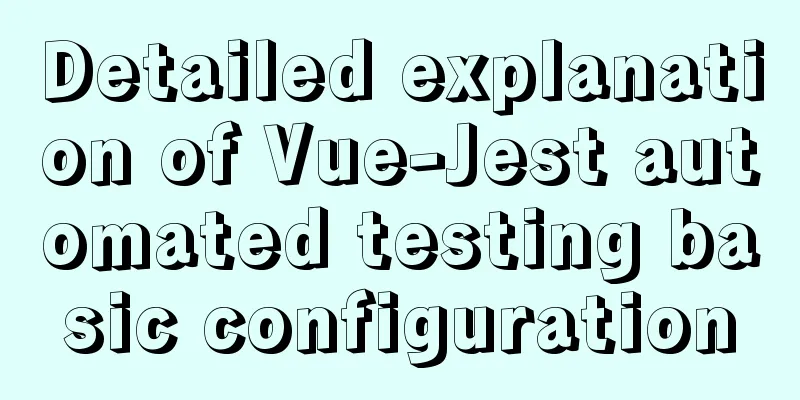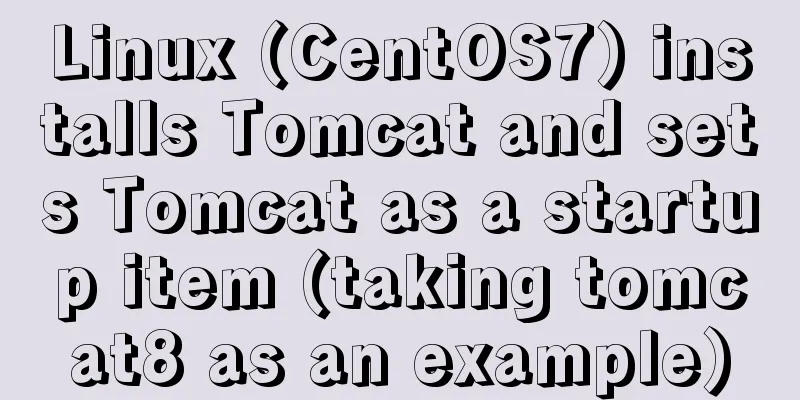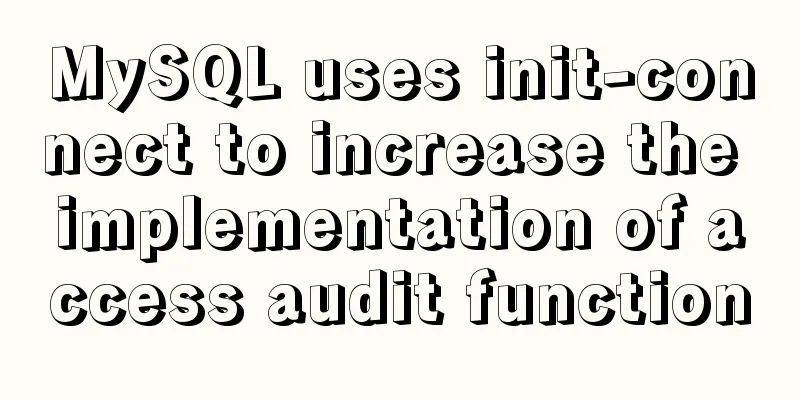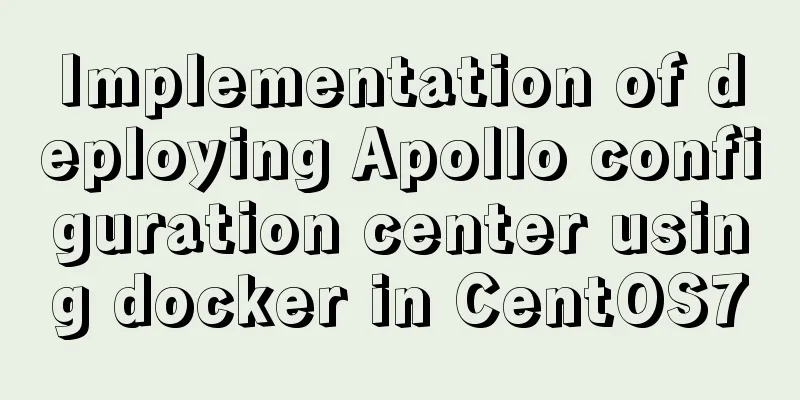Mybatis fuzzy query implementation method
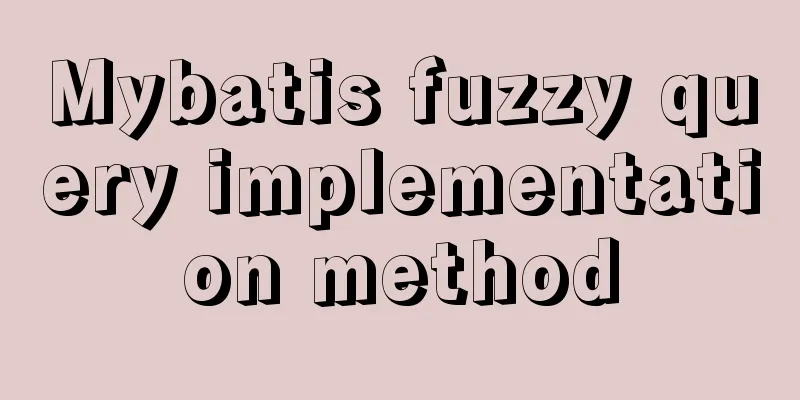
|
Mybatis fuzzy query implementation method The reverse assistant of mybatis is really easy to use and can save a lot of time in writing regular SQL statements, but it cannot automatically generate fuzzy query statements. However, fuzzy query is indispensable in development, so it is necessary to manually write fuzzy query function for mapper. Here we first clarify the difference between # and $ in MyBatis/Ibatis: 1. # Treat all incoming data as a string, and add double quotes to the automatically incoming data. For example: order by #user_id#, if the value passed in is 111, then the value parsed into SQL is order by "111", if the value passed in is id, then the parsed SQL is order by "id". 2. $ displays the incoming data directly in sql. For example: order by $user_id$, if the value passed in is 111, then the value parsed into SQL is order by user_id, if the value passed in is id, then the parsed SQL is order by id. 3. #This method can prevent SQL injection to a great extent. 4. The $ method cannot prevent SQL injection. 5. The $ method is generally used to pass in database objects, such as table names. 6. Generally, don’t use $ when you can use #. ps: When using mybatis, you will also encounter the usage of <![CDATA[]]>. The statements within this symbol will not be processed as strings, but directly as SQL statements, such as executing a stored procedure. Our requirement is to perform a fuzzy query on a User. The idea is to compare all basic fields (username, gender, etc.) with the passed key (keyword). 1. Encode UserMapper.xml
<select id="queryUserByKey" parameterType="string"
resultType="com.lqr.pojo.User">
select * from user where uid like CONCAT('%',#{key},'%')
or username like CONCAT('%',#{key},'%')
or realname like CONCAT('%',#{key},'%')
or identification like CONCAT('%',#{key},'%')
or email like CONCAT('%',#{key},'%')
</select>
2. Coding UserMapper.java List<User> queryUserByKey(String key); The above is the scenario I encountered during development. I will continue to record other uses of mybatis fuzzy queries in the future. If you have any questions, please leave a message or come to the community to discuss. Thank you for reading and I hope it can help you. Thank you for your support of this site! You may also be interested in:
|
<<: React tsx generates random verification code
>>: Solution to no Chinese input method in Ubuntu
Recommend
Instances of excluding certain libraries when backing up the database with mysqldump
illustrate: Using mysqldump –all-databases will e...
Example code for implementing a QR code scanning box with CSS
We usually have a scanning box when we open the c...
How many pixels should a web page be designed in?
Many web designers are confused about the width of...
Element Table table component multi-field (multi-column) sorting method
Table of contents need: Problems encountered: sol...
How to make ApacheBench support multi-url
Since the standard ab only supports stress testin...
Ubuntu 19.04 installation tutorial (picture and text steps)
1. Preparation 1.1 Download and install VMware 15...
How to implement scheduled automatic backup of MySQL under CentOS7
The happiest thing that happens in a production e...
Example method of viewing IP in Linux
Knowing the IP address of a device is important w...
Centos8 (minimum installation) tutorial on how to install Python3.8+pip
After minimizing the installation of Python8, I i...
Using streaming queries in MySQL to avoid data OOM
Table of contents 1. Introduction 2. JDBC impleme...
Docker uses dockerfile to start node.js application
Writing a Dockerfile Taking the directory automat...
Example code for css3 to achieve scroll bar beautification effect
The specific code is as follows: /*Scroll bar wid...
How to upgrade MySQL 5.6 to 5.7 under Windows
Written in front There are two ways to upgrade My...
Detailed tutorial on Apache source code installation and virtual host configuration
Install Apache from source 1. Upload the Apache s...
Common HTML tag writing errors
We better start paying attention, because HTML Po...