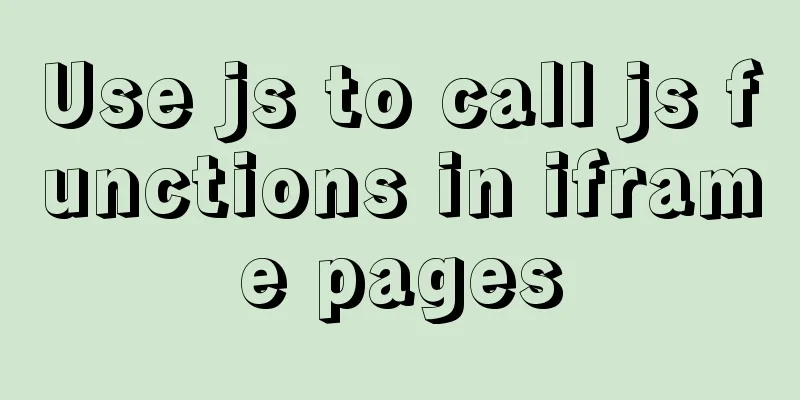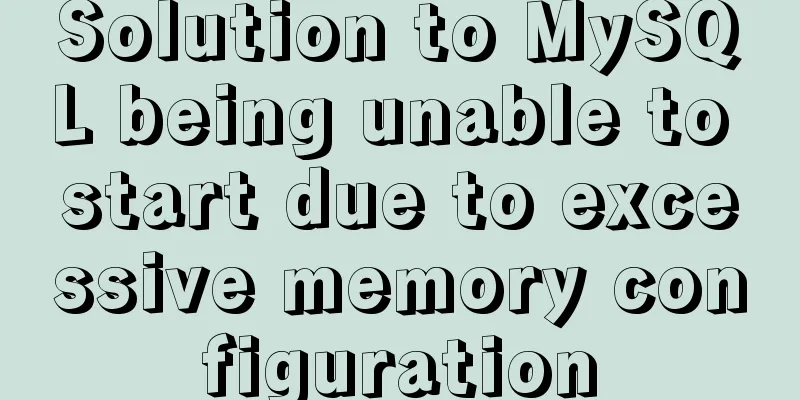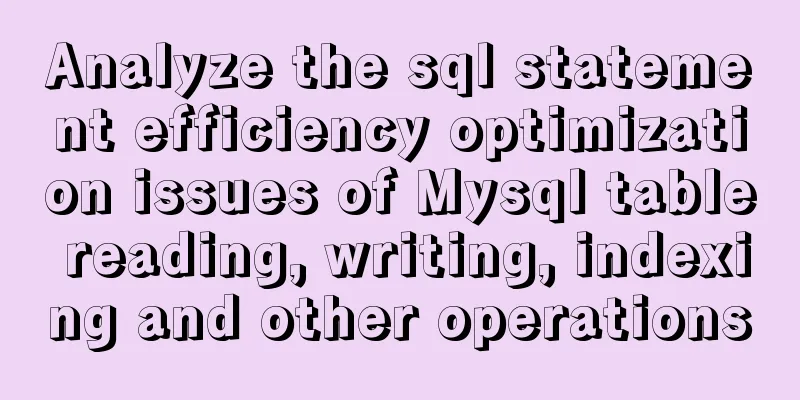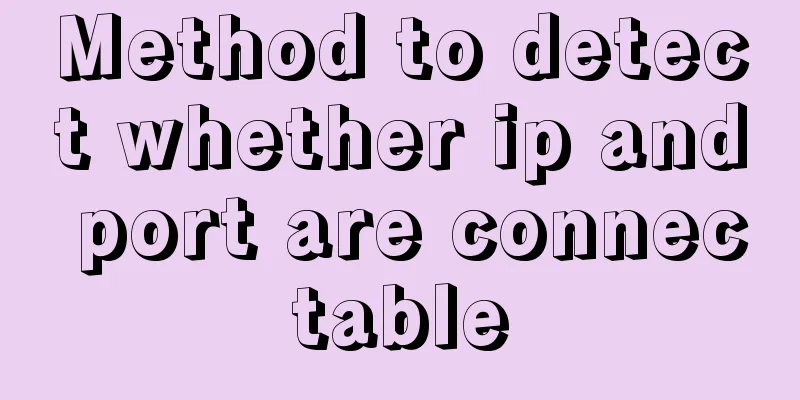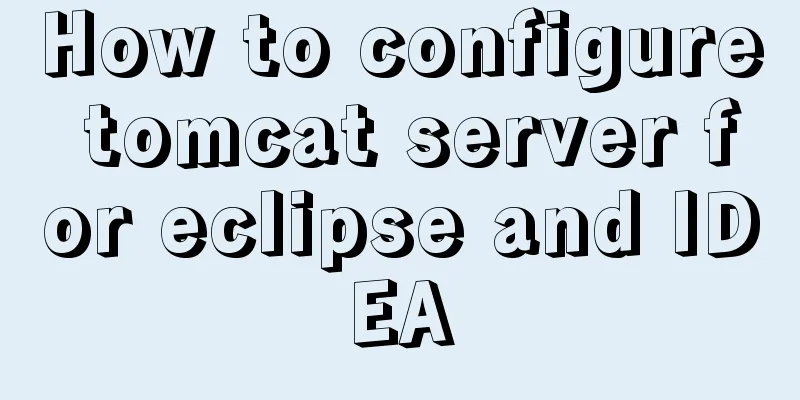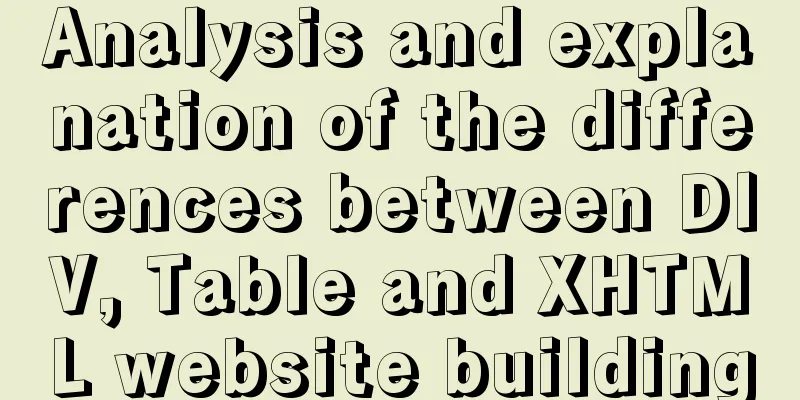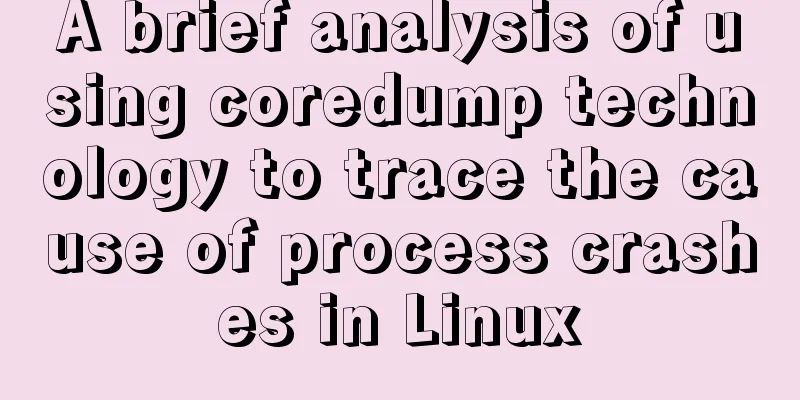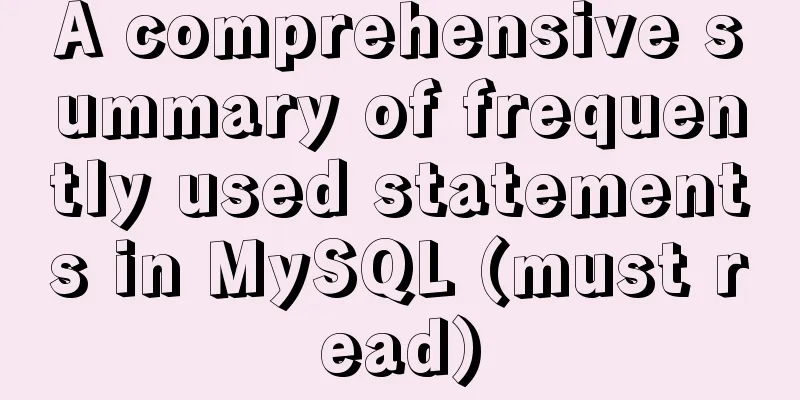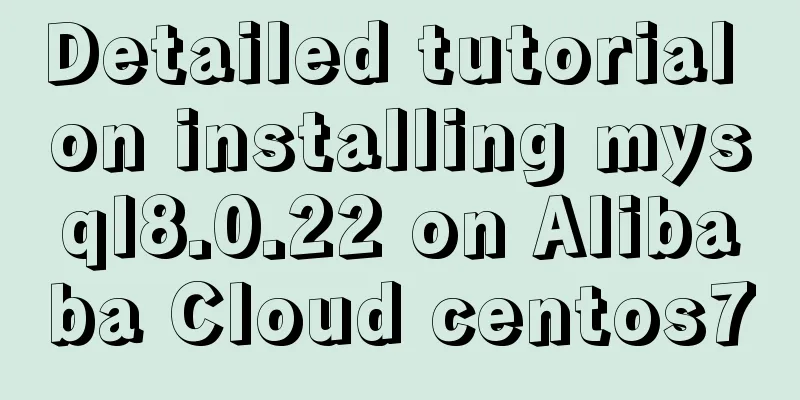Example code for css3 to achieve scroll bar beautification effect
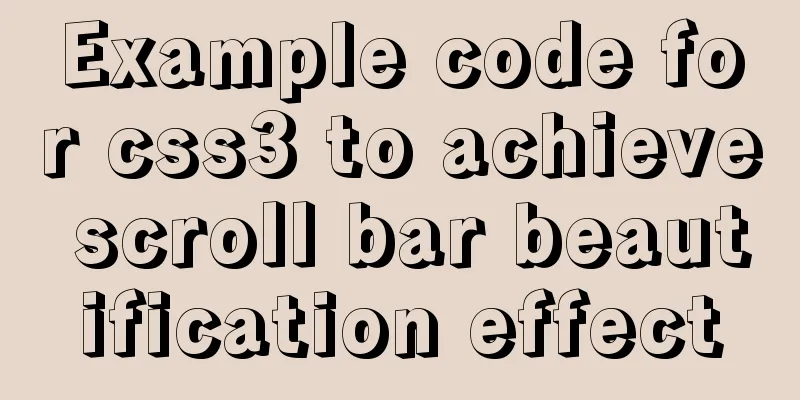
|
The specific code is as follows:
/*Scroll bar width*/
::-webkit-scrollbar {
width:9px;
height:9px;
}
/* Outer track. You can use display:none to hide it, or add a background image to change the color of the display*/
::-webkit-scrollbar-track {
width: 6px;
background-color:#0d1b20;
-webkit-border-radius: 2em;
-moz-border-radius: 2em;
border-radius:2em;
}
/*Scroll bar settings*/
::-webkit-scrollbar-thumb {
background-color:#606d71;
background-clip:padding-box;
min-height:28px;
-webkit-border-radius: 2em;
-moz-border-radius: 2em;
border-radius:2em;
}
/*Background where the scroll bar moves to*/
::-webkit-scrollbar-thumb:hover {
background-color:#fff;
}CSS
::-webkit-scrollbar { }
::-webkit-scrollbar-button { }
::-webkit-scrollbar-track { }
::-webkit-scrollbar-track-piece { }
::-webkit-scrollbar-thumb { }
::-webkit-scrollbar-corner { }
::-webkit-resizer { }The area relationship governed by the above CSS code is: ::-webkit-scrollbar The entire scrollbar, its attributes include width, height, background, border (just like a block-level element), etc. This is the end of this article about the example code of using CSS3 to achieve scroll bar beautification effect. For more relevant CSS3 scroll bar beautification content, please search 123WORDPRESS.COM's previous articles or continue to browse the following related articles. I hope everyone will support 123WORDPRESS.COM in the future! |
<<: Implementation code of html floating prompt box function
>>: Example of using Nginx to implement port forwarding TCP proxy
Recommend
Create a virtual environment using venv in python3 in Ubuntu
1. Virtual environment follows the project, creat...
How to set font color in HTML and how to get accurate font color in HTML using PS
1. HTML font color setting In HTML, we use the fo...
Call the font according to the font name to let the browser display the font you want
Question 1: How do you instruct the browser to dis...
Vue3 manual encapsulation pop-up box component message method
This article shares the specific code of Vue3 man...
npm Taobao mirror modification explanation
1. Top-level usage 1. Install cnpm npm i -g cnpm ...
Summary of MySQL common functions
Preface: The MySQL database provides a wide range...
Detailed steps to download Tomcat and put it on Linux
If you have just come into contact with Linux, th...
Solution to the docker command exception "permission denied"
In Linux system, newly install docker and enter t...
Summary of 6 solutions for implementing singleton mode in JS
Preface Today, I was reviewing the creational pat...
A brief analysis of crontab task scheduling in Linux
1. Create a scheduling task instruction crontab -...
Problems with creating placeholders for HTML selection boxes
I'm using a placeholder in a text input and i...
MySQL 8.0.12 installation and configuration method graphic tutorial (Windows version)
1. Introduction MySQL is used in the project. I i...
Detailed explanation of CSS margin overlap and solution exploration
I recently reviewed some CSS-related knowledge po...
Summary of knowledge points on using calculated properties in Vue
Computed properties Sometimes we put too much log...
Solution to EF (Entity Framework) inserting or updating data errors
Error message: Store update, insert, or delete st...