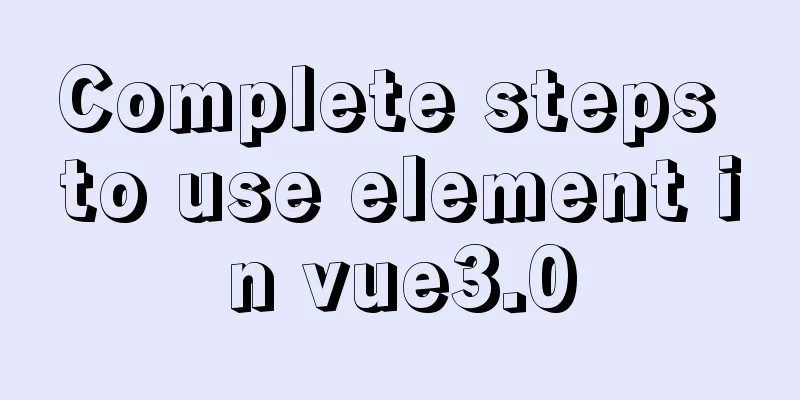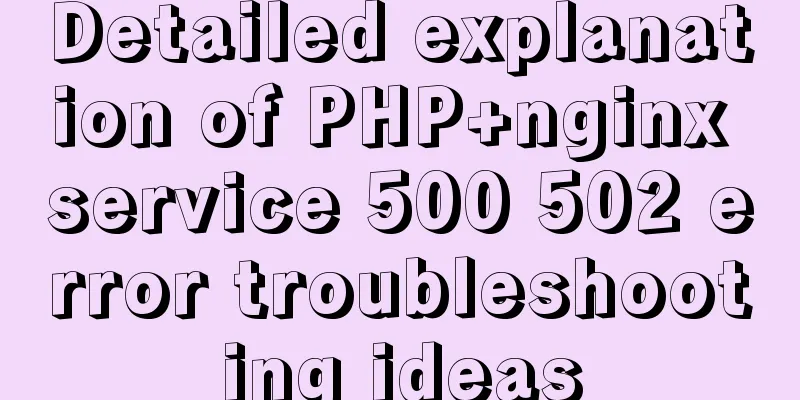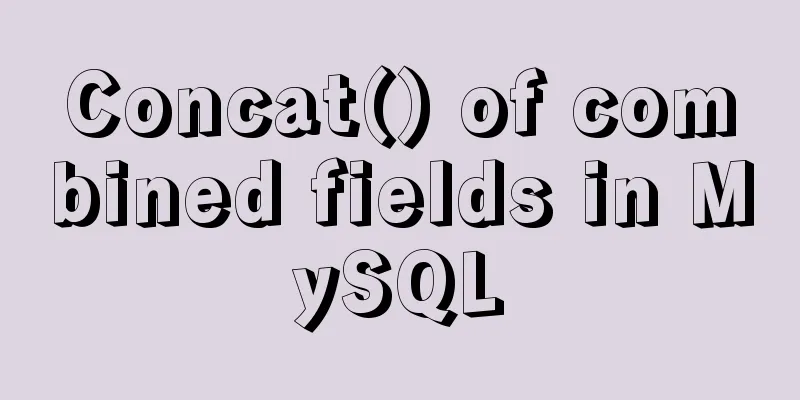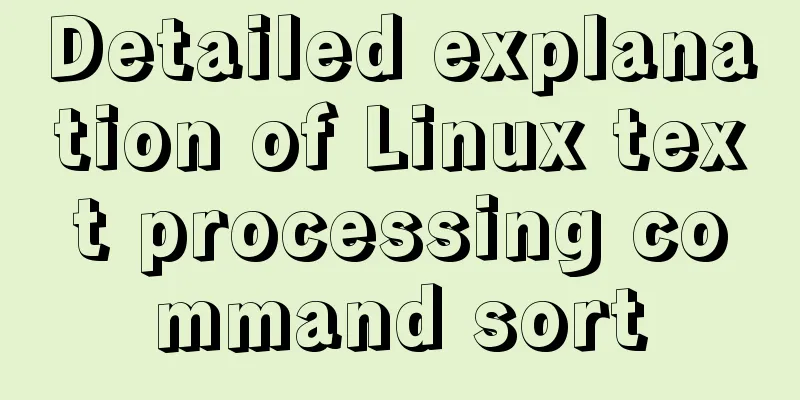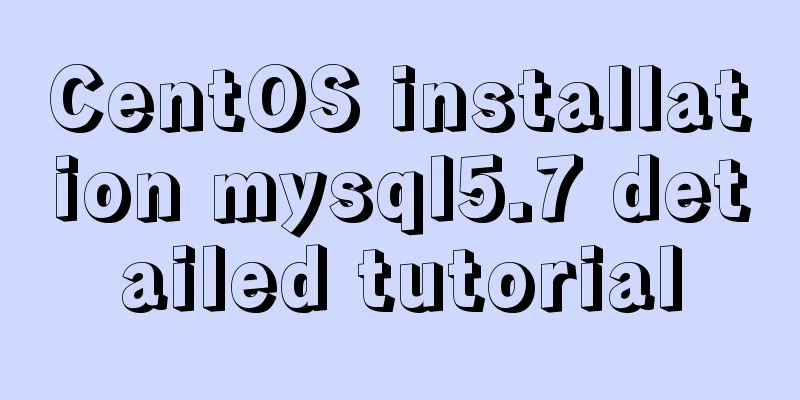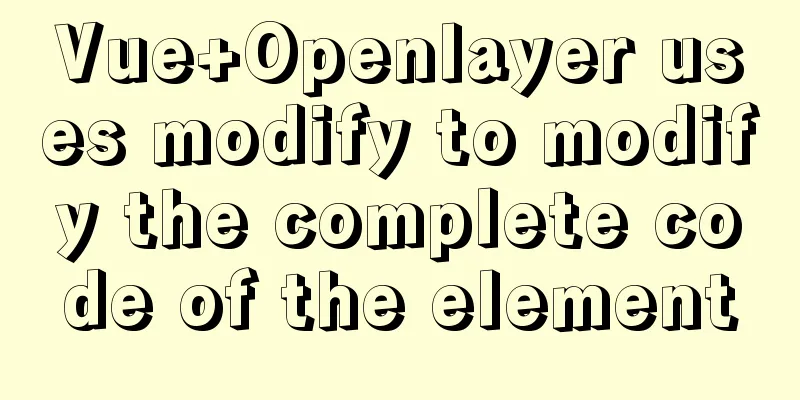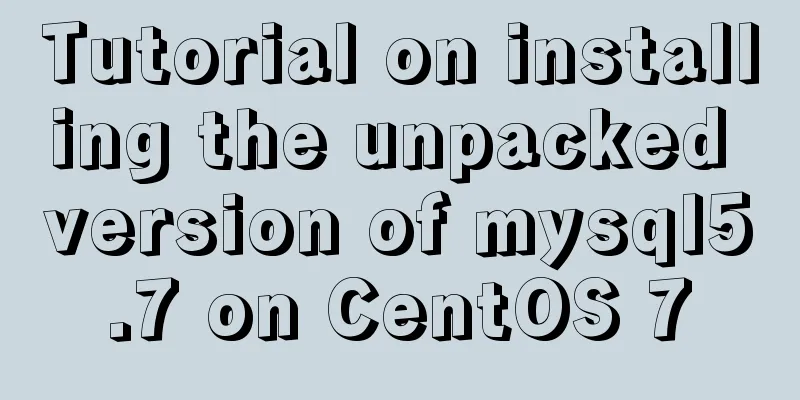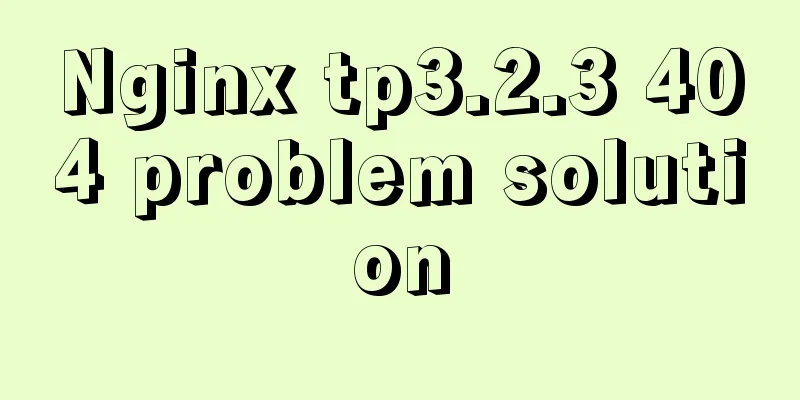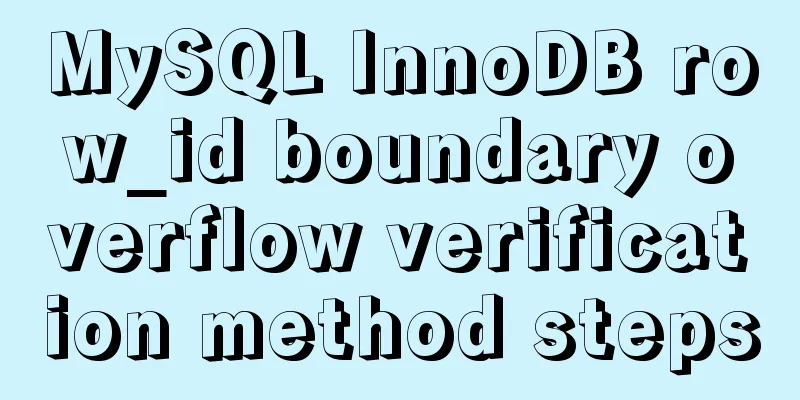Detailed tutorial on Apache source code installation and virtual host configuration
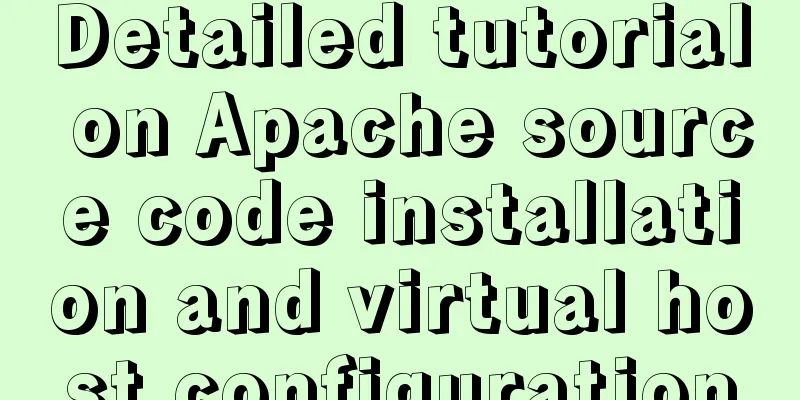
|
Install Apache from source 1. Upload the Apache source code to install the required software packages
2. Installation: Installation Order yum -y install gcc gcc-c++ apr compilation and installation tar xzf apr-1.4.6.tar.gz cd apr-1.4.6 ./configure --prefix=/usr/local/apr make && make install Compile and install apr-util tar xzf apr-util-1.5.1.tar.gz cd apr-util-1.5.1 ./configure --prefix=/usr/local/apr-util --with-apr=/usr/local/apr/ make && make install pcre compilation and installation tar xzf pcre-8.32.tar.gz cd pcre-8.32 ./configure --prefix=/usr/local/pcre make && make install httpd compilation and installation tar zxf httpd-2.4.41.tar.gz cd httpd-2.4.41 ./configure --prefix=/usr/local/apache --with-apr=/usr/local/apr --with-apr-util=/usr/local/apr-util/ --with-pcre=/usr/local/pcre/ --enable-so --with-mpm=prefork make && make install Configure IP-based virtual hosts to add IP to the host Temporary addition (restart network card invalid)
Permanently add a copy of the network card configuration file and edit it
Restart the network card to view the results
Create two virtual hosts' website root directories and test pages Modify the main Apache configuration file Location: /usr/local/apache/conf/httpd.conf
Authorize the two website root directories of the virtual host
Otherwise, an access denied error will be reported with a status code of 403.
Uncomment the line containing the virtual host.
Edit the virtual host configuration file Location: /usr/local/apache/conf/extra/httpd-vhosts.conf
Start Apache service
View the effect
This concludes this article on the detailed tutorial on Apache source code installation and virtual host configuration. For more relevant Apache virtual host configuration content, please search for previous articles on 123WORDPRESS.COM or continue to browse the related articles below. I hope everyone will support 123WORDPRESS.COM in the future! You may also be interested in:
|
<<: MySQL Query Cache and Buffer Pool
>>: Detailed explanation of HTML form elements (Part 2)
Recommend
Using HTML+CSS to track mouse movement
As users become more privacy-conscious and take m...
New interactive experience of online advertising in website production (graphic tutorial)
As the Internet era becomes more mature, the deve...
Vue realizes the function of book shopping cart
This article example shares the specific code of ...
How to implement form validation in Vue
1. Installation and use First, install it in your...
Detailed steps for installing Tomcat, MySQL and Redis with Docker
Table of contents Install Tomcat with Docker Use ...
Introduction to ApplicationHost.config (IIS storage configuration area file)
For a newly created website, take ASP.NET MVC5 as...
Detailed explanation of Vue Notepad example
This article example shares the specific code of ...
A brief introduction to the general process of web front-end web development
I see many novice students doing front-end develop...
Use of Linux usermod command
1. Command Introduction The usermod (user modify)...
MySql5.7.21 installation points record notes
The downloaded version is the Zip decompression v...
Sample code for implementing rolling updates of services using Docker Swarm
1. What is Docker Swarm? Docker Swarm is a cluste...
Use of Zabbix Api in Linux shell environment
You can call it directly in the Linux shell envir...
Introduction to network drivers for Linux devices
Wired network: Ethernet Wireless network: 4G, wif...
How to use the debouce anti-shake function in Vue
Table of contents 1. Anti-shake function 2. Use d...
MySQL SQL statement to find duplicate data based on one or more fields
SQL finds all duplicate records in a table 1. The...