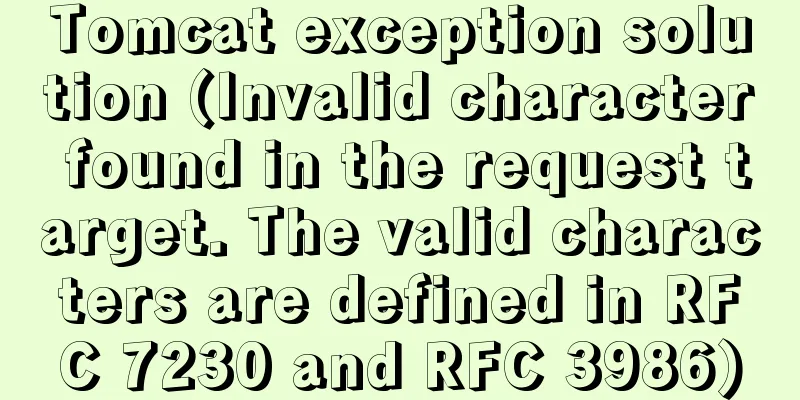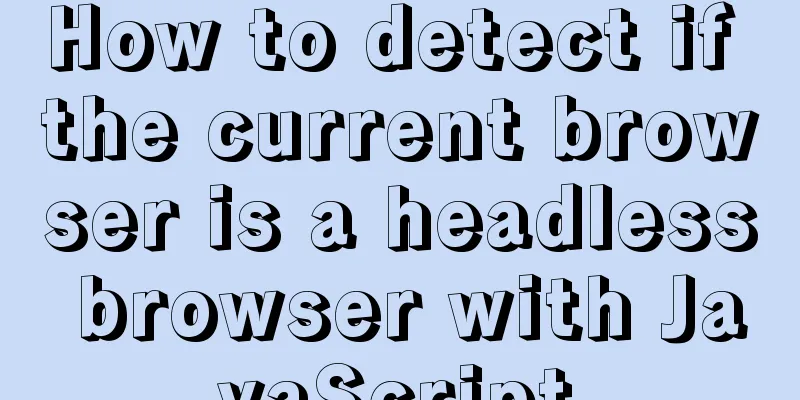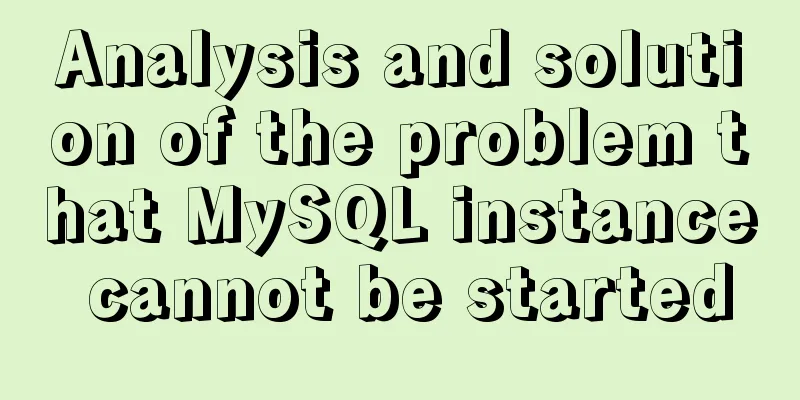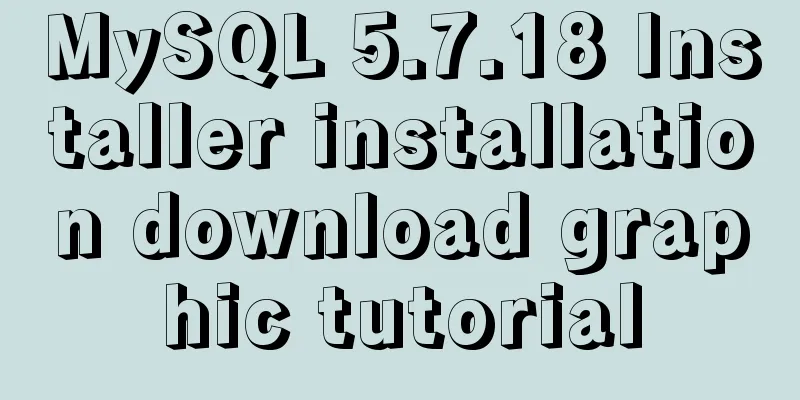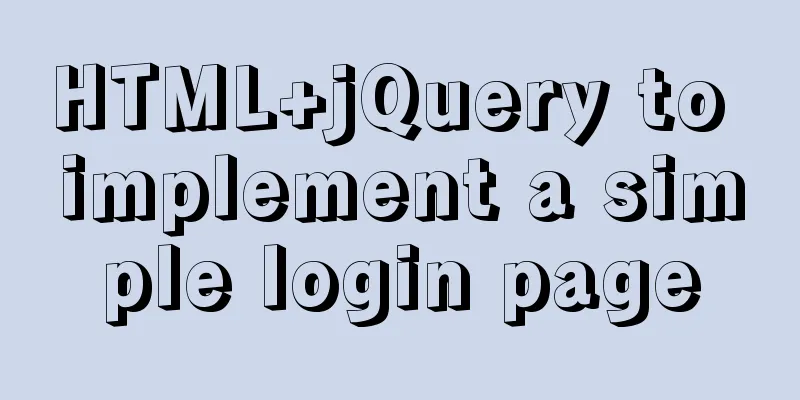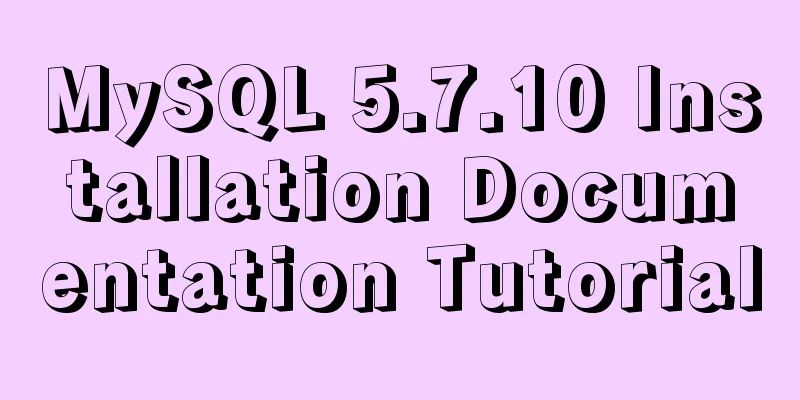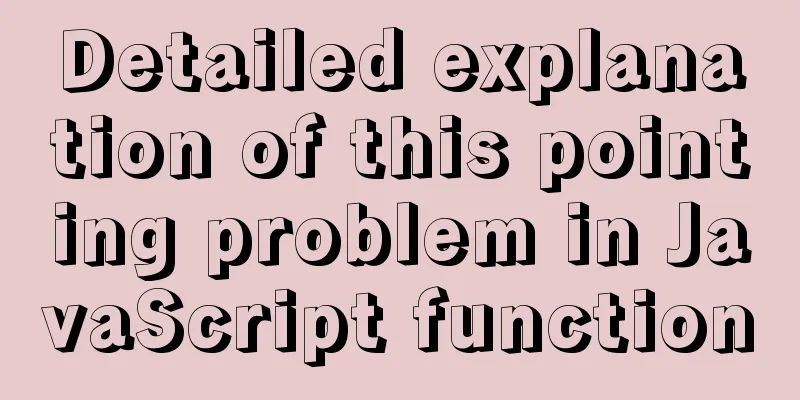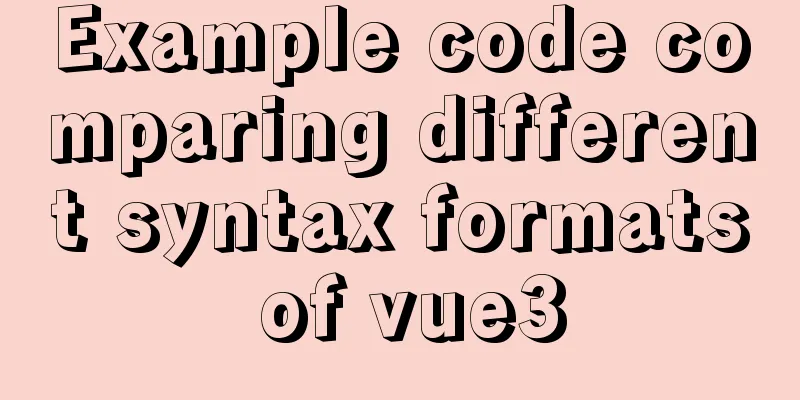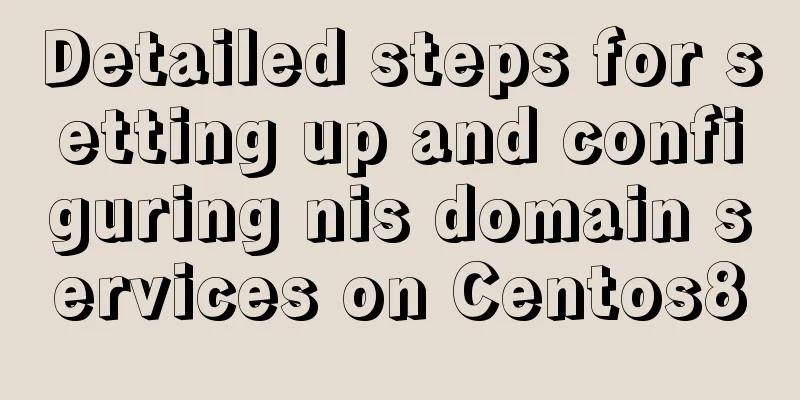Concat() of combined fields in MySQL
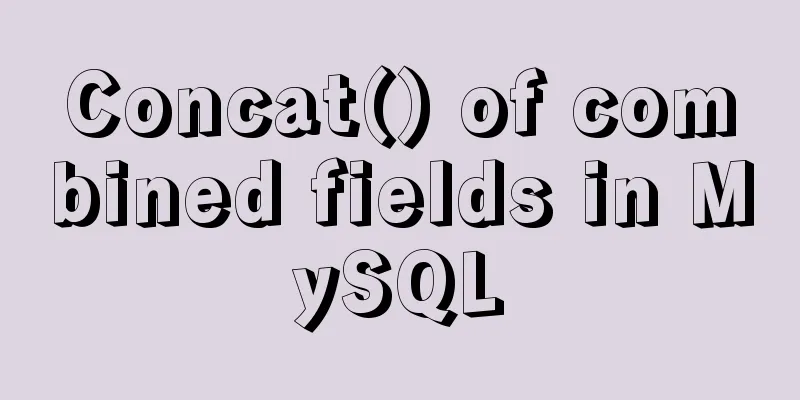
1. Introduction The following two types are often used in field calculations:
2. Main text All field combinations implemented in 2.1 Field concatenationPrepare a user table and insert several records as follows: SET NAMES utf8mb4; SET FOREIGN_KEY_CHECKS = 0; -- ---------------------------- -- Table structure for user -- ---------------------------- DROP TABLE IF EXISTS `user`; CREATE TABLE `user` ( `id` bigint(20) NOT NULL AUTO_INCREMENT COMMENT 'Primary key', `name` varchar(255) CHARACTER SET utf8 COLLATE utf8_general_ci NOT NULL COMMENT 'User name', `nation` varchar(255) CHARACTER SET utf8 COLLATE utf8_general_ci NULL DEFAULT NULL COMMENT 'Ethnicity', PRIMARY KEY (`id`) USING BTREE ) ENGINE = InnoDB AUTO_INCREMENT = 9 CHARACTER SET = utf8 COLLATE = utf8_general_ci ROW_FORMAT = Dynamic; -- ---------------------------- -- Records of user -- ---------------------------- INSERT INTO `user` VALUES (1, '李子八', '汉族'); INSERT INTO `user` VALUES (2, '张三', '慧族'); INSERT INTO `user` VALUES (3, '李四', 'Uyghur'); INSERT INTO `user` VALUES (4, '王五', '蒙古'); SET FOREIGN_KEY_CHECKS = 1; need: Get the user's name and ethnic combination information Statement: mysql> select concat(name, '(',nation, ')') from user; +---------------------------------+ | concat(name, '(',nation, ')') | +---------------------------------+ | Li Ziba (Han nationality) | | Zhang San (Hui) | | Li Si (Uyghur) | | Wang Wu (Mongolian) | +---------------------------------+ Analysis: The What about the field name after combination? Careful friends found that the field name after combination uses the entire function body of mysql> select concat(name, '(',nation, ')') as user_message from user; +------------------+ | user_message | +------------------+ | Li Ziba (Han nationality) | | Zhang San (Hui) | | Li Si (Uyghur) | | Wang Wu (Mongolian) | +------------------+ The usage of an alias is to use 2.2 Performing Arithmetic Calculations on Fields When combining fields, we often do more than simply concatenate strings. It may involve arithmetic calculations between fields. In this case, we need to use arithmetic operators in MySQL provides addition, subtraction, multiplication and division operators as follows:
Prepare a product table and insert several records as follows: SET NAMES utf8mb4; SET FOREIGN_KEY_CHECKS = 0; -- ---------------------------- -- Table structure for product -- ---------------------------- DROP TABLE IF EXISTS `product`; CREATE TABLE `product` ( `id` int(11) NOT NULL AUTO_INCREMENT COMMENT 'Primary key', `product_name` varchar(255) CHARACTER SET utf8 COLLATE utf8_general_ci NOT NULL COMMENT 'Product name', `price` decimal(10, 2) UNSIGNED NOT NULL COMMENT 'Product price', `number` int(11) NOT NULL COMMENT 'Product quantity', PRIMARY KEY (`id`) USING BTREE ) ENGINE = InnoDB AUTO_INCREMENT = 7 CHARACTER SET = utf8 COLLATE = utf8_general_ci ROW_FORMAT = Dynamic; -- ---------------------------- -- Records of product -- ---------------------------- INSERT INTO `product` VALUES (1, 'Apple iPhone 13 (A2634)', 6799.00, 22); INSERT INTO `product` VALUES (2, 'HUAWEI P50 Pro', 6488.00, 88); INSERT INTO `product` VALUES (3, 'MIX4', 4999.00, 30); INSERT INTO `product` VALUES (4, 'OPPO Find X3', 3999.00, 15); INSERT INTO `product` VALUES (5, 'vivo X70 Pro+', 5999.00, 27); SET FOREIGN_KEY_CHECKS = 1; need: Query the total value of current inventory products Statement: mysql> select product_name, concat(price * number) as gross_value from product; +-------------------------+-------------+ | product_name | gross_value | +-------------------------+-------------+ | Apple iPhone 13 (A2634) | 149578.00 | | HUAWEI P50 Pro | 570944.00 | | MIX4 | 149970.00 | | OPPO Find X3 | 59985.00 | | vivo X70 Pro+ | 161973.00 | +-------------------------+-------------+ Operator order problem: Operators in Example: mysql> select concat(12 - 3 * 4); +--------------------+ | concat(12 - 3 * 4) | +--------------------+ | 0 | +--------------------+ 1 row in set (0.00 sec) mysql> select concat((12 - 3) * 4); +----------------------+ | concat((12 - 3) * 4) | +----------------------+ | 36 | +----------------------+ 1 row in set (0.00 sec) It is worth noting that in mysql> select concat(12 / 0); +----------------+ | concat(12 / 0) | +----------------+ | NULL | +----------------+ 1 row in set, 1 warning (0.00 sec) This is the end of this article about You may also be interested in:
|
<<: Summary of standard usage of html, css and js comments
>>: Ubuntu compiles kernel modules, and the content is reflected in the system log
Recommend
MySQL 5.7.18 Archive compressed version installation tutorial
This article shares the specific method of instal...
Analysis and treatment of scroll bars in both HTML and embedded Flash
We often encounter this situation when doing devel...
Detailed explanation of identifying files with the same content on Linux
Preface Sometimes file copies amount to a huge wa...
A simple method to regularly delete expired data records in MySQL
1. After connecting and logging in to MySQL, firs...
Several ways to change MySQL password
Preface: In the daily use of the database, it is ...
Reflection and Proxy in Front-end JavaScript
Table of contents 1. What is reflection? 2. Refle...
Docker installation Nginx tutorial implementation illustration
Let’s install Nginx and try it out. Please note t...
Solution to the problem of IP loss caused by copying centos8 virtual machine under VMWARE
After installing a centos8 service under vmware a...
Docker and portainer configuration methods under Linux
1. Install and use Docer CE This article takes Ce...
Vue uses openlayers to load Tiandi Map and Amap
Table of contents 1. World Map 1. Install openlay...
Payment function implementation in vue project (WeChat payment and Alipay payment)
Table of contents Common payment methods in proje...
React gets input value and submits 2 methods examples
Method 1: Use the target event attribute of the E...
Detailed explanation of the correct way to install opencv on ubuntu
This article describes how to install opencv with...
How to submit a pure HTML page, pass parameters, and verify identity
Since the project requires a questionnaire, but th...
In-depth explanation of nginx location priority
location expression type ~ indicates to perform a...