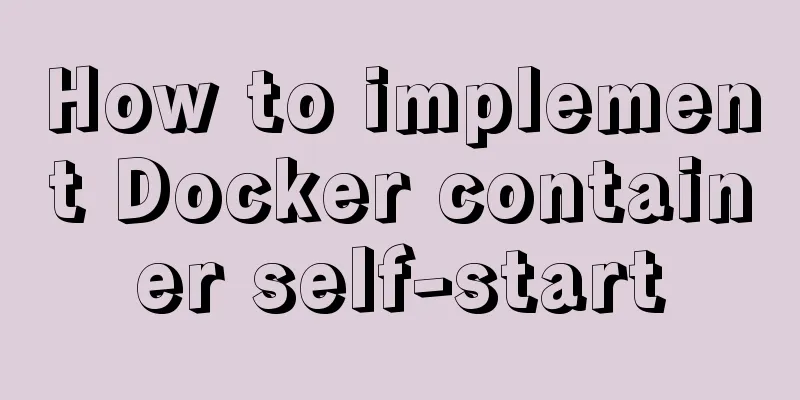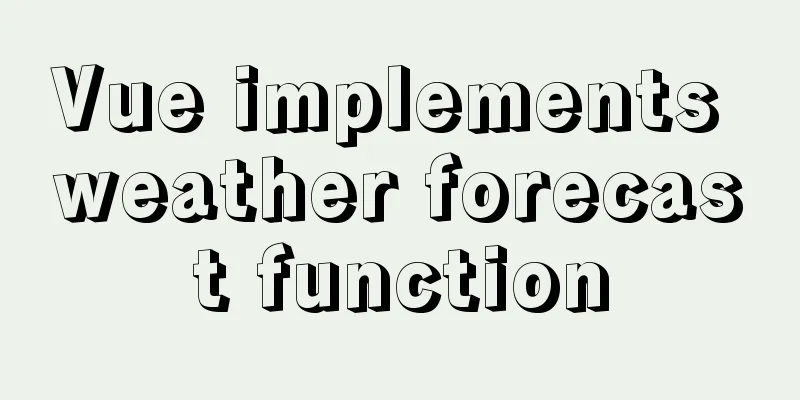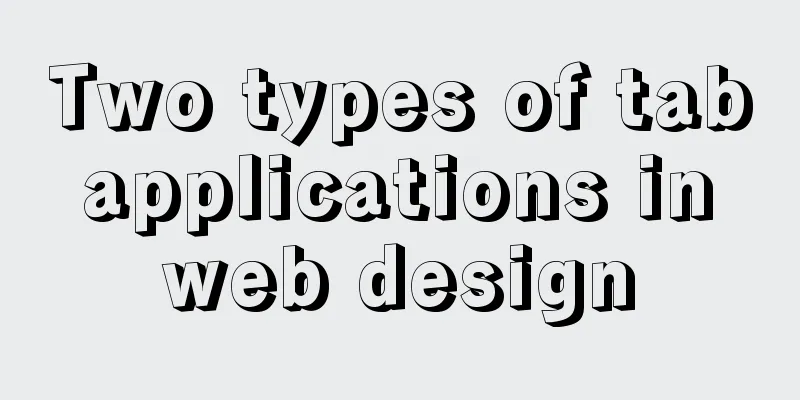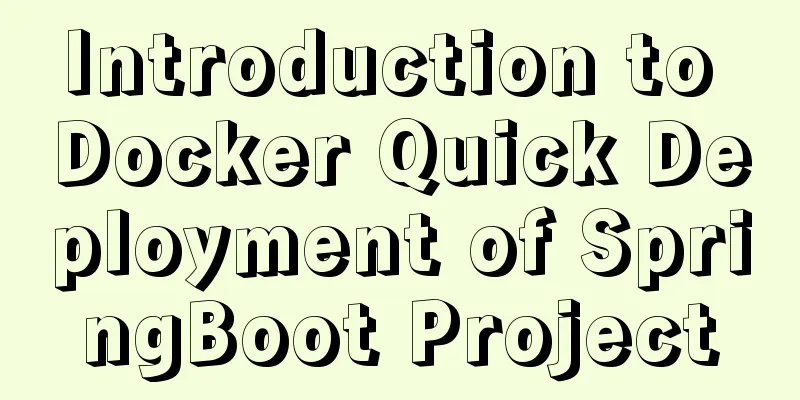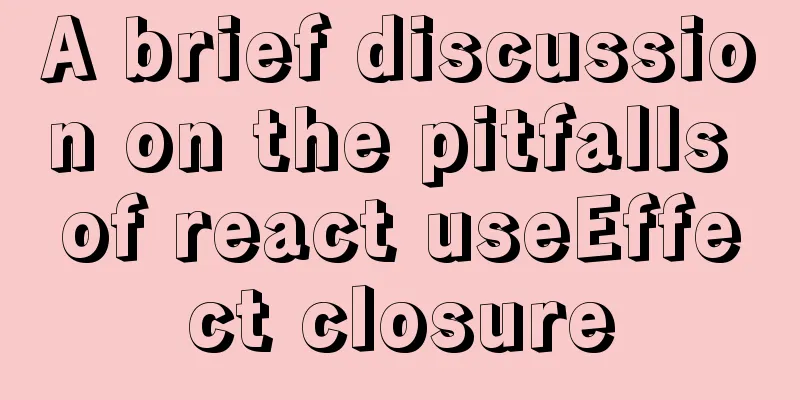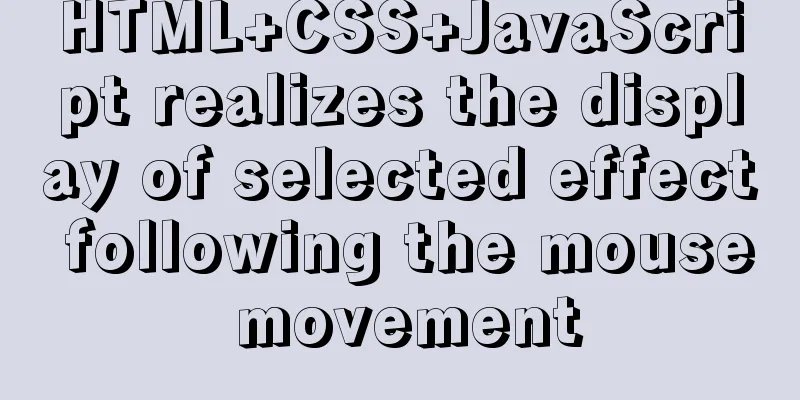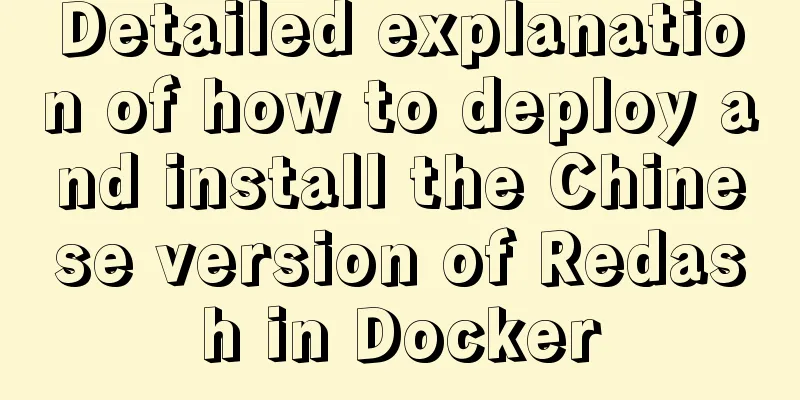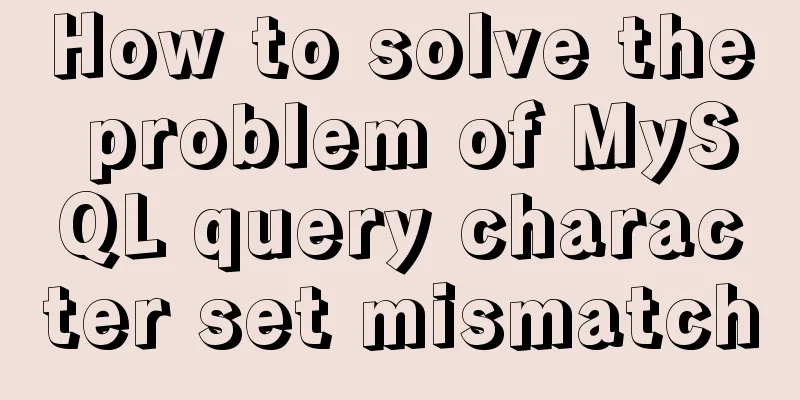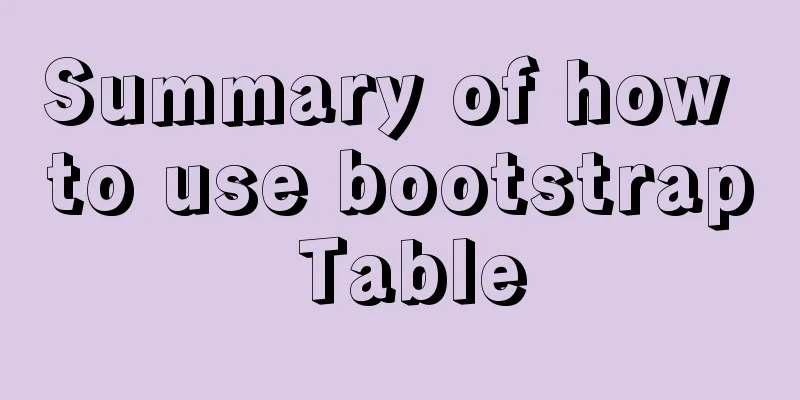MySQL 5.7.18 Archive compressed version installation tutorial
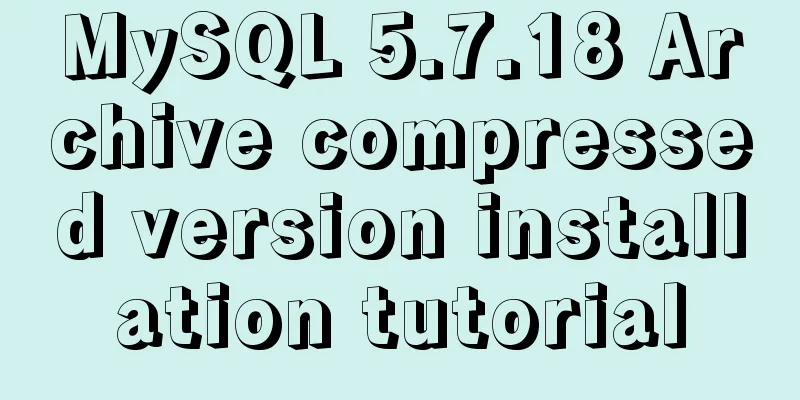
|
This article shares the specific method of installing MySQL 5.7.18 Archive compressed version for your reference. The specific content is as follows Article reference: 5.7.17 WinX64 installation and configuration graphic tutorial MySQL 5.7 zip archive version installation tutorial Official Website
Enter
Enter
Scroll down:
Unzip:
Set environment variables: It seems that this environment variable is not used (you can try not setting it) 1)
2)
Create my.ini
initialization
Note: Initialization can only be done once. The second execution of mysqld –initialize will result in an error. Find the password for mysql after initialization:
Enter the password and paste:f6yL!frt>!wn
Change the password to root (this is what I set, according to my own habits)
Wonderful topic sharing: MySQL different versions installation tutorial MySQL 5.6 installation tutorials for various versions MySQL 5.7 installation tutorials for various versions mysql8.0 installation tutorials for various versions The above is the full content of this article. I hope it will be helpful for everyone’s study. I also hope that everyone will support 123WORDPRESS.COM. You may also be interested in:
|
<<: How to view the IP address of the Docker container
>>: React mouse multi-selection function configuration method
Recommend
How to use Docker to build a tomcat cluster using nginx (with pictures and text)
First, create a tomcat folder. To facilitate the ...
Vue implements setting multiple countdowns at the same time
This article example shares the specific code of ...
Solution for front-end browser font size less than 12px
Preface When I was working on a project recently,...
Detailed explanation of jquery tag selector application example
This article example shares the specific code of ...
How to deploy FastDFS in Docker
Install fastdfs on Docker Mount directory -v /e/f...
mysql IS NULL using index case explanation
Introduction The use of is null, is not null, and...
Create a movable stack widget function using flutter
This post focuses on a super secret Flutter proje...
Introduction to the use of base link tag base
<br />When you click the link, the web page ...
Two ways to use react in React html
Basic Use <!DOCTYPE html> <html lang=&qu...
Detailed explanation of Linux netfilter/iptables knowledge points
Netfilter Netfilter is a packet processing module...
Example code for using @media in CSS3 to achieve web page adaptation
Nowadays, the screen resolution of computer monit...
How to configure nginx to return text or json
Sometimes when requesting certain interfaces, you...
Build a file management system step by step with nginx+FastDFS
Table of contents 1. Introduction to FastDFS 1. I...
New usage of watch and watchEffect in Vue 3
Table of contents 1. New usage of watch 1.1. Watc...
How to compile and install opencv under ubuntu
Easy installation of opencv2: conda install --cha...