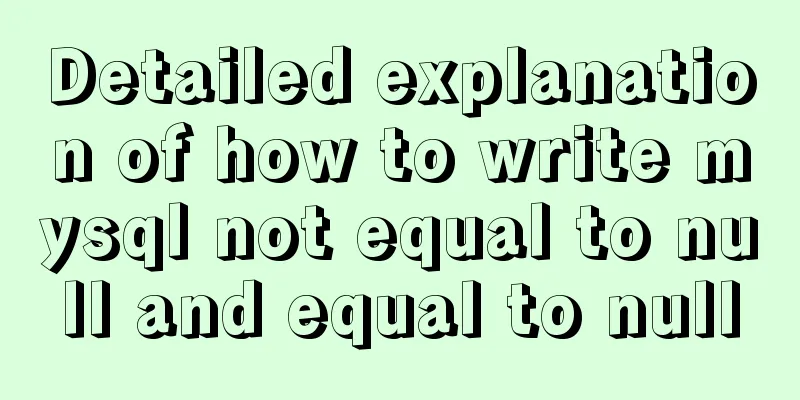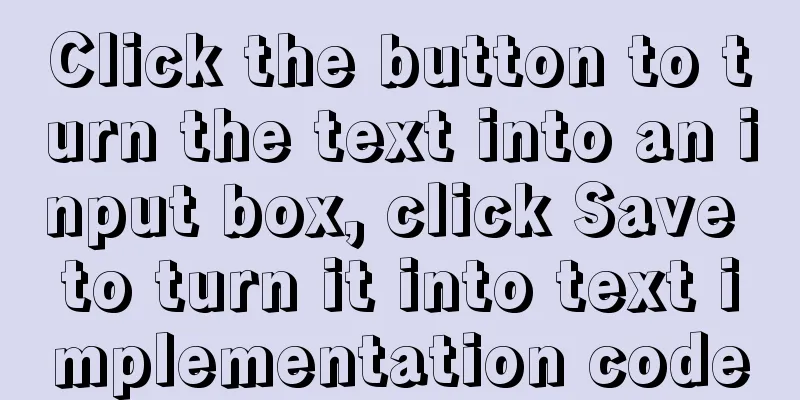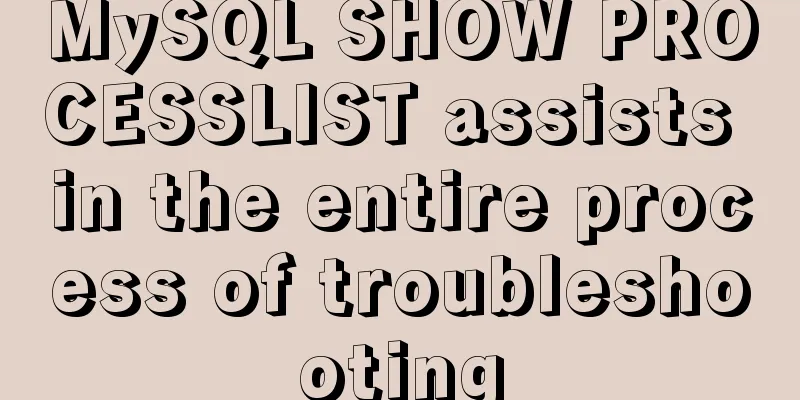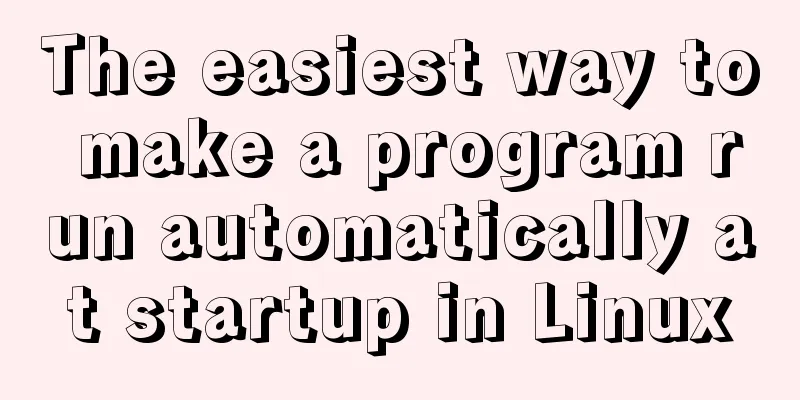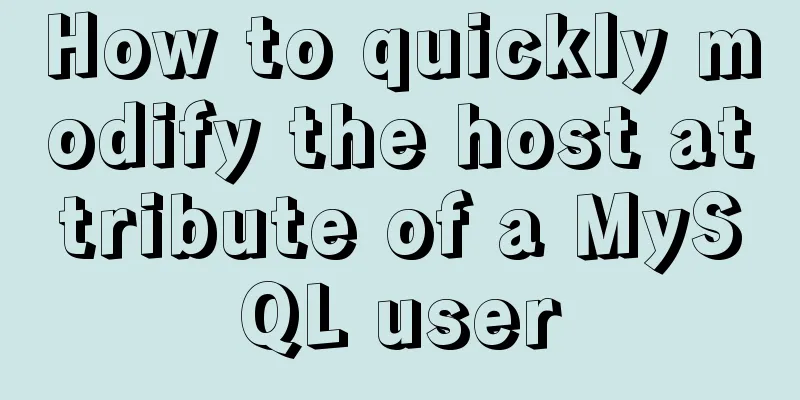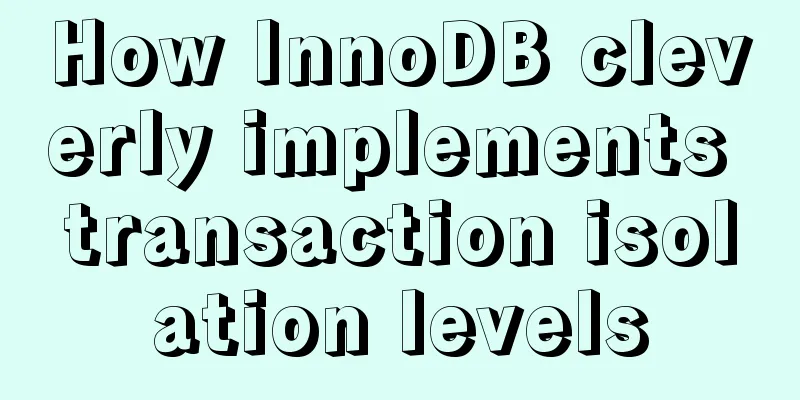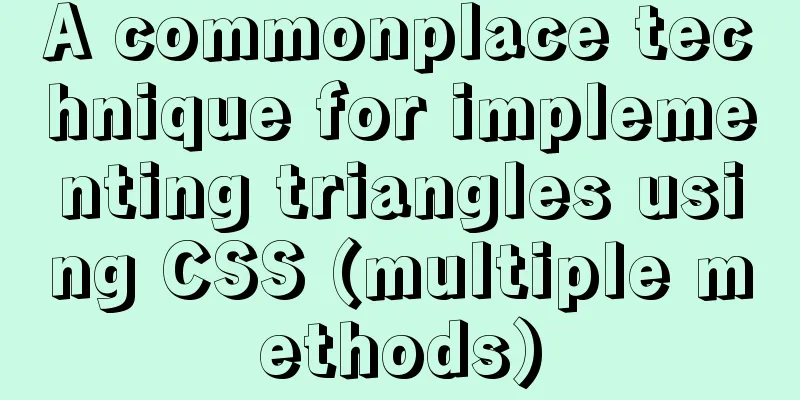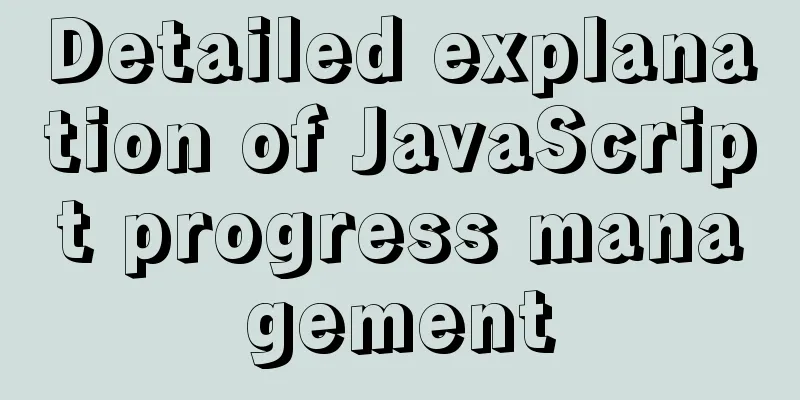Example code for using @media in CSS3 to achieve web page adaptation

|
Nowadays, the screen resolution of computer monitors is developing towards higher and higher, but the resolution of mobile device terminals such as mobile phones cannot be that much higher. More and more websites are starting to adapt their pages to various resolutions, displaying basic content at small resolutions, full functions at large resolutions, and even multiple versions at multiple levels. 1. @media in CSS2 Although CSS2 supports the @media attribute, it can only implement a few functions and is generally only used to define special CSS for printing.
1.1 Examples
// Set the font size for the display @media screen {
BODY {font-size:12pt; }
}
// Set the font size for the printer @media print {
@import "print.css"
BODY {font-size:8pt;}
}2. @media in CSS3 The @media attribute has evolved into a kind of grammar:
@media mediatype and|not|only (media feature) {
CSS-sRules;
}
Determine the media (object) type to achieve different displays. This feature allows CSS to act more precisely on different media types. 2.1 Examples
body{background:blue;}/*width between 500px-800px + height between 100px-400px blue*/
@media screen and (max-width:500px){body{background:green;}}/*Green when width is less than 500px*/
@media screen and (min-width:800px){body{background:red;}}/*Red when width is greater than 800px*/
@media screen and (max-height:100px){body{background:yellow;}}/*Yellow when height is less than 100px*/
@media screen and (min-height:400px){body{background:pink;}}/*Pink when height is greater than 400px*/2.2 Media Characteristics
Summarize This concludes this article about using @media in CSS3 to achieve web page adaptation. For more relevant css3 media web page adaptation content, please search 123WORDPRESS.COM’s previous articles or continue to browse the following related articles. I hope everyone will support 123WORDPRESS.COM in the future! |
>>: Vue implements nested routing method example
Recommend
Introduction to using Unicode characters in web pages (&#,\u, etc.)
The earliest computers could only use ASCII chara...
Summary of Linux file basic attributes knowledge points
The Linux system is a typical multi-user system. ...
Javascript operation mechanism Event Loop
Table of contents 1. Four concepts 1. JavaScript ...
Simple usage of MySQL temporary tables
MySQL temporary tables are very useful when we ne...
What is the base tag and what does it do?
The <base> tag specifies the default addres...
Web Design TabIndex Element
TabIndex is to press the Tab key to sequentially o...
Basic structure of HTML documents (basic knowledge of making web pages)
HTML operation principle: 1. Local operation: ope...
Installation, activation and configuration of ModSecurity under Apache
ModSecurity is a powerful packet filtering tool t...
Detailed example of MySQL data storage process parameters
There are three types of MySQL stored procedure p...
How to quickly install and deploy MySQL in Windows system (green free installation version)
First, download the green free installation versi...
The difference between ${param} and #{param} in MySQL
The parameter passed by ${param} will be treated ...
Best Practices Guide for Storing Dates in MySQL
Table of contents Preface Do not use strings to s...
Vue.js uses Element-ui to implement the navigation menu
This article shares the specific code for impleme...
Detailed explanation of CSS3 flex box automatic filling writing
This article mainly introduces the detailed expla...
Summary of how to use bootstrap Table
This article shares with you how to use bootstrap...