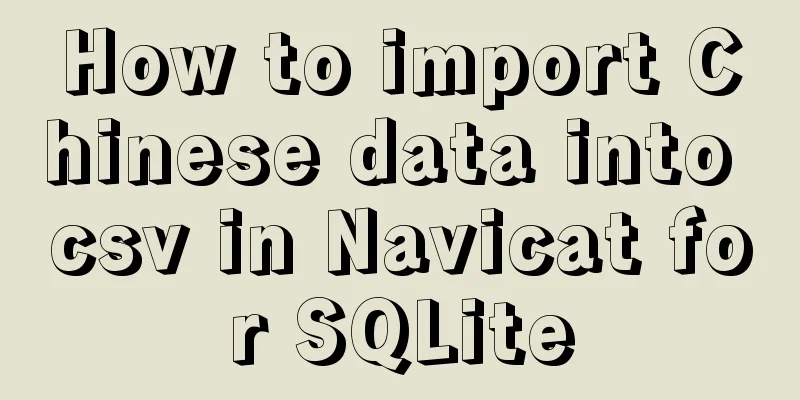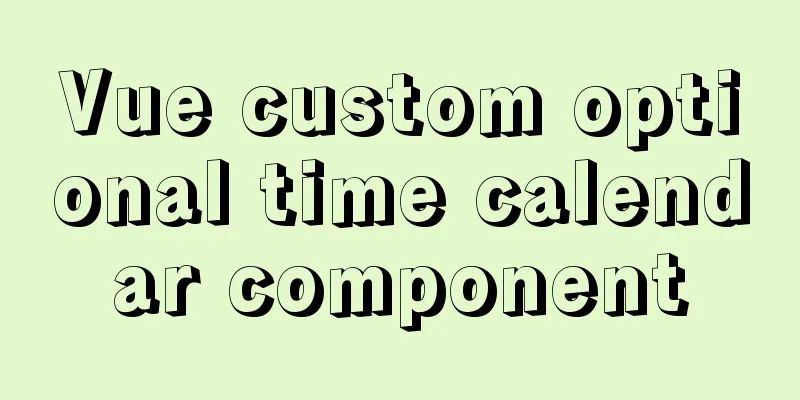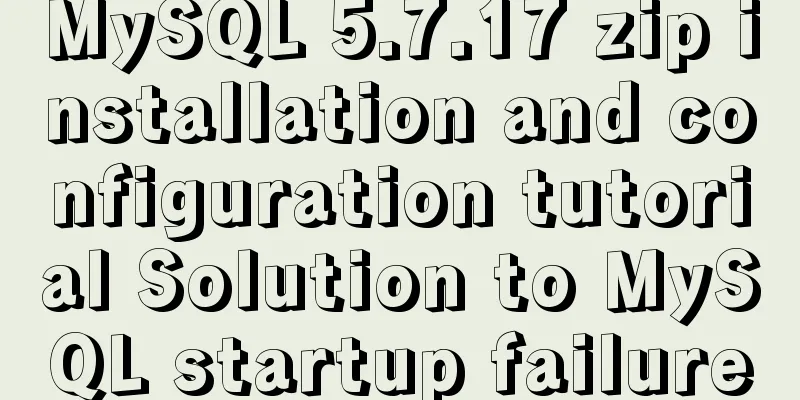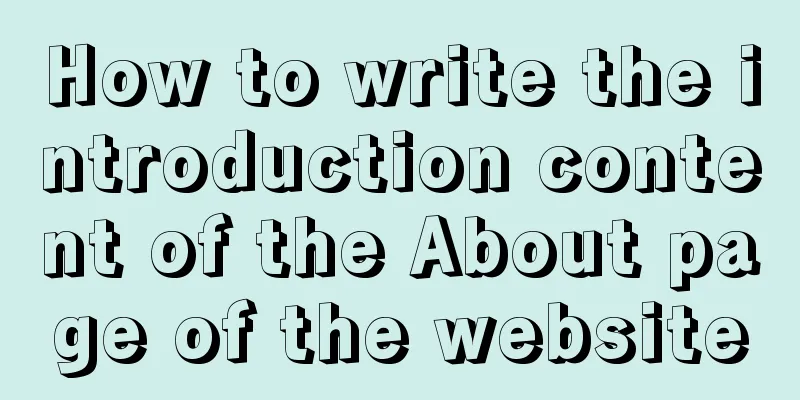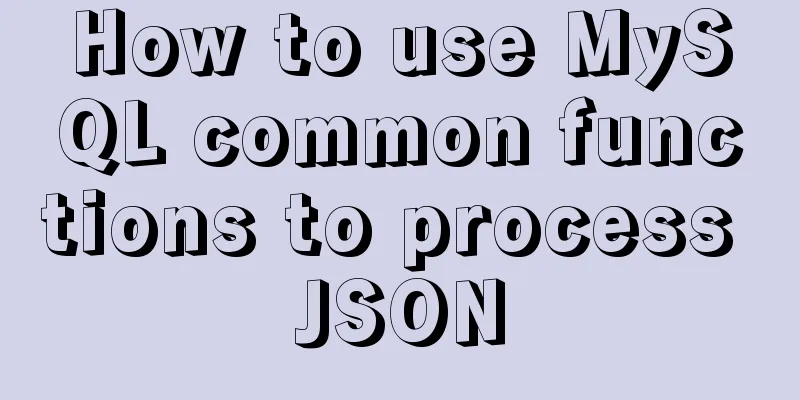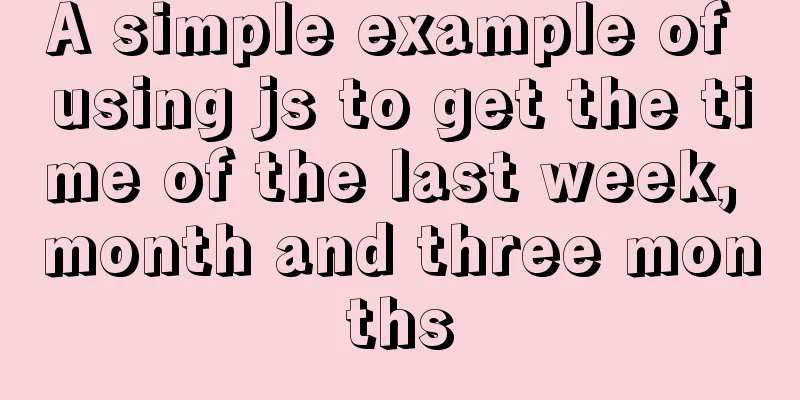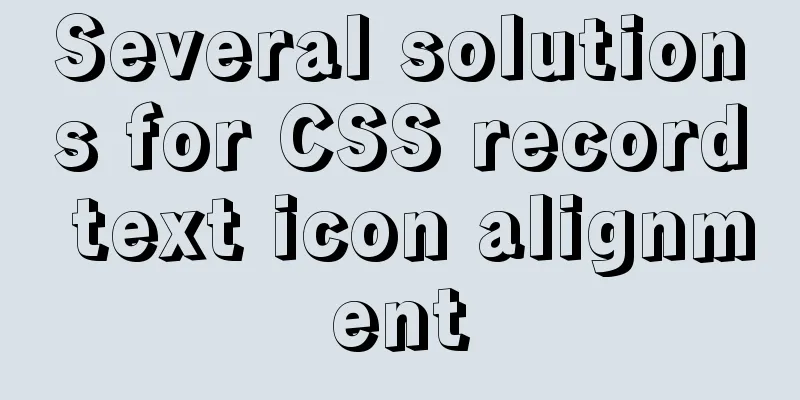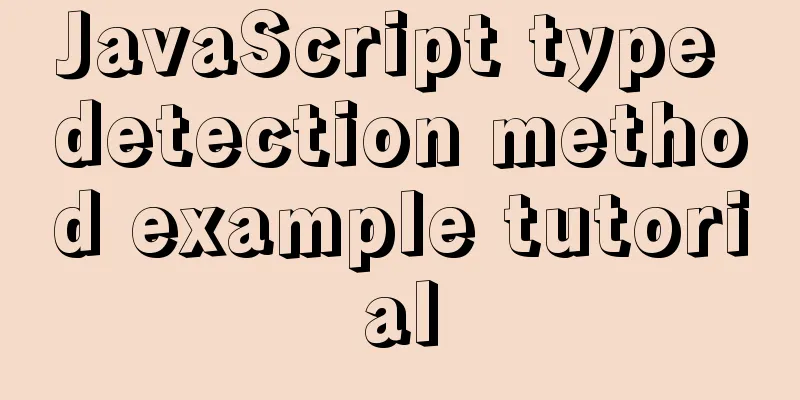A commonplace technique for implementing triangles using CSS (multiple methods)
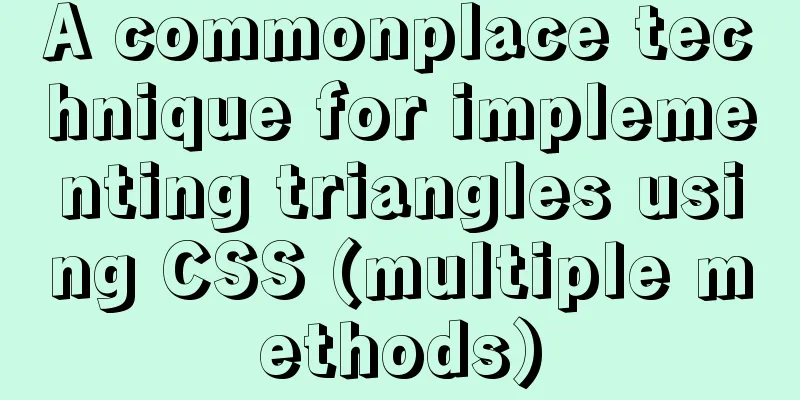
|
In some interview experiences, you can often see questions about CSS, and there will be a question about how to use CSS to draw a triangle, and the common answer is usually only to use border to draw it. As CSS has developed to this day, there are actually many interesting ways to draw triangles using only CSS. This article will list them in detail. In this article, you can learn 6 ways to draw triangles using CSS, and they are all very easy to master. Of course, this article is just a starting point. CSS is changing with each passing day. There may be some interesting methods that are missing from this article. You are welcome to add them in the comment area~ Draw a triangle using borderMost people should be able to use borders to implement triangles, and it often appears in various face-to-face experiences. It is implemented by using a container with zero height and width and a transparent border. The simple code is as follows:
div {
border-top: 50px solid yellowgreen;
border-bottom: 50px solid deeppink;
border-left: 50px solid bisque;
border-right: 50px solid chocolate;
}For a container with zero height and width, set borders of different colors:
In this way, if the border color of any three sides is
CodePen Demo - Triangle using border Draw a triangle using linear-gradient Next, we use Its principle is also very simple. We implement a
div {
width: 100px;
height: 100px;
background: linear-gradient(45deg, deeppink, yellowgreen);
}
Change its color from a gradient to two fixed colors:
div {
width: 100px;
height: 100px;
background: linear-gradient(45deg, deeppink, deeppink 50%, yellowgreen 50%, yellowgreen 100%);
}
Then make one of the colors transparent:
div {
background: linear-gradient(45deg, deeppink, deeppink 50%, transparent 50%, transparent 100%);
}
By CodePen Demo - Triangle using linear gradient Draw a triangle using conic-gradient Still using gradient, we used linear gradient to realize triangle above. Interestingly, in the gradient family, The method is that the center point of the angular gradient can be set, similar to the center point of the radial gradient. We set the center point of the angular gradient to Suppose we have a container with a height and width of
Also, set it to draw the angle gradient map starting from
It can be seen that at the beginning, the angular gradient shape is a triangle before it reaches the second edge. We can easily get a triangle by selecting a suitable angle:
div {
background: conic-gradient(from 90deg at 50% 0, deeppink 0, deeppink 45deg, transparent 45.1deg);
}
The extra Similarly, with the help of CodePen Demo - Triangle using angular gradient transform: rotate with overflow: hidden to draw a triangle This method is relatively conventional, using
Set the center of rotation of the graphic to the Complete code:
.triangle {
width: 141px;
height: 100px;
position: relative;
overflow: hidden;
&::before {
content: "";
position: absolute;
top: 0;
left: 0;
right: 0;
bottom: 0;
background: deeppink;
transform-origin: left bottom;
transform: rotate(45deg);
}
}CodePen Demo - transform: rotate with overflow: hidden to create a triangle Using clip-path to draw a triangle In other words, using Through 3 coordinate points, a polygon is realized, and the extra space will be cut off. The code is also very simple:
div {
background: deeppink;
clip-path: polygon(0 0, 100% 0, 0 100%, 0 0);
}
CodePen Demo - Triangle using clip-path In this website - CSS clip-path maker, you can quickly create simple
Draw a triangle using charactersOK, the last one, which is a bit unique, is to use a character to represent a triangle. Listed below are the decimal Unicode representations of some triangle-shaped characters. ◄ : ◄ ► : ► ▼ : ▼ ▲: ▲ ⊿ : ⊿ △ : △ For example, we use <div class="normal">▼ </div>
div {
font-size: 100px;
color: deeppink;
}The effect is still good:
However, it should be noted that the use of character representation triangles is strongly related to the currently set font. Different fonts draw the same character differently. I randomly selected several different fonts on Google Font to represent the same character, and the results are as follows:
As you can see, different fonts have different shapes, sizes, and baselines, so if you want to use a glyph triangle, make sure the user's browser has the font you specify installed. Otherwise, don't use this method. For the complete comparison demo, you can click here: CodePen Demo - Implementing a triangle using characters at lastWell, this is the end of this article. I hope this article will be helpful to you about the 6 different ways to draw triangles using CSS. If you want to get the most interesting CSS information, don’t miss my official account - iCSS front-end news 😄 More wonderful CSS technical articles are collected in my Github -- iCSS. They are continuously updated. Welcome to click a star to subscribe and collect. This concludes this article about the old-fashioned techniques for implementing triangles using CSS (in various ways). For more content on techniques for implementing triangles with CSS, please search previous articles on 123WORDPRESS.COM or continue browsing the related articles below. I hope that everyone will support 123WORDPRESS.COM in the future! |
<<: Nginx rtmp module compilation arm version problem
>>: Introduction and tips for using the interactive visualization JS library gojs
Recommend
Detailed explanation of scroll bar scrolling control of DOM elements in HTML
I don't know if you have ever encountered suc...
Synology NAS uses Docker container to build KMS activation server to activate Windows system and office (operation steps)
Preface The Windows system that can be activated ...
Nodejs error handling process record
This article takes the connection error ECONNREFU...
Solve the problem that Navicat cannot connect to MySQL on the Linux server
At the beginning, I felt sad. The screenshots are...
How to use docker to deploy Django technology stack project
With the popularity and maturity of Docker, it ha...
Mysql query the most recent record of the sql statement (optimization)
The worst option is to sort the results by time a...
js basic syntax and maven project configuration tutorial case
Table of contents 1. js statement Second, js arra...
React's component collaborative use implementation
Table of contents Nesting Parent-child component ...
Detailed Analysis of Explain Execution Plan in MySQL
Preface How to write efficient SQL statements is ...
Docker implements container port binding local port
Today, I encountered a small problem that after s...
How to make full use of multi-core CPU in node.js
Table of contents Overview How to make full use o...
Javascript Bootstrap's grid system, navigation bar and carousel detailed explanation
Table of contents Introduction to bootstrap and i...
How to compile and install opencv under ubuntu
Easy installation of opencv2: conda install --cha...
Simple example of using Docker container
Table of contents 1. Pull the image 2. Run the im...
Detailed explanation of using Docker to build externally accessible MySQL
Install MySQL 8.0 docker run -p 63306:3306 -e MYS...