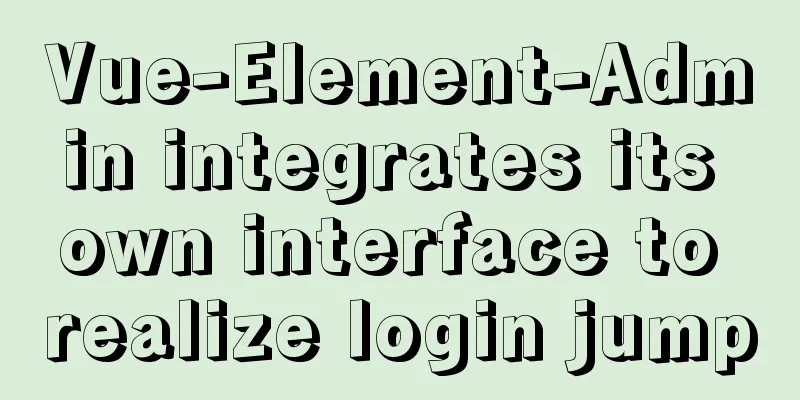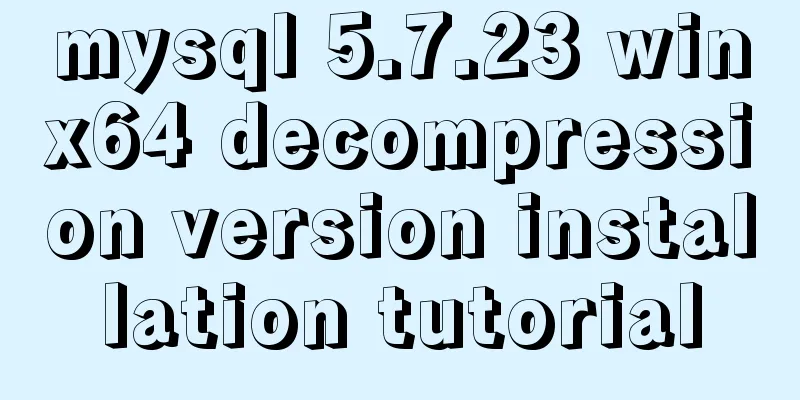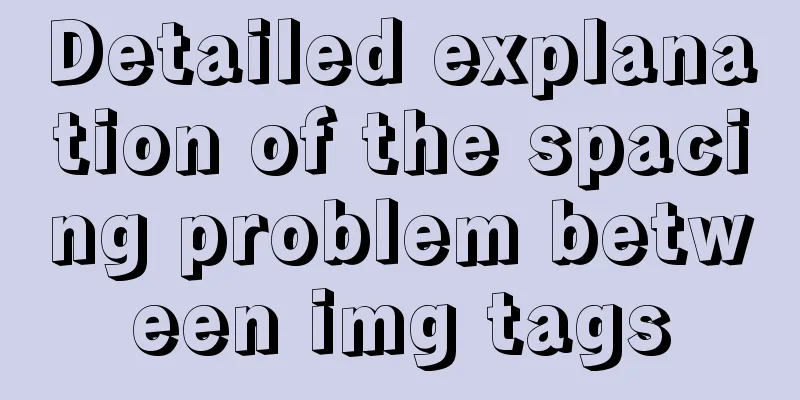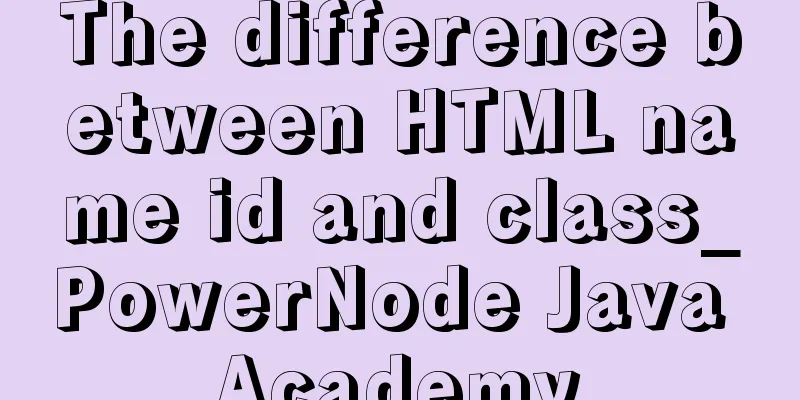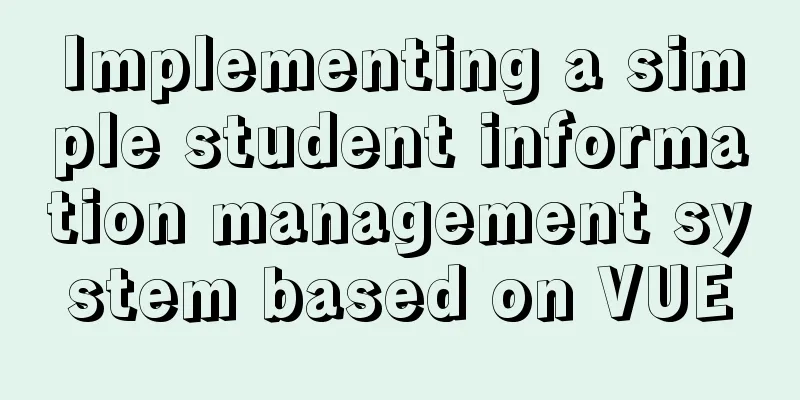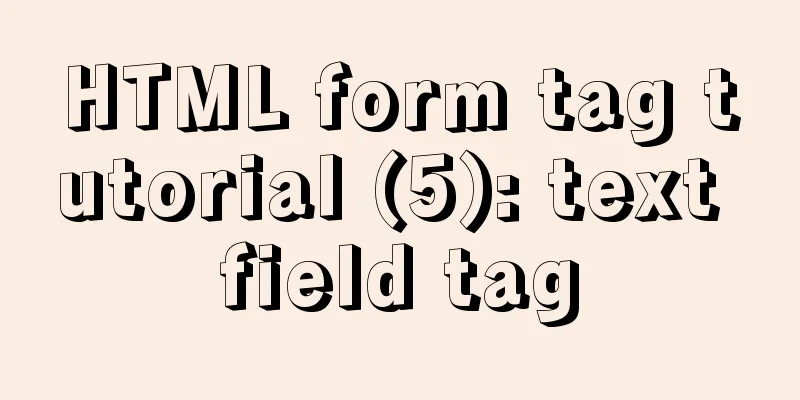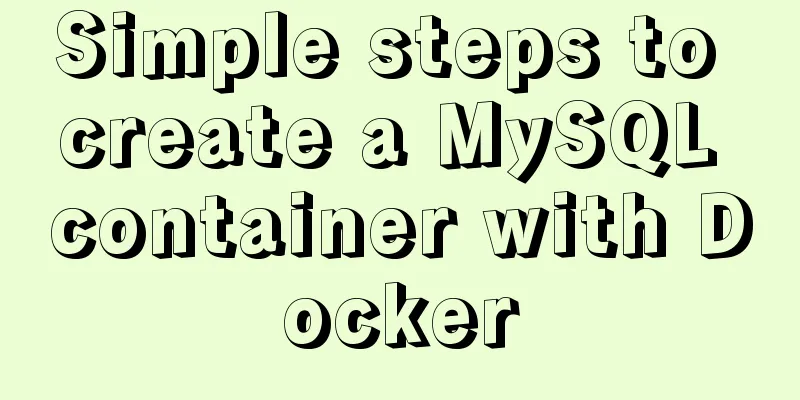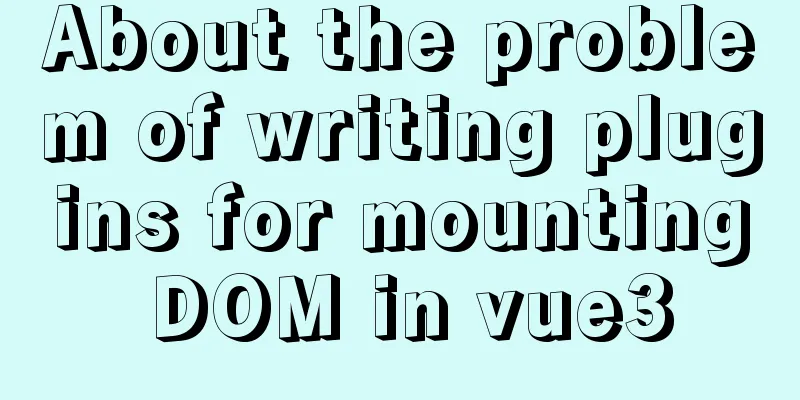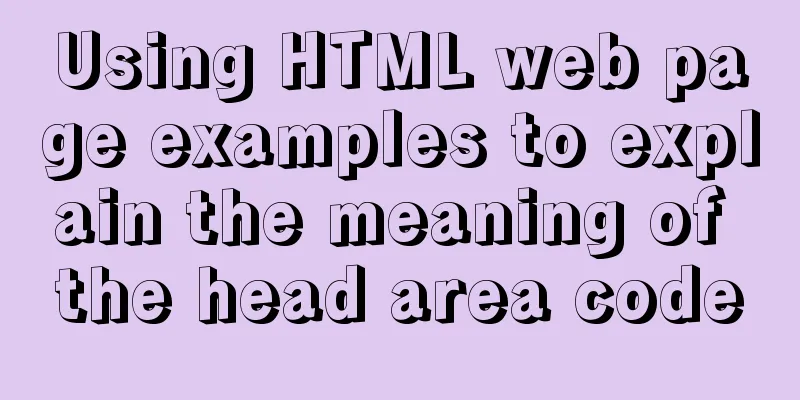Detailed explanation of using Docker to build externally accessible MySQL
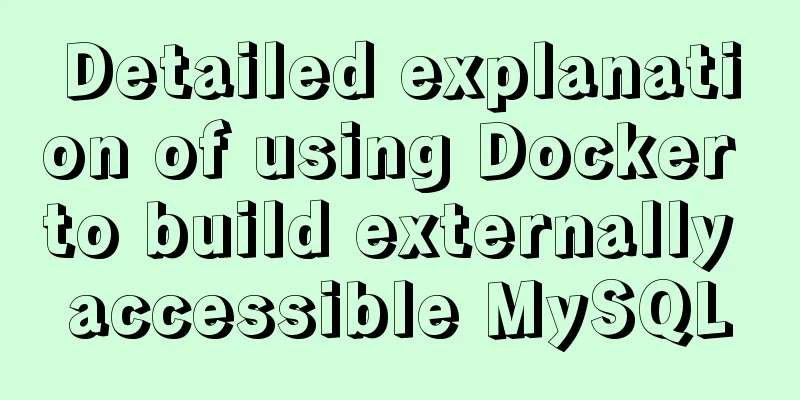
|
Install MySQL 8.0 docker run -p 63306:3306 -e MYSQL_ROOT_PASSWORD=zhaooleemysql --name zhaooleemysqldb -d mysql:8.0
Entering the container docker exec -it zhaooleemysqldb bash
Login to database mysql -uroot -p zhaooleemysql Create a new user (8.0 is more strict, it is troublesome to log in remotely with the root user, we choose to create a new user) create user 'zhaoolee' identified with mysql_native_password by 'eelooahzpw'; Add permissions for the new user zhaoolee grant all privileges on *.* to 'zhaoolee'; Refresh permissions flush privileges;
Create a new database create database v2fy charset=utf8; The name of the new database is Exit Database exit Exit Docker container control + p + q
Try connecting with Navicat
The above is the full content of this article. I hope it will be helpful for everyone’s study. I also hope that everyone will support 123WORDPRESS.COM. You may also be interested in:
|
<<: Detailed explanation of daily_routine example code in Linux
>>: MySQL5.7.21 decompressed version installation detailed tutorial diagram
Recommend
Detailed tutorial on MySql installation and uninstallation
This article shares the tutorial of MySql install...
How to solve jQuery conflict problem
In front-end development, $ is a function in jQue...
CSS achieves the effect of two elements blending (sticky effect)
I remember that a few years ago, there was an int...
CSS makes tips boxes, bubble boxes, and triangles
Sometimes our pages will need some prompt boxes o...
How to solve the problem that the software package does not exist when installing software in Linux
When the software package does not exist, it may ...
Should the Like function use MySQL or Redis?
Table of contents 1. Common mistakes made by begi...
Vue advanced usage tutorial dynamic components
Table of contents Basic description AST parsing R...
ReactRouter implementation
ReactRouter implementation ReactRouter is the cor...
mysql trigger creation and usage examples
Table of contents What is a trigger Create a trig...
Centos7 installation of Nginx integrated Lua sample code
Preface The computer I use is a Mac, and the oper...
The process of SSH service based on key authentication in Linux system
As we all know, SSH is currently the most reliabl...
IDEA reports an error when connecting to MySQL! Server returns invalid timezone. Go to tab and set serverTimezone property
The road ahead is always so difficult and full of...
Data URI and MHTML complete solution for all browsers
Data URI Data URI is a scheme defined by RFC 2397...
Detailed explanation of Linux redirection usage
I believe that everyone needs to copy and paste d...
Vue.js front-end web page pop-up asynchronous behavior example analysis
Table of contents 1. Preface 2. Find two pop-up c...