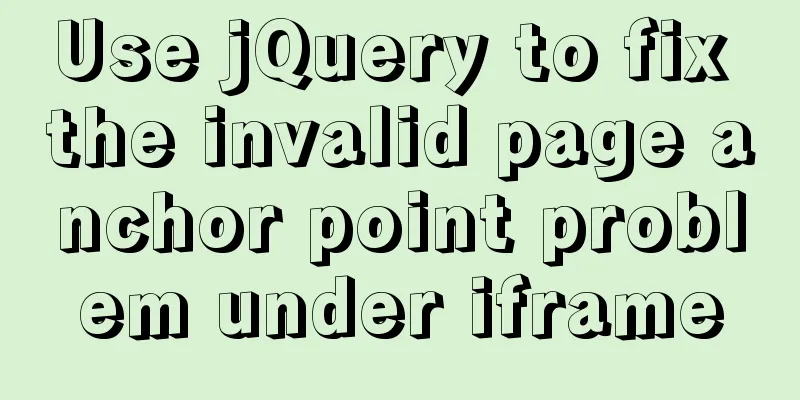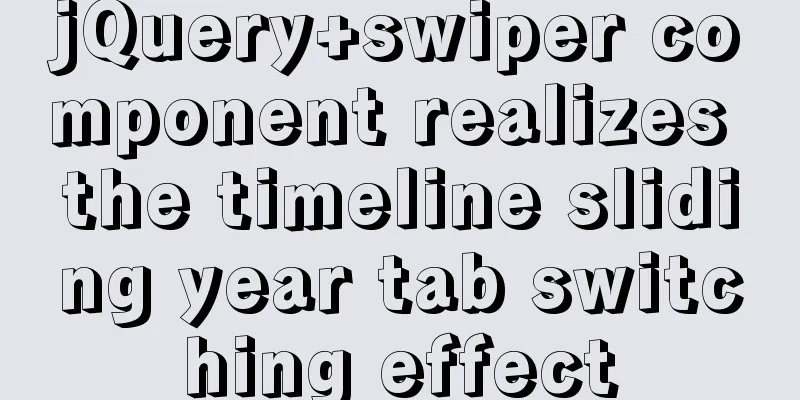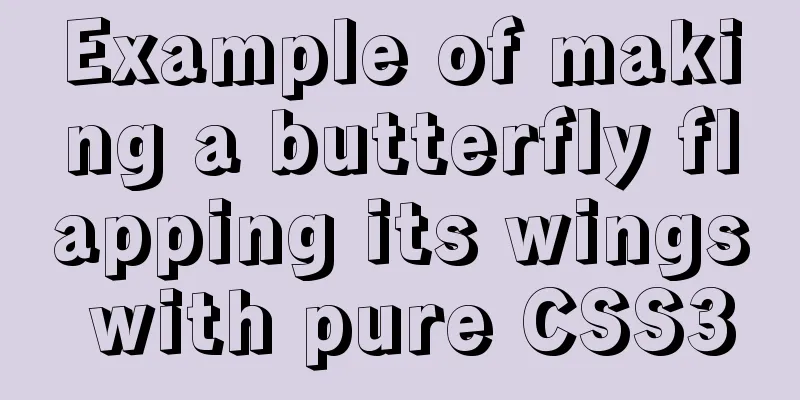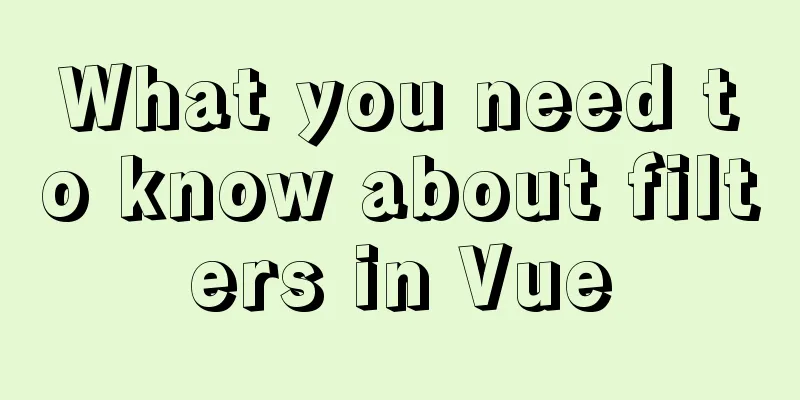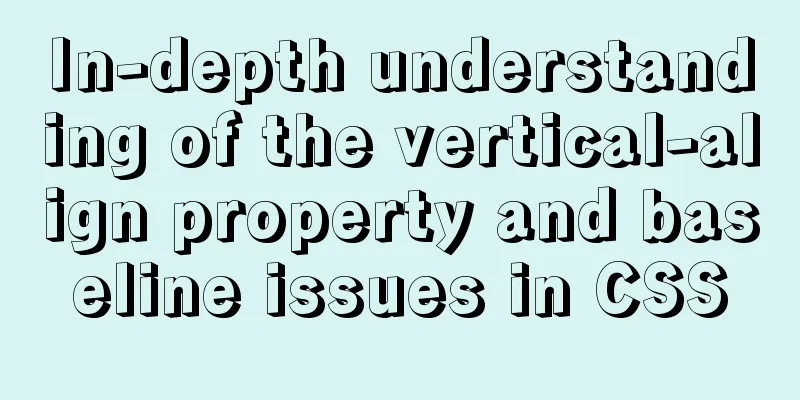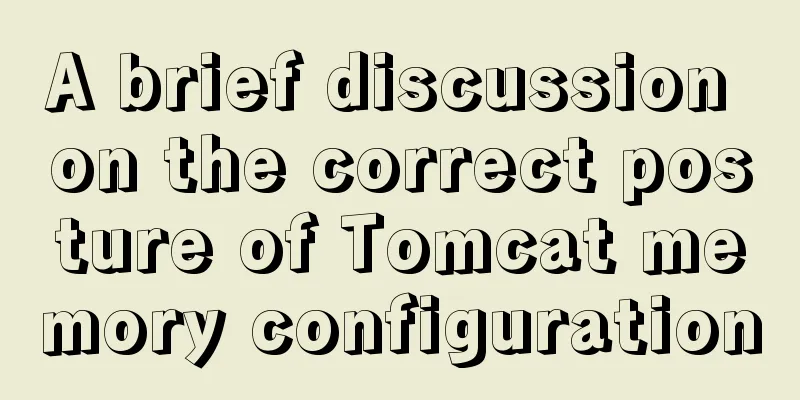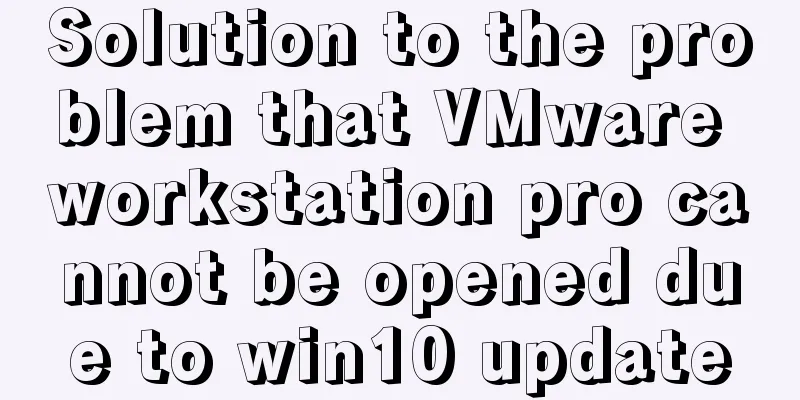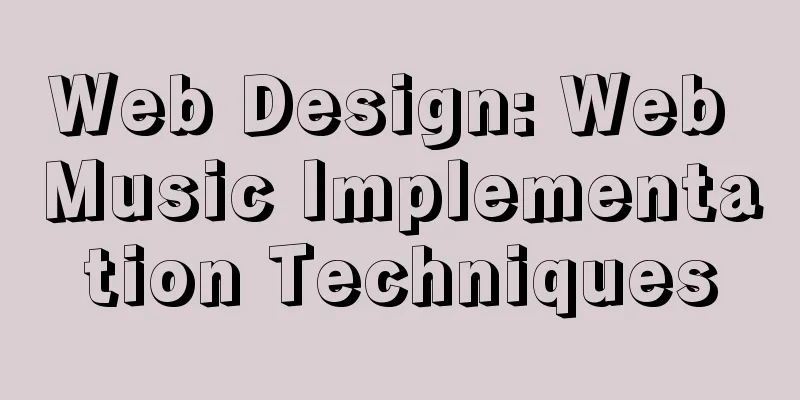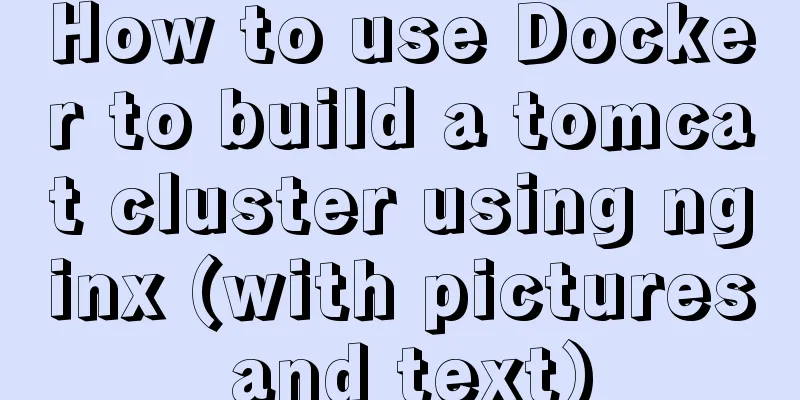Implementing a simple student information management system based on VUE
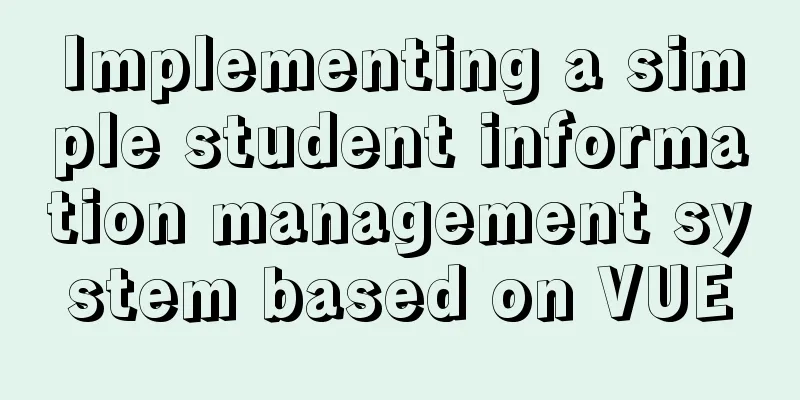
1. Main functionsThis task is mainly to use VUE to implement a simple student information management system, the main functions are: 1. Display information of all students (default is 10) 2. Implementation ideas 1. Data management: Use json array to manage and store data 3. Code Implementation1. Parent-child component definition Parent component: First, define the component to be called
export default {
name: 'HelloWorld',
components:
ChildCom//Calling component},Subcomponents:
export default {
name: 'Child',
props: [
'card_item'
],
data () {
return {
}
}
}2. Communication among components Components pass data to subcomponents through Props Parent component: Use v-for to traverse the student information array <div v-if="flag_danshu==1"> <Child-com id="1" class="list" v-for="(stu,index1) in new_list_danshu" :key="index1" :card_item="stu" > </Child-com> </div> <div v-else-if="flag_shuangshu==1"> <Child-com id="2" class="list" v-for="(stu,index2) in new_list_shuangshu" :key="index2" :card_item="stu" > </Child-com> </div> <div v-else-if="flag_all==1"> <Child-com id="3" class="list" v-for="(stu,index3) in stu_list" :key="index3" :card_item="stu"> </Child-com> </div> Subcomponents:
<div>Name: {{ card_item.name }} </div>
<div>Student ID: {{card_item.stuId}}</div>
<div v-if="card_item.gender==1">Gender: Male</div>
<div v-else>Gender: Female</div>3. Display the student information whose student ID ends with an odd number (or even number) (taking odd number as an example)
danshu (stu_list) {
this.new_list_danshu=[];
stu_list.forEach((item) => {
if(item.stuId%2!=0)
this.new_list_danshu.push(item);//If the conditions are met, add it to the json array used to store singular information}
)
// alert(this.new_list[1]);
this.flag_all=0; //Show all this.flag_danshu=1; //Show odd numbers this.flag_shuangshu=0; //Show even numbers},4. Add student information
add:function(){
var name = document.getElementById("stu_name").value;
var id = document.getElementById("stu_id").value;
var gender = document.getElementById("stu_gender").value;
if(name==''||id==''||gender==''){
alert('Please complete the information');
}
else{
var item ={};
item.stuId=id;
item.name=name;
item.gender=gender;
this.stu_list.push(item);
alert('Added successfully');
}
}4. Effect displayHome
Display student information whose student ID ends in an odd number
Add student information
V. ConclusionAlthough it is just a small demo, I still encountered many problems in the process of completing it, such as paying attention to the difference between v-show and v-if. At first, I wanted to use v-show to display different student information according to the filtering conditions, but I found that even if the student information did not meet the current conditions, it was still rendered and displayed. After seeking help, I found that if we want to display multiple pages and these pages are mutually exclusive, we use v-if, v-else-if, and v-else to display them. Here are the differences between v-show and v-if
This is the end of this article about implementing a simple student information management system based on VUE. For more relevant vue student information management system content, please search for previous articles on 123WORDPRESS.COM or continue to browse the following related articles. I hope everyone will support 123WORDPRESS.COM in the future! This is the end of this article about implementing a simple student information management system based on VUE. For more relevant vue student information management system content, please search for previous articles on 123WORDPRESS.COM or continue to browse the following related articles. I hope everyone will support 123WORDPRESS.COM in the future! You may also be interested in:
|
<<: Detailed explanation of why v-if and v-for in Vue are not recommended to be used together
>>: Vue uses vue-quill-editor rich text editor and uploads pictures to the server
Recommend
Summary of MySQL slow log practice
Slow log query function The main function of slow...
How to remove inline styles defined by the style attribute (element.style)
When modifying Magento frequently, you may encount...
How to monitor Windows performance on Zabbix
Background Information I've been rereading so...
Mysql updates certain fields of another table based on data from one table (sql statement)
The following code introduces MySQL to update som...
JavaScript uses canvas to draw coordinates and lines
This article shares the specific code of using ca...
The basic principles and detailed usage of viewport
1. Overview of viewport Mobile browsers usually r...
Detailed explanation of the idea of achieving the point-earning effect with CSS animation
In the recent project, we need to create an effec...
Ubuntu 19.04 installation tutorial (picture and text steps)
1. Preparation 1.1 Download and install VMware 15...
Using System.Drawing.Common in Linux/Docker
Preface After the project is migrated to .net cor...
Detailed process of zabbix monitoring process and port through agent
Environment Introduction Operating system: centos...
How to solve the problem of Ubuntu 18.04 looping login/stuck on the boot interface/unable to enter the graphical interface
Cause: NVIDIA graphics card driver is damaged Sol...
Swiper.js plugin makes it super easy to implement carousel images
Swiper is a sliding special effects plug-in built...
Core skills that web front-end development engineers need to master
The content involved in Web front-end development...
How to control the startup order of docker compose services
summary Docker-compose can easily combine multipl...
A brief introduction to React
Table of contents 1. CDN introduction 1.1 react (...