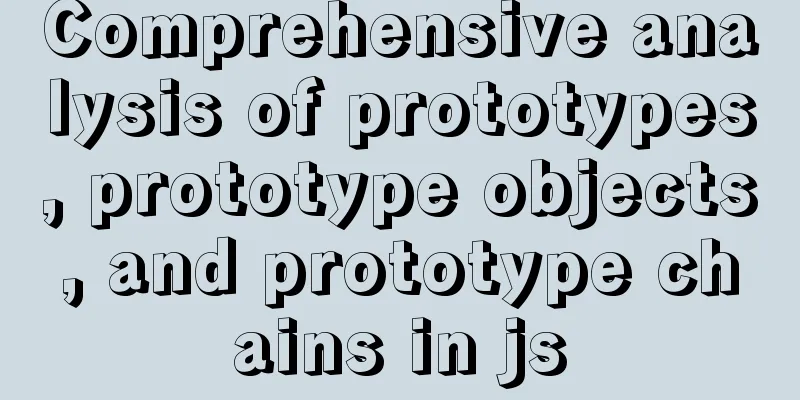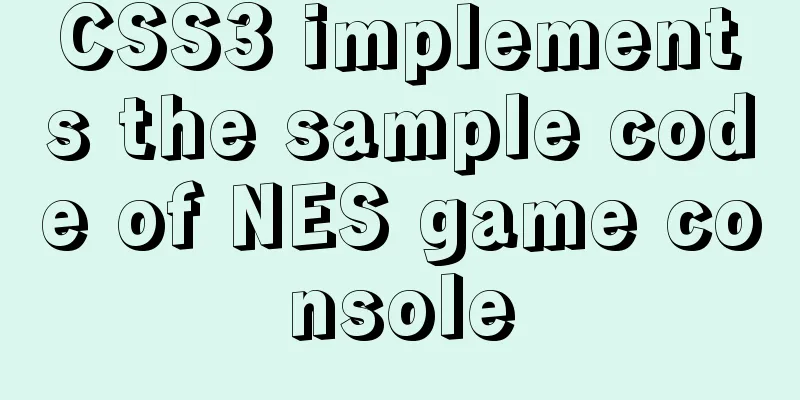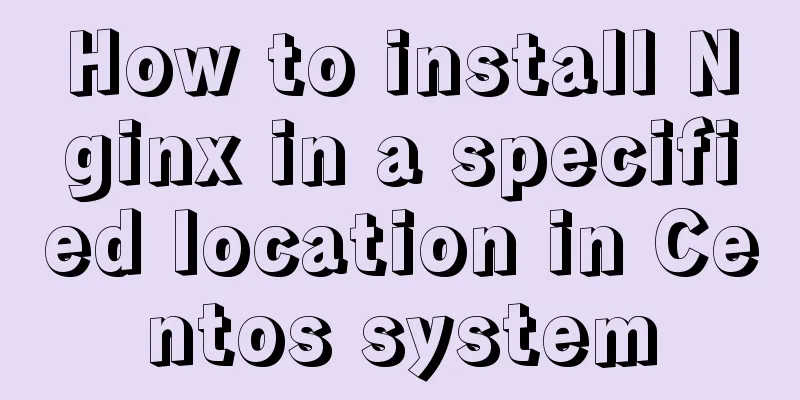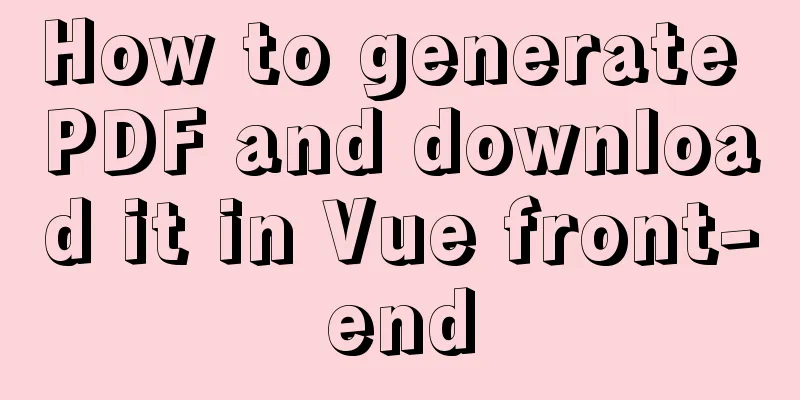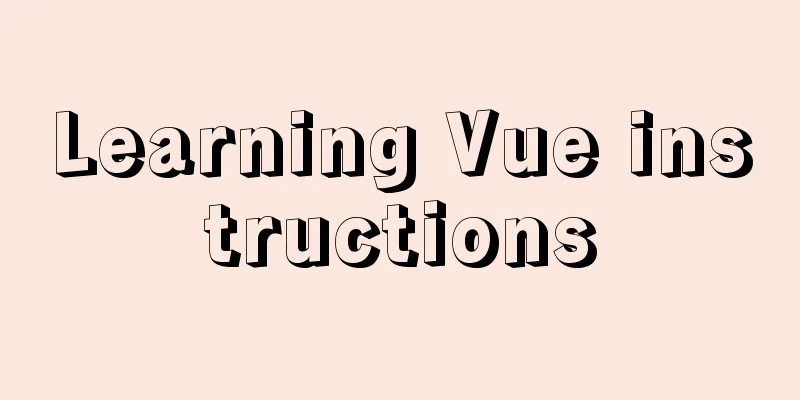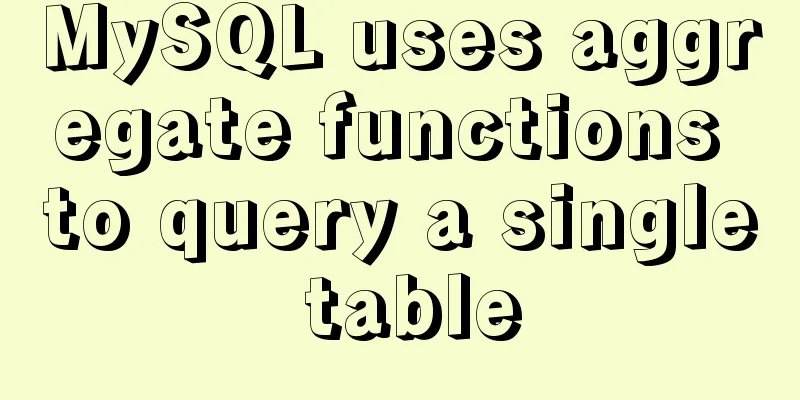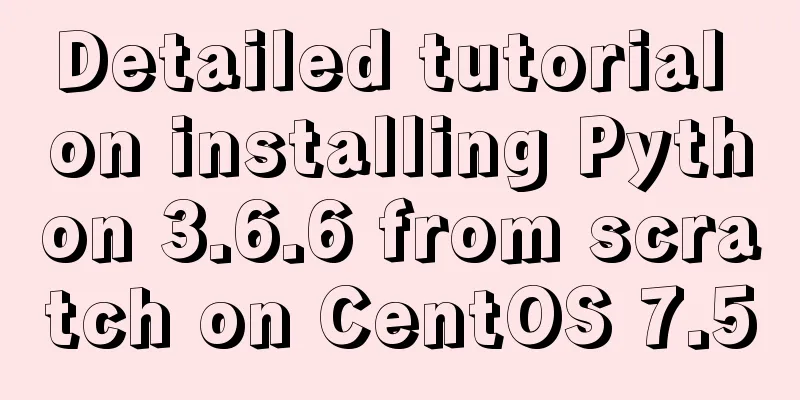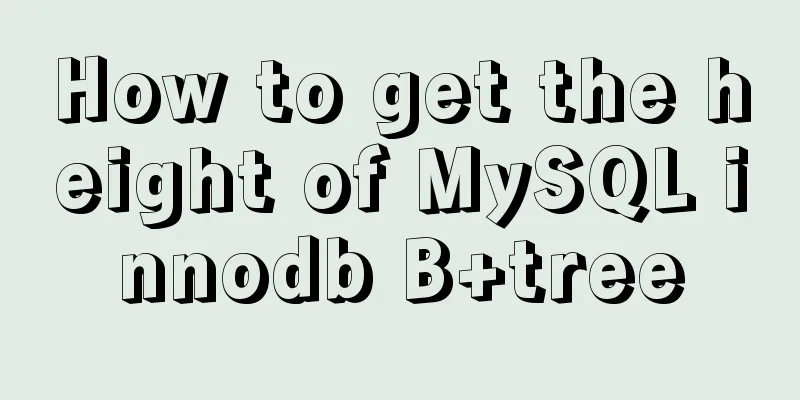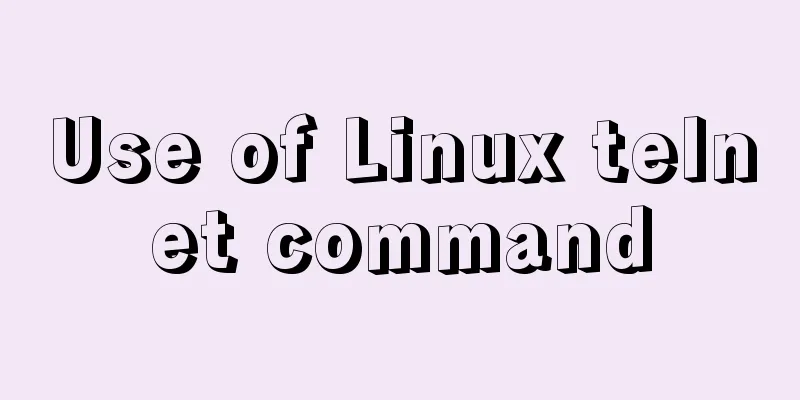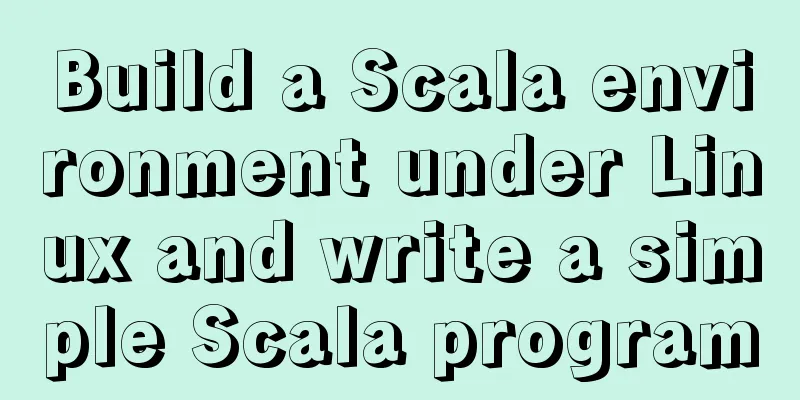jQuery+swiper component realizes the timeline sliding year tab switching effect
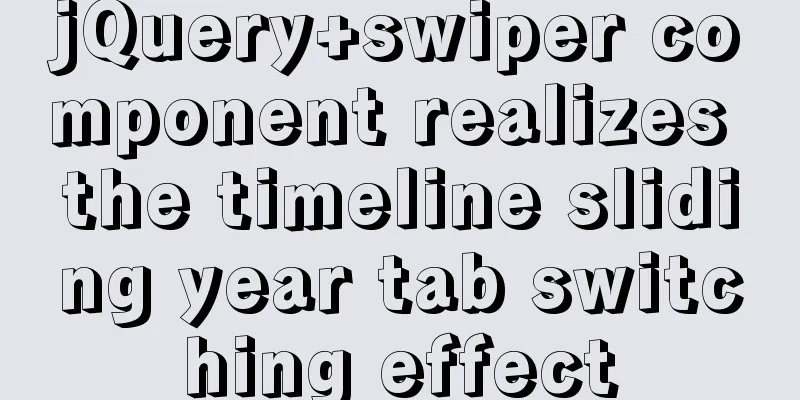
|
Result:
Implementation code: Need to be used with the swiper component Swiper basic demonstration address: https://www.swiper.com.cn/demo/index.html HTML:
<div class="swiper-container box">
<div class="swiper-wrapper main-timeline">
<div class="swiper-slide timeline fd-active-line">
<a href="javascript:void(0);" rel="external nofollow" rel="external nofollow" rel="external nofollow" rel="external nofollow" rel="external nofollow" rel="external nofollow" class="timeline-content">
<div class="timeline-year">
<span>2019</span>
</div>
</a>
<div class="xians"></div>
</div>
<div class="swiper-slide timeline">
<a href="javascript:void(0);" rel="external nofollow" rel="external nofollow" rel="external nofollow" rel="external nofollow" rel="external nofollow" rel="external nofollow" class="timeline-content">
<div class="timeline-year">
<span>2018</span>
</div>
</a>
<div class="xians"></div>
</div>
<div class="swiper-slide timeline">
<a href="javascript:void(0);" rel="external nofollow" rel="external nofollow" rel="external nofollow" rel="external nofollow" rel="external nofollow" rel="external nofollow" class="timeline-content">
<div class="timeline-year">
<span>2017</span>
</div>
</a>
<div class="xians"></div>
</div>
<div class="swiper-slide timeline">
<a href="javascript:void(0);" rel="external nofollow" rel="external nofollow" rel="external nofollow" rel="external nofollow" rel="external nofollow" rel="external nofollow" class="timeline-content">
<div class="timeline-year">
<span>2016</span>
</div>
</a>
<div class="xians"></div>
</div>
<div class="swiper-slide timeline">
<a href="javascript:void(0);" rel="external nofollow" rel="external nofollow" rel="external nofollow" rel="external nofollow" rel="external nofollow" rel="external nofollow" class="timeline-content">
<div class="timeline-year">
<span>2015</span>
</div>
</a>
<div class="xians"></div>
</div>
<div class="swiper-slide timeline">
<a href="javascript:void(0);" rel="external nofollow" rel="external nofollow" rel="external nofollow" rel="external nofollow" rel="external nofollow" rel="external nofollow" class="timeline-content">
<div class="timeline-year">
<span>2014</span>
</div>
</a>
<div class="xians"></div>
</div>
</div>
</div>
<ul class="event_list">
<div>
<h3 id="2012">2019</h3>
<img src="./img/lh.jpg" alt="">
</div>
<div style="display: none;">
<h3 id="2012">2018</h3>
<img src="./img/lhls.jpg" alt="">
</div>
<div style="display: none;">
<h3 id="2011">2017</h3>
<img src="./img/lkss.jpg" alt="">
</div>
<div style="display: none;">
<h3 id="2011">2016</h3>
<img src="./img/luhu.jpg" alt="">
</div>
<div style="display: none;">
<h3 id="2011">2015</h3>
<img src="./img/luhuwhite.jpg" alt="">
</div>
<div style="display: none;">
<h3 id="2011">2014</h3>
<img src="./img/lhls.jpg" alt="">
</div>
</ul>
</div>
<script src="js/jquery.min_v1.0.js" type="text/javascript"></script> <script src="js/swiper-bundle.min.js" type="text/javascript"></script> <link rel="stylesheet" href="css/swiper-bundle.min.css" rel="external nofollow" > CSS
.page {
width: 100%;
}
.main-timeline {
font-family: 'Roboto', sans-serif;
width: 200px;
position: relative;
float: left;
}
.main-timeline:after {
content: '';
display: block;
clear: both;
}
.main-timeline:before {
/* content: '';
height: calc(100% + 80px);
width: 0px;
border: 2px solid #0870C5;
transform: translateX(-50%);
position: absolute;
left: 114px;
top: 0px; */
}
.main-timeline .timeline {
width: 4%;
/* padding: 140px 70px 0 25px; */
margin: 0 50px 0 0;
float: left;
position: relative;
}
.main-timeline .timeline-content {
/* padding: 15px 15px 15px 40px;
border: 2px solid #00A79B; */
border-radius: 15px 0 15px 15px;
display: block;
position: relative;
}
.main-timeline .timeline-content:hover {
text-decoration: none;
}
.fd-active-line .timeline-content:after {
content: '';
background-color: #00A79B;
height: 18px;
width: 15px;
position: absolute;
right: -43px;
top: 27px;
/* clip-path: polygon(100% 0, 0 0, 0 100%); */
}
.main-timeline .timeline-year {
color: #fff;
background-color: #00A79B;
font-size: 24px;
font-weight: 900;
text-align: center;
line-height: 80px;
height: 80px;
width: 80px;
border-radius: 50%;
position: absolute;
right: -120px;
top: -40px;
}
.main-timeline .timeline-year:after {
content: '';
height: 100px;
width: 100px;
border: 8px solid #00A79B;
border-left-color: transparent;
border-radius: 50%;
transform: translateX(-50%) translateY(-50%) rotate(-20deg);
position: absolute;
left: 50%;
top: 50%;
}
.main-timeline .timeline-icon {
color: #fff;
background-color: #00A79B;
font-size: 35px;
text-align: center;
line-height: 50px;
height: 50px;
width: 50px;
border-radius: 50%;
transform: translateY(-50%);
position: absolute;
top: 50%;
left: -25px;
transition: all 0.3s;
}
.main-timeline .title {
color: #222;
font-size: 20px;
font-weight: 900;
text-transform:uppercase;
letter-spacing: 1px;
margin: 0 0 7px 0;
}
.main-timeline .description {
color: #222;
font-size: 15px;
letter-spacing: 1px;
text-align: justify;
margin: 0 0 5px;
}
.main-timeline .timeline:nth-child(even) .timeline-content {}
.main-timeline .timeline:nth-child(even) .timeline-content:after {
transform: rotateY(180deg);
right: auto;
left: 123px;
}
.main-timeline .timeline:nth-child(even) .timeline-year:after {
transform: translateX(-50%) translateY(-50%) rotate(200deg);
}
.main-timeline .timeline:nth-child(even) .timeline-icon {
left: auto;
right: -25px;
}
.timeline:nth-child(4n+2) .timeline-content,
.timeline:nth-child(4n+2) .timeline-year:after {
border-color: #9E005D;
}
.timeline:nth-child(4n+2) .timeline-year:after {
border-left-color: transparent;
}
.timeline:nth-child(4n+2) .timeline-content:after,
.timeline:nth-child(4n+2) .timeline-icon,
.timeline:nth-child(4n+2) .timeline-year {
background-color: #9E005D;
}
.timeline:nth-child(4n+3) .timeline-content,
.timeline:nth-child(4n+3) .timeline-year:after {
border-color: #f24f0e;
}
.timeline:nth-child(4n+3) .timeline-year:after {
border-left-color: transparent;
}
.timeline:nth-child(4n+3) .timeline-content:after,
.timeline:nth-child(4n+3) .timeline-icon,
.timeline:nth-child(4n+3) .timeline-year {
background-color: #f24f0e;
}
.timeline:nth-child(4n+4) .timeline-content,
.timeline:nth-child(4n+4) .timeline-year:after {
border-color: #0870C5;
}
.timeline:nth-child(4n+4) .timeline-year:after {
border-left-color: transparent;
}
.timeline:nth-child(4n+4) .timeline-content:after,
.timeline:nth-child(4n+4) .timeline-icon,
.timeline:nth-child(4n+4) .timeline-year {
background-color: #0870C5;
}
@media screen and (max-width:767px) {
.main-timeline:before {
display: none;
}
.main-timeline .timeline {
width: 100%;
padding-top: 80px;
padding-right: 12px;
margin-bottom: 20px;
}
.main-timeline .timeline:nth-child(even) {
padding-left: 10px;
padding-top: 80px;
margin-bottom: 20px;
}
.main-timeline .timeline-content,
.main-timeline .main-timeline .timeline:nth-child(even) .timeline-content {
background-color: #fff;
padding-top: 25px;
}
.main-timeline .timeline-content:after {
display: none;
}
.main-timeline .timeline-year {
font-size: 24px;
line-height: 70px;
height: 70px;
width: 70px;
right: 0;
top: -65px;
}
.main-timeline .timeline-year:after {
display: none;
}
.main-timeline .timeline:nth-child(even) .timeline-year {
left: 3px;
}
}
@media screen and (max-width:567px) {
.main-timeline .title {
font-size: 18px;
}
}
.swiper-container {
width: 205px;
height: 500px;
float: left;
}
.swiper-slide {
text-align: center;
font-size: 18px;
background: #fff;
/* Center slide text vertically */
display: -webkit-box;
display: -ms-flexbox;
display: -webkit-flex;
display: flex;
-webkit-box-pack: center;
-ms-flex-pack: center;
-webkit-justify-content: center;
justify-content: center;
-webkit-box-align: center;
-ms-flex-align: center;
-webkit-align-items: center;
align-items: center;
}
@media (max-width: 760px) {
.swiper-button-next {
right: 20px;
transform: rotate(90deg);
}
.swiper-button-prev {
left: 20px;
transform: rotate(90deg);
}
}
.event_list img {
width: 880px;
height: 470px;
object-fit: cover;
}
.xians {
width: 3px;
height: 100%;
background: #0870C5;
position: absolute;
left: 82px;
z-index: -1;
}js:
<script>
$(function () {
$(".main-timeline .timeline").click(function () {
var TAG = $(this).siblings().length;
if (TAG >= 1) {
var index = $(this).index()
$(this).addClass('fd-active-line').siblings().removeClass('fd-active-line')
$(this).parent().parent().siblings('.event_list').children().eq(index).show().siblings().hide()
}
})
var swiper = new Swiper('.swiper-container', {
slidesPerView: 4,
direction: 'vertical',
navigation:
nextEl: '.swiper-button-next',
prevEl: '.swiper-button-prev',
},
on: {
resize: function () {
swiper.changeDirection(getDirection());
}
}
});
});
</script>This is the end of this article about how to use jQuery to implement timeline sliding year tab switching (with swiper component to achieve timeline sliding effect). For more relevant jQuery timeline sliding switching content, please search for previous articles on 123WORDPRESS.COM or continue to browse the following related articles. I hope you will support 123WORDPRESS.COM in the future! You may also be interested in:
|
<<: Implementation of mysql configuration SSL certificate login
>>: Set the contenteditable attribute to edit the content of HTML tags (can replace textarea)
Recommend
Detailed explanation of as, question mark and exclamation mark in Typescript
1. The as keyword indicates an assertion In Types...
Paragraph layout and line breaks in HTML web pages
The appearance of a web page depends largely on i...
Summary of HTML horizontal and vertical centering issues
I have encountered many centering problems recent...
Solution to leaving gaps between BootStrap grids
Table of contents [See an example]: [The original...
Introduction to MySQL <> and <=> operators
<> Operator Function: Indicates not equal t...
How to implement vertical text alignment with CSS (Summary)
The default arrangement of text in HTML is horizo...
CentOS 8 is now available
CentOS 8 is now available! CentOS 8 and RedHat En...
Linux nohup command principle and example analysis
nohup Command When using Unix/Linux, we usually w...
The complete usage of setup, ref, and reactive in Vue3 combination API
1. Getting started with setUp Briefly introduce t...
Example of usage of keep-alive component in Vue
Problem description (what is keep-alive) keep-ali...
Usage of mysql timestamp
Preface: Timestamp fields are often used in MySQL...
CocosCreator learning modular script
Cocos Creator modular script Cocos Creator allows...
Using trap to perform environment cleanup before graceful shutdown of docker container
When a running container is terminated, how can w...
Vue implements a simple magnifying glass effect
This article example shares the specific code of ...
Classes in TypeScript
Table of contents 1. Overview 2. Define a simple ...