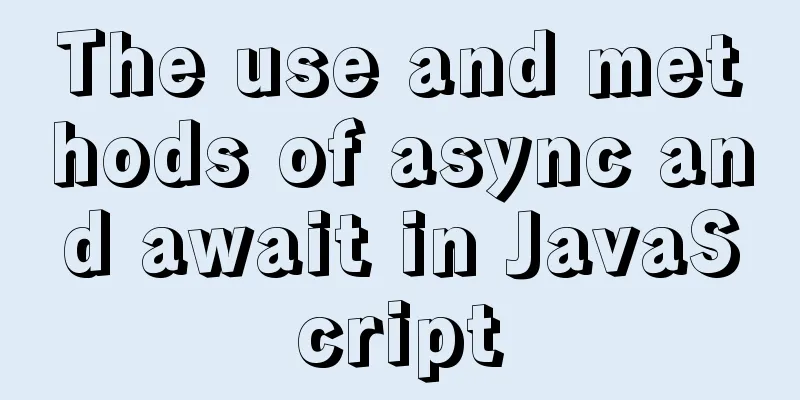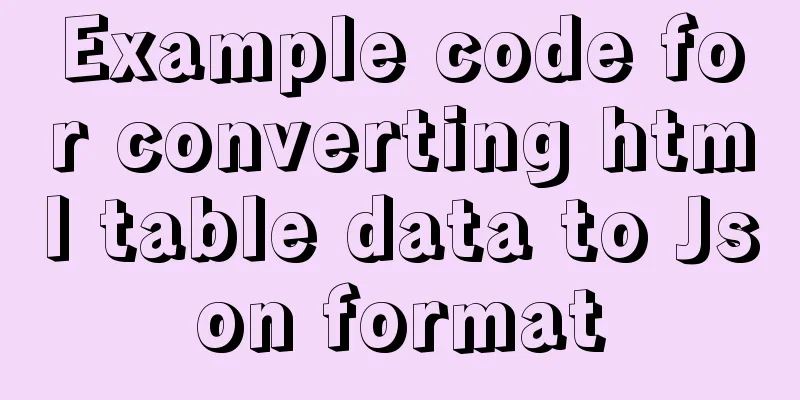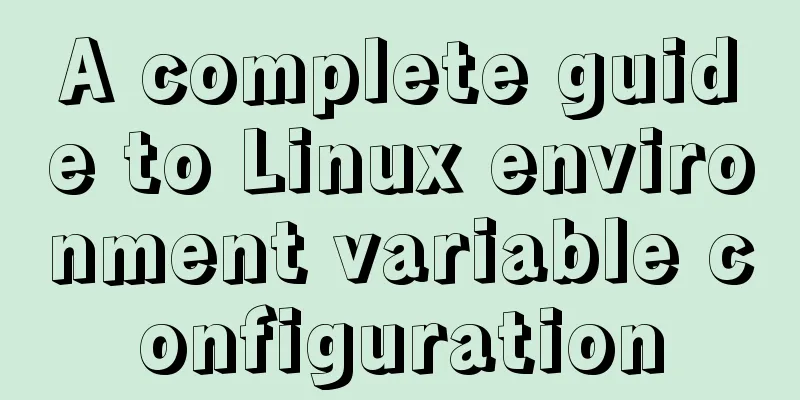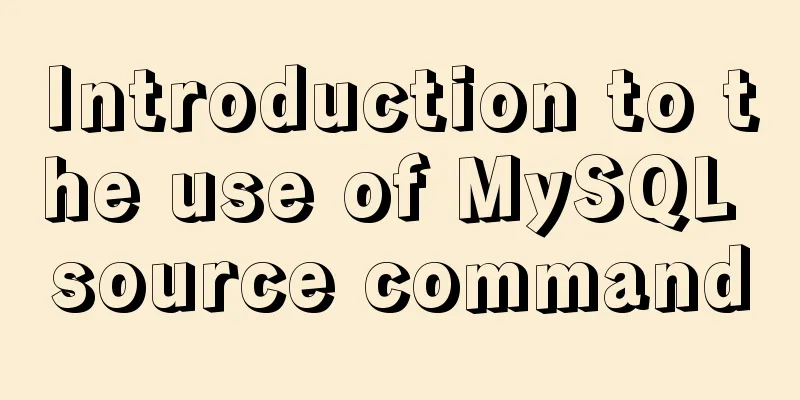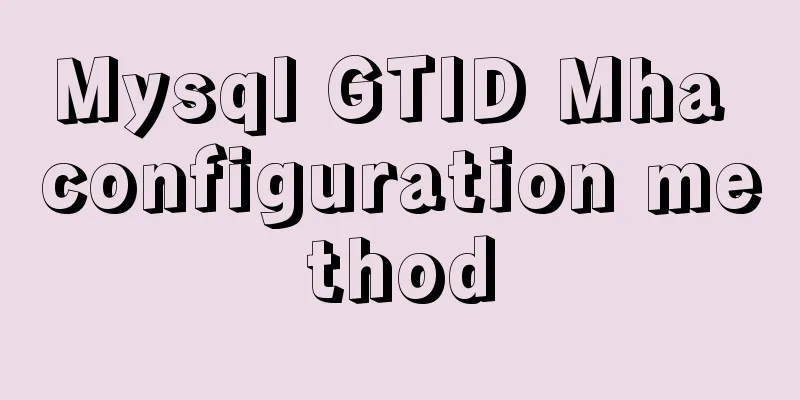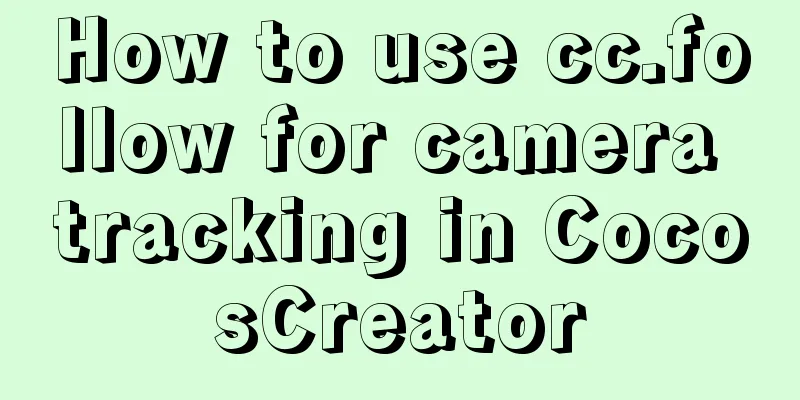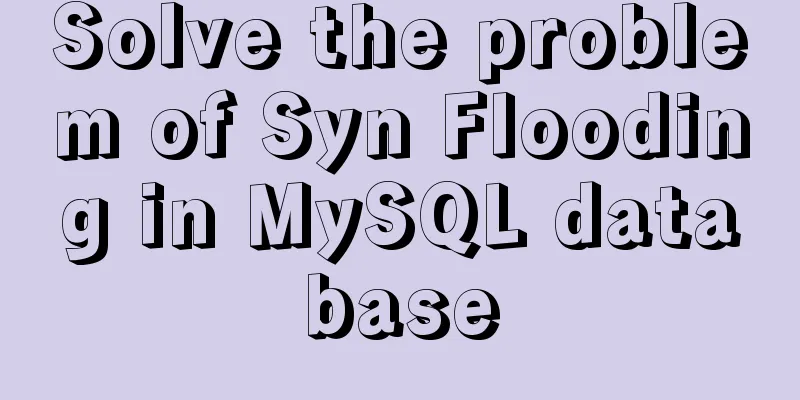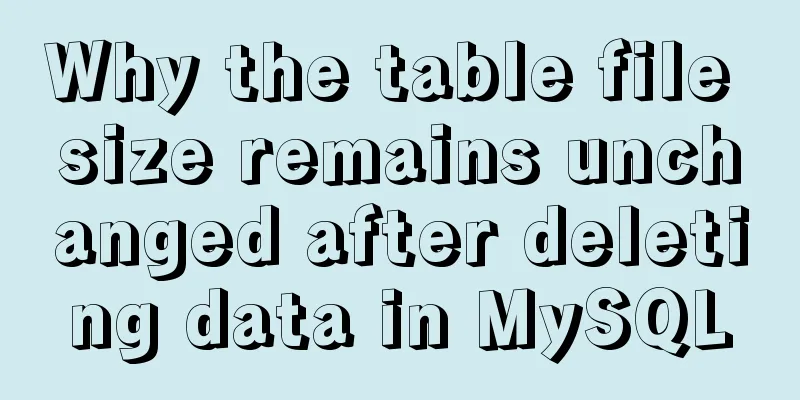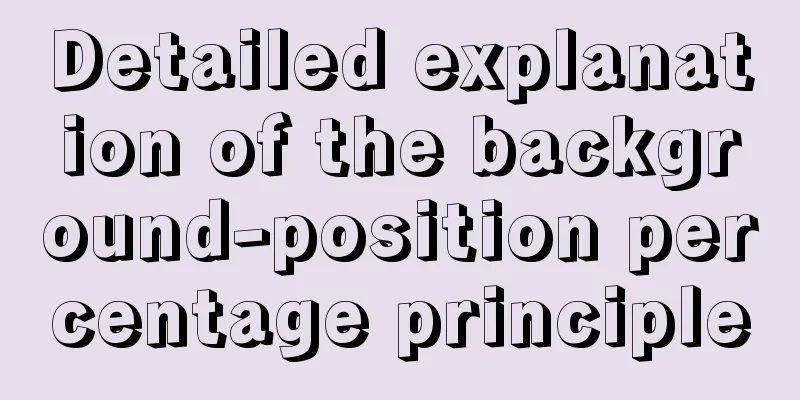Vue implements a simple magnifying glass effect
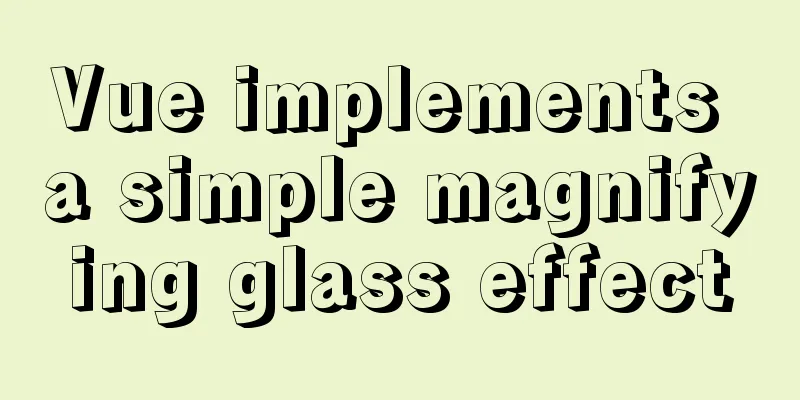
|
This article example shares the specific code of Vue to achieve a simple magnifying glass effect for your reference. The specific content is as follows
<template>
<div>
<div class="imgMerror">
<div class="smallDiv" @mousemove="move($event)" @mouseenter="enter()" @mouseleave="leave()">
<img src="/image/2017/07/26/0d6069de4916471b92da66b0da8f0ec9.jpg" alt="">
<div class="imgMask"></div>
</div>
<div class="bigDiv">
<img src="/image/2017/07/26/0d6069de4916471b92da66b0da8f0ec9.jpg" alt="" class="bigImg">
</div>
</div>
</div>
</template>
<script>
export default {
data() {
return {
}
},
methods: {
enter(){
let imgMaskDom = document.querySelector('.imgMask');
let bigDivDom = document.querySelector('.bigDiv');
imgMaskDom.style.display = 'block';
bigDivDom.style.display = 'block';
},
leave(){
let imgMaskDom = document.querySelector('.imgMask');
let bigDivDom = document.querySelector('.bigDiv');
imgMaskDom.style.display = 'none';
bigDivDom.style.display = 'none';
},
move(e){
let smallDivDom = document.querySelector('.smallDiv');
let imgMaskDom = document.querySelector('.imgMask');
let bigDivDom = document.querySelector('.bigDiv');
let bigImgkDom = document.querySelector('.bigImg');
let ev = e || window.event;
let left = ev.clientX - smallDivDom.offsetLeft - imgMaskDom.offsetWidth/2;
let top = ev.clientY - smallDivDom.offsetTop - imgMaskDom.offsetHeight/2;
if(left < 0) left=0;
if (left > smallDivDom.offsetWidth - imgMaskDom.offsetWidth) {
left = smallDivDom.offsetWidth - imgMaskDom.offsetWidth;
}
if(top < 0) top=0;
if(top > smallDivDom.offsetHeight - imgMaskDom.offsetHeight){
top = smallDivDom.offsetHeight - imgMaskDom.offsetHeight;
}
imgMaskDom.style.left = left + 'px';
imgMaskDom.style.top = top + 'px';
//Move proportion let precentX = left / (smallDivDom.offsetWidth-imgMaskDom.offsetWidth);
let precentY = top / (smallDivDom.offsetHeight - imgMaskDom.offsetHeight);
bigImgkDom.style.left = precentX * (bigDivDom.offsetWidth - bigImgkDom.offsetWidth) + 'px';
bigImgkDom.style.top = precentY * (bigDivDom.offsetHeight - bigImgkDom.offsetHeight) + 'px';
}
},
}
</script>
<style lang="scss">
*{
margin: 0;
padding: 0;
}
.imgMerror{
position: relative;
padding: 50px;
.smallDiv{
border: 1px solid #ccc;
width: 360px;
height: 360px;
position: relative;
left: 0;
top: 0;
img{
width: 100%;
height: 100%;
}
.imgMask{
width: 240px;
height: 240px;
background: #00ff98;
opacity: 0.5;
cursor: move;
position: absolute;
left:0;
top: 0;
display: none;
}
}
.bigDiv{
border: 1px solid #ccc;
width: 540px;
height: 540px;
position: relative;
left: 380px;
top: -360px;
overflow: hidden;
display: none;
img{
width: 600px;
height: 600px;
position: absolute;
left: 0;
top: 0;
}
}
}
</style>Effect picture:
The above is the full content of this article. I hope it will be helpful for everyone’s study. I also hope that everyone will support 123WORDPRESS.COM. You may also be interested in:
|
<<: Tutorial on installing MYSQL8.0 on Alibaba Cloud ESC
>>: Detailed explanation of error handling examples in MySQL stored procedures
Recommend
Practical record of solving MySQL deep paging problem
Table of contents Preface Why does limit deep pag...
React Native scaffolding basic usage detailed explanation
Build the project Execute the command line in the...
Detailed steps to install mysql5.7.18 on Mac
1. Tools We need two tools now: MySQL server (mys...
JavaScript implements color identification when the mouse passes over the table row
This article shares with you how to use JavaScrip...
How to install mysql on centos and set up remote access
1. Download the mysql repo source $ wget http://r...
A detailed explanation of how React Fiber works
Table of contents What is React Fiber? Why React ...
Vue3 compilation process-source code analysis
Preface: Vue3 has been released for a long time. ...
Detailed tutorial on deploying Jenkins based on docker
0. When I made this document, it was around Decem...
Detailed explanation of the update command for software (library) under Linux
When installing packages on an Ubuntu server, you...
mysql implements importing only a specified table from the sql file of exported data
Scenario Yesterday the system automatically backe...
MySQL database green version installation tutorial to solve system error 1067
What is the difference between the green version ...
Detailed steps to install MYSQL8.0 on CentOS7.6
1. Generally, mariadb is installed by default in ...
jQuery implements clicking left and right buttons to switch pictures
This article example shares the specific code of ...
Three Ways to Find the Longest Word in a String in JavaScript (Recommended)
This article is based on the Free Code Camp Basic...
A brief analysis of the matching priority of Nginx configuration location
Preface The location in the server block in the N...