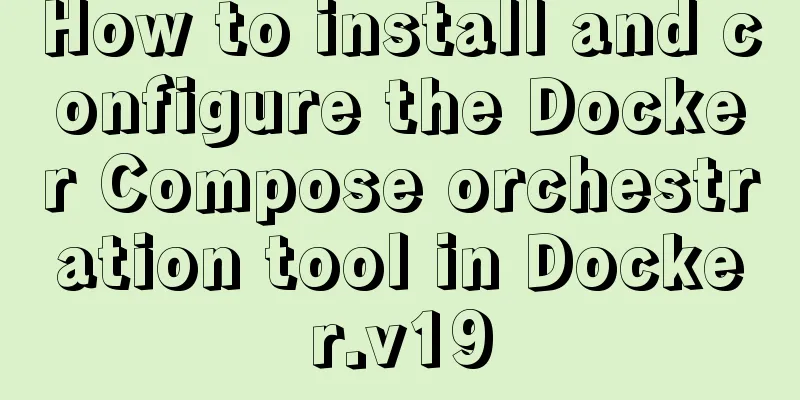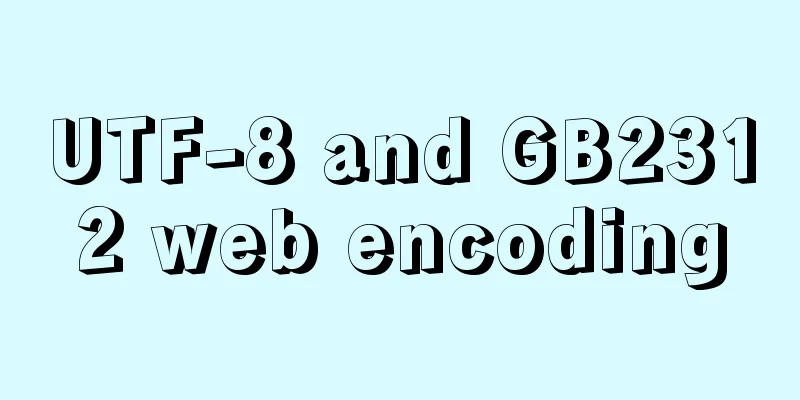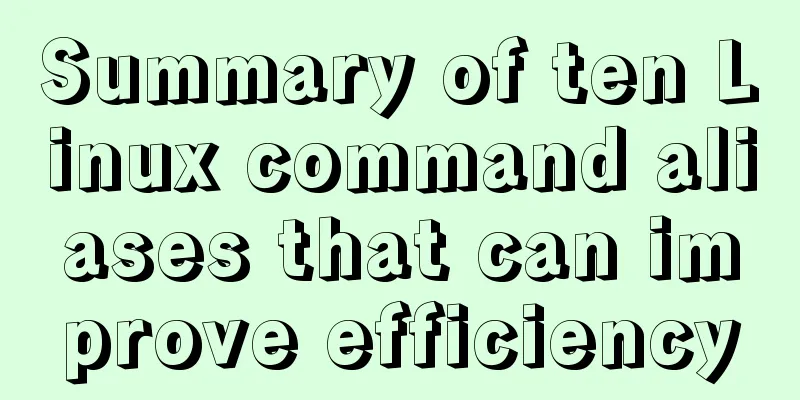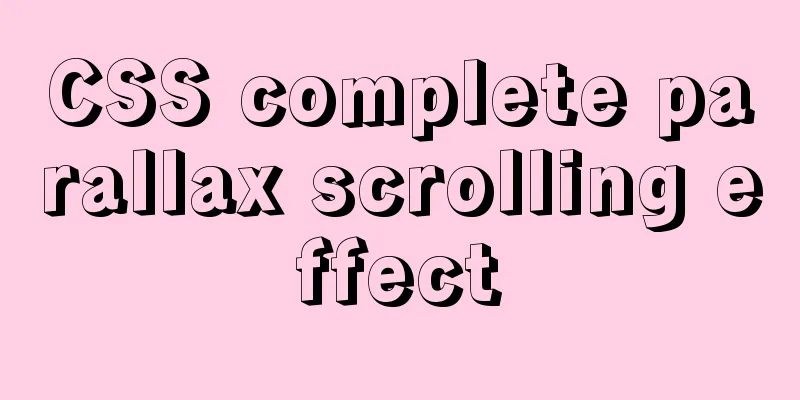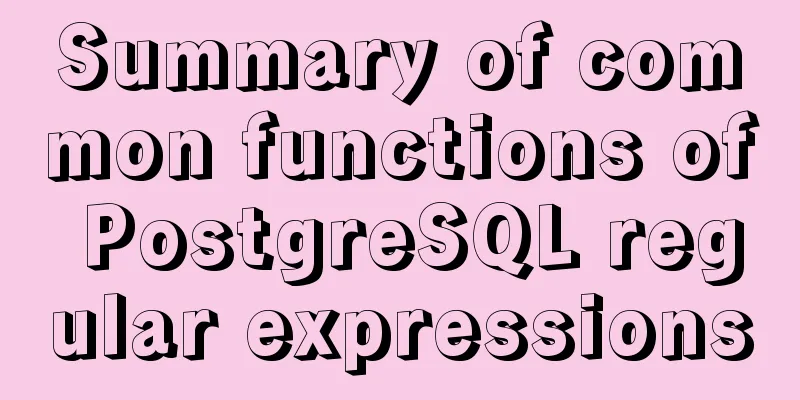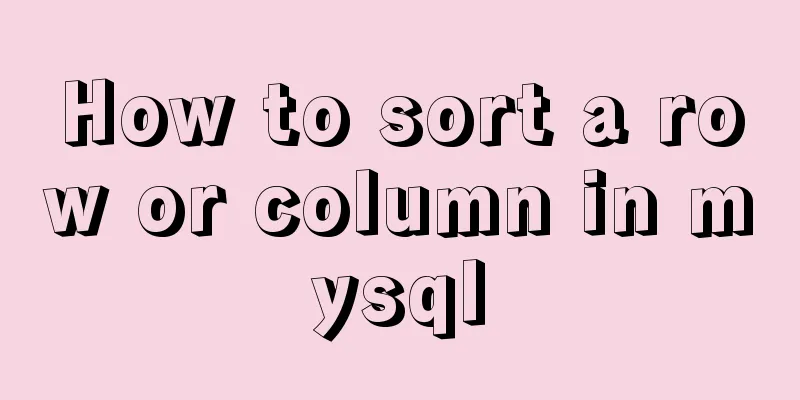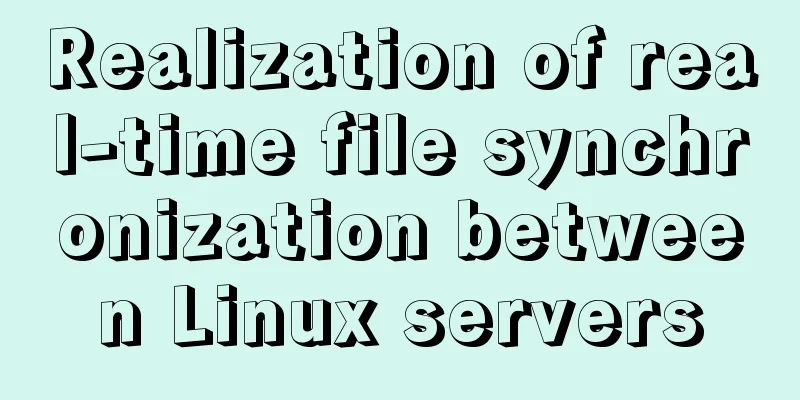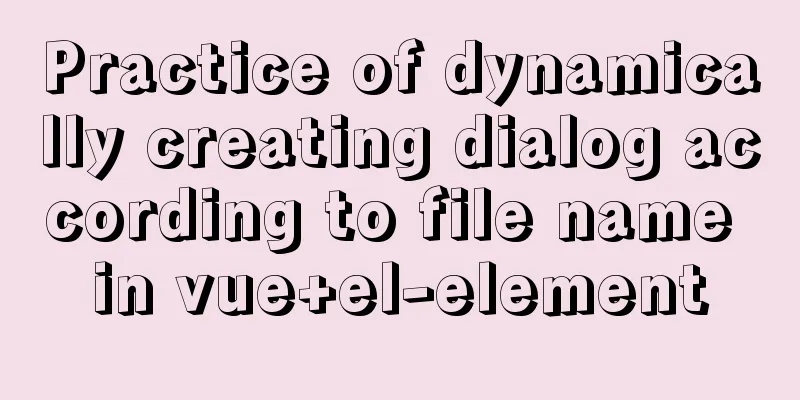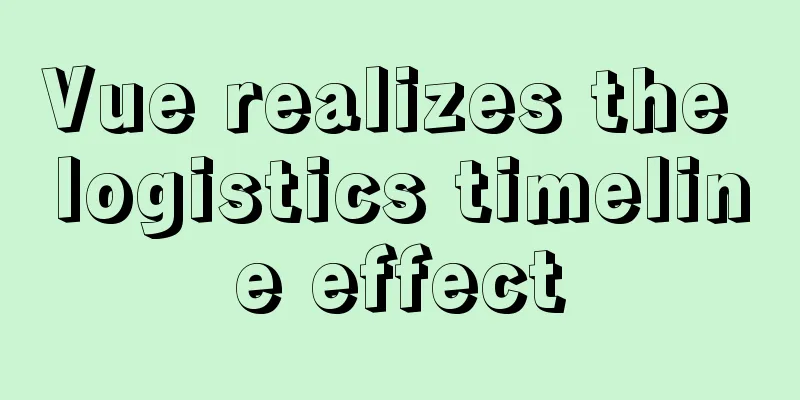Three Ways to Find the Longest Word in a String in JavaScript (Recommended)
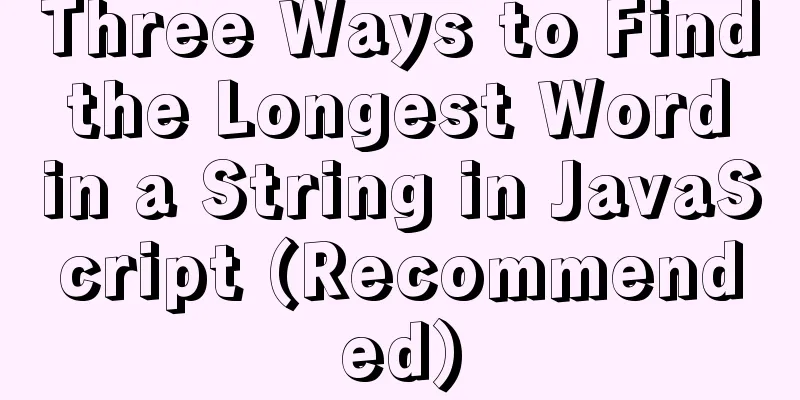
|
This article is based on the Free Code Camp Basic Algorithm script "Find the longest word in a string". In this algorithm, we want to look at each word and count how many letters are in each word. Then, compare the counts to determine which word has the most characters, and return the length of the longest word. In this article, I will explain three methods. First using FOR loop, second using sort() method and third using reduce() method. Algorithmic Challenges
Provided test cases
function findLongestWord(str) {
return str.length;
}
findLongestWord("The quick brown fox jumped over the lazy dog");1. Use a FOR loop to find the longest word For this solution, we will use the String.prototype.split() method
We will need to add a space between the brackets of the split() method
var strSplit = “The quick brown fox jumped over the lazy dog”.split(' ');It will output an array of words: var strSplit = ["The", "quick", "brown", "fox", "jumped", "over", "the", "lazy", "dog"]; If you don't add spaces between the brackets, you will get the following output: var strSplit = [“T”, “h”, “e”, “ “, “q”, “u”, “i”, “c”, “k”, “ “, “b”, “r”, “o”, “w”, “n”, “ “, “f”, “o”, “x”, “ “, “j”, “u”, “m”, “p”, “e”, “d”, “ “, “o”, “v”, “e”, “r”, “ “, “t”, “h”, “e”, “ “, “l”, “a”, “z”, “y”, “ “, “d”, “o”, “g”];
function findLongestWord(str) {
// Step 1. Split the string into an array of strings
var strSplit = str.split(' ');
// var strSplit = "The quick brown fox jumped over the lazy dog".split(' ');
// var strSplit = ["The", "quick", "brown", "fox", "jumped", "over", "the", "lazy", "dog"];
// Step 2. Initiate a variable that will hold the length of the longest word
var longestWord = 0;
// Step 3. Create the FOR loop
for(var i = 0; i < strSplit.length; i++){
if(strSplit[i].length > longestWord){ // If strSplit[i].length is greater than the word it is compared with...
longestWord = strSplit[i].length; // ...then longestWord takes this new value
}
}
/* Here strSplit.length = 9
For each iteration: i = ? i < strSplit.length? i++ if(strSplit[i].length > longestWord)? longestWord = strSplit[i].length
1st iteration: 0 yes 1 if("The".length > 0)? => if(3 > 0)? longestWord = 3
2nd iteration: 1 yes 2 if("quick".length > 3)? => if(5 > 3)? longestWord = 5
3rd iteration: 2 yes 3 if("brown".length > 5)? => if(5 > 5)? longestWord = 5
4th iteration: 3 yes 4 if("fox".length > 5)? => if(3 > 5)? longestWord = 5
5th iteration: 4 yes 5 if("jumped".length > 5)? => if(6 > 5)? longestWord = 6
6th iteration: 5 yes 6 if("over".length > 6)? => if(4 > 6)? longestWord = 6
7th iteration: 6 yes 7 if("the".length > 6)? => if(3 > 6)? longestWord = 6
8th iteration: 7 yes 8 if("lazy".length > 6)? => if(4 > 6)? longestWord = 6
9th iteration: 8 yes 9 if("dog".length > 6)? => if(3 > 6)? longestWord = 6
10th iteration: 9 no
End of the FOR Loop*/
//Step 4. Return the longest word
return longestWord; // 6
}
findLongestWord("The quick brown fox jumped over the lazy dog");No comments:
function findLongestWord(str) {
var strSplit = str.split(' ');
var longestWord = 0;
for(var i = 0; i < strSplit.length; i++){
if (strSplit[i].length > longestWord){
longestWord = strSplit[i].length;
}
}
return longestWord;
}
findLongestWord("The quick brown fox jumped over the lazy dog");2. Find the longest word using sort() method For this solution, we will use the Array.prototype.sort() method to sort the array according to some sorting criteria and then return the length of the first element of this array.
In our case, if we just sort the array var sortArray = [“The”, “quick”, “brown”, “fox”, “jumped”, “over”, “the”, “lazy”, “dog”].sort(); We will get the following output: var sortArray = ["The", "brown", "dog", "fox", "jumped", "lazy", "over", "quick", "the"]; In Unicode, numbers come before uppercase letters, which come before lowercase letters. We need to sort the elements according to some sorting criteria
[].sort(function(firstElement, secondElement) { return secondElement.length — firstElement.length; })Compares the length of the second element with the length of the first element in the array.
function findLongestWord(str) {
// Step 1. Split the string into an array of strings
var strSplit = str.split(' ');
// var strSplit = "The quick brown fox jumped over the lazy dog".split(' ');
// var strSplit = ["The", "quick", "brown", "fox", "jumped", "over", "the", "lazy", "dog"];
// Step 2. Sort the elements in the array
var longestWord = strSplit.sort(function(a, b) {
return b.length - a.length;
});
/* Sorting process
ab b.length a.length var longestWord
"The" "quick" 5 3 ["quick", "The"]
"quick" "brown" 5 5 ["quick", "brown", "The"]
"brown" "fox" 3 5 ["quick", "brown", "The", "fox"]
"fox" "jumped" 6 3 ["jumped", quick", "brown", "The", "fox"]
"jumped" "over" 4 6 ["jumped", quick", "brown", "over", "The", "fox"]
"over" "the" 3 4 ["jumped", quick", "brown", "over", "The", "fox", "the"]
"the" "lazy" 4 3 ["jumped", quick", "brown", "over", "lazy", "The", "fox", "the"]
"lazy" "dog" 3 4 ["jumped", quick", "brown", "over", "lazy", "The", "fox", "the", "dog"]
*/
// Step 3. Return the length of the first element of the array
return longestWord[0].length; // var longestWord = ["jumped", "quick", "brown", "over", "lazy", "The", "fox", "the", "dog"];
// longestWord[0]="jumped" => jumped".length => 6
}
findLongestWord("The quick brown fox jumped over the lazy dog");No comments:
function findLongestWord(str) {
var longestWord = str.split(' ').sort(function(a, b) { return b.length - a.length; });
return longestWord[0].length;
}
findLongestWord("The quick brown fox jumped over the lazy dog");3. Find the longest word using the reduce() method For this solution, we will use Array.prototype.reduce().
reduce() executes the callback function once for each element present in the array. You can provide an initial value as the second argument to reduce, here we are adding an empty string "".
[].reduce(function(previousValue, currentValue) {...}, "");
function findLongestWord(str) {
// Step 1. Split the string into an array of strings
var strSplit = str.split(' ');
// var strSplit = "The quick brown fox jumped over the lazy dog".split(' ');
// var strSplit = ["The", "quick", "brown", "fox", "jumped", "over", "the", "lazy", "dog"];
// Step 2. Use the reduce method
var longestWord = strSplit.reduce(function(longest, currentWord) {
if (currentWord.length > longest.length)
return currentWord;
else
return longest;
}, "");
/* Reduce process
currentWord longest currentWord.length longest.length if(currentWord.length > longest.length)? var longestWord
"The" "" 3 0 yes "The"
"quick" "The" 5 3 yes "quick"
"brown" "quick" 5 5 no "quick"
"fox" "quick" 3 5 no "quick"
"jumped" "quick" 6 5 yes "jumped"
"over" "jumped" 4 6 no "jumped"
"the" "jumped" 3 6 no "jumped"
"lazy" "jumped" 4 6 no "jumped"
"dog" "jumped" 3 6 no "jumped"
*/
// Step 3. Return the length of the longestWord
return longestWord.length; // var longestWord = "jumped"
// longestWord.length => "jumped".length => 6
}
findLongestWord("The quick brown fox jumped over the lazy dog");No comments:
function findLongestWord(str) {
var longestWord = str.split(' ').reduce(function(longest, currentWord) {
return currentWord.length > longest.length ? currentWord : longest;
}, "");
return longestWord.length;
}
findLongestWord("The quick brown fox jumped over the lazy dog");This concludes this article on three ways to find the longest word in a string in JavaScript. For more information on finding the longest word in a string in js, please search 123WORDPRESS.COM’s previous articles or continue browsing the following related articles. I hope you will support 123WORDPRESS.COM in the future! You may also be interested in:
|
<<: MySQL 5.7.17 installation and configuration method graphic tutorial (windows)
>>: MySQL 5.7.17 winx64 installation and configuration graphic tutorial
Recommend
Serial and parallel operations in JavaScript
Table of contents 1. Introduction 2. es5 method 3...
The homepage design best reflects the level of the web designer
In the many projects I have worked on, there is b...
Detailed usage of js array forEach instance
1. forEach() is similar to map(). It also applies...
CSS3 implements footer fixed at the bottom (always at the bottom no matter how high the page is)
Preface Fix the footer area at the bottom. No mat...
How to use rem adaptation in Vue
1. Development environment vue 2. Computer system...
Detailed explanation of the data responsiveness principle of Vue
This article is mainly for those who do not under...
Quick understanding and example application of Vuex state machine
Table of contents 1. Quick understanding of conce...
How to convert Chinese into UTF-8 in HTML
In HTML, the Chinese phrase “學好好學” can be express...
Vue+js realizes video fade-in and fade-out effect
Vue+js realizes the fade in and fade out of the v...
How to use the Linux md5sum command
01. Command Overview md5sum - Calculate and verif...
How to obtain root permissions in a docker container
First, your container must be running You can vie...
Detailed explanation of binary and varbinary data types in MySQL
Preface BINARY and VARBINARY are somewhat similar...
Graphical tutorial on installing JDK1.8 under CentOS7.4
Linux installation JDK1.8 steps 1. Check whether ...
Detailed explanation of the implementation process of building a kernel tree in Ubuntu 12.04
First check the kernel version you are using lin@...
How to use Docker to package and deploy images locally
First time using docker to package and deploy ima...