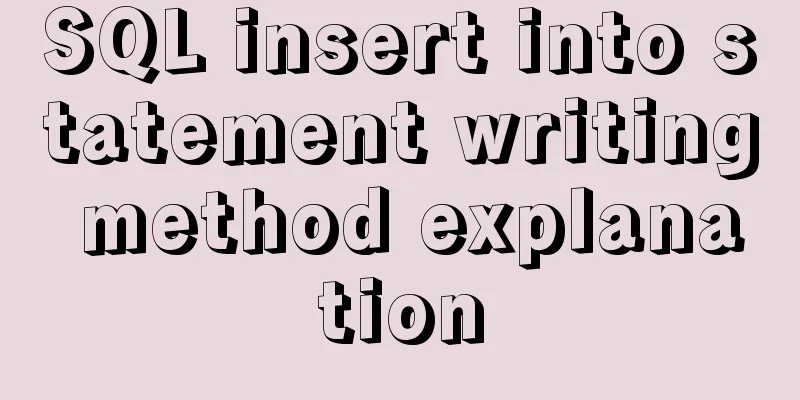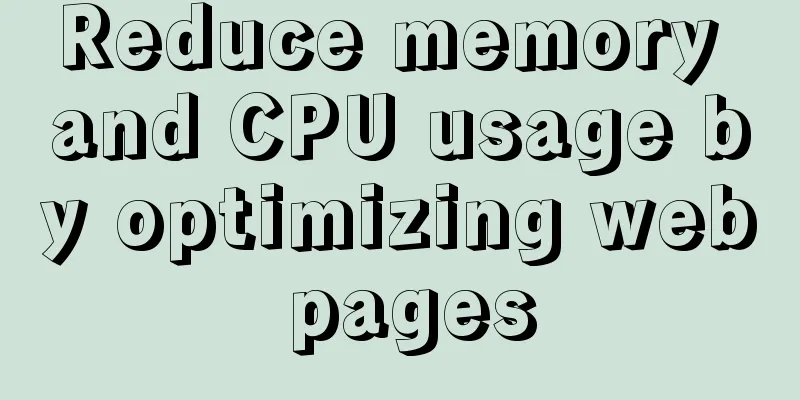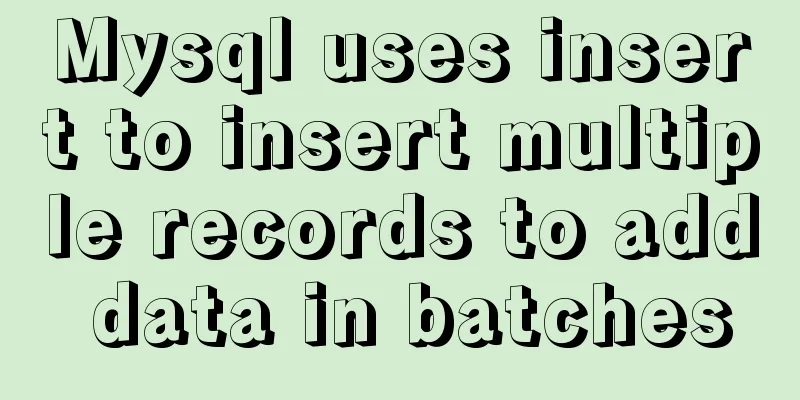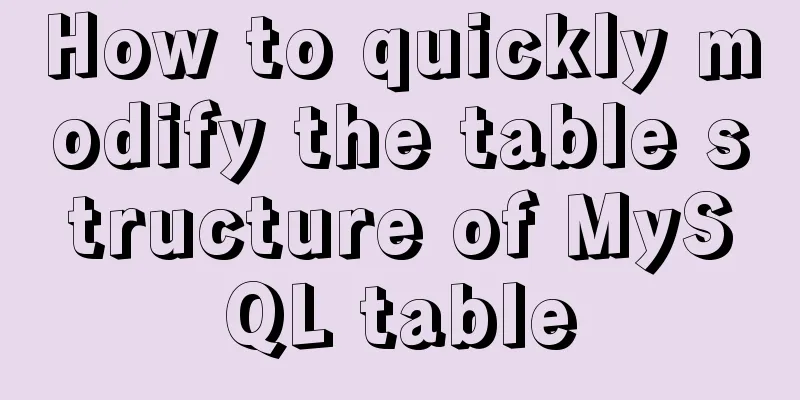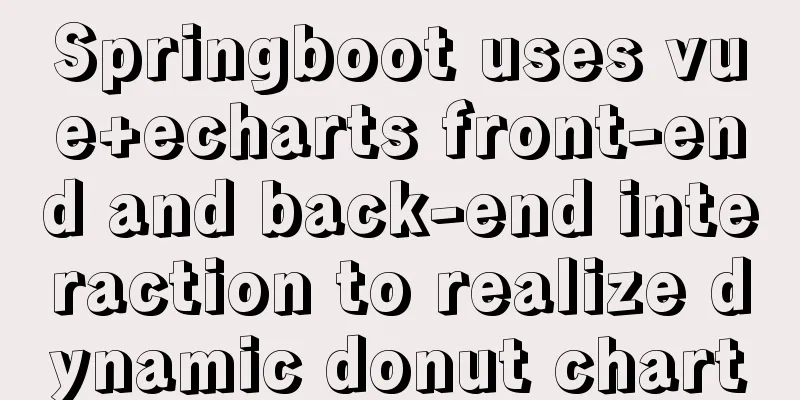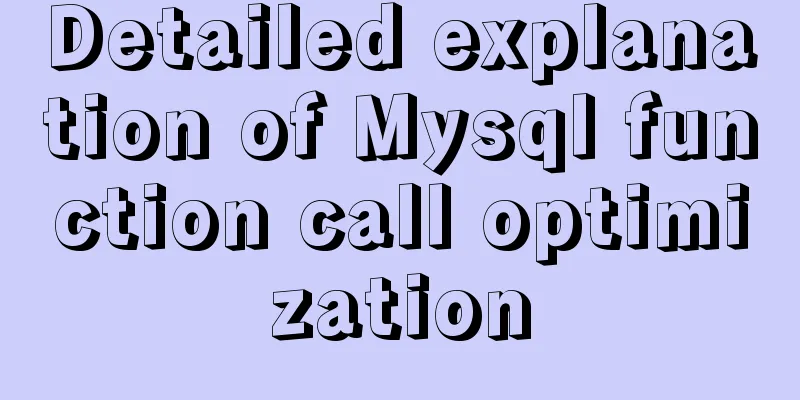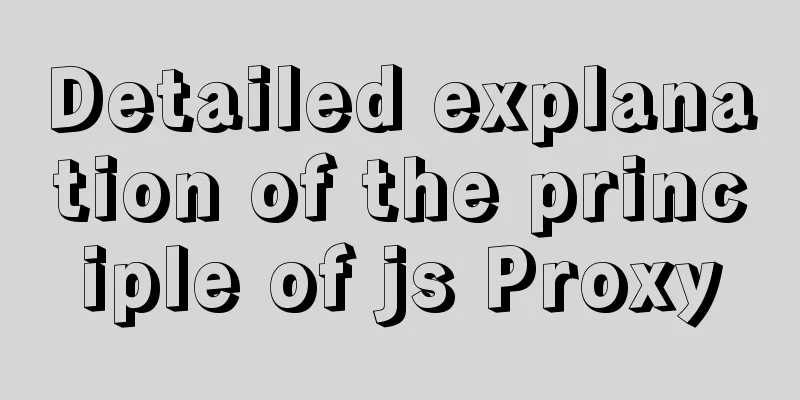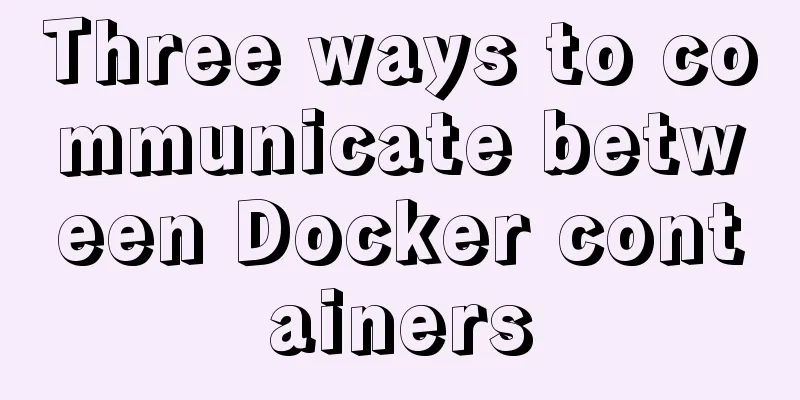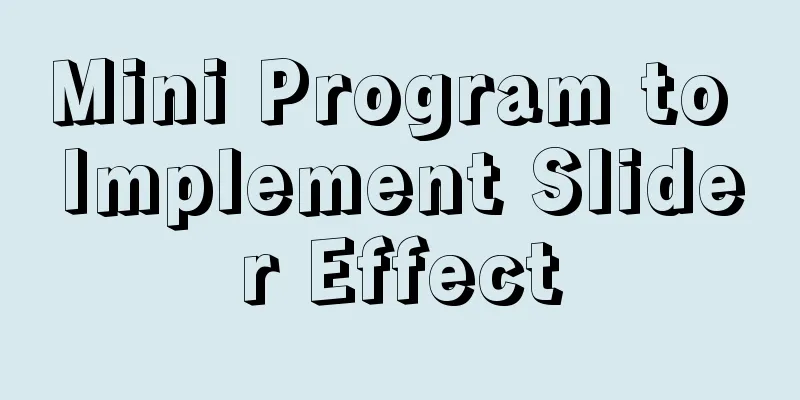CSS3 implements footer fixed at the bottom (always at the bottom no matter how high the page is)
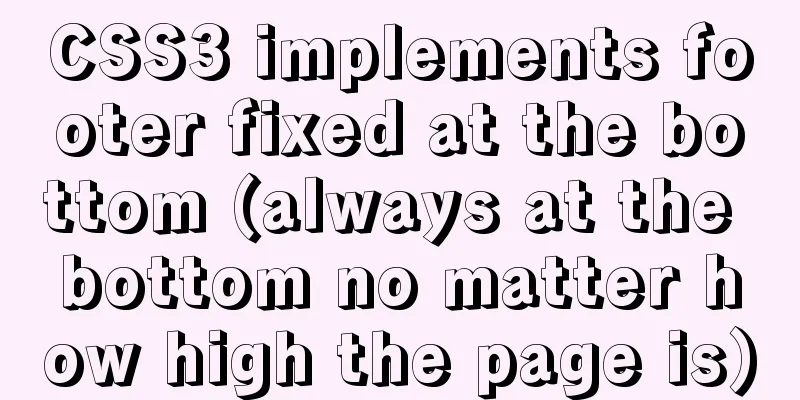
|
Preface Fix the footer area at the bottom. No matter how tall or wide the page is, it will always stay at the bottom, just like the mobile menu.
<!DOCTYPE html>
<html>
<head>
<meta charset="utf-8" />
<title>document</title>
<!-- css -->
<style>
#demo{
position: fixed;
left: 0px;
bottom: 0px;
width: 100%;
height: 50px;
background-color: #eee;
z-index: 9999;
}
</style>
</head>
<body>
<footer id="demo">I am footer</footer>
</body>
</html>Summarize The above is the CSS3 that I introduced to you. I hope it will be helpful to you. If you have any questions, please leave me a message and I will reply to you in time. I would also like to thank everyone for their support of the 123WORDPRESS.COM website! |
<<: Detailed explanation of this pointing in JS arrow function
>>: Building a Redis cluster on Docker
Recommend
Talk about nextTick in Vue
When the data changes, the DOM view is not update...
A brief analysis of MySQL's WriteSet parallel replication
【Historical Background】 I have been working as a ...
Analysis of the Principles of MySQL Slow Query Related Parameters
MySQL slow query, whose full name is slow query l...
MySQL database rename fast and safe method (3 kinds)
Table of contents How to rename MySQL database Th...
Docker enables multiple port mapping commands
as follows: docker run -d -p 5000:23 -p 5001:22 -...
How to modify the sources.list of Ubuntu 18.04 to Alibaba or Tsinghua mirror
1. Backup source list The default source of Ubunt...
How to process blob data in MySQL
The specific code is as follows: package epoint.m...
Detailed explanation of Linx awk introductory tutorial
Awk is an application for processing text files, ...
Detailed steps for installing and debugging MySQL database on CentOS7 [Example]
This example requires downloading and installing ...
Front-end performance optimization - the pain points that front-end engineers have to talk about
Preface <br />In the previous article "...
Solution to the bug that IE6 select cannot be covered by div
Use div to create a mask or simulate a pop-up wind...
js implements random roll call
This article shares the specific code of js to im...
How to install lua-nginx-module module in Nginx
ngx_lua_module is an nginx http module that embed...
JavaScript custom plug-in to implement tab switching function
This article shares the specific code of JavaScri...
Docker renames the image name and TAG operation
When using docker images, images with both REPOSI...