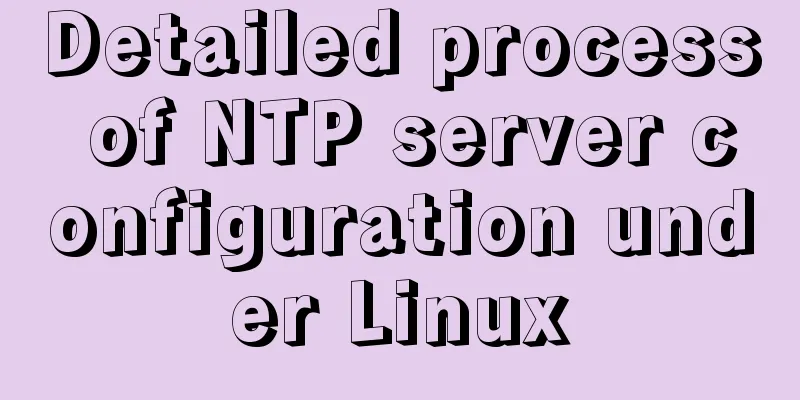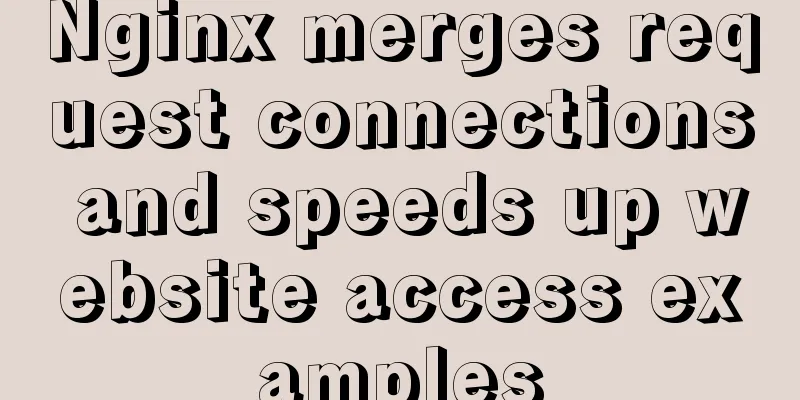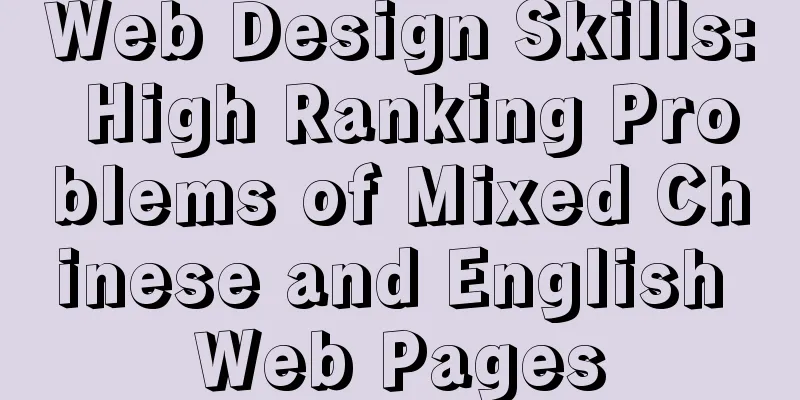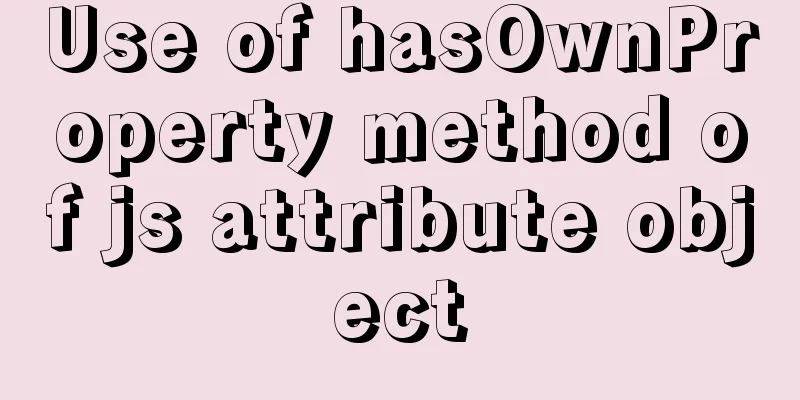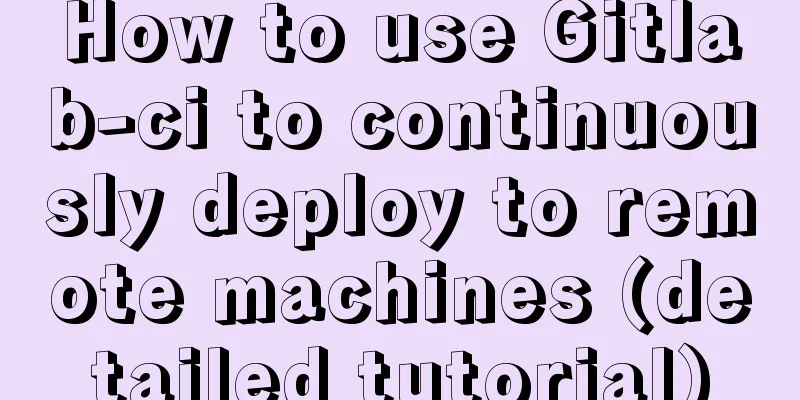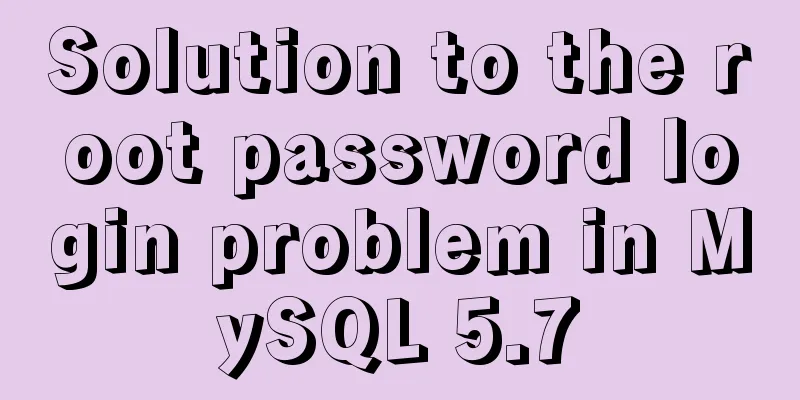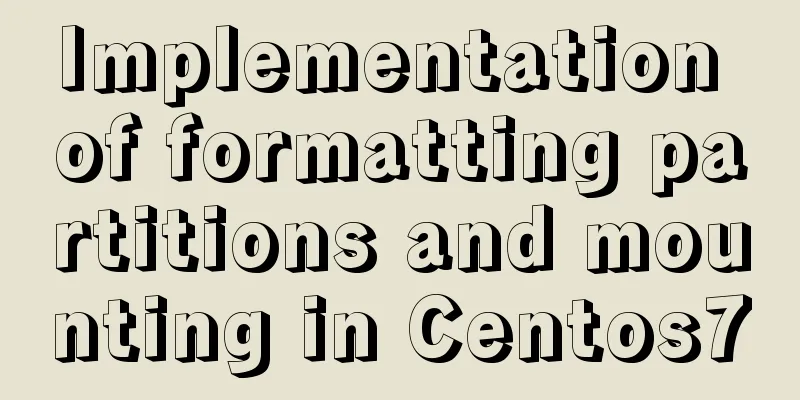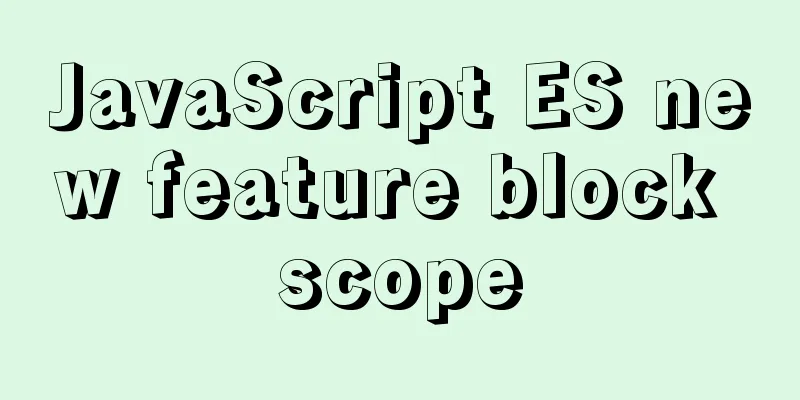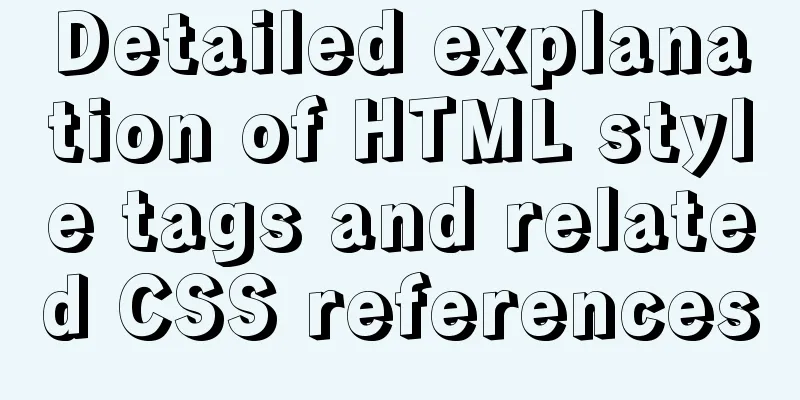MySQL database rename fast and safe method (3 kinds)
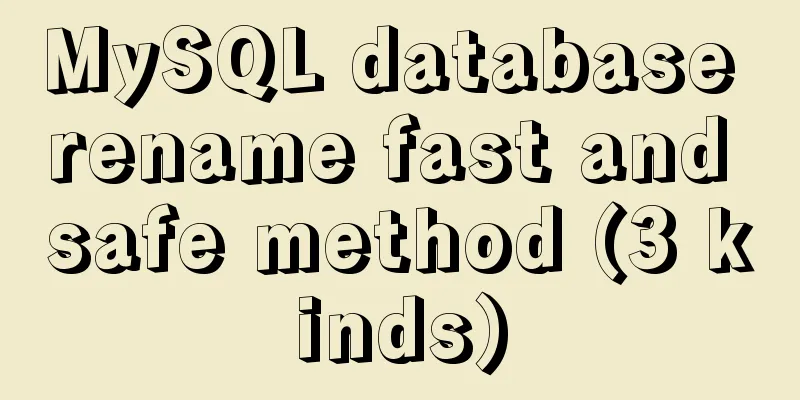
How to rename MySQL databaseHow to change the database name of the Innodb engine table and how to operate the MyISAM engine. If the table is a MyISAM engine, you can go directly to the database directory and mv to rename the folder. Innodb is completely unacceptable and will prompt that the relevant table does not exist. The first method: rename database is deprecatedRENAME database old_db_name TO new_db_name This is available for versions 5.1.7 to 5.1.23, but it is not officially recommended and there is a risk of data loss. The second method: mysqldump backup 1. Create the database that needs to be renamed. mysqldump -uxxxx -pxxxx -h xxxx db_name > db_name_dump.SQL #Backupmysqldump -uroot -p123456 -h127.0.0.1 test > test.sql #Backupmysql -uxxxx -pxxxx -h xxxx -e “CREATE DATABASE new_db_name” mysql -uxxxx -pxxxx -h xxxx new_db_name < db_name_dump.SQL #Restore mysql -uxxxx -pxxxx -h xxxx -e “DROP DATABASE db_name” The third method: fast and safe traversal of the rename tableI'm going to use a script here, it's very simple, I believe everyone can understand it
#!/bin/bash
# Assume that the db_name database name is changed to new_db_name
# MyISAM can directly change the files in the database directory mysql_login=mysql -uroot -p123456
olddb="db_name"
newdb="new_db_name"
#$mysql_login -e “CREATE DATABASE $newdb
$mysql_login -e 'create database if not exists $newdb'
list_table=$($mysql_login -Nse "select table_name from information_schema.TABLES
where TABLE_SCHEMA='$olddb'")
for table in $list_table;
do
$mysql_login -e "rename table $olddb.$table to $newdb.$table"
done;
#$mysqlconn -e “DROP DATABASE $olddb”The rename table command is used here to change the table name. However, if the database name is added after the new table name, the table of the old database will be moved to the new database. Therefore, this method is both safe and fast. Finally, the usage of rename is attached Command: rename table original table name to new table name; For example: Change the name of the table MyClass to YouClass You cannot have any locked tables or active transactions when you perform a RENAME. You must also have ALTER and DROP permissions on the original table, and CREATE and INSERT permissions on the new table. If MySQL encounters any errors during a multi-table rename, it will perform a rollback rename of all renamed tables, returning everything to its original state. Mysql: Using Navicat to implement scheduled backup 1. Functional DescriptionThe data in the database needs to be backed up every day, and the backup can be restored in time if any problem occurs; 2. Implementation stepsOpen navicat and click on plan and click on new batch job
Select the database to back up
Click Select and Save
Click on the upper toolbar to set the scheduled task
Click Plan, click Create, and set the execution time.
The setting is successful, and the data is backed up by default in C:\Users\Administrator\Documents\Navicat\MySQL\servers; You can also see it by clicking on backup in Navicat. Click to select the backup file to restore the backup. Confirm that the backup is in C:\Users\Administrator\Documents\Navicat\MySQL\servers; You can also see it by clicking on backup in Navicat. Click to select the backup file to restore the backup.
This concludes this article on 3 quick and safe methods to rename MySQL databases. For more information on MySQL database renaming, please search 123WORDPRESS.COM’s previous articles or continue browsing the following related articles. I hope you will support 123WORDPRESS.COM in the future! You may also be interested in:
|
<<: Analysis of the process of deploying nGrinder performance testing platform with Docker
Recommend
CSS makes the child container exceed the parent element (the child container floats in the parent container)
Preface Sometimes, we need a floating effect requ...
MySQL conditional query and or usage and priority example analysis
This article uses examples to illustrate the usag...
Detailed explanation of moment.js time and date processing
Monday to Sunday time format conversion (Y --- ye...
Detailed explanation of Frp forced redirection to https configuration under Nginx
Because the router at home forced to reduce the b...
Detailed explanation of Vue-router nested routing
Table of contents step 1. Configure routing rules...
Implementing circular scrolling list function based on Vue
Note: You need to give the parent container a hei...
Implementation of deploying Apollo configuration center using docker in CentOS7
Apollo open source address: https://github.com/ct...
How to expand the disk space of Linux server
Table of contents Preface step Preface Today I fo...
Linux remote control windows system program (three methods)
Sometimes we need to remotely run programs on the...
How to build lnmp environment in docker
Create a project directory mkdir php Create the f...
Detailed explanation of HTML basic tags and structures
1. HTML Overview 1.HTML: Hypertext Markup Languag...
docker run -v mounts data volumes abnormally, and the container status is always restarting
Problems: After adding the -v parameter to docker...
Detailed explanation of the loading rules of the require method in node.js
Loading rules of require method Prioritize loadin...
JavaScript to achieve product query function
This article example shares the specific code of ...
Nexus uses nginx proxy to support HTTPS protocol
background All company websites need to support t...